Magestore POS vs Ebizmarts POS: Which is better for mid-scale Magento businesses?
“No extra fees for additional users and devices”, “It’s cost effective”, “Seamless integration with Magento”, “Can run on PCs”. These are the top reasons why more and more retailers are switching from Ebizmarts to Magestore, making Magestore the #1 alternative to Ebizmarts POS for Magento merchants.



Magestore is the world’s #1 POS for Magento with more than 15 years of experience. Magestore POS is Magento-native, simple, scalable, and highly customizable which has helped 15,000+ merchants simplify their daily operations while saving expanding costs. Their customers are Magento businesses of all stripes, from fashion boutique stores, furniture showrooms to omnichannel retailers, etc.
- One-time payment with unlimited users, devices
- Create and checkout new orders, customers in 1 minute; sync data in real time
- Scalable and highly customizable

Ebizmarts is a prominent brand in the Magento ecosystem. Their mobile Ebizmarts POS application enables retailers to sell Magento products in physical retail stores for a true omnichannel experience. Since their establishment, Ebizmarts has gained the trust of 20,000+ customers. “We love Commerce, we breathe Magento” is their business philosophy.
- Native iOS POS
- Simple to use
- Easy to change the look and feel of the POS to match your colors and logo
Magestore doesn’t charge extra fees for additional users and devices so they’re more affordable than Ebizmarts.

Ebizmarts POS plans
Ebizmarts POS has 2 types of plans based on your business scale. All plans offer a free test account. You can sign up with a credit card to determine if the POS works for your store.
Ebizmarts charges you a monthly fee and additional costs are calculated based on the number of devices. The lowest package starts at $350 and is non-refundable.
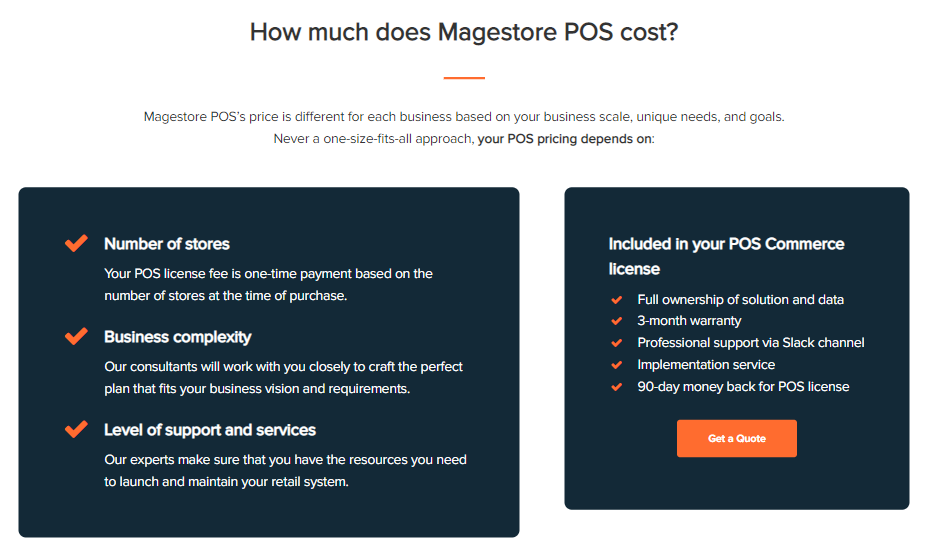
Magestore POS pricing
Magestore provides a more comprehensive solution for Magento merchants. They offer one pricing plan based on the number of stores at the time of purchase. Because Magestore follows a one-time payment model, the upfront cost will be high.
However, Magestore doesn’t charge you any extra fees for more users and devices. Combined with the fact that you’ll get a three-month warranty and free update for the product version you purchased, this will pay off in the long run.
If you’re not satisfied with the solution, Magestore will also refund you within 90 days of purchase for the POS license. So, you will have more time to see the effectiveness of the solution in your business.
Magestore offers more device options to run your retail point of sale, from PCs, iPads, to Android tablets.
Ebizmarts is a mobile point of sale, built on the iOS platform, and available for only iOS devices. Their recommended iPad models are those with the minimum mobile operating system of iOS 12. That includes:
- iPad
- iPad Pro
- iPad Air
- iPad mini
Unlike Ebizmarts, Magestore POS is web-based. Thus, you can use the Magestore POS on both an iPad or a computer with a popular web browser such as Chrome. Moreover, Magestore POS is built with PWA technology allowing you to use it as a native app.

Magestore’s order processing is more effective and dedicated to fast checkout, especially if you need to process thousands of orders daily.
Although each Magento POS solution has fast order processing, their features bring your customer a different experience. With Magestore, order processing is more effective, especially if you’re getting a huge crowd of customers coming to your stores.
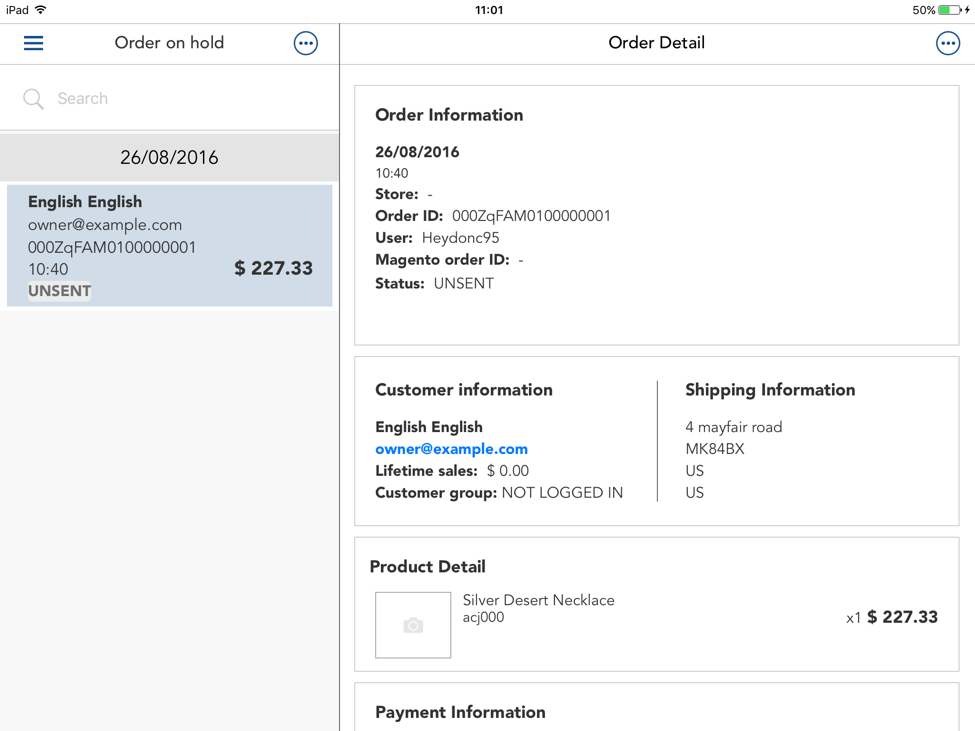
Order processing on Ebizmarts POS
During the checkout process, Ebizmarts point of sale allows your staff to put orders on hold. Customers can hold their order while adding or removing some products until they get the most satisfying choice.
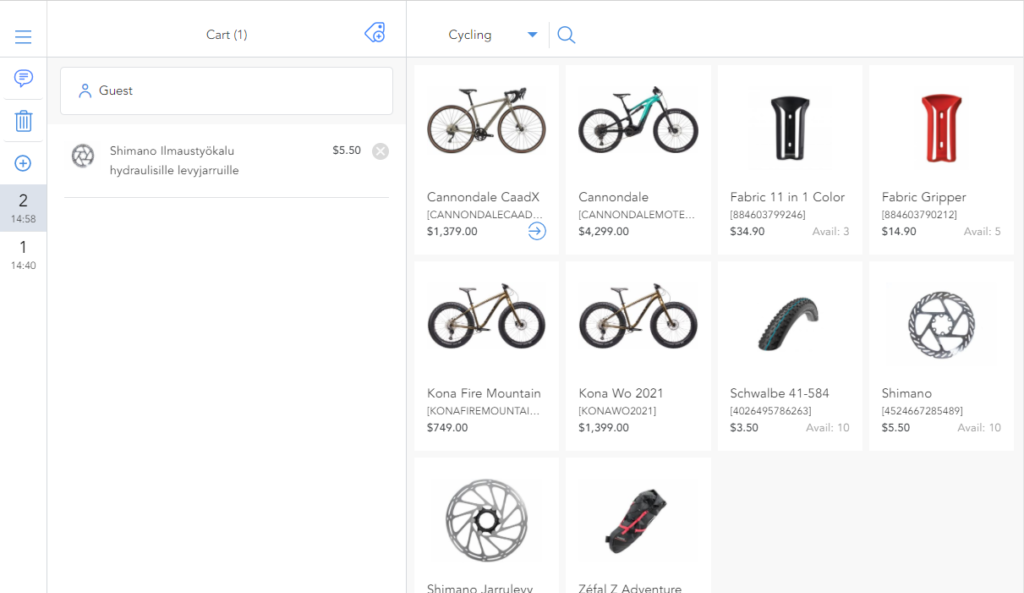
Order processing on Magestore POS
In addition to the hold feature like Ebizmarts, Magestore POS also allows multiple orders. It means your staff can create multiple active shopping carts and check out. Your cashiers can minimize waiting time by checking out for the next customers while waiting for the on-hold customers.
Magestore POS is flexible and easy to customize to your business needs.

For some Magento merchants, the ability to customize specific features is a must-have to adapt the system to their operations and future demands.
In the case of Ebizmarts, they only offer to design custom features for the Enterprise+ package.
On the other hand, Magestore offers POS customization services for all customers, ranging from building new features to integrating with devices and other retail systems. Magestore POS is open source and you can customize your system with your own development team.
Magestore vs Ebizmarts: Comprehensive comparison to back your decisions
Besides the four critical differences between Magestore and Ebizmarts mentioned above, let’s consider a full list of features, functionalities, supports, and pricing of these two POS providers.

5 steps to switch from Ebizmarts to Magestore
Your switch will be smooth as you always have our team of Magento experts and business professionals to support and guide you through the process.
Magestore POS for Magento, now Adobe Commerce is simple, complete, and tailored to streamline your day-to-day operations.
- Create new orders, customers and checkout orders in 1 minute
- Unify and sync all inventory, order, customer data across channels and locations in real time
- Allow you to operate the same loyalty programs on your Magento store and physical stores
- Easy to integrate with popular hardware, Magento extensions, multiple payment terminals (PayPal, Stripe, Square), marketplaces (Amazon, eBay, Etsy, Facebook Shop), accounting (QuickBooks, Xero), ERP (SAP, NetSuite)
- Scalable and customizable to meet your evolving needs
- Provide unlimited accounts, users, devices
- You only pay once for the POS license and own your data and software forever.
- Never hidden fees
- You’ll work with one dedicated team throughout the project. Just one contact point for fast and smooth communication.
Trusted by 15,000+ retailers worldwide
”When we signed up, we had a great consultation with Duke, who conducted thorough due diligence and took the time to fully understand our unique requirements. He created a great model for us that mapped out the connections between the two stores and eCommerce website. So if something was bought online, the system would look at the total quantity of stock from the two locations, not just one stock source, which is how we worked originally. Magestore’s pre-planning documentation really gave us confidence and the calls illustrated thorough understanding of the setup.
Anthony Mixides, Owner of the London Vape CompanyE-cigarettes | United Kingdom

POS Software
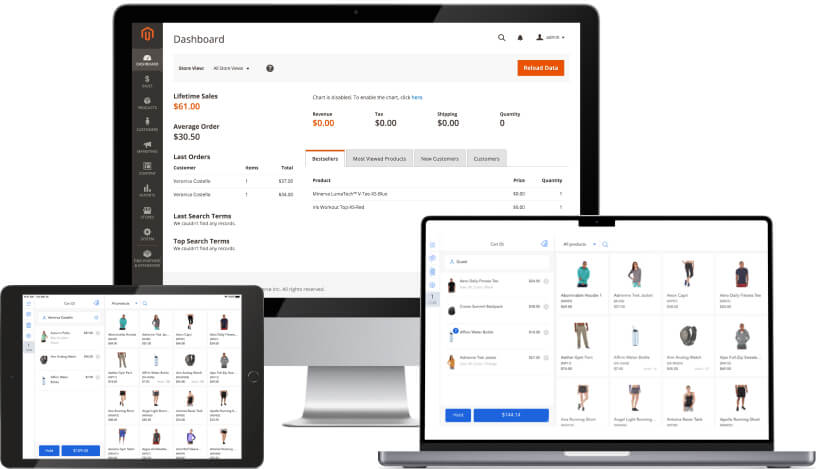
Choose our native & customizable POS system for Magento & Adobe Commerce platform with premium go-live service.

POS Software

Opt for our POS solution for Shopify platform with flexible pricing, starting from 15$/month, a 30-day free trial, and free installation support.
Don’t have a website yet?

Let us help you select the perfect platform, build a high-converting online store with an optimized POS solution!
Frequently asked questions
1. What is a PWA POS?
PWA POS is Progressive Web App Point of Sale which is a web-based POS developed with Google’s innovative Progressive Web App (PWA) technology. PWA technology inherits the best benefits of the web and the apps to bring a fast and stable checkout experience for retail stores.
With the latest upgrade to PWA, Magestore POS for Magento can work like a native app. To use the POS, you just need to run a URL on a web browser.
2. What Magento editions is Magestore POS compatible with?
Now Magestore POS is compatible with:
- Magento Community Edition version 2.2.6 – 2.2.11, 2.3.x, 2.4.x.
- Adobe Commerce Edition version 2.3.x and 2.4.x.
3. How many websites can I use with one POS license?
You’ll get a License Certificate with a license serial after purchasing. The license is valid for:
- One dev Magento dev installation
- One live Magento installation
Even if you operate multiple sites and stores in the same Magento backend, 1 POS license is enough.
4. How can I know Magestore POS is suitable for our business?
Magestore Magento 2 POS is purpose-built for Magento—now Adobe Commerce merchants. Magestore customers come from various industries such as fashion, accessories, e-cigarettes, furniture, hobbies, and toys, etc.
With this POS for Magento, you as a store owner can:
- Manage your daily transactions at any POS location in a fast, simple, and effective way
- Connect your online site and physical store to provide a seamless shopping experience for customers
- Centralize all data in a single place for a comprehensive view of your business performance
5. How do I install Magento POS?
You can install Magestore POS by yourself. We’ll give you a full set of guides to install and run it successfully.
Or, to save your time and effort, you can ask us to implement it for you. It normally takes around 5 days to complete.
The process is as below:
- We install the POS software to your dev and staging site.
- We test the solution thoroughly and fix all issues (if any).
- When everything works properly, we’ll deploy the POS on the live or production site and test again.
- We’ll also set up configurations based on your requirements.
We’ll take care of the hard work, all you need to do is to enjoy a fast and smooth store.
Automate daily operations, sync data in real time, and grow your business with Magestore Magento POS
Let us help with the technical part and you can focus on boosting profits.






