Best restaurant POS systems play a crucial role in efficiently running and improving the day-to-day activities of food service establishments. These systems empower owners and staff by facilitating tasks like taking orders, processing payments, tracking inventory, generating reports, and more.
The restaurant POS terminals market got massive – more than $10 billion in 2022, and experts think it’ll keep growing at 8% every year from 2023 to 2032. Why? People love ordering food online, getting it delivered, and having many ways to pay. It’s all about making customers happy and keeping up with the changes in the food business.
There are a bunch of different paid and free restaurant POS systems out there, but don’t worry. We did the hard work for you. Our team has made a long list of restaurant POS systems in 2025. Let’s check them out together!
The 12 best POS systems for restaurants in 2025 are:
- Magestore POS: Best for bars, bakeries and coffee shops of all sizes
- Square POS: Best for small and medium-sized restaurants
- Toast POS: Best for contactless ordering and delivery
- Clover POS: Best for quick-service restaurants and food trucks
- Shopify POS: Best for integrating eCommerce and physical stores
- talech POS: Best solution for small businesses
- Epos Now: Best for US and UK markets
- TouchBistro POS: Best for full-service restaurants and fine dining
- Lightspeed Restaurant: Best for cafes and bars
- Lavu POS: Best for pizzerias and franchises
- Cake POS: Best for nightclubs and bars
- Revel POS: Best for iPad users and cloud-based solutions
7 Restaurant POS features that are important in 2025
In 2025, the features needed for a restaurant POS system can differ based on the restaurant’s type and size. However, there are some common ones to consider, but not limited to:
1. Online ordering and delivery
As people increasingly seek convenience and safety, online ordering and delivery have gained popularity. For the best restaurant POS systems to keep up, they should smoothly connect with different online platforms like 3rd-party delivery services, websites, and mobile apps to reach a broader audience.
2. Customer loyalty management
A loyalty program is a special rewards program linked to your POS system. It allows your staff to sign up customers, enabling them to earn and use rewards. POS loyalty programs come in various types, such as point systems, tiered programs, cash back, and exclusive offers.
When customers buy something, the POS system updates their profile with their earned points or rewards. This helps merchants save time and effort since they don’t have to manually track or reconcile the points customers earn from online or in-store shopping.
3. Inventory management
Restaurants should have smooth inventory management to manage costs and make sure they always have the dishes customers want. A POS system helps by keeping track of inventory in real time, ordering supplies smartly, and providing helpful insights based on data. This way, restaurants can control expenses and keep their menu items in stock for customers.

4. Reporting and analytics
In the tough restaurant business, using data for operational insights is crucial to stay competitive. A high-tech POS system with good reporting and analytics gives you the information you need to make smarter decisions and help your business grow.
5. Security and data protection
Keeping data secure is essential in the restaurant industry because restaurants deal with sensitive customer and business information. This capability helps you prevent data breaches, fraud, and legal problems in restaurants, not just for now but also for the future.
6. Offline functionality and security
When a restaurant faces problems with the internet, it can cause trouble for the whole operation. However, with the best POS systems for restaurants enabled, it works fine even without the internet. After that, your restaurant can still handle orders, process payments, and update data as usual.
7. Multi-location and omnichannel growth
For restaurants aiming to grow by adding more places or services, a POS system that supports expansion is essential. The restaurant’s POS system needs to handle many outlets, devices, and channels, all from one dashboard. With this powerful features, restaurants can make their operations more efficient, cut down on costs, and boost their earnings.
12 best restaurant POS systems comparison table
POS System | Best for | Price from | Contract | Compatible devices | 24/7 Customer Support |
Magestore POS | Magento retailers | Custom quote | One-time license fee | Tablet, iPad, iOS device, Windows PC | ✔️ |
Square POS | Small businesses | $0/month | No | iPad, iPhone, Android device | ✔️ |
Toast POS | Restaurants | $0/month | 1-3 years | Android device | ✔️ |
Shopify POS | Online/ Offline Retail | $29/month | No | iPad, iPhone, Android device | ✔️ |
talech POS | Retail/ Hospitality | $29/month | No | iPad, Android device | ✔️ |
Epos Now | Retail/ Hospitality | $39/month | 3 years | iPad, Android device, Windows device | ✔️ |
Clover POS | Retail/ Hospitality | $54.95/ month | 1-3 years | Clover device, Android device | ✔️ |
TouchBistro POS | Restaurants | $69/month | 1-3 years | iPad, Mac | ✔️ |
Lightspeed POS | Retail/ Hospitality | $69/month | No | iPad, Mac, Windows device | ✔️ |
Lavu POS | Restaurants | $69/month | 1-3 years | iPad, iPhone | ✔️ |
Cake POS | Restaurants | $69/month | 1-3 years | Cake device | ✔️ |
Revel POS | Restaurants/Retail | $99/month | 3 Years | iPad | ✔️ |
1. Magestore — Perfect for omnichannel solutions in bars, bakeries and coffee shops of all sizes
Bars, bakeries, and coffee shops face many challenges in today’s market, such as managing multiple locations, satisfying customers, setting up menus and prices, and handling online and in-person sales. Magestore POS helps these businesses overcome these difficulties and provide smooth service to customers.

With this best restaurant POS system, you can sell stuff both online and offline, keep your data up-to-date in real time, and tweak the POS to fit your needs.
It doesn’t matter if you run a bar, cafe, bakery, or any food business – Magestore POS can help you give your customers a seamless experience.

This is the go-to solution for handling business of all sizes on Magento. It’s quick, reliable, can grow with your needs, and doesn’t break the bank. You pay once for your license and can set up as many users, registers, and locations as you want.
Furthermore, merchants can always get advice and support from Magento experts. They’re known for giving top-notch customer support.
Key features
- Work on PC (desktop) and Mac browser
- Allow selling with a browser-based or native app on iPad and Android
- Customers can scan and pay for purchases independently.
- Monitor stock flow in real time across sales channels and locations by using barcode, serial number, or bin location
- Enable uninterrupted selling even without an Internet connection
- Ensure seamless compatibility with Magento shopping cart and catalog rules
- Process returns and issue refunds directly from the POS
- Personalize receipts by adding your business name, address, and logo
- Centrally oversee multiple offline stores through the Magento admin
- Swiftly initiate and conclude sessions while maintaining accurate cash control
- Keep tabs on daily, weekly, monthly, and yearly sales for each store
- Easily incorporate products into sales orders, purchase orders, and stock counts
Pros
- Sales orders in POS update instantly on the Magento backend
- Customer information is consistent between POS and the online store
- Seamless transfer of customer purchases and loyalty points
- Support team is responsive and helpful.
- Magestore collaborates with businesses, tailoring solutions to meet specific requirements. They invest time in understanding needs and providing custom POS solutions.
Cons
- Require technical knowledge to set up the POS
Pricing
Magestore POS offers custom pricing based on your business size, unique needs, and goals. The one-time license fee depends on the number of stores at the time of purchase.
Transaction fees: No apply (0% per transaction)
2. Square POS — Affordable choice for small restaurants
Square is among the best restaurant POS systems, and we’d like to highlight it as a second choice. This POS system offers both free and paid options to cater to various merchant needs. The free version covers basic features like inventory management, menu management, and employee time tracking.
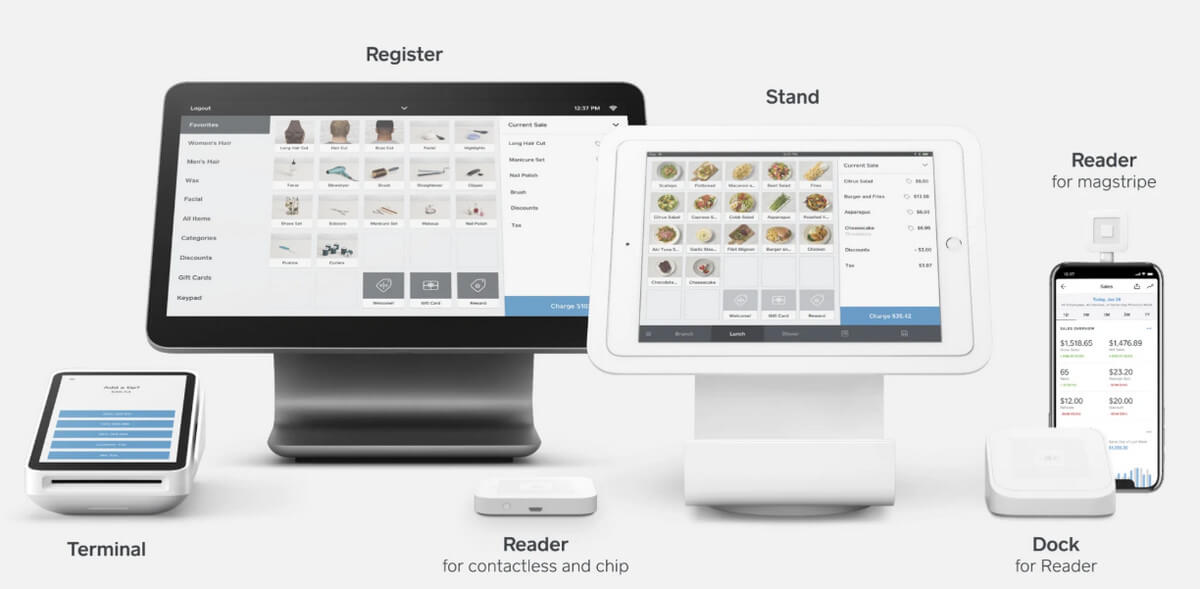
However, suppose you’re a restaurant owner and want more advanced restaurant features, such as table management, course management, and kitchen display systems, you need to upgrade to the Square for Restaurants plan. This option costs $60 per month plus 2.5% + 10 cents per sale.
Besides, Square POS is available on iPad, iPhone, and Android devices, so you can choose the device that suits your needs.
If you want all-in-one POS hardware with a customer display and card/NFC reader, you can opt for the Square Register, which costs $799 or $39 per month for 24 months.
Key features
- Accept various payments with a simple rate and no hidden fees
- Customize your checkout with modifiers, categories, and discounts
- View sales, inventory, and customer data on a user-friendly dashboard
- Easily manage customer info, track purchases, and engage with free CRM tools, loyalty programs, and feedback options
- Boost sales with an online store, social media selling, and 3rd-party delivery integration
Pros
- Download the free app and start accepting payments using a free magstripe or contactless chip reader
- Transparent pricing with no monthly fees or contracts (Pay only a flat rate per transaction)
- Sync data across all devices and access it anywhere
- Use Square POS for online ordering, selling on social media, and integrating with 3rd-party delivery apps
Cons
- Freeze account or withhold funds upon detecting suspicious sales spikes, large refunds, or chargeback
- Require extra payment for specific features not included in the basic plan, like table management, kitchen display, online ordering, and loyalty programs
- Additional fees for expanding staff accounts, terminals, or location
- Higher transaction fees for certain payment methods, such as keyed-in cards or gift cards
- No support for customers via phone
Pricing:
- Software: Free
- Hardware: $799 or $39/month for 24 months.
- Dedicated restaurant and retail plan: $60/month plus 2.5% + 10¢ per sale
Transaction fees
- Card present: 2.6% + 10¢ per tap, dip, or swipe
- Card not present: 2.9% + 30¢ per online payment or invoice
- Keyed in: 3.5% + 15¢ per manual entry or card on file
=> Read more: What is a POS system and its device?
3. Toast POS — Optimal for contactless ordering and delivery
Toast is one of the best POS systems for restaurants with a feature-rich loyalty program. This system offers tools such as online ordering, delivery, takeout, mobile app ordering, contactless payments, and e-gift card purchasing.
Toast POS is designed to equip restaurant operators with a fast and effective way of adapting to changing industry trends and guest expectations.
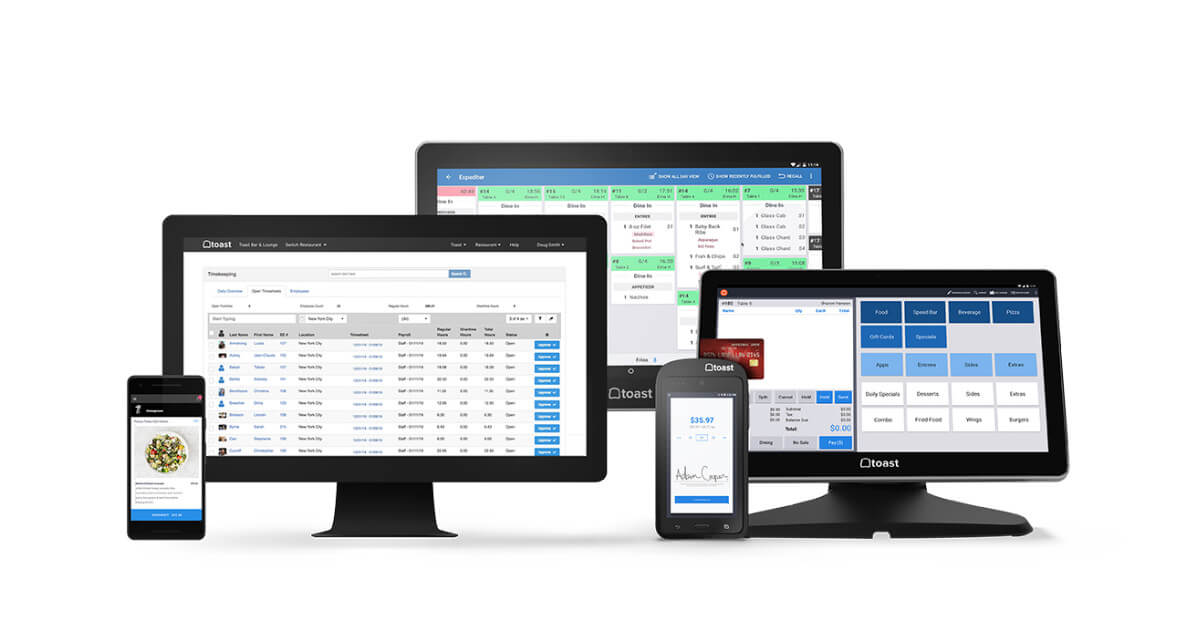
If you run a small or medium-sized restaurant and use Android-compatible devices, Toast POS has some handy features.
- First, tableside ordering lets you take orders and payments right at the table.
- Next, we have the kitchen display system, which shows orders in the kitchen, making communication smoother and improving efficiency.
- And don’t forget about online ordering and delivery – these features help you reach more customers and boost your revenue by offering convenient online options.
Key feature
- Simplify orders with Toast Go or Android devices, reducing wait times and errors
- Boost revenue with Toast Online Ordering and Delivery Services
- Foster loyalty using Toast Loyalty for points and discounts
- Generate growth insights with Toast Reporting and Analytics
- Improve kitchen efficiency with Toast KDS screens or Android tablets
Pros
- Simplify training with an intuitive design for easy use by new staff
- Integrate with crucial 3rd-party apps for payroll, accounting, inventory, delivery, and more
- Handle everything, from order-taking to inventory management, in one system
- Access data from anywhere with cloud storage and sync across multiple devices
- Get 24/7 customer support through phone, email, chat, and social media
Cons
- Rely on an internet connection for most functions, including reporting, cloud backup, and integrations (only cash payments and receipts are possible without the internet)
- Lack of customization options for the interface, such as changing colors, fonts, or layout
- No support for multiple languages or currencies
Pricing
- Quick Start Bundle: $0/month, $0 upfront
- Core Plan: $69/month/device
- Growth Plan: $165/month/device
- Build Your Plan: Custom pricing
Transaction fee:
- Card present: 2.49% + 15¢ per transaction
- Card not present: 3.5% + 15¢ per transaction
4. Shopify — Ideal for integrating eCommerce and physical stores
One of the best restaurant POS systems for restaurants we highly recommend is Shopify. The POS system can help you sell online or build your online presence effectively.
With options for curbside pick-up, delivery, and multiple tipping choices, Shopify can help owners start selling online or enhance their online presence tremendously.
As for tipping, Shopify POS does offer multiple tipping choices. However, they are not customizable. You can only choose from three preset percentages or allow customers to enter their amount.

Key features
- Sync inventory, orders, and customers seamlessly across online and offline channels
- Accept diverse payments like cash, credit cards, debit cards, gift cards, and mobile wallets, with a flat processing rate and no hidden fees
- Easily create, edit, and access products, variants, discounts, and taxes on a customizable item grid
- Manage customer info, track purchase history, and engage with free CRM tools, loyalty programs, and marketing campaigns
- Monitor sales, inventory, and customer data on a dashboard, generating detailed reports and insights
Pros
- Syncs with your online Shopify store for an all-in-one experience
- Include a Shopify online store plan
- Offline mode for cash transactions
- Integrates effortlessly with various other apps
Cons
- Require a paid Shopify website plan starting at $29/month, which may be costly for small businesses seeking only a POS system.
- Advanced features like staff management are available on higher-tier plans at $105 or $399 per month
Pricing
- Starter: $5/month/device
- Basic: $39/month/device
- Shopify: $105/month/device
- Advanced: $399/month/device
Transaction fees
- Card present: From 2.4% + 0¢ to 2.7% + 0¢ per transaction
- Card not present: From 2.4% + 30¢ to 2.9% + 30¢ per transaction
5. talech — A feature-rich, user-friendly option for small businesses
talech POS is a cloud-based POS system for restaurants, retail, and professional services businesses, and a strong option for both retail and food-service businesses. With talech, restaurant owners can do more than take orders and process payments.
talech — the best POS for a restaurant includes inventory tracking, discounts applying, employee management, and customer relationship holding.

Key features
- Take chip, contactless, and swipe payments using your preferred payment terminals
- Safeguard customer data with built-in authentication and end-to-end encryption
- Monitor inventory in real time, get alerts for out-of-stock products, generate and print barcodes, and sync across multiple locations
- Manage employee hours, assign roles, and set permissions on the register
- Gather customer information, set up house accounts, establish a loyalty program, incorporate gift cards, and run marketing campaigns
- Analyze sales data, including profit margin, markup, and revenue
Pros
- Feature a user-friendly interface for easy training of new staff.
- Provide tools for restaurants, retail, and service businesses, including table management, online ordering, appointment scheduling, and gift cards.
- Integrate with essential 3rd-party apps for payroll, accounting, inventory, delivery, and more.
- Accept common payment methods: cash, checks, credit cards, debit cards, prepaid cards, and gift cards
Cons
- Users have reported occasional bugs and glitches in following updates
- Inventory management may not be as comprehensive as some other systems
- No built-in delivery option
- Limited offline mode
Pricing
- Mobile: No software fee. Elavon processing fees apply
- Starter: $29/month/device
- Standard: $69/month/device
- Premium: $99/month/device
- Enterprise: Contact sales for custom pricing
- $29/month for each additional device
Transaction fees
- Card present: 2.3% + 10¢ per transaction
- Card not present: 3.5% + 10¢ per transaction
6. Epos Now — Customizable, user-friendly solution for the UK and US markets
Epos Now is a reliable restaurant POS system, especially beneficial for larger establishments. Although it may not match Square’s level of excellence, it stands out in effectively training staff on its software.
One of its notable features is the comprehensive inventory and stock management functionality. Users can effortlessly monitor their entire stock, whether complete dishes or individual ingredients.

For added convenience, The system supports bulk product imports, which prove particularly useful during initial setup or when dealing with sizable deliveries.
Despite Epos Now’s claim of having the world’s most accessible POS system, asserting a mere 15-minute training time, some users have voiced concerns about the user interface and customer service. You should check this problem before deciding to buy it.
Key features
- Real-time automated reports that provide insights into sales, inventory, staff performance, and more
- Seamless integration with 3rd-party apps such as accounting, marketing, eCommerce, and delivery platforms
- Accept various payment methods, including cash, card, mobile, and online payments
- Access and control POS system from any device, anywhere, and anytime
- Track stock levels, alert users when items are low or out of stock, and support bulk import products
- Assign roles and permissions, monitor employee activity, and calculate wages and commissions
Pros
- User-friendly and can be operated on just about any device — iPad, Android, PC, or Mac
- Available to customize POS system with 130+ useful apps and integrations
- Provide real-time automated reports and inventory tracking
- Offer predictable flat-rate pricing
Cons
- Long-term contracts and expensive hardware leases
- No free customer support
- Service and software complaints
- UI needs improvement
- Costs can rack up with add-ons
- Niche features are limited
Pricing
- Standard: $39/month ($24/month for each additional register)
- Premium: $69/month ($45/month for each additional register)
- Enterprise: Custom quote based on your business needs
Transaction fees
- Card present: 2.6% + $10¢ per transaction
- Card not present: 2.6% + $10¢ per transaction
7. Clover POS — Fast, portable solution for quick-service restaurants and food trucks
If your restaurant deals with online orders or plans to venture into this realm, Clover POS presents itself as a viable option.
However, Clover lacks a built-in website feature. Instead, it facilitates online ordering and delivery through integrations with 3rd-party apps like Chowly, DoorDash, and Grubhub.

Despite being user-friendly and offering an all-in-one system, Clover may not be optimal for smaller businesses. The overall cost and complexity depend on the specific software and hardware options you select.
Clover employs a monthly fee per device and a processing fee per transaction, which can vary based on payment methods and chosen hardware. And it’s worth mentioning that Clover mandates the use of their hardware or compatible devices, potentially limiting your options and raising your expenses.
Key feature
- Accept various payments with a flat rate and no hidden fees
- Create customizable items, services, modifiers, categories, and discounts on a quick-access item grid
- View sales, inventory, and customer data on a single dashboard
- Store customer info, track purchase history, and engage with CRM tools, loyalty programs, and feedback options.
- Create an online store, sell on social media, and integrate with 3rd-party delivery apps
Pros
- Feature a user-friendly design for easy training of new staff
- Integrate with essential 3rd-party applications for payroll, accounting, inventory, delivery, and more
- Accept a variety of popular payment methods
- Offer a dashboard displaying sales, inventory, and customer data, along with detailed reports and analytics for business growth
Cons
- Exclusive to Clover hardware or compatible devices
- Require internet connection for most functions
- Require a 1 to 3-year contract
- Charges a monthly fee per device plus a processing fee per transaction
- Mixed user experiences reported with Clover’s customer support quality and responsiveness
Pricing
Full-service dining | Full-service dining | Full-service dining | Quick service dining | Quick service dining | Quick service dining |
Starter | Standard | Advanced | Starter | Standard | Advanced |
$1,699+ $84.95/mo or $160/mo for 36 months | $2,298+ $99.90/mo or $210/mo for 36 months | $4,097+ $114.85/mo or $310/mo for 36 months | $799+ $54.95/mo or $100/mo for 36 months | $1,799+ $54.95/mo or $140/mo for 36 months | $2,398+ $69.90/mo or $190/mo for 36 months |
$14.95/mo for each additional device | $14.95/mo for each additional device | $14.95/mo for each additional device | $14.95/mo for each additional device | $14.95/mo for each additional device | $14.95/mo for each additional device |
Transaction fees
- Card present: 2.3% + 10¢ per transaction
- Card not present: 3.5% + 10¢ per transaction
8. TouchBistro — Tailored for full-service and fine-dining restaurants
TouchBistro is the best restaurant POS system that gives users unlimited users and free 24/7 support. It is created especially for restaurants and is our top choice for the best overall POS software.
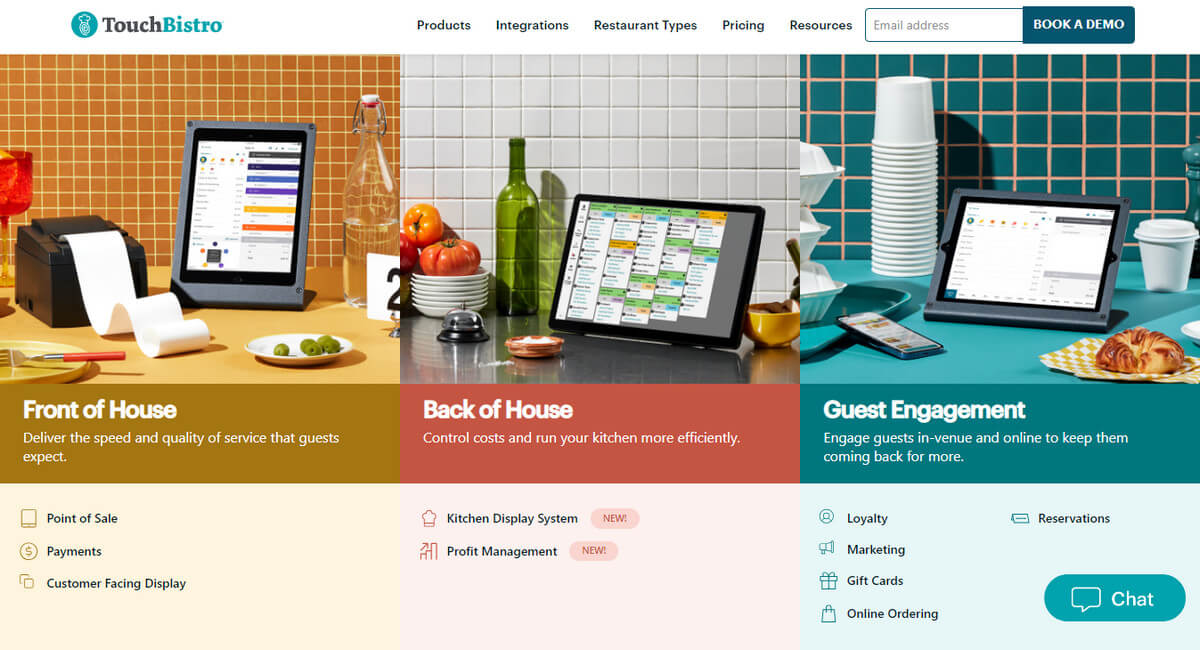
TouchBistro allows users to run their entire restaurant on an iPad, even without an internet connection, as it’s a locally installed system.
Their system has been present at more than 29,000 restaurants in over 100 countries and is a global leader in changing the way restaurateurs do business.
Key features
- Take orders anywhere in the venue using an iPad, even without an internet connection.
- Integrate with various payment processors for competitive rates and fast deposits
- Collect and manage customer data, create loyalty programs, and send personalized offers
- Access over 50 reports for insights into sales trends, staff performance, menu profitability, and more
- Retrieve data from any device, anywhere, and anytime through
- Assign roles and permissions, monitor clock-ins and clock-outs, and calculate wages and commissions
Pros
- Packs restaurant-specific features from floor arrangements to menus, orders, payments, and gift cards
- TouchBistro reviews reveal that it is easy to navigate
- Smooth integration with 3rd-party apps
- Allow for a high degree of customization
Cons
- Only work on Apple devices
- Face problems with customer service, software bugs, and hardware compatibility
- Costs go up quickly because you have to pay for each feature you need
- Lack of features for certain types of restaurants, like delivery, catering, and online ordering
Pricing
- POS software: Starts at $69/month for one license
- POS hardware: $999 one-time purchase or $72/month for a three-year lease
Transaction fee
- Card present: 2.99% + 15¢ per transaction
- Card not present: 3.5% + 15¢ per transaction
9. Lightspeed POS — Powerful, flexible solution for cafes and bars
Founded in 2005, Lightspeed POS stands as one of the most popular restaurant POS systems in this lineup. Lightspeed allows restaurants to combine different brands’ restaurant-specific items in their hardware stack. This is the best option for restaurants with an existing hardware collection.
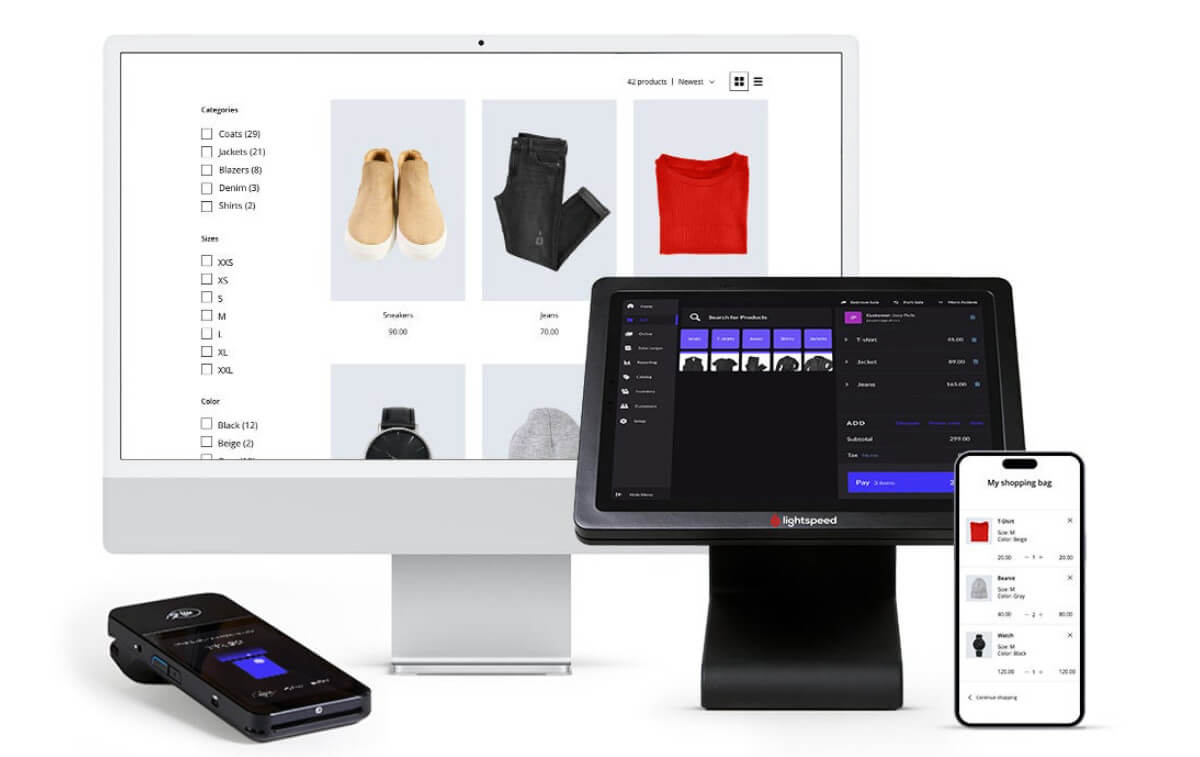
For those keen on using a 3rd-party payment processor, Lightspeed POS is a viable option, thanks to its compatibility with various payment providers.
Yet, if Lightspeed Payments isn’t used for processing payments, be aware that the monthly subscription prices can be notably higher.
Despite these considerations, Lightspeed POS makes it to the list of the best restaurant POS systems due to its extensive features. This includes everything from table and reservation management to menu, order, inventory management, reporting, staff, and loyalty management.
It’s a comprehensive choice, though potential users should carefully weigh the costs against the benefits.
Key features
- Excellent hardware options
- Online ordering integrations
- Cloud-based reporting
- Restaurant team training
- Multi-location management
- Built-in loyalty and gift cards
Pros
- Customer support 24/7
- Free online training with a specialist
- Compatible with hardware from different brands
Cons
- Accounting integrations, customer loyalty programs, advanced reporting, and online ordering are add-ons for all plans.
- Annual contracts are required for lower pricing.
- Extra fees for delivery integration
Pricing
- Starter plan: $69/monthly
- Essential plan: $189/month
- Premium plan: $399/month
Transaction fees
- Card present: 2.6% + 10¢ per transaction
- Card not present: 2.9% + 30¢ per transaction
=> New blog this week: Best retail POS software of 2025
10. Lavu — Specialized, delivery-friendly choice for pizzerias and franchises
Lavu is one of the best restaurant POS systems that offers an excellent price point and access to various 3rd-party delivery. It has great management choices for onboarding and training new employees, streamlining a challenging but essential aspect of running a business.
We can use the “Lavu Control Panel” to quickly crunch data to reveal metrics surrounding menu updates, inventory needs, and staff scheduling

Key features
- Centralized menu
- Open API for integration with 3rd-party platforms
- Advanced controls for payroll, revenue, pricing, & scheduling
- Employee scheduling
- Ability to use an iPad for inventory counts
Pros
- 50% off hardware for three-year contracts
- Local server option for full offline functionality
- Best for onboarding new restaurant staff
- Supports bill-splitting for easy payments
- 24/7 support by phone, live chat, or email
Cons
- Requires at least one year’s contract
- Free version or trial unavailable
- Limited hardware options
- Monthly software fees skyrocket if you choose not to use Lavu Pay for payment processing
- Lack of payment processing pricing transparency
- Have to batch credit cards at the end of the day manually
Pricing
- Starter plan: $59/month
- Growth plan: $129/month
- Optimize plan: $279/month
Transaction fees
- Card present: Not reveal
- Card not present: Not reveal
11. Cake POS — Robust, reliable solution for nightclubs and bars
Cake is one on the top list of the best bar and restaurant POS systems. Cake POS meets the demands of quick and full-service restaurants. It is an easy-to-use POS with reasonable expenses.
Cake will help owners get started making sales in their restaurants and taking reservations. However, basic functions such as online ordering, inventory and stock tracking, and table management are limited.
Instead, the system offers a “Guest Manager” service at an extra fee that supports waitlists, reservations, and table management.
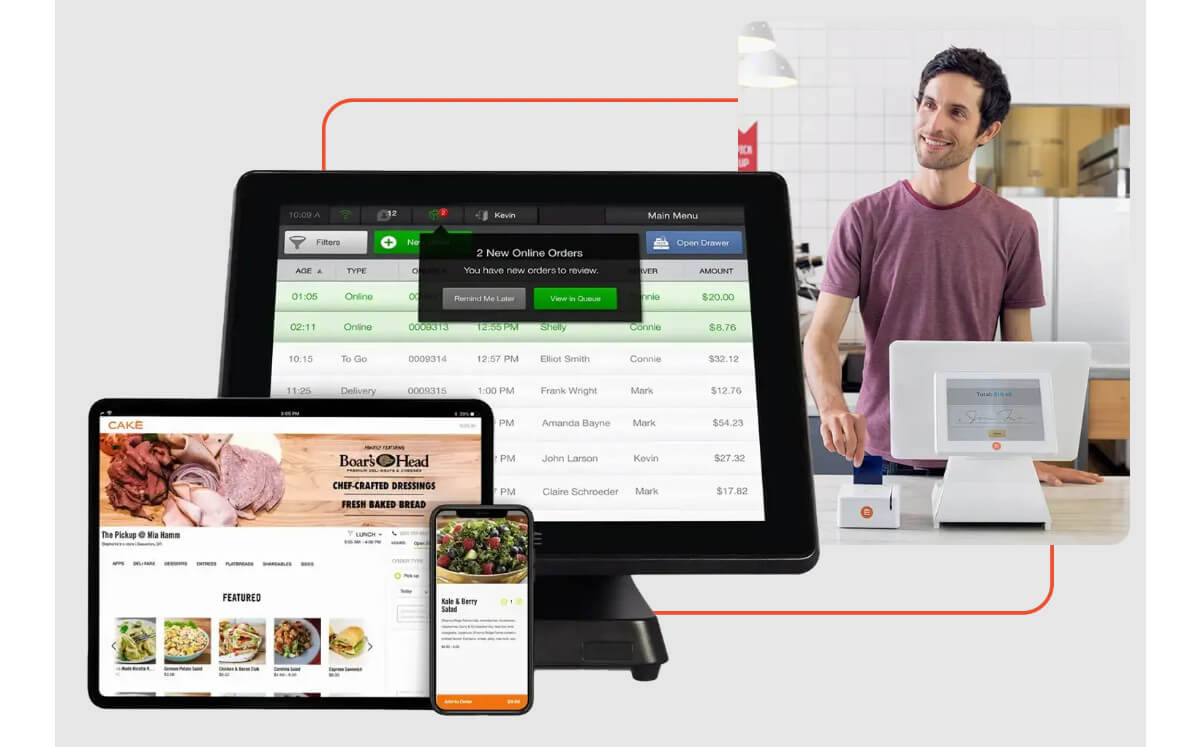
Key features
- Easy to build menus and change prices
- Access to the entire platform from any off-site location
- Cloud-based storage to prevent data loss
- Automatic ‘reporting data’ retention
- 24/7 customer service
Pros
- Text alerts for reservations to maintain good customer relationships
- Useful reporting features
- Works offline
- Durable hardware
- Offers a free trial and 24/7 support
Cons
- Require long contract
- In-house processing only
- Contracts encouraged
- Limited pricing transparency
- Limited ability to modify reports
- Integrations may pose a learning curve
Pricing
- Software & Service: $69/month
- Monthly Subscription: $79/month
- Due at Signing: $199.00
- Hardware Bundle: Starts at $69/month
- Each Additional Terminal: $49/month
Transaction fee
- Card present: 2.5% + 10¢ per transaction
- Card not present: Not reveal
12. Revel POS — Best restaurant POS systems iPad users, cloud-based preference
Revel is one of top rated restaurant POS systems that integrate with popular bar software. The system offers POS solutions for restaurants, bars, breweries, wineries, and nightclubs. Moreover, simple and time-effective features make it useful for quick-service restaurants with minimal table service.

Key features
- Customize setup to fit your business needs.
- Streamline operations with a variety of management solutions
- Track inventory in detail, down to ingredients
- Understand business performance with robust reporting and analytics
- Ensure secure transactions with point-to-point encryption
- Have an unlimited number of users
- Access various tools for back-office management
- Use across multiple store locations
Pros
- Track stock levels, receive reorder alerts, and generate inventory reports to reduce waste and optimize your menu
- Create an online store and sync orders with your POS
- Integrate with various payment processors for competitive rates, fast deposits, and flexibility in accepting payments.
- Manage customer data, create loyalty programs, and send personalized offers
- Access over 50 real-time reports for insights into sales trends, staff performance, and menu profitability through Revel Cloud
Cons
- Only work on Apple devices, such as iPads, iPhones, and Macs
- Credit card processing is an extra service.
- Require a 1-year or 3-year contract with a cancellation fee equal to the remaining balance for early termination
- Charges extra fees for integrations and add-ons, such as online ordering, delivery, loyalty, and accounting
- Poor customer service, software bugs, hardware malfunctions, and system downtime
Pricing
- Revel POS starts at $99 per terminal per month (two-terminal minimum)
Transaction fees
- Card present: 2.6% + 10¢ per transaction
- Card not present: 2.9% + 30¢ per transaction
How to choose the best POS systems for your restaurants
Not every point of service system is perfect for your specific business. To find the restaurant POS system that grows with you, just consider a few factors.
- Your customers —The demographic of your audience determines what type of POS system you need: their age, social expectations, digital adoption
- Customers with disabilities
- Your budget
- Your size: big or small; a single food truck, quick service, or full service
Besides our top picks, you can consider other POS systems to choose the best one for your business. Despite being the best choice for retail, Magestore is also an option that you can look through whose top features for restaurants include flexible order management, advanced inventory management, real-time reporting, and various payment methods.
FAQs
1. What is the best restaurant POS system?
The top restaurant POS systems of 2025
- Magestore POS: Best for Magento retailers
- Square POS: Best for small and medium-sized restaurants
- Toast POS: Best for contactless ordering and delivery
- Clover POS: Best for quick-service restaurants and food trucks
- Shopify POS: Best for integrating eCommerce and physical stores
- talech POS: One of the best small restaurant POS systems
- Epos Now: Best for US and UK markets
- TouchBistro POS: Best for full-service restaurants and fine dining
- Lightspeed POS: Best line of bar restaurant POS systems
- Lavu POS: Best for pizzerias and franchises
- Cake POS: Best for nightclubs and bars
- Revel POS: Best restaurant POS systems for iPad
2. Why is a POS system important to restaurant owners?
POS system is a simple communication between the kitchen and the wait staff. Owners can track everything from food usage to the most popular menu items effectively.
3. What are the components of a restaurant POS system?
The key components of a POS system are:
- POS software
- CPU
- Monitor
- Keyboard and mouse
- Customer pole display
- Receipt printer
- EMV-compliant credit card reader
- Barcode scanner
- Cash drawer
4. How much does a POS system cost for a restaurant?
The average monthly restaurant POS systems cost ranges from $60 to $250. The one-time hardware cost can vary from $799 to $3,000 for a smaller restaurant.
Some POS providers may also charge a setup fee for installation, training, and configuration, which can be around $1,000 to $3,000. Additionally, payment processing fees are typically 2-3% of sales.
Read this article to explore deeper the cost of POS systems.
5. What should be considered to choose the best POS system for restaurants?
To choose the best POS for restaurants, you need to determine your demands, such as business size, budget, target audiences, which features are priorities for your business, and whether you should choose a cloud or on-premise POS software.














