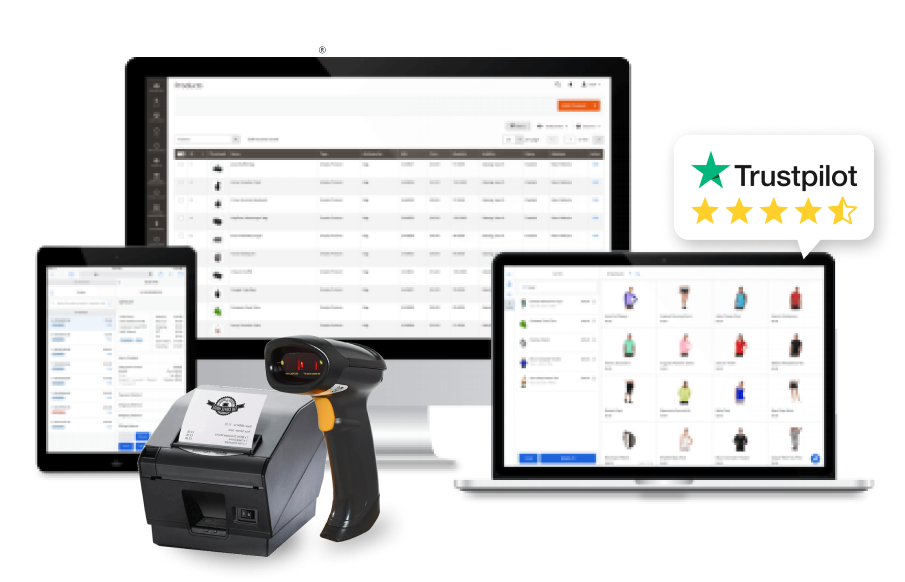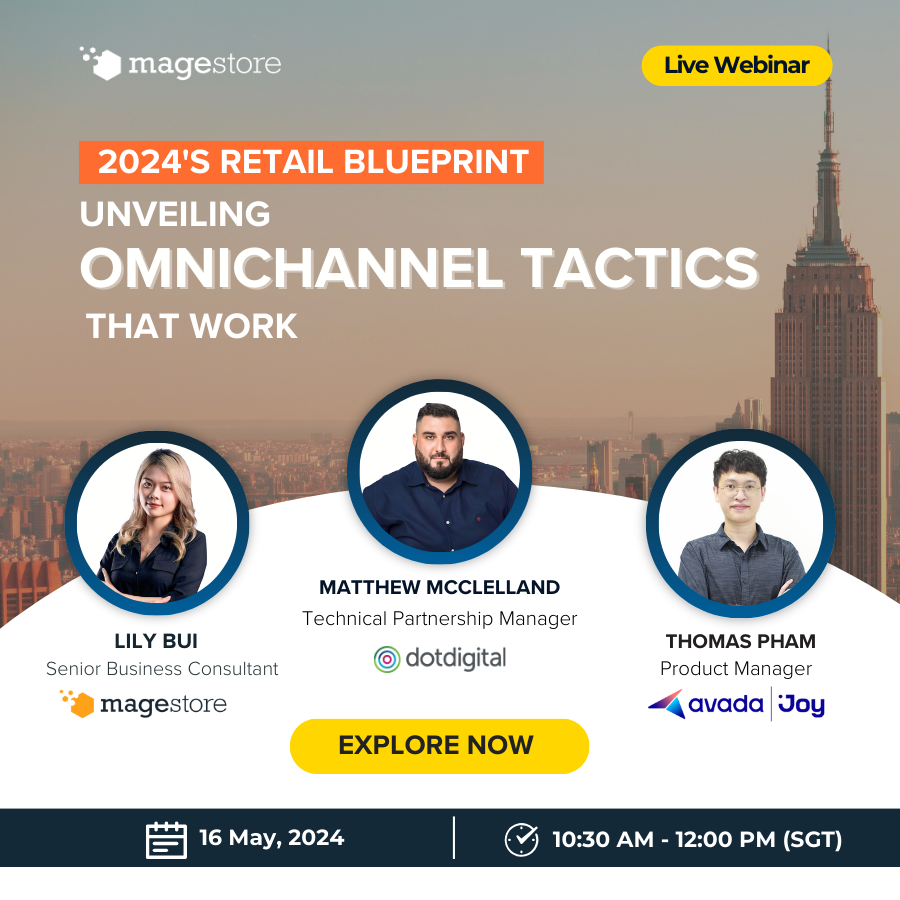Big brands like Uber or McDonald’s have chosen Adyen, a flourishing payment platform, to boost their cross-border transactions on grounds of the huge benefits it brings back.
Combining a suitable Adyen POS with Adyen platform arms vendors with powerful tools to run and manage their businesses effectively. Adyen POS integration allows merchants to accept different payment methods on a local and global scale. More than that, users can control their payments, orders, customers, and inventory across channels at optimized costs. As a result, business owners can simplify their daily operations and provide customers with a top-notch shopping experience.
How to choose a POS for Adyen boils down to a good understanding of your business and the relevant tools. In this article, we equip you with the necessary information about Adyen platform, Adyen terminal, and POS software, then provide you with a list of the best POS for your choice.
What is Adyen and what does Adyen do?

Adyen is a top-world payment technology company in the Netherlands that offers payments, data, and financial services for businesses of different sizes. What’s most noticeable about Adyen is their capacity to accept payments from many sales channels and unify them in a single platform. Partnering with various companies across industries, from startups to giants like Nike, Uber, Spotify, and Netflix, Adyen helps merchants process payments locally and globally in 30+ currencies through various payment methods like credit cards and digital wallets.
Established in 2006, Adyen has ridden the wave of consumers’ gradual shift to online shopping and obtained steady growth over the years. In the first half of 2023, Adyen’s processed volume reached 10 billion worldwide. In August 2023, CNBC and Statista ranked Adyen as one of 200 global leading companies in the fintech sector.
Adyen solidified their position as a credible payment service provider by acquiring a banking license in the U.K. on September 7th, 2023. The license enables Adyen to continue their operations under the U.K.’s Temporary Permissions Regime and deliver high-quality services and the latest financial products to their U.K. merchants.
Adyen terminal vs. POS software

Having a good understanding of Adyen terminals and POS software helps you make the best use of them to serve your business. Take some time to find out together!
Adyen terminals
Adyen provides terminals for online retailers with physical locations to accept in-person payments. As Adyen has no POS software, business owners can integrate their point of sale system with Adyen’s Terminal API to handle in-store transactions. Another easier and faster way to collect payments at your stores is to use standalone terminals supplied by Adyen. There are a wide array of fully certified and PCI-compliant payment terminals for different use cases, such as countertop and portable POS terminals with specific built-in functions.
POS software
POS software is an application that assists in managing retail operations. Besides handling payments, it acts as a central hub for supervising other aspects of your business like orders, inventory, and employees. POS software connects with POS hardware, including various POS terminals, card readers, and cash registers, to deliver a complete checkout experience to customers. Nowadays, many omnichannel businesses rely on POS software to consolidate, sync their data, and effectively run their business from a single location.
Let’s compare the key features, pros, and cons of Adyen terminals and POS software to see which fits your business needs.
Adyen terminal | POS software | |
Features |
|
|
Pros |
|
|
Cons |
|
|
Best for | Small businesses with simple operations | Omnichannel businesses with more complex operations |
Top 7 POS software to work with Adyen
We’ve named the best Adyen POS here on the ascending order of ratings so you can easily define your bias. The curated list is based on:
- Our experts’ recommendation
- Feature research
- The POS’s ability to integrate with Adyen and other payment terminals
- Customer reviews
Point of Sale | Key features | POS Pricing | Customer reviews |
Magestore POS |
| Contact for details | 4.7/5.0 on Capterra
|
Openbravo POS |
| Contact for details | 4.6/5.0 on Capterra
|
Erply POS |
| $0 – $79/month | 4.4/5.0 on Capterra
|
Odoo POS |
| $0 – $17/month per user | 4.3/5.0 on G2
|
Sitoo POS |
| From $69/month Contact for quote details | 4.2/5.0 on Capterra
|
Revel POS |
| Contact for details | 3.7/5.0 on Capterra
|
NetSuite POS |
| Contact for details |
|
1. Magestore POS
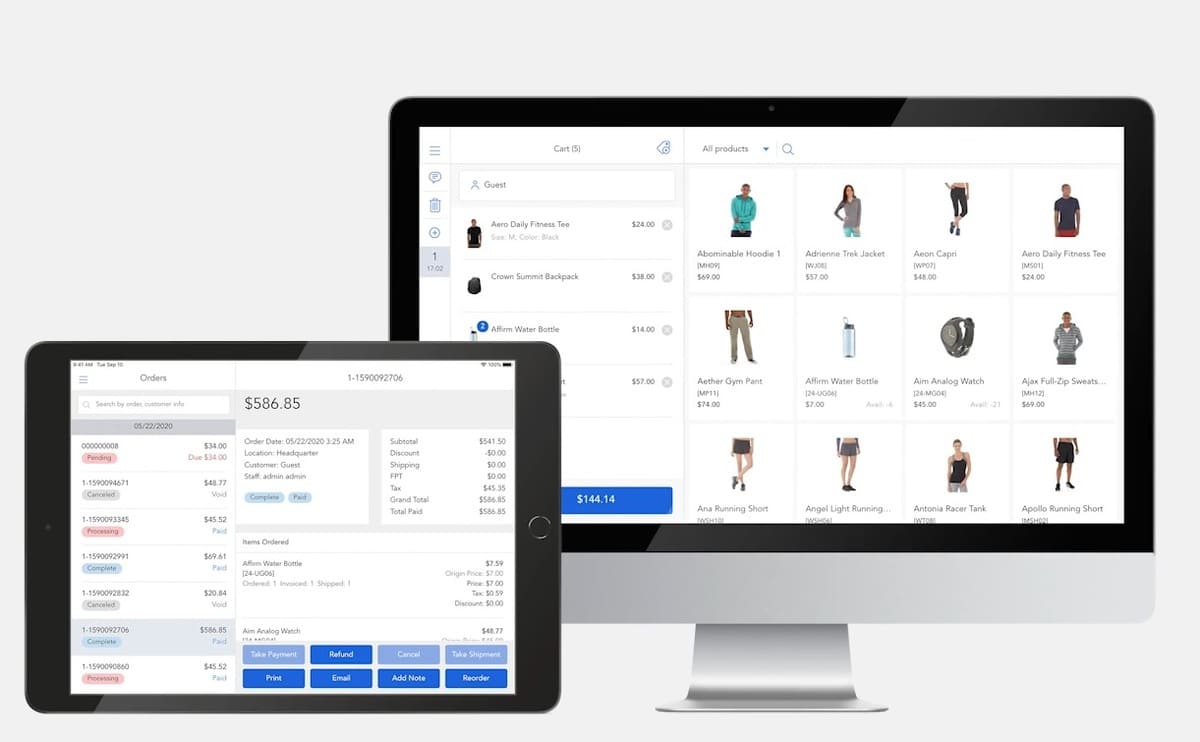
Magestore offers POS for both Magento and Shopify merchants. Magestore POS is highly compatible with 3rd-party services, so the POS can easily integrate with Adyen payment to process transactions. As a self-service point of sale, Magestore POS enables you to serve more customers in a faster way, thus improving store capacity and boosting sales.
Magestore Magento POS comes with a large number of impressive features to facilitate your omnichannel retailing. The POS can sync data on orders, customers, and inventory across channels in real time, allowing you to effortlessly manage your business from one place. Quickly creating orders in less than 1 minute, the POS helps speed up the checkout process, minimizing customers’ waiting time. In addition, its ability to work on any device and in offline mode enables you to offer your customers uninterrupted services anywhere.
Magestore also offers Shopify POS with many useful functions for retailers, including staff and inventory management at an affordable price. You can use the POS for faster checkout, track inventory and employees.
Highlight features
- Create orders under 1 minute for faster checkout
- Support a wide variety of payment methods
- Sync orders, products, and customers across channels in real time
- Manage inventory in different channels and locations
- Provide self checkout for customers
- Supply real-time reporting for detailed business insights
- Offer customer loyalty programs, including gift cards, reward points, and store credits
- Facilitate cross-channel order fulfillment like click and collect
- Handle returns, refund, product exchange effortlessly
- Can work on any device and run without the Internet connection
- Compatible with different POS hardware
- Integrate seamlessly with numerous 3rd-party services, including marketplaces (Amazon, eBay, Etsy), payments (Adyen, Stripe, Square), ERP (NetSuite, SAP), accounting (Xero, QuickBooks), shipment (ShipStation, FedEx)
>> Let’s see how Magestore helps retailers run 184 stores and handle 70,000–80,000 orders per day.
Pricing
You can contact the Magestore team for pricing details. The prices depend on your business complexity, the number of stores, and the level of support and services you want to have.
Pros and cons
Pros | Cons |
|
|
Recommendation
Magestore POS is the best choice for:
- Omnichannel businesses with multiple stores
- Retailers need to handle hundreds to thousands orders daily
- Businesses plan to scale and customize POS later
2. Openbravo POS
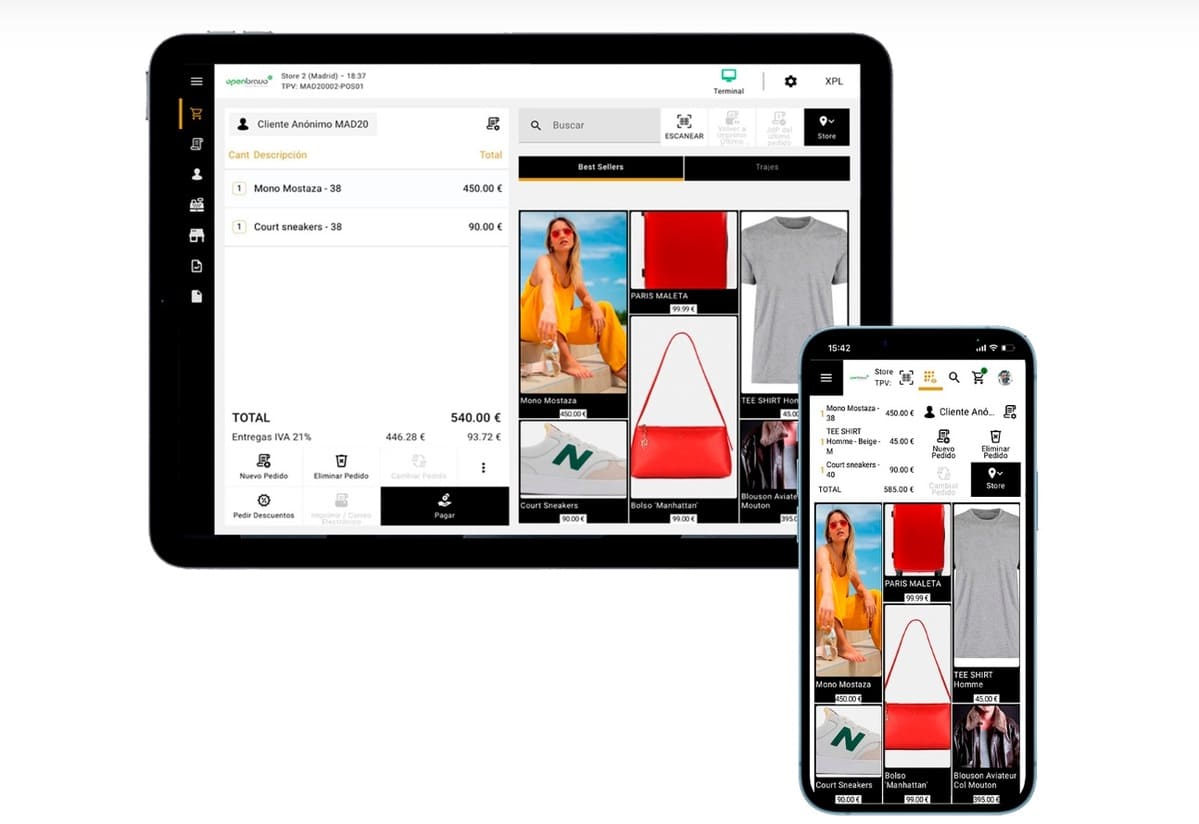
Getting hold of what makes for a successful retail business, Openbravo POS, a web-based unified point of sale, supplies users with lots of helpful features. The POS accepts numerous payment methods like gift cards, loyalty points, and mobile payments. Besides, you can give your customers the freedom to purchase, return, or reserve items across stores or channels. Openbravo POS also supports many types of discounts and promotions, contributing to enhancing your customer loyalty.
Highlight features
- Accept multiple payment methods, including gift cards, loyalty points
- Support mobile payments without payment terminals like Tap to Pay, Tap on Phone
- Provide payment connectors with many platforms like Adyen, AliPay
- Work on different terminals like mobile devices and kiosks
- Assist cross-store and cross-channel sales, reservations, returns, and quotations
- Offer a real-time view of stock across stores
- Offer full-featured mobile POS and self checkout solutions
- Track customers’ purchase history to give suggestions and loyalty programs
- Support various types of discounts and promotions with configuration options
- Support click and collect, eReservation, and more
Pricing
You need to contact Openbravo for pricing details.
Pros and cons
Pros | Cons |
|
|
Recommendation
Openbravo POS is best for midsize to large specialty retailers.
3. Erply POS
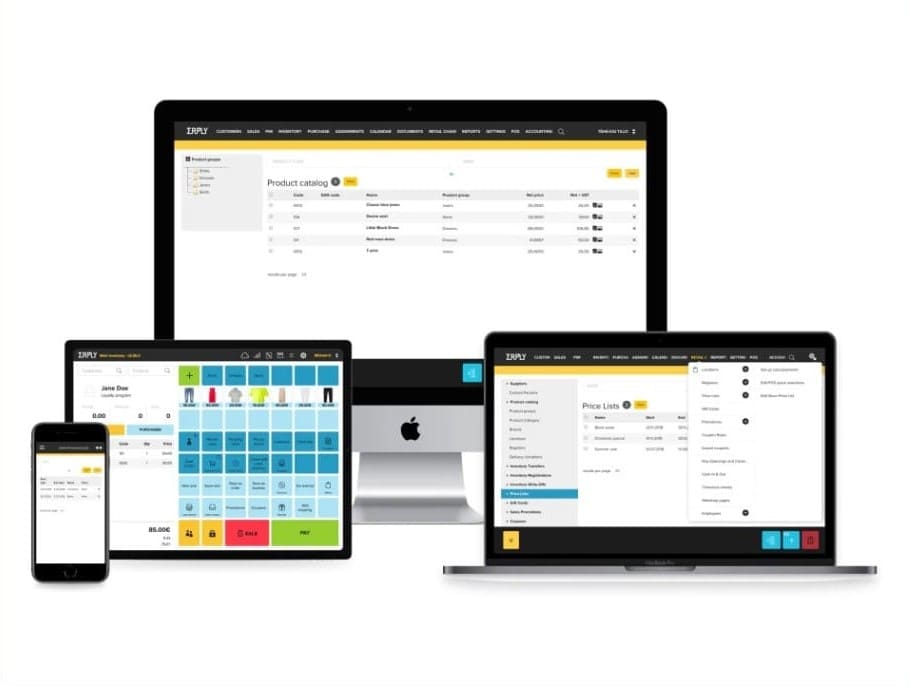
Built with retailers in mind, Erply POS possesses ample functionality to help you streamline your business processes and bring your customers fulfilling services. The POS enables you to handle returns on any items, offer layaway orders, and allow your customers to shop online and choose to pick up in-store or shipping. Moreover, Erply POS also keeps you informed of the stock levels and lets you schedule stock replenishment. You can use the POS with Adyen platform to accept and centralize both online and offline payments.
Highlight features
- Support different types of payments
- Enable users to manage inventory and schedule stock replenishment
- Manage employees and their working hours with built-in time clock
- Allow users to customize and manage multiple layaway orders
- Support multichannel services like shop online, pick up in-store
- Assist loyalty and reward programs, gift cards, and promotions
- Support partial or full returns for any purchase
- Let users search for inventory levels from any store
- Provide scannable barcodes for a fast checkout process and inventory organization
- Can integrate with 3rd-party services like eCommerce
Pricing
Erply POS provides free POS with basic features for small stores without inventory. For large enterprises with numerous stores or franchises, you can contact Erply for pricing details. Besides, there are other plans as follows.
- Inventory for eCommerce: $59/month if paying monthly, $39/month when paying yearly
- Inventory and retail POS: $79/month if paying monthly, $69/month when paying yearly
Pros and cons
Pros | Cons |
|
|
Recommendation
Erply POS is best for mid-sized and large retailers or franchise organizations.
4. Odoo POS
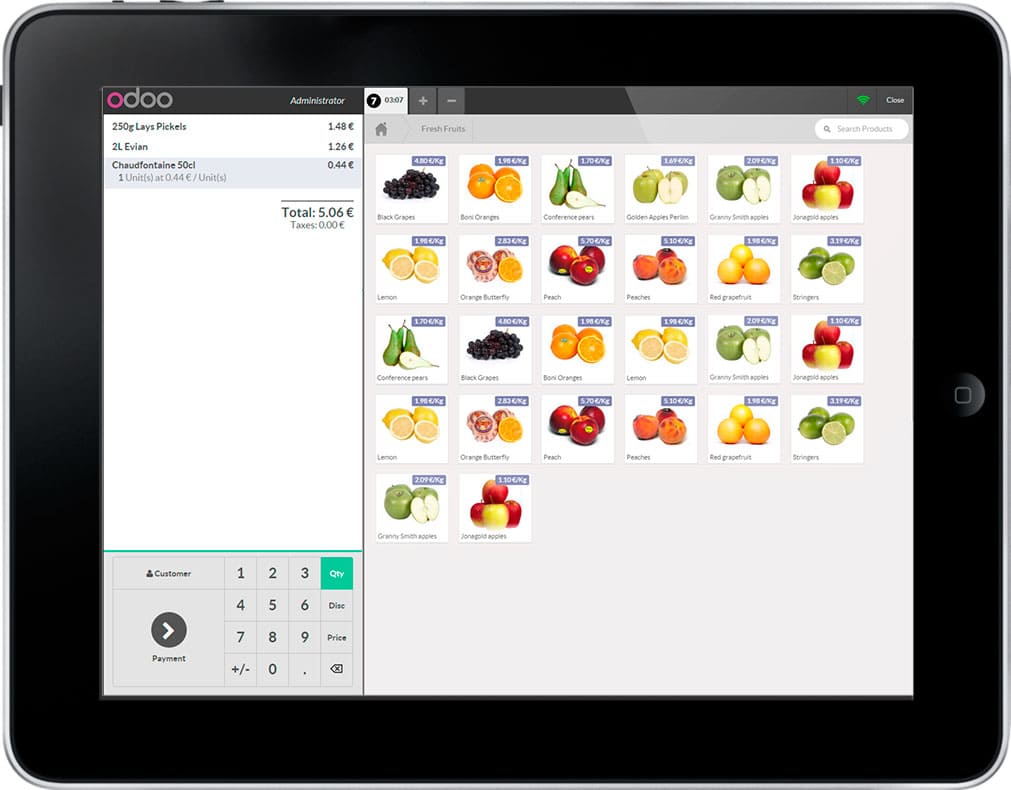
As a web-based POS, Odoo operates well on many devices, from desktops to smartphones, facilitating timely assistance for customers and cost optimization. The POS can run in offline mode and sync data when the Internet connection is back to ensure there’s no service interruption. Odoo POS’s built-in search features and barcode cards make it easy for sellers to recognize regular customers to reward them with loyalty programs. Odoo POS works with Adyen payment to give your customers more choices of payment methods.
Highlight features
- Support many payment methods
- Accept payments when there’s no Internet connection
- Enable users to process many orders at the same time
- Track inventory across locations in real time
- Assist self-ordering, table transferring, and seating management
- Provide customer loyalty programs (discounts, loyalty points, gifts)
- Can run on any device, including tablets, desktops, smartphones
- Allow searching orders by customers, products, cashiers, or dates
- Manage and secure many cashier accounts
- Identify customers by built-in search feature or barcode printed on their cards
- Integrate with Odoo and 3rd-party apps like Adyen and Stripe
Pricing
Odoo charges you based on the number of apps you install and the number of users. You can get the Odoo POS for free if this is the only Odoo app you use.
Odoo has different pricing plans as below. All Odoo apps will be available in Standard and Custom plans.
- Standard plan: $8.95/month per user if paying yearly, $11.20 if paying monthly
- Custom plan: $13.60/month per user if paying yearly, $17.00 if paying monthly
Pros and cons
Pros | Cons |
|
|
Recommendation
Odoo POS is best for small and medium retailers and restaurants.
5. Sitoo POS
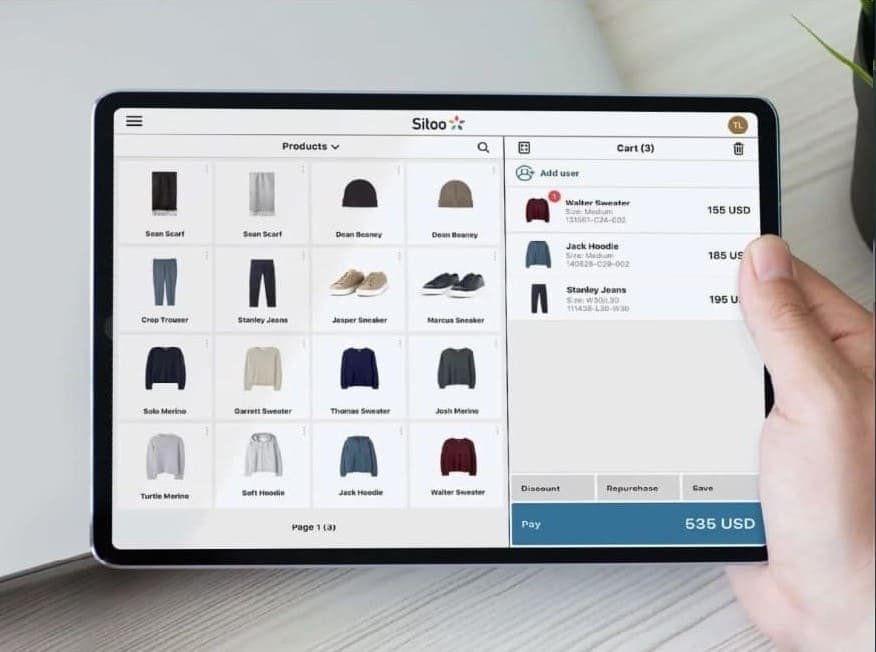
Sitoo is an Adyen POS that excels at helping you deliver a superb omnichannel shopping experience and boost the productivity of your employees. This mobile-first POS works seamlessly on both iOS and Android mobile devices, which is favorable for your staff to assist shoppers anywhere.
With Sitoo POS, you can track the historical purchases of your customers across channels, offer them many omnichannel order fulfillment options, and make relevant suggestions for upselling and cross-selling. The POS also gives you greater control of your inventory, from handling shipments to transferring items between warehouses.
Highlight features
- Accept diverse types of payments, including credit cards, mobile payments
- Provide built-in self checkout for customers
- Offer real-time product, inventory, customer, and order data across channels
- Assist omnichannel selling, upselling, and cross-selling
- Track customers’ order history across channels
- Support cross-channel order fulfillment like pick-up in store, curbside pickup
- Enable users to handle inventory shipments or transfer items to specific warehouses
- Allow assigning multiple warehouses for a store or sales channel
- Supply a customizable dashboard for real-time insights
Pricing
You need to contact the Sitoo team for detailed pricing.
Pros and cons
Pros | Cons |
|
|
Recommendation
Sitoo POS is best for global retailers with multiple stores.
6. Revel POS
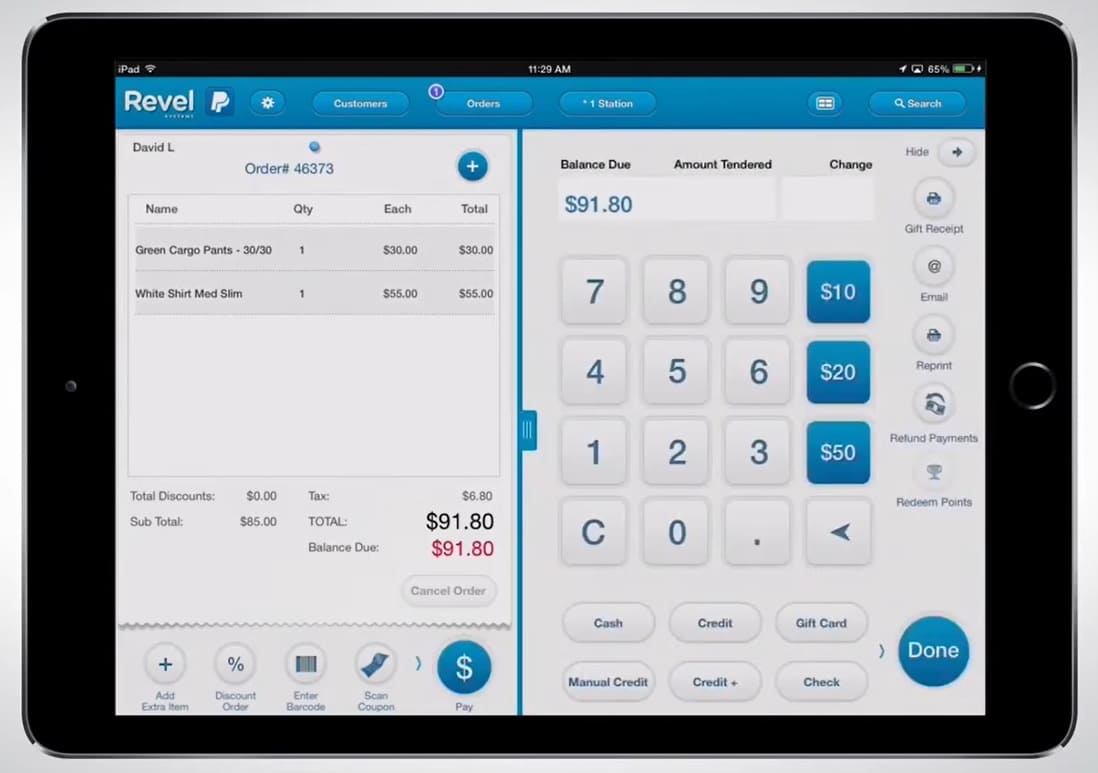
With great flexibility and scalability, Revel Systems can adapt to the ever-changing demands of growing retailers and restaurants. Considered by many as one of the best iPad POS, Revel has expansive capabilities to help you monitor your multi-location business. You can track your inventory in real time, manage orders across channels and oversee your employees. Besides, the POS supports many industry-specific features for restauranteurs like menu management and modifications, tableside ordering, and online ordering. Revel is also a self-service point of sale that allows business owners to improve the checkout experience and get more sales.
Highlight features
- Accept many types of payments, including mobile and QR code payments
- Let users choose their expected payment processor
- Offer an in-house payment processing solution
- Keep track of inventory in real time
- Manage your employees and their working schedules
- Support self-service kiosks, tableside ordering, and online ordering
- Enable users to build, modify menus, and manage menus for multiple locations
- Assist gift cards, refunds, and exchanges
- Generate detailed reporting
- Integrate well with other Revel’s services and 3rd-party apps
Pricing
You need to contact Revel teams for pricing details of the POS.
Pros and cons
Pros | Cons |
|
|
Recommendation
Revel POS is best for growing retailers and restaurants.
7. NetSuite POS
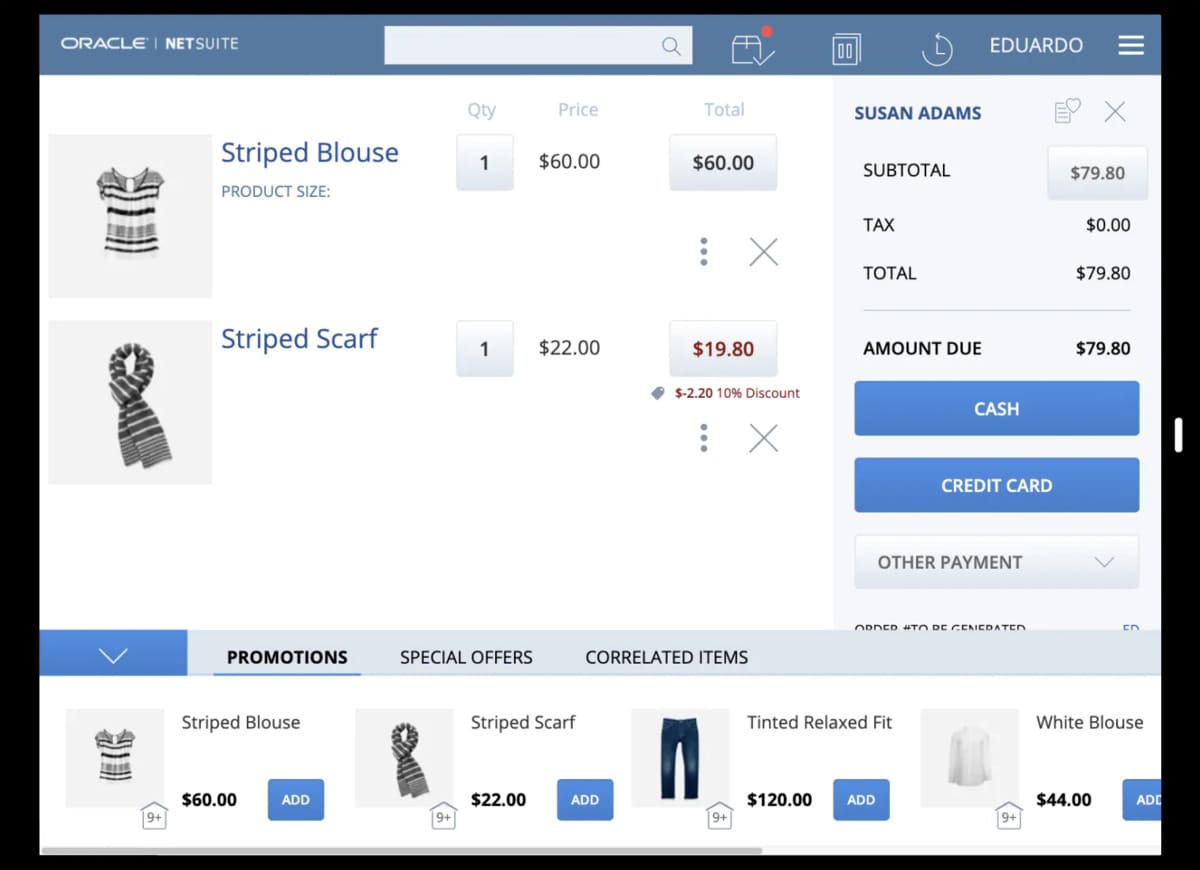
Oracle NetSuite POS, also known as SuiteCommerce Instore, has all the features needed to satisfy your customers both online and in-store. The POS gives you an instant look into orders and inventory levels across channels for centralized management and diversified order fulfillment options. What’s more, it provides necessary information about customers’ historical purchases, interactions, and preferences for you to make personalized recommendations. The eCommerce POS integration with Oracle’s SuiteCommerce solution favors unified commerce, which facilitates a seamless cross-channel shopping experience for your customers.
Highlight features
- Support returns and exchanges, cash and carry
- Assist company-wide inventory management in real time
- Support multiple order fulfillment options
- Generate a comprehensive view of customers’ purchases and interactions
- Monitor orders across channels
- Display product recommendations to cross-sell and upsell based on defined rules
- Provide real-time sales reporting for business insights
- Ensure high security with role-based permission and access
- Offer full-featured mobile POS that can run on any device
Pricing
You need to contact NetSuite for the pricing details of the POS.
Pros and cons
Pros | Cons |
|
|
Recommendation
NetSuite POS is best for medium and large retailers using the NetSuite ERP platform.
Which is the best POS for Adyen?
All the POS Adyen we’ve listed here come with their own strengths and weaknesses. To decide which one is the best depends on your own judgments. You should get a comprehensive view of your business types, sizes, needs, and budgets, and then look for an Adyen POS that matches all of your business demands.
For example, if you’re running a small restaurant, you can consider choosing Revel or Odoo POS. Retailers have more options like Magestore, Openbravo, or Sitoo. It’s worth balancing your needs and your budgets when choosing a suitable POS for your business.
Magestore not only provides highly functional POS for retailers, but our POS can be customized to meet your specific needs. Rather than wasting time looking around for a usable POS, talk to our experts now to get the best POS design for your business.
FAQs
Does Adyen have a POS system?
No, Adyen has no POS system. However, you can integrate your POS with the Adyen platform to accept and process payments. If you’re looking for a POS support Adyen, refer to our list here to choose the best one.
What exactly does Adyen do?
Adyen provides end-to-end payment solutions, data, and financial services for customers, including payment processing, physical and digital card issuance, risk management, unified commerce, and more.
Is Adyen a payment provider?
Yes, Adyen is a payment provider. It helps business owners accept and process online and in-person payments and unify them on a single platform.
Is Adyen safe?
Yes, Adyen is safe and secure. Adyen connects their payments platform with an in-store POS system to process and unify cross-channel payments based on nexo standards which conform with PCI DSS. Besides, Adyen ensures high security with Adyen’s E2EE and P2PE PCI.
Why does Adyen appear on my bank statement?
If Adyen appears on your bank statement, it’s likely that the business you’ve made a purchase with is Adyen’s customer and is using the Adyen platform to process your payments.