Retail inventory software empowers store owners to speed up daily tasks, ensure inventory accuracy, and make better decisions. Inventory management plays a key role in handling stock movement from suppliers to storage, from warehouse to stores, and to customers. While there are plenty of inventory management systems, each focuses on an industry, such as in-person retail, multichannel retail, restaurant, and manufacturing. In this article, we’ll go through the top 5 retail inventory systems, their pros and cons, best features, and what best fits you.
- What is retail inventory software
- Top 5 inventory management software for retail
- Which is best for your business?
- Magestore
- Shopify
- Lightspeed
- Square
- Vend
What is retail inventory software?

Retail inventory software is a digital tool that lets you control your stock efficiently and accurately. Retailers use inventory management systems to simplify and automate the inventory process for their daily store operations.
A typical software can feature purchase order management, low-stock alerts, transfer orders, bundling, multi-location inventory, multi-channel stock sync, landed cost allocation, stock takes, and inventory reporting capabilities. You can track your inventory, sync sales, and stock volumes, and analyze what and when to restock.
A good retail inventory management system streamlines your supply chain and improves sales productivity.
Top 5 inventory management software for retail
1. Magestore

Magestore is a point of sale (POS) system that comes with a powerful in-built inventory management software. It is native to Magento and works best for omnichannel retailers to connect all sales and inventory channels seamlessly.
You can control all operations and centralize data under one backend, with easy access from any device and browser. This creates flexibility and security for your retail store.
| Pros | Cons |
|
|
Best features:
As a robust POS with inventory system, Magestore offers vigorous functionalities to manage your stock:
Unify all data in Magento core instantly:
- Synchronize all your data on SKUs, stock levels, sales performance, customer service, loyalty program and promotion, and employee management in real time;
- Update inventory volume automatically when a product is sold;
- Control omnichannel sales with scalability.
Inventory control system:
- Create product SKUs with customized attributes, generate barcodes and assign a serial number to each item;
- Define a standard for bins and pallets to store products;
- Count physical stock in warehouses and track stock movement by scanning barcodes;
- Sync stock data across channels and locations;
- Organize multiple warehouses efficiently;
- Low-stock alerts when the inventory reaches a certain level.
Order fulfillment in multiple channels and locations:
- Fulfill orders with 5 steps: verify, prepare, pick, pack, deliver;
- Place and control backorder for out-of-stock products;
- Create dropshipping orders with suppliers, request from the listing pages, confirm, and create a shipment;
- View customer purchase history in the Magento backend.
Demand-driven purchasing:
- Purchase and control inventory from different suppliers and brands;
Predict inventory needed based on your sales velocity to make restock decisions;
Create a purchase order from inventory forecasts; - Manage the entire purchasing process: draft purchase requisition, select a vendor and products, generate a PO, track PO delivery status, receive and store goods in a warehouse, and return products to the supplier if needed.
Complete inventory reports:
- Save storage costs to stock more bestsellers and remove worst-selling items;
- Calculate cost of goods sold (COGS) to measure profit margin;
- Avoid overstocking and understocking;
- Facilitate accounting and stock value audit.
Pricing:
You can contact Magestore for a custom quote. Magestore will customize the solution based on your business sizes, goals, and needs. The system follows a one-time payment model, meaning that you only pay one time and can use the POS license as long as you want. While the upfront investment can be high, it will pay off in the long run. You don’t have to pay any extra fees to add more users or devices, and the system can scale with you as your business expands.
In addition, Magestore POS offers a 90-day money-back guarantee and professional support via Slack channel to ensure you receive timely support.
FYI, Magestore has just released a new retail management app, bundling all necessary functionalities for Magento merchants. The software helps you standardize and automate the supply chain, gain real-time inventory visibility, and centralize all data. Key features include inventory management, vendor management, and order management to handle the full spectrum of retail operations.
PWA technology allows you to manage your stores from a separate frontend without accessing Magento, reduces the backend workload, and makes your eCommerce site faster. Your customers browsing products online will enjoy a smooth and pleasant shopping experience.
2. Shopify

Shopify is an eCommerce platform that helps entrepreneurs bring their products online and boost sales regardless of location. It offers a virtual storefront to build your brand and manage product listings with professional themes and a web-based website builder.
It is well known for easy payment solutions, integrations, and effective operational management, such as product tracking, store management, and performance analytics. Shopify inventory management system comes together inside the package and provides basic inventory control features for retailers.
| Pros | Cons |
|
|
Best features:
- Retail inventory tracking system to trace incoming and outgoing stock;
Manage inventory transfer between locations; - Sell products across various locations, including retail stores, warehouses, pop-ups, and more;
- Perform ABC inventory analysis to identify your high-priority items;
Manage product catalog with different variations, classify products, import and export them via CSV files; - Sync order management with inventory data: inventory is updated automatically when a customer order or return a product;
Summarize all fulfilled orders; - Control customer profiles, accounts, segments, and their purchase history;
- Storefront: publish and update articles, and brochures with your product information and prices to encourage online discussion and sales.
- Discount codes: offer your customers a fixed value, percentage, or shipping discount on products or collections.
You should note that Shopify focuses on designing storefronts for businesses and artists. Inventory management is only an attached function. Online retailers can use Shopify if they want to sell exclusively on this channel.
Pricing:
Shopify offers you a free 3-day trial to decide which plan you want to proceed with:
- Basic: $29 per month for 2 staff accounts and a 2.9% transaction fee. It has basic reports, up to 4 inventory locations, and up to 77% shipping discount.
- Shopify: $79 per month for 5 staff accounts and a 2.6% transaction fee. It has professional reports, up to 5 inventory locations, and up to 88% shipping discount.
- Advanced Shopify: $299 per month for 15 staff accounts and a 2.4% transaction fee. It has 2 additional features, a custom report builder, up to 8 inventory locations, and third-party calculated shipping rates.
3. Lightspeed Retail
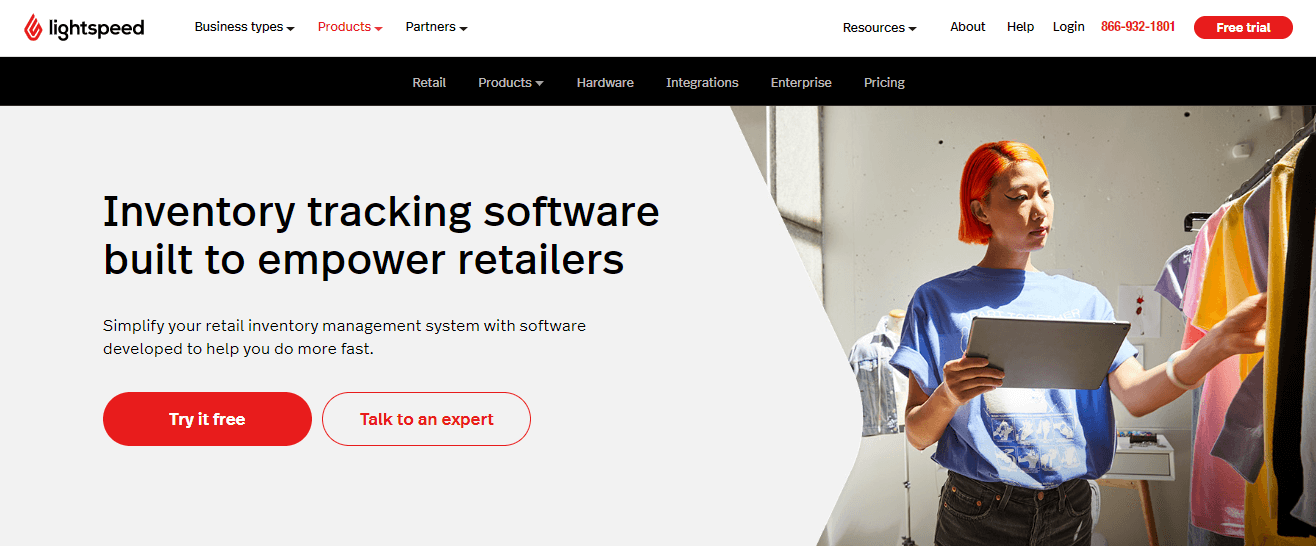
Lightspeed is a combination of POS and inventory management programs designed for small retail shops. Built specifically for physical and online stores, Lightspeed helps businesses monitor their inventory and sales with integration between in-person and online orders. It is an all-in-one cloud-based mobile solution that optimizes your supply chain and improves how you run your stores and serve customers.
Although the main service of Lightspeed Retail is the point of sale, it also offers excellent inventory management software. It can track inventory, oversee purchase orders, and fulfill customer orders, together with plenty of integrations. You can manage inventory, customers, employees, and sales from any device like a laptop, iPad, or mobile phone.
| Pros | Cons |
|
|
Best features:
- Assign unique serial numbers to your products to search for their location easily;
- Change prices in bulk for all channels at once and automate discount rules for large catalogs;
- Track SKUs and stock levels across locations and channels;
Inventory scanning system: generate and scan barcodes to track stock movement; - Sync eCommerce and in-store inventory data;
Measure COGS; - Real-time low stock alerts to inform you of the reorder points;
- Effective inventory counting tools to avoid inventory shrinkage;
- Import product catalog files from suppliers;
- Generate, send, and monitor the status of PO with built-in purchase orders;
- Oversee purchasing for different store locations;
- Enable pre-orders for out-of-stock items or items about to launch;
- Easily fulfill and deliver customer orders;
- Show recommended products in your webshop or checkout page to boost purchase size;
- Create custom reports to analyze certain product categories and customers.
Pricing:
Lightspeed Retail has 3 defined plans and 1 customized option for different business sizes and industries. Each plan also covers inventory management features, from basic to advanced depending on the package:
- Lean: $69 per month for simple retail POS and stock control;
- Standard: $119 per month, with more features on accounting and eCommerce ;
- Advanced: $199 per month to have a loyalty program and analytics;
- Enterprise: custom quoted. This plan offers all services of the Advanced plan, plus extra functions such as personalized consultation and preferred Lightspeed Payment rates.
4. Square for Retail

Square for Retail is a cloud-based POS solution for retailers that includes features of retail inventory software. Square gives store owners insightful data and analytics, handles transactions quickly, and manages inventory effortlessly.
It is the most popular inventory software suitable for new merchants who just start, run and grow their stores. Square provides a complete register service, a suite of powerful tools, and an intuitive interface for retail businesses.
Key features contain inventory controlling, payment processing, customer relationship management, reporting, and staff management. Square has a built-in payment processing feature and can integrate with all Square hardware.
| Pros | Cons |
|
|
Best features:
- Track, adjust items, update quantities, and transfer stock across all locations;
- Send automatic low stock alerts for retailers to create and send purchase orders to vendors;
- Search products by keyword or by scanning barcodes;
- Control inventory from any device;
- Import products through CSV and organize categories for unlimited items;
- Inventory counting tool to ensure accurate data, add reason for each item such as “re-count”, “damaged”, or “return”;
- Smart stock predictions for future demand;
- COGS measuring;
- Supplier management and evaluation;
- Integration with Shopventory and Stitch to add more power for inventory management;
- Generate, send, and track invoices;
- Sales analytics and reporting help you discover insights based on customer purchase history and shopping frequency;
- Measure your revenue and compare it to different periods, such as last month, last year, etc;
- Interactive dashboard lets you see your business performance with data-rich visuals and graphical representations.
Pricing:
Square has a simple pricing method for all-sized businesses with 3 packages:
- Free: for startups and online businesses;
- Plus: $60/ month for growing companies;
- Premium: custom quoted for retail businesses that need a customized solution for their requirements.
Transaction processing rate starts at 2.5% + 10¢ for in-person payments, and 2.9% + 30¢ for online payments.
5. Vend POS
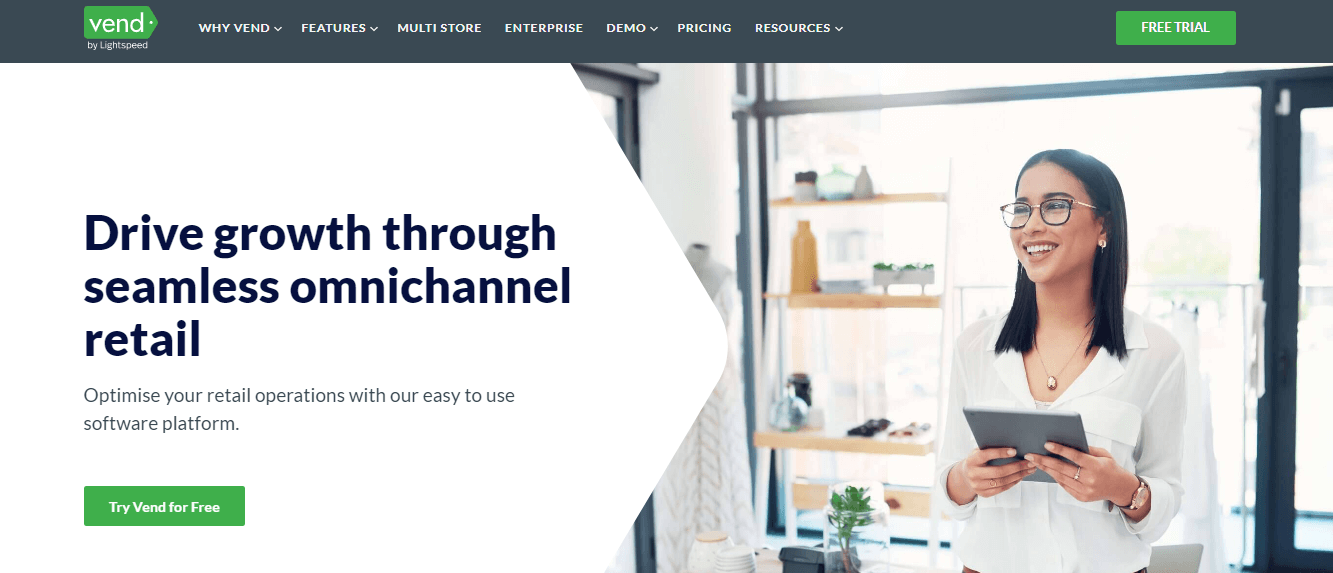
Vend is a cloud-based POS and retail inventory software that can adapt and scale with any type of business in the retail industry. Whether you own a small, medium retail outlet, or large retail store, Vend can help you manage your business in-store, online, and on-the-go.
The software offers a wide range of features to control inventory, sales, customer data, and customer experience. It is compatible with multiple devices such as PCs, Mac computers, and iPads, and has a dedicated app for iOS devices.
Vend essentially serves as a one-stop-shop for retail business owners. Its pricing is reasonable and can be tailored to fit individual businesses with different needs and resources.
| Pros | Cons |
|
|
Best features:
Vend concentrates on inventory-based businesses and offers the most robust inventory management features:
- Store inventory control via a centralized product catalog to prevent human errors and duplicated data entries from different sales channels;
- Categorize your products based on SKUs, names, brands, types, tags, suppliers, and more;
- Create pricing rules across multiple channels and sales groups;
- Import products in bulk;
- Central inventory management solution to unify multiple store locations and channels: pop-up shops, offices, warehouses, and online stores;
- Product lookups via keyword searches or barcode scanning;
- Sync data from stock counting and stock transfers to update your inventory levels automatically;
- Get low stock alerts for items that are running low;
- Generate purchase orders automatically to reorder goods when it drops below your preset point;
- Easy integration with available add-ons for accounting, scheduling and management, and business analytics solutions.
Pricing:
As Vend has been purchased by Lightspeed, the pricing structure is the same:
- Lean: $69 per month gives you the full retail POS with 1 register;
- Standard: $119 per month to add accounting and eCommerce features;
- Advance: $199 per month for extra functionalities of loyalty program and analytics;
- Enterprise: contact Vend for additional locations and customized functionalities.
Which is best for your business?

After knowing the top 5 inventory management systems, you may wonder which one suits your retail business. Here is the summary of how to choose the right software:
| Name | Best for | Price |
| Magestore | Magento retailers with the need for customization | Custom quote |
| Shopify | Online Shopify shops and small retail businesses | Starts at $29 per month |
| Lightspeed | Retail businesses of all sizes in general | Starts at $69 per month |
| Square | Retailers with a simple supply chain and basic inventory needs | Free inventory software |
| Vend | Any retailers in various industries with different needs | Starts at $99 per month |
Related questions
1. Why do retailers need inventory management software?
Retail inventory management software helps businesses increase efficiency and accuracy in tracking stocks and fulfilling orders. It automates your supply chain and provides a 360-degree view of your inventory levels and stock transfer. This visibility allows you to avoid shrinkage, save time and money on repeated tasks, and keep your stores running smoothly.
2. How is inventory management software used in retail?
Here are the most popular applications of retail inventory management systems:
- Inventory tracking system: manage your inventory quantity, customer orders, receipts, shrinkage, allocation, and shipment of goods across multiple locations and channels.
- Scanning system for inventory: create and scan unique barcodes for products to track their status and locations throughout the supply chain.
- Demand forecasting: project the market trend and inclinations to plan your purchase orders. This helps you prepare well for the future and avoid understocking or overbuying.
- Lot tracking system: track specific product batches based on their raw materials, manufacturer, vendors, or distributor to easily pull out recalled items if needed.
- Purchase order: quickly generate and send purchase orders to your suppliers when your stock is running low.
- Supplier data: evaluate and analyze vendor performance, such as product quality, delivery speed, price, after-sale service, etc.
- Inventory reports: a complete view of inventory with important metrics such as COGS, inventory holding cost, profit margin, best-selling items, and many more.















The importance of real-time tracking and efficiency shines through. As businesses navigate the complex retail landscape, this piece serves as a handy resource.