UoM inventory helps you understand how you should count and track your stock. It informs your team of how a product type shall be coming in or out in quantities, such as boxes or pallets, and ensures that the quantities sold for customers are correct, such as a piece of T-shirts instead of boxes. Different stages of products will require different UoM inventory to purchase, track, and sell items. Therefore, it’s important to understand the types of UoM, how it benefits your inventory management, and how you can digitalize the UoM.
What is a UoM in inventory?

UoM is the abbreviation for Unit of Measure. It is the standardized measurement unit to count, track, and calculate your stock in quantities. A unit of measurement helps you measure and control different products, from purchasing to fulfilling customer orders. Some inventory units of measurement examples are pieces (pcs), meters (m), liters (ltr), kilograms (kgs), etc. When making a transaction, you should make sure that both parties agree on the same UoM to avoid misunderstanding.
Depending on your supply chain stages, you can apply multiple units of measures for the same inventory item. For instance, you may buy silk in kilos but use meters in the production of silk crafts, and sell them as pieces of craft.
How many types of UoM are there?

UoM is important to quantify inventory items and ensure involved parties understand how much a business is selling or buying and at what price. Without a precise unit of measurement, quoting and ordering will become difficult to communicate the exact quantity.
To use UoM inventory efficiently, you must know when to choose the suitable unit for your products. Here are the 4 different types of UoM:
Stocking UoM
Stocking UoM is used for storage purposes. All warehousing activities involve this measurement unit to quantify stock, transfer inventory, and manage containers. It helps simplify your warehouse operations.
For example, a car producer stores steel materials in rolls with specific sizes for length, width, and thickness.
Ordering UoM
This is the UoM applied during the transaction activities. It can be used to purchase inventory from suppliers or sell products to customers.
For the same car manufacturer, it can order steel in tons from suppliers.
Shipping UoM
You use shipping UoM in logistics and delivery workflows, such as loading, unloading, picking, and packaging.
Continuing with the above example, after the steel materials are processed and assembled into a complete car, the manufacturer will sell cars as each product (ea.).
Standard UoM
If you have a standard unit of measure, it means your UoM is the same for all business operations, including ordering, stocking, and shipping.
Standard UoM mainly applies to retailers. For instance, a boutique shop selling clothes will purchase, store, and ship their T-shirts, trousers, dresses, jackets, etc. as per item (ea.).
Importance of tracking multiple UoMs in inventory management

Some product types are easier to track than others. For example, if you run a retail store of shoes, you procure a number of pairs, store them in pairs, and sell them in pairs as well. However, if you’re a manufacturer, you’ll buy raw materials in bulk, process them, and offer the finished products to the market.
Usually, you’ll have a different UoM to purchase, order, or transfer goods from the pricing and invoicing UoM. That’s why you should implement multiple inventory units correctly based on the business phases:
- How do you receive it?
- How do you track it?
- How do you sell it?
Using the right UoMs helps your team understand clearly how they should track products in different stages. It prevents items from getting lost during a transition from purchasing to production, or from production to sales, thus improving your inventory management.
Here is an example: You sell oranges in numbers but price them in kilos. Since the weight of each orange is unique, you may sell different oranges at different prices. For storing, you can use crates with each one weighing 10 kilograms of oranges. For selling, kilos will determine the prices of different orange bags.
How to store UoM in a spreadsheet

Using spreadsheets is a simple way to track UoM inventory. You can add extra columns to trace your inventory measurement, and clarify how different units can be converted to one another. For example, you store lipstick in boxes with barcodes for tracking, and each box contains 20 lipsticks.
Therefore, you should have 2 columns for each UoM type. The first one is the specific purchasing or stocking UoM, such as boxes. The second one should display how many standard UoM fit inside that container.
Continuing with the lipstick example, let’s take a look at the table below for your spreadsheet:
| Stocking | Sales | |||
| Stocking UoM (1) | Stocking UoM quantity (2) | Sales UoM (3) | UoM conversion (Number of sales UoM inside stocking UoM) (4) | Sales UoM quantity (5) |
| Box | 5 | Piece | 20 | 100 |
Column (5) is the multiplier of columns (2) and (4). It means each box has 20 pieces of lipstick, so 5 boxes would make 100 pieces in total.
How to manage units of measurement automatically?
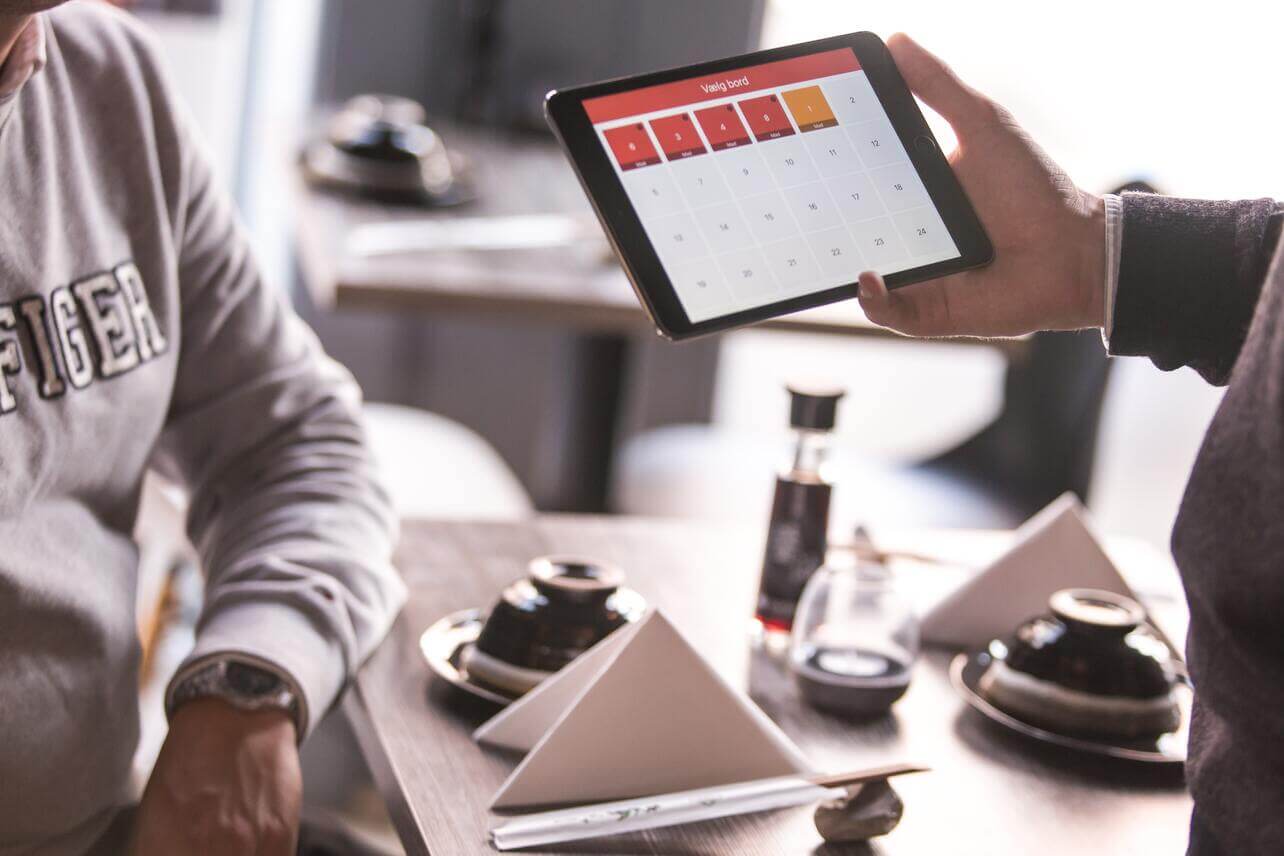
While a spreadsheet is a useful traditional method of tracking inventory that many retailers use, there are many notable disadvantages. It is tedious for business owners to track numerous items in the inventory with spreadsheets. This can even impact inventory accuracy. Besides, because there are differences between stock units in your inventory and purchase units from suppliers, you have to spend lots of time calculating and converting purchase UoM into stock UoM.
To solve this problem, you need inventory management software to automatically update stock according to the UoM that you’ve set up. For example, Magestore Retail Management PWA allows you to create multiple UoM types and manage them effortlessly. To create or edit UoM type, follow these steps:
Step 1: Open RMS app > Click Inventory Management.
Step 2: On the menu, choose Inventory > Unit of Measurement.
Step 3: Create UoM type.
You can create UoM types for your specific products such as weight, volume, length, etc. You can also set an UoM as a standard unit of measurement that is called Base UoM in Magestore RMS App.
Base UoM is a standard unit to convert one UoM to another UoM in the same UoM type. For example, you set Unit as a Base UoM, pallet conversion rate is 10, carton conversion rate is 6. So, the system will update 1 pallet = 10 units and 1 carton = 6 units in your stock.
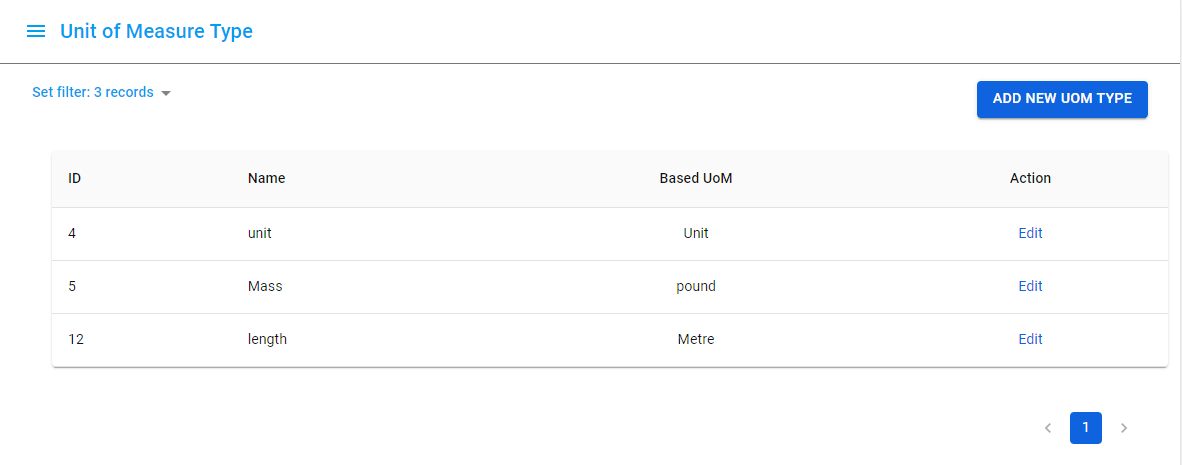
Step 4: Create UoM and set up Conversion Rate.
In each UoM type, you can add many different UoM such as kilogram, gram, pounds, etc.
Then you will see a popup on the screen to confirm it is saved successfully. You can edit the UoM type, set a UoM as the Base Unit, set a UoM conversion rate for the base unit, and even delete it easily.
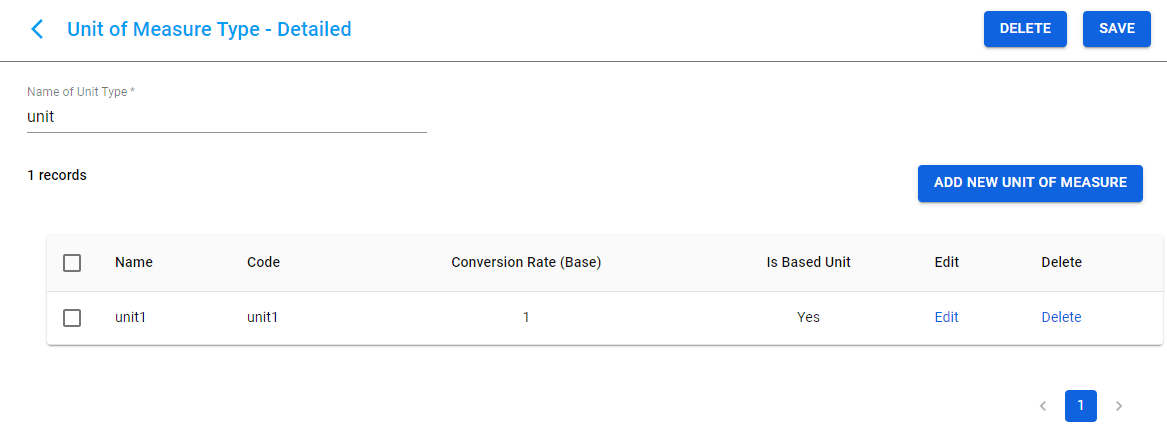
Step 5: Set up Stock UoM and Purchase UoM for each product.
Now that you’ve known how to create UoMs in your inventory, it’s time to set up stock and purchase UoM details for your product. First and foremost, you need to differentiate between these two in the Magestore RMS App. While Purchase UoM is a unit of measurement that suppliers offer to sell for one quantity, Stock UoM is how you track and measure your physical inventory count.
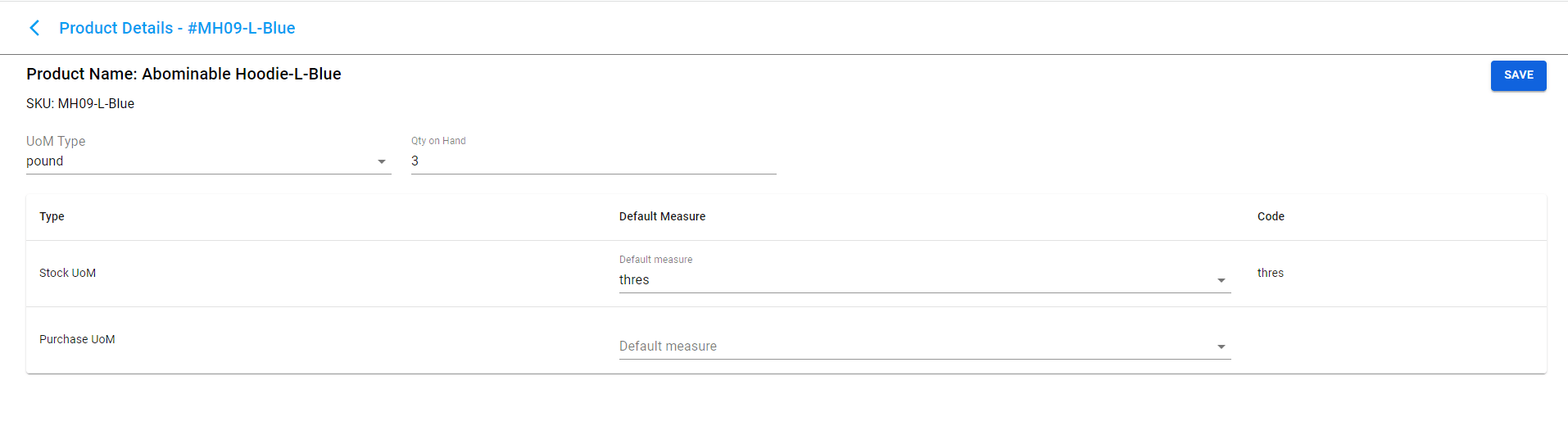
Conclusion
With Magestore Retail Management App, here are what retailers can get:
- You can track stock UoM and manage your inventory;
- You easily estimate the number of products you need to replenish from suppliers. Because with the feature of managing threshold and supply needs, the system automatically converts Stock UoM into Purchase UoM;
- And vice versa, after receiving products, you easily know the number of products in your stock because the system automatically converts Purchase UoM into Stock UoM to manage products in your inventory.
In conclusion, tracking UoM in inventory is a crucial task for every business. To save time, employee effort and increase inventory accuracy and business revenues, you need a proper inventory management solution. A centralized Retail Management Solution allows your staff to easily get access to inventory information and update stock status automatically in real time without access to Magento backend.
If you need further information about how to set up UoMs, manage them in your inventory automatically, or solve all other issues relating to the inventory, don’t forget to book a demo, or meet Magestore consultants. It’s time to optimize your store operations and manage your inventory at ease!














