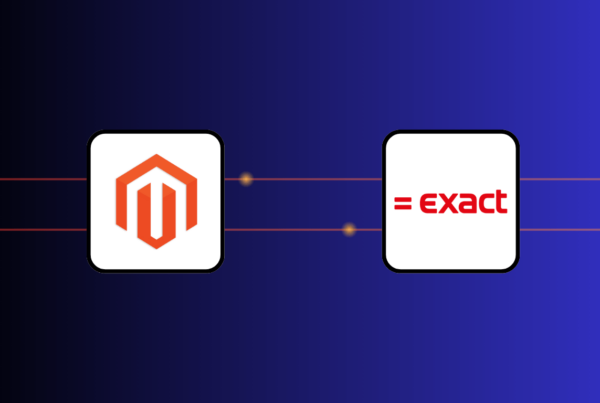Many retailers now face a challenge: Promptly find a new QuickBooks POS alternative to circumvent any business interruptions due to QuickBooks Desktop and QuickBooks POS discontinuation.
Intuit, the company that develops the popular QuickBooks accounting software, has recently announced that they’ll discontinue QuickBooks Desktop 2020 after May 31, 2023. This led to the discontinuation of some other Intuit products, including that of QuickBooks Desktop POS as of October 31, 2023.
The use of QuickBooks Desktop POS, though still possible, is not a good choice as the POS will no longer receive security updates and support for crucial services like payment processing or eCommerce integration. So you should consider switching to another POS system for continuous operations, experience, support, and going omnichannel.
To assist you in the quest for a new POS, we’ve handpicked the top 7 QuickBooks POS alternatives. Let’s find out together!
QuickBooks Desktop and QuickBooks POS discontinuation
Intuit’s decision to discontinue QuickBooks Desktop 2020 software means you’ll lose access to live technical support, Online Backup, Online Banking, QuickBooks Desktop Payroll, Desktop Payments, and other Intuit services integrated with QuickBooks Desktop after May 31, 2023.
Many Intuit products suffer great effects due to the service discontinuation. QuickBooks Desktop POS 19.0 and its connected services are also discontinued after October 3, 2023.
While the company sunsets QuickBooks Desktop 2020 after May 31, 2023, it also schedules to cease the services of older versions in sequence.
As QuickBooks Desktop no longer gets support and updates from Intuit, users need to take immediate action. To keep your business away from disruption, you should upgrade to QuickBooks Online and rapidly look for point of sale systems that integrate with QuickBooks for uninterrupted operations.
A look into QuickBooks POS’s features and limitations
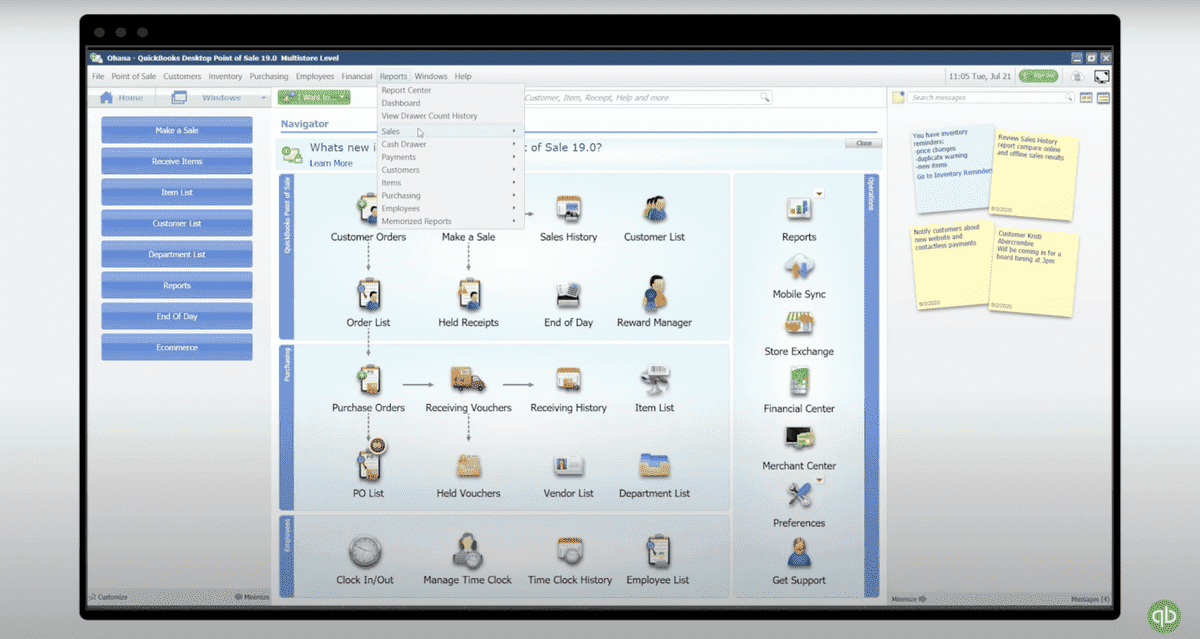
QuickBooks Desktop POS has been on the market for over 20 years, gaining enormous love from business owners. The POS is particularly suitable for retailers using locally installed QuickBooks Desktop software for accounting. It integrates natively with QuickBooks Desktop, enabling fast and accurate data synchronization.
Intuit QuickBooks POS has many outstanding features. The number of features supported varies, subject to the different plans that the POS provides, including Basic, Pro, and Multi-store plans. Below are some notable features of the POS.
- Sync QuickBooks POS with QuickBooks Desktop accounting software
- Support different types of payments like cash, credit and debit cards, and contactless payments
- Allow real-time inventory management across channels
- Support multiple stores, rewards, and loyalty programs
- Integrate well with eCommerce platforms like Magento, Shopify
- Generate detailed reports for business insights
Despite providing users with useful features, QuickBooks POS also has its limitations.
- Only integrate directly with QuickBooks Desktop, making it hard for users to move to the cloud-based QuickBooks Online software version
- Large upfront cost for software and hardware and substantial additional fees for expert support
There are wide-ranging choices for a POS in the market now. Finding a good omnichannel POS might be easy, but finding an alternative to QuickBooks POS that fits your business is time-consuming. To speed up the process, look at our list below.
7 best QuickBooks POS alternatives in 2025
The most important criterion for choosing a QuickBooks POS replacement is the capability to sync data smoothly with QuickBooks accounting software for streamlined accounting and financial management.
With that in mind, we’ve listed the 7 best QuickBooks point of sale alternatives in ascending order of prices based on our expert recommendations, the features, prices, and customer ratings of each POS. Find more details now!
POS | Key features | POS Pricing | Ratings on GetApp |
Magestore POS |
| 4.7/5 | |
RetailEdge POS |
| From $495 (one-time price) | 4.8/5 |
Square POS |
| $0 – $60 per month Custom pricing available | 4.7/5 |
Toast POS |
| $0 – $165 per month Custom pricing available | 4.2/5 |
TouchBistro POS |
| From $69/month Contact for quote details | 4.0/5 |
Heartland Retail POS |
| From $89/month Contact for quote details | 4.3/5 |
Shopify POS |
| $5 – $399 per month | 4.7/5 |
1. Magestore POS: Best for Magento and Shopify merchants
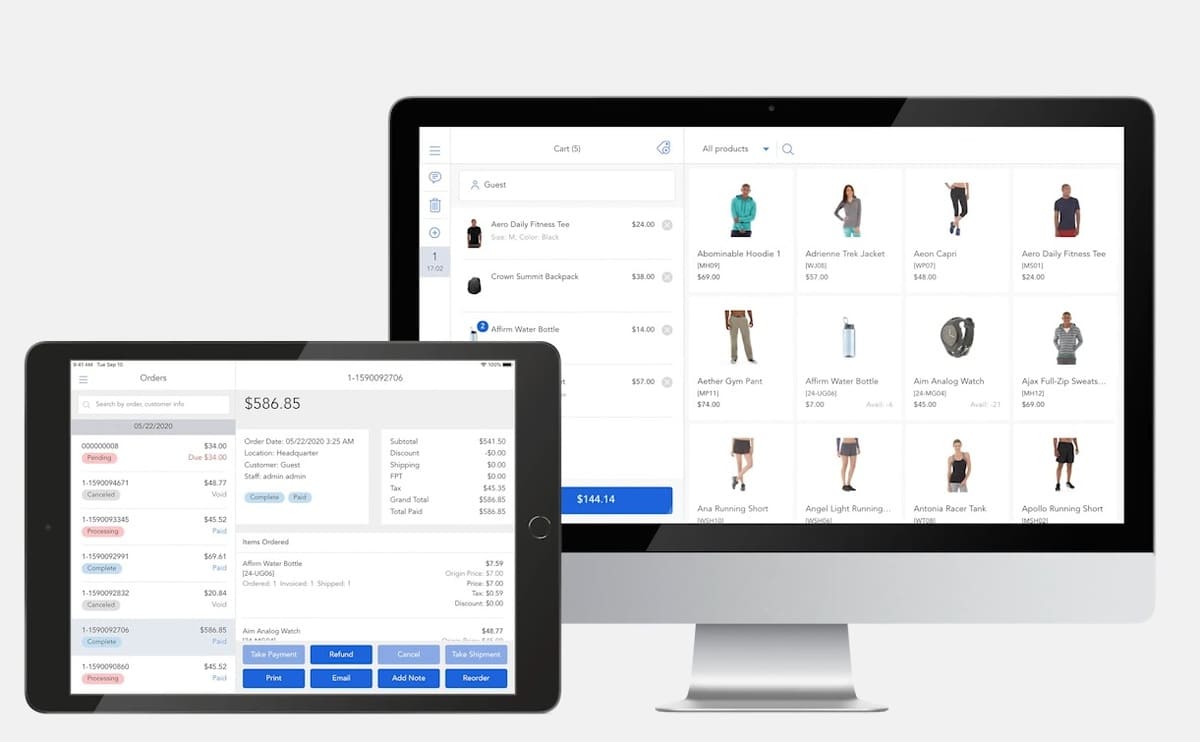
If you’re a Magento or Shopify merchant who wants to harness the advantages of QuickBooks for your retail store, then Magestore POS should be the first name that springs to your mind.
Magestore POS can integrate seamlessly with 3rd-party apps and software like QuickBooks to improve functionality and reduce inaccuracies. What’s more, you can easily customize the POS to meet your specific business needs.
The POS facilitates a fast checkout process by creating orders in less than 1 minute. It also helps manage inventory across channels and locations and sync online and offline data in real time.
Magestore POS for Magento, being the #1 Magento-native POS system, inherits and helps leverage all Magento powers and can integrate seamlessly with Magento modules. This enables retailers to deliver smooth online and in-person shopping experiences to shoppers.
On the other hand, Magestore POS system for Shopify connects smoothly with the Shopify platform. It helps stores sync customer and order info between their online and offline shops, making managing everything a breeze.
Highlight features
- Enable fast checkout process by creating orders in no more than 1 minute
- Sync product, order, and customer data across channels in real time
- Accept diverse types of payments
- Manage inventory in different channels and locations
- Supply self checkout for customers
- Generate real-time reporting for business insights
- Offer many loyalty programs, including gift cards and rewards points
- Support cross-channel order fulfillment and facilitate buying online, click and collect
- Can work in popup stores, trade shows, or anywhere without Internet connection
- Offer web POS solution to run on any web browser
- Integrate seamlessly with eCommerce platforms like Magento, Shopify and 3rd-party apps and software like ERP (SAP, NetSuite), accounting (QuickBooks, Xero), shipment (FedEx, ShipStation)
- Compatible with many POS hardware
Pricing
Magestore POS for Shopify:
- Lite: $15/month
- Standard: $50/month/location
Magestore POS for Magento:
Magestore offers flexible pricing based on factors such as business complexity, number of stores, and desired level of support and services.
Pros and cons
Pros | Cons |
Easy to use | Magestore POS for Magento has a higher upfront cost compared to SaaS POS |
Offline mode | |
Scalable and customizable | |
Superb support with one dedicated team throughout your project | |
Magestore POS for Shopify offers a competitive subscription fee, starting at $15 per month | |
Seamless integration with Shopify and Magento | |
1-year warranty for Magestore POS for Magento | |
90-day refunds for POS license Magestore POS for Magento | |
Integrate with the latest version of Magento |
2. RetailEdge: Best for multi-store retailers

The powerful features of RetailEdge will no doubt take your retail business to the next level. Specifically crafted for the retail industry, the POS offers extensive functionality for your business, no matter which product you’re selling. RetailEdge supports many payment methods, assists inventory management across locations, syncs sales data across stores, and can integrate well with external services, including QuickBooks accounting software.
Highlight features
- Support many payment methods, including credit cards and mobile payments
- Allow users to choose their preferred credit card processors
- Sync data on customers, sales, and more across multiple stores in real time
- Manage inventory from multiple locations
- Monitor sales data and track department sales performance
- Support gift cards, split payments, time-based discount rules and more
- Provide mobile POS solutions that can work without Internet connection
- Track customer purchase history and interests for effective targeting
- Quickly transfer deposit information to QuickBooks
- Integrate well with many eCommerce platforms like Magento, Shopify
Pricing
RetailEdge POS costs from $495 as a one-time price. Besides, there are 3 plans for technical support as follows.
- Bronze plan: Free
- Silver plan: $5/month
- Gold plan: $45/month
Pros and cons
Pros | Cons |
|
|
3. Square POS: Best for small and start-up businesses

Among many QuickBooks POS alternatives, Square POS is quite a flexible system since it can cater to the needs of different business types and sizes, including retail and restaurants. The POS comes with many addons of your choice to improve your business operations. With Square POS, you can sync sales and inventory data across channels, assisting multi-location management. What’s more inviting is that Square charges no fees for POS software in the basic plan, which presents a good offer for small businesses with tight budgets.
Highlight features
- Accept many types of payments, including gift cards and contactless payments
- Handle swiped card payments in offline mode
- Automatically sync cross-channel sales and inventory data
- Manage online orders, pickups, and deliveries
- Support managing multiple locations
- Supply free customer relationship management
- Integrate with other apps and software like QuickBooks
- Generate informative reports on sales, profits, and more for business insights
- Accept returns and process exchanges at different locations
- Allow users to sell products on social platforms like Facebook, TikTok
- Offer users many integrated addons to satisfy specific needs
Pricing
Square charges no fees for POS software in the free plan with basic features. However, the total amount you have to pay varies mainly based on the number of transactions processed. For more important features, you need to go for higher-priced plans. The pricing details of Square POS for retail are as follows.
Square POS for retail
Square POS for retail offers 3 plans.
- Free plan: $0 + processing fees
- Plus plan: $60/month per location + discounted processing fees
- Premium plan: Custom pricing
The processing fees for Square Retail POS are as below.
Package | Free | Plus | Premium |
In person | 2.6% + 10 cents | Discount: 2.5% + 10 cents | Custom |
Online | 2.9% + 30 cents | 2.9% + 30 cents | Custom |
Manually entered | 3.5% + 15 cents | 3.5% + 15 cents | Custom |
AfterPay | 6% + 30 cents | 6% + 30 cents | 6% + 30 cents |
Pros and cons
Pros | Cons |
|
|
4. Toast POS: Best for growing restaurants
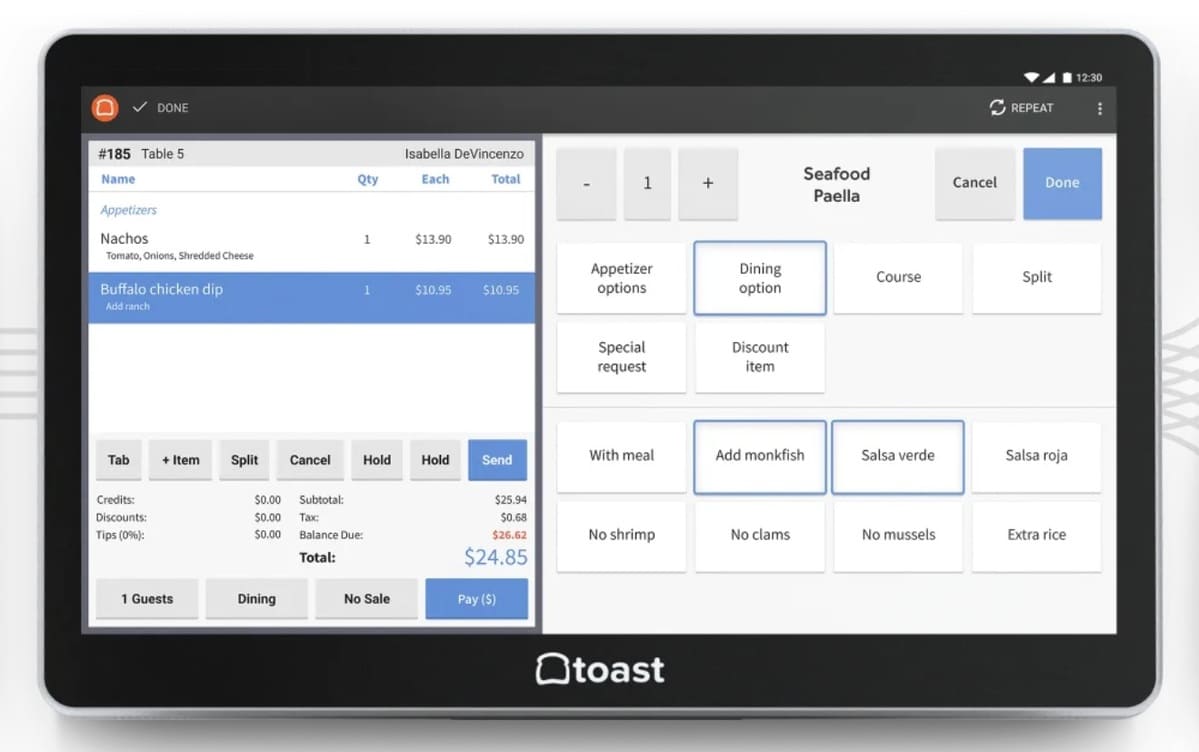
Dedicated to the eatery industry, Toast owns an impressive lineup of features that suit perfectly to growing restaurants. The POS helps restaurateurs get access to their restaurant data from anywhere on any device at any time to better monitor the operations. With multiple hardware exclusively offered for food services, Toast POS also supports tableside ordering and checkouts, online ordering, and delivery management. Being highly compatible with 3rd-party apps, you can use Toast POS system with QuickBooks accounting software to effectively control your business.
Highlight features
- Support many types of payments, including contactless payments
- Manage orders, sales, and payments in one place
- Support tableside ordering and checkouts
- Manage online ordering, pickup, and delivery
- Track and update inventory in real time
- Allow users to access and update menus from any device
- Offer a wide array of hardware suitable for restaurant operations
- Be compatible with other software and apps like QuickBooks
- Deliver a complete view of labor costs and net sales across multiple locations
- Provide many industry-specific addons to expand functionality
Pricing
Besides the free plan, Toast POS comes with other 3 pricing plans.
- Core plan: $69/month
- Growth plan: $165/month
- Build your own plan: Custom pricing
Pros and cons
Pros | Cons |
|
|
5. TouchBistro POS: Best for small and mid-sized restaurants
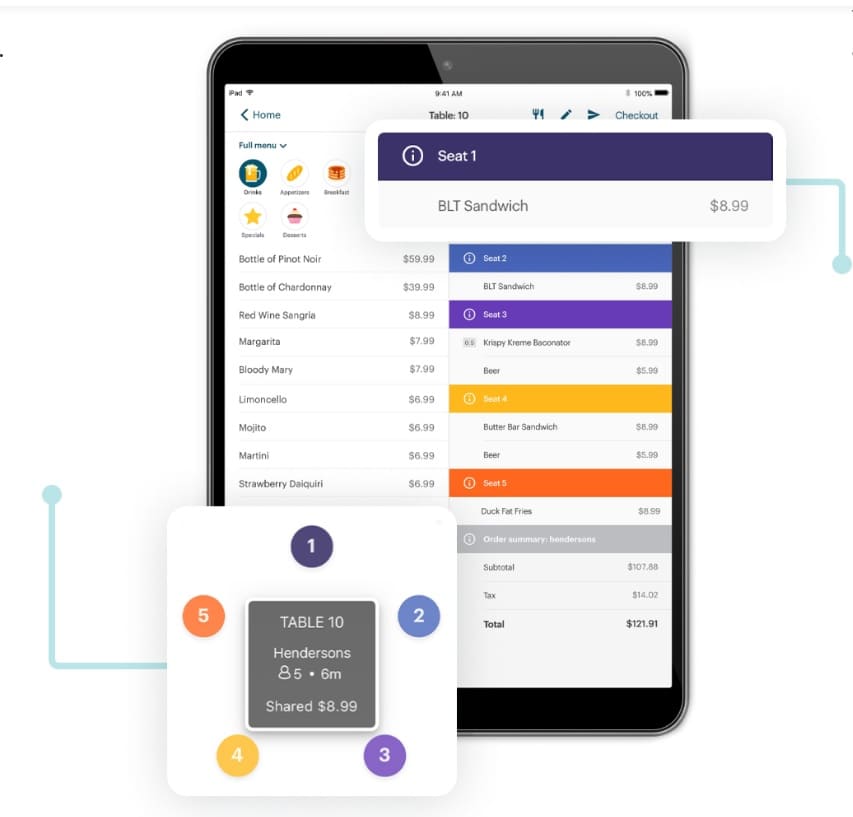
TouchBistro POS is another bespoke POS system for restaurants. The POS proves to be a good option for restaurateurs with many useful features to smooth business workflows and offer top-notch services to customers. You can easily check your menus, staff, and sales, take tableside orders and payments, and effectively manage reservations. Additionally, if you’re using QuickBooks or other supported accounting software, the POS will automatically sync sales data to your software for better financial management.
Highlight features
- Manage staff, menus, sales, and more in one place
- Accept multiple payment methods like cash and digital wallet payments
- Support table and reservation management
- Allow users to create menus and set availability for menu items
- Support bill splitting, tableside ordering, and checkouts
- Deliver detailed reports updated in real time
- Track staff activities and performance, handle payroll, control staff access, and restrict actions
- Enable seamless POS accounting integration to sync sales data
Pricing
The price for TouchBistro POS starts at $69 per month. Contact the team for quote details.
Pros and cons
Pros | Cons |
|
|
6. Heartland Retail: Best for multi-location retailers
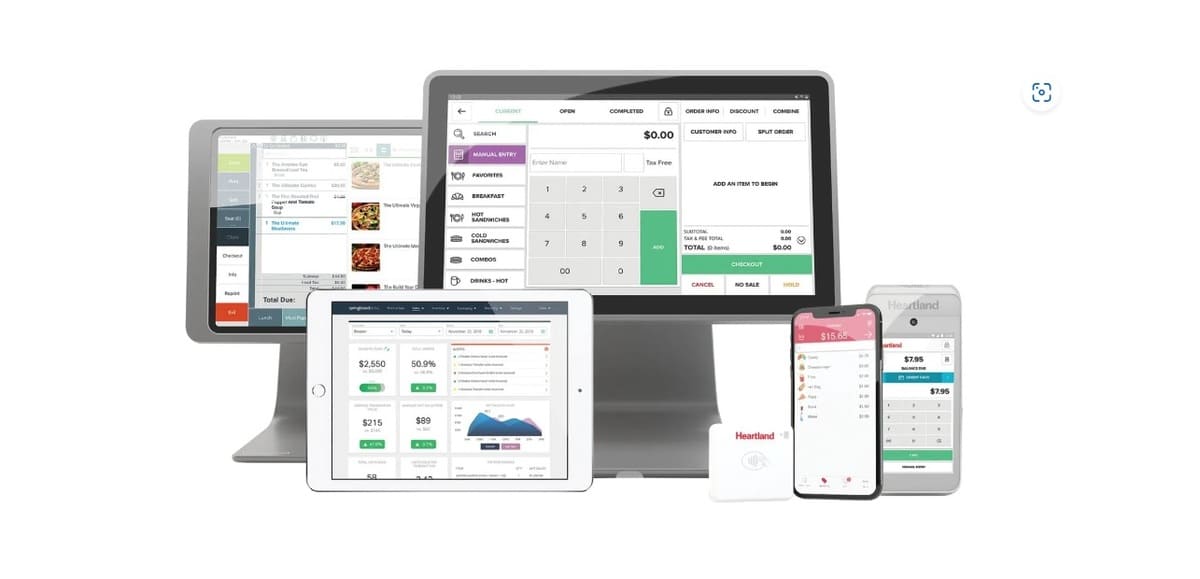
Heartland Retail comes with numerous features that make it a stellar option for businesses of different types. The POS empowers you to better control your business operations with multi-channel and multi-location inventory management and real-time data synchronization. Equipped with built-in customer relationship management, the POS promises to help you deliver a personalized shopping experience to your customers. As an excellent QuickBooks Online POS, you can rest assured that the two systems work well with each other to streamline the accounting process.
Highlight features
- Accept diverse payment types, including gift cards, EMV chip cards, and Apple Pay
- Manage inventory across multiple channels and locations in real time
- Sync online and offline customer, sales, and inventory data
- Offer mobile POS solutions and many easy-to-use compact hardware options
- Provide built-in customer relationship management and detailed customer profiles
- Sync order, dietary restrictions, and modifications in real time
- Manage employees and their tip payouts
- Support online ordering, tableside ordering, and checkouts
- Sync menus and pricing updates across channels and locations
- Integrate with eCommerce platforms, delivery services, and more
- Generate customizable reports updated in real time
Pricing
The price for Heartland Retail POS starts at $89 per month. The Heartland’s payment processing charges you from 2.6% + 10¢ for in-person transactions. Contact the sales team for quote details.
Pros and cons
Pros | Cons |
|
|
7. Shopify POS: Best for Shopify merchants
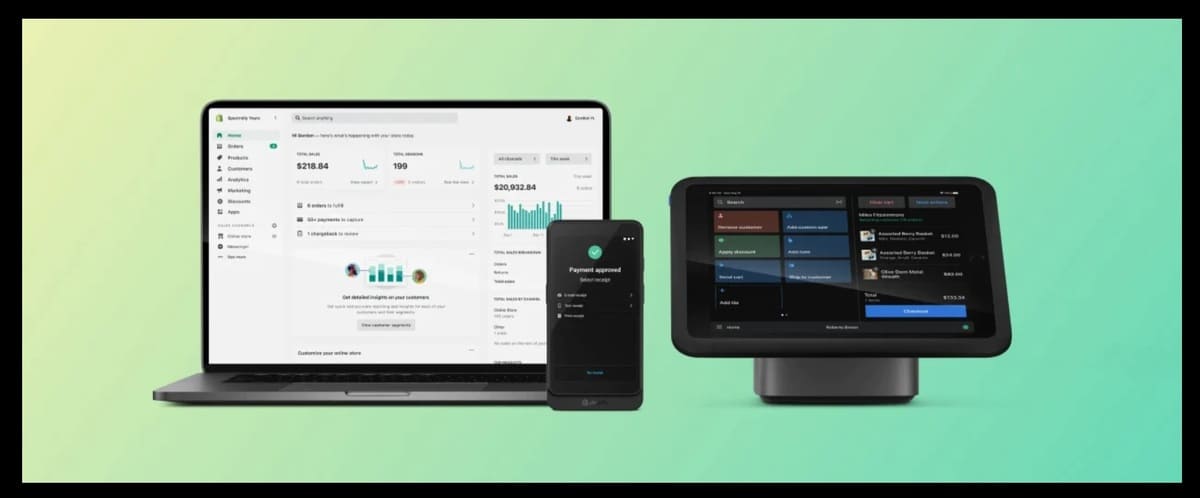
Shopify offers a good way for anyone wishing to keep using QuickBooks Desktop regardless of its discontinuation. Partnering with Intuit, Shopify helps many retailers move their QuickBooks Desktop POS data to Shopify POS. Users can also sync critical business data like sales and purchases between QuickBooks Desktop accounting software and Shopify POS since they integrate well.
Shopify POS has been very well-known among omnichannel retailers selling their products on Shopify eCommerce platform. Besides its capability to integrate with QuickBooks and other software, Shopify POS comes with many other features that provide a seamless shopping experience for both online and in-store customers.
Highlight features
- Manage sales, customer, and inventory data in one place
- Accept popular types of payments like contactless payments or gift cards
- Sync inventory across multiple channels and locations
- Track employee performance, assign roles, and control permissions from one place
- Manage local pickup and delivery orders
- Allow exchanging and returning purchases made online or at any location
- Sync automatically with QuickBooks Desktop accounting software
- Integrate with other apps to expand functionality
- Support marketing activities with email marketing and social media marketing
- Track customer purchase history and collect their information for marketing
Pricing
Shopify POS prices depend on whether you want to sell in person only or everywhere.
- Sell in person:
- Starter plan: $5 per month for 1 admin account and 1 POS login
- Retail plan: $89 per month for 2 admin accounts
- Sell everywhere:
- Basic plan: $25 per month for 2 admin accounts + $89/ month for each POS Pro location
- Shopify plan: $65 per month for 5 admin accounts + $89/ month for each POS Pro location
- Advanced plan: $399 per month for 15 admin accounts + $89/ month for each POS Pro location
Pros and cons
Pros | Cons |
|
|
What is the name of the best POS program?
Which of the above QuickBooks POS alternatives is the best depends on your business types, sizes, and budgets. You should understand your business needs clearly, then research the features and prices of each POS system to make the right choice. If you’re using QuickBooks accounting, opt for a POS system that can integrate seamlessly with the software for data synchronization.
When it comes to choosing a POS for QuickBooks Online, Magestore POS is a great alternative solution thanks to its powerful capability and outstanding versatility. Facing QuickBooks POS discontinuation, you had better move fast to ensure your business keeps running smoothly.
Don’t hesitate to talk to our experts now so we can discuss your concerns and design the best solution for your business!
FAQs
1. Is QuickBooks getting rid of POS?
Yes, QuickBooks has stopped its support for QuickBooks Desktop POS system after October 3, 2023. However, there are lots of available alternatives to QuickBooks POS. You can choose one from our list here for your business.
2. Can we use QuickBooks Online as a POS system?
No, QuickBooks Online is a cloud-based accounting software, not a POS system. However, there are many POS systems that integrate with QuickBooks Online for better accounting and financial management.
3. What POS systems link with QuickBooks?
Many POS can link with QuickBooks. Magestore POS, Shopify POS, Toast, and Heartland Retail are some of the most common POS systems for QuickBooks.
Meet the experts

Eden D.
Eden is a seasoned Magento expert and software solution architect with 10 years of experience. As a Magento Maintainer, his expertise extends to a profound understanding of cross-platform solutions. He creates high-quality solutions tailored to the exact needs of the customers, ensuring that the systems operate smoothly, efficiently, and securely.

Sophie H.
Sophie is Growth Manager at Magestore with over 5 years of experience in managing Magento and Shopify projects. She works directly with customers to understand their needs and challenges when integrating systems. Therefore, more than anyone else, she understands the intricacies involved and provides effective solutions for seamless integration.

Luna H.
Luna is Project Manager at Magestore with over 10 years of experience. She holds a Master's degree in Information Technology and leads the forefront of Magestore's solutions. Her extensive understanding of product values, customer demands, and the pros and cons of various solutions on the market provides practical insights for Magestore's product development to align with the evolving customer needs.