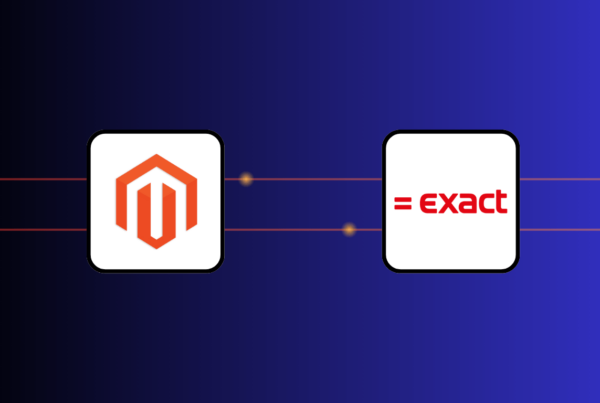Released in 2008, Magento is one of the most prominent eCommerce platforms with 127,656 live websites, including such famous brands as Ford, Christian Louboutin, and Coca-Cola. Unlike other platforms, Magento dominates with open source code, high customization capability, and freedom of choice in hosting services. However, due to a lack of thorough understanding, retailers frequently need clarification when deciding between Magento Community vs Enterprise. While the Community Edition is perfect for small businesses, the Enterprise Edition meets medium and large business needs. In this article, we’ll walk you through seven critical factors and decision-making guidelines that help determine which edition suits best for your goal.
What are the different editions of Magento?
There are currently three Magento editions:
- Magento Open Source or Magento Community Edition (CE)
- Adobe Commerce or Magento Enterprise Edition (EE)
- Adobe Commerce Cloud or Magento Commerce Cloud

Magento Open Source
Magento Open Source or Magento 2 Community Edition is the open source version of the platform which can be downloaded for free. The latest Magento version 2.4.7 was released in 2024 and features hundreds of improvements and quality fixes. To enhance your website, you can upgrade Magento to the latest version.
Magento 2 Community edition allows users — whether they’re early-stage entrepreneurs or experienced developers — to fully access the codebase and customize their digital storefront without significant financial investment. While having limited built-in features compared with other editions, Magento Open Source still appeals to retailers with basic programming knowledge and want to set up an eCommerce website on a shoestring budget. With essential and out-of-the-box functionalities, retailers can integrate various Magento extensions to fill gaps and extend the store’s capabilities.
Adobe Commerce
Adobe Commerce, known as Magento Enterprise Edition (EE), is the premium, paid version of the platform that provides all necessary features for a large and growing scale. Unlike the free Community edition, the Magento Enterprise edition offers more functionalities, robust security, high performance, and round-the-clock support, making it attractive to businesses striving to achieve the highest efficiency. Nevertheless, small shop owners should not overlook Magento EE because you can adjust its cost to fit your present operating status while establishing the groundwork for future growth.
Adobe Commerce Cloud
Adobe Commerce Cloud is a cloud-based version of Magento Enterprise that guarantees automated Magento hosting in cloud environments. With excellent features, merchants can easily build, deploy, and manage their online stores.
Usually, server maintenance requires significant effort and time. Adobe Commerce Cloud solves this problem by providing scalable infrastructure solutions to manage challenges, allowing organizations to concentrate on improving products and shopping experiences. Moreover, the seamless integration between Adobe Experience Cloud and Adobe Commerce Cloud facilitates digital operations through advanced data analytics, streamlined workflows, improved customer journeys, etc.
By utilizing Magento Enterprise Cloud Edition, retailers can access all features of the Magento Enterprise versions that are specifically tailored toward managing larger businesses.
Learn more about Magento extensions:
Magento Enterprise Edition vs Community Edition
Now that you understand the basics of different Magento editions, let’s discover the components that highlight their similarities and differences.
Magento Enterprise Edition vs Community Edition: What do they share in common?
Core platform
All editions of Magento share a single core codebase and architecture, ensuring a consistent basis for creating online shops. Online store owners of either Magento Open Source or Magento Commerce can access CSS3, HTML5, and MySQL to create eCommerce websites with robust data management and flexible design. Indeed, the possibilities with Magento are limitless in terms of customizing or building new features.
Key features
Regardless of the edition used, Magento supports the same basic suite of features, making it easy for store owners to start an eCommerce business.
Take a look at the shared functionalities between Magento editions:
- Marketing, promotions, and conversion tools
- Search engine optimization
- Site management
- Catalog management
- Catalog browsing
- Product browsing
- Checkout, payment, and shipping
- Order management
- Customer accounts
- Customer service
- International support
- Analytics and reporting
- Mobile commerce
High customization capability
The Magento eCommerce platform is renowned for its strong adaptability and customizability. As an open source and modular platform, Magento allows developers to modify the source code by adding or eliminating elements without changing the main system. Thus, you can tailor the platform to your unique business needs.
Moreover, it supports creating multilingual websites in the admin panel, making it convenient for retailers to cater their stores to the global audience.
Integration capabilities
Compared to closed source platforms, Magento API is far more accessible. Currently, Magento provides a range of APIs, including GraphQL, SOAP, and REST APIs, enabling developers to easily connect Magento with the majority of external apps and systems. Moreover, the Magento marketplace offers thousands of community-developed extensions to help Magento merchants add specific features to customize their stores quickly. You can consider some popular Magento integrations below.
CRM: Magento CRM integration allows businesses to better track customer interactions, sync customer data, and manage relationships. As a result, you can enhance your marketing plans and serve customers more effectively.
You might like: Top 7 Magento CRM tools and their best integrations 2025.
ERP: Enterprise resource planning systems like Microsoft Dynamics, Oracle, SAP, etc. provide a central database for businesses, especially with medium and large scale to supervise and manage their entire operations comprehensively.
POS: Connecting a POS with Magento helps you connect your physical and online stores to sync and update data across sales channels and locations instantly, thus reducing manual errors. You can achieve even greater flexibility and functionality tailored to your business needs with a custom POS system.
Payment gateway: By integrating payment gateways, retailers can provide more payment methods for customers, simplify the payment process, and increase security.
Analytics: In addition to using Google Analytics and Magento’s built-in reporting features, businesses can gain insights on different business aspects like finance, and customers, and customize metrics by linking with external solutions.
Logistics: This integration helps optimize order processing, track shipments, and respond to customer needs promptly.
Marketing: Marketing extensions and software help retailers expand customer reach through advertising tools, email marketing, and search engine optimization.
Mobile-friendly experience
As mobile shopping is growing with 79% of smartphone users having purchased on their device in late 2022 and early 2023, your eCommerce stores should also become mobile-friendly.
To help businesses develop mobile-friendly stores, ensure smooth user experience, increase conversion rates, and expand customer reach, Magento offers several outstanding features below:
- Customized themes to display perfectly on any screen size
- Optimized SEO through PWA Studio
- Responsive notifications and promotion
- Touch-friendly design
- Optimized checkout
Magento Enterprise Edition vs Community Edition: What sets them apart?
Magento Community Edition | Magento Enterprise Edition | |
Pricing | Users can easily download Magento CE from the Adobe website or other sources without any fees. While the platform itself is free, there may be costs associated with extensions, modifications, or additional services, which can range from $12,000 to $57,000 or more. | Magento EE is a paid platform with many features that go for $22k–125k per annum, depending on your business revenues. Important expenses contain:
|
Scalability | Magento CE easily handles low data volumes from small stores as well as startups. When there’s a sudden surge in demand, however, load time can slow down users, causing delays in the ordering process. | The codebase in Magento EE is built to cater to high-end development, enabling it to outperform the free version in supporting big product catalogs, customer databases, and high traffic. With advanced features like faster access and loading times, businesses can confidently manage rising volumes during the high seasons. |
Performance | Magento CE offers average performance that can decline with high traffic, making it more suitable for small to medium-sized stores. However, you can improve its performance with 3rd-party extensions like full-page cache or speed indexing. | Magento EE delivers superior performance thanks to these outstanding features:
|
B2B efficiency | Magento CE edition has quite limited features, including multiple store handling, pricing per customer group, and tier pricing. However, users can use extensions to add more B2B functionalities to their websites. | Magento EE introduces B2B Commerce, offering features for customer list creation, account management, and B2B workflow operations, such as:
|
Marketing functionality | Magento CE offers limited marketing tools, including:
Nevertheless, businesses can enhance these capabilities through third-party plugins at affordable prices. | Magento EE provides more advanced marketing features than Magento CE. These features help businesses optimize campaign content for each customer segment, leading to enhanced customer care and higher sales volume.
|
Security | Magento CE provides only basic security features, isn’t PCI compliant, nor allows credit card tokens or secure payment bridges. Therefore, merchants should install additional 3rd-party security extensions for extra protection of customer payment data. | Magento EE is PCI-certified, helping online stores take control of consumer data and financial security. Besides, integrating with secure payment gateways, such as PayPal, CyberSource, Braintree, and Worldpay helps enhance the platform’s safety. Online transactions are subject to regular scanning, external penetration testing, and bug bounty programs to protect customer data. |
Technical support | Community Edition users can seek help from community forums, documentation blogs, or 3rd parties like Magento development companies and freelance developers, which requires a lot of effort and time to understand the platform. Users should keep a good relationship with other Magento users to collaborate successfully. Adobe provides many resources, including user guides, downloads, and security updates, for developers to access and utilize. | Adobe Commerce users can access 24/7 technical support from Magento, which includes platform user guides, updates, technical troubleshooting, and assistance from a dedicated Magento expert team. This support is vital for firms with limited technical expertise, helping them avoid major disruption to business processes and free up time for other business operations. |
How to choose the best Magento edition for your business?
Magento Community vs Enterprise is built on the same platform and provides various options for eCommerce merchants. Nonetheless, each edition has its own strengths and weaknesses. Businesses need a comprehensive understanding to make the right choice, as this decision can affect the online store’s performance, scalability, cost, and customer satisfaction. We suggest considering three important factors including business complexity, budget, and feature requirements. Let’s examine them one by one.
Learn more about The ultimate guide to launch a Magento store from scratch.

Business complexity
Magento Community is a good starting point for small and medium-sized businesses since it meets basic eCommerce requirements without a platform license. It offers fundamental features and functionalities appropriate for startups or organizations with modest needs. However, large enterprises may consider switching from Magento Community to Magento Enterprise when facing certain issues with:
- Managing multiple online stores or brands
- Anticipating significant growth
- Implementing sophisticated customer segmentation
- Handling high volumes of traffic and transactions
Budget
The reason why small enterprises should consider Magento Community over Magento Enterprise is the license cost. You’ll need to invest at least $22,000 per year in Magento Enterprise while $0 for Magento Community. Although Magento CE comes free, you can customize it to fit your specific requirements.
When businesses grow and demand for sales operations increases, upgrading to the Magento Commerce platform becomes necessary to process data comprehensively, increase business competitiveness, and optimize customer shopping experience.
Learn more: Magento pricing: The true cost of running a Magento website.
Feature requirements
Magento Community edition vs Enterprise edition have some common features. However, the latter surpasses the former with advanced tools that enhance performance. The premium edition is tailored to cope with the demands of large enterprises, such as multi-store management, detailed customer segmentation, and advanced security features. In contrast, the free one is perfect for small business owners who desire extensive customization but don’t have enough money to invest in exclusive software. The choice between these editions depends on specific features your business requires.
Conclusion
We hope this article has provided a comprehensive view of Magento 2 Community vs Enterprise by analyzing key features, differences between the editions, and factors that help businesses choose the right one.
When starting or running a small business, you may feel stressed about spending money on essential aspects of your company. This makes Magento Community Edition a suitable choice during the early stages. When your income becomes more stable and your focus shifts from building a foundation to optimizing your customer journey, Magento Enterprise will be a worthwhile investment. Beyond the budget, businesses should also evaluate specific needs and business scale to make informed decisions.
If you’d like to further discuss Magento editions or need assistance with building a Magento website, let’s talk with our solution experts.
FAQs
Is Magento owned by Adobe?
Yes, in May 2018, Adobe — a major provider of creative design software — bought Magento for $1.68 billion. The purchase enabled Adobe to compete with cloud-based service providers and establish their commerce capabilities.
See more about: Adobe to acquire Magento: What happened after the Magento acquisition.
How to install Magento Community edition?
There are many ways to install the Magento Community edition. The most popular way is using Composer. Here’s how to install Magento CE using this tool.
Step 1: Install Magento Composer via a download link or a command line on your server
Step 2: Log into the File System Owner to create a Magento project directory
Step 3: Run a Composer project to download Magento Open Source with this command:
composer create-project –repository-url=https://repo.magento.com/ magento/project-community-edition <install-directory-name>
Step 4: Set permission for Magento installation
Step 5: Create an empty database using MySQL or MariaDB before installing Magento
Step 6: Run the Magento installation command
Step 7: Configure necessary settings, including base URL, admin address, and database, and launch your Magento store
How to install Magento Enterprise edition?
Installing the Magento Enterprise edition is similar to the Magento Community edition, except for Step 3:
Step 1: Install Magento Composer via a download link or a command line on your server
Step 2: Log into the File System Owner to create a Magento project directory
Step 3: Run a Composer project to download Adobe Commerce:
composer create-project –repository-url=https://repo.magento.com/ magento/project-enterprise-edition <install-directory-name>
Step 4: Set permission for Magento installation
Step 5: Create an empty database using MySQL or MariaDB before installing Magento
Step 6: Run the Magento installation command
Step 7: Configure necessary settings, including base URL, admin address, and database, and launch your Magento store
Learn more about How to install Magento 2 (updated for the latest version).
How do I know if Magento is Community or Enterprise?
The easiest way to check is through the Magento admin panel where you can find information about your current version. Alternatively, you can go through the source code and look for ‘Enterprise’ or ‘Community’ in the configuration file.