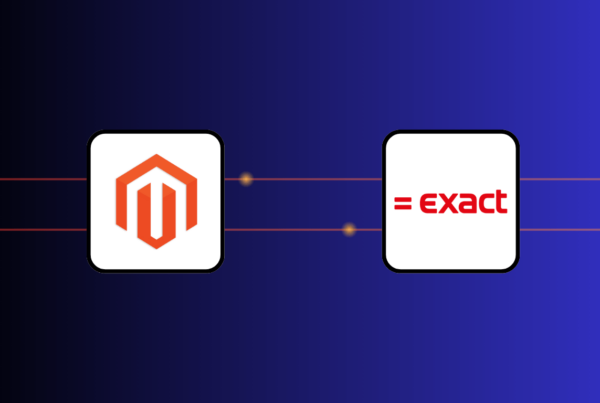Seamless data synchronization between in-store POS and digital platforms is of the utmost importance for any retail business to connect online and offline channels and ensure efficient operations. However, retailers currently running Heartland point of sale may find it difficult to integrate into their Magento stores as it requires a third-party connector or extension.
Whilst there exist several ready-made connectors or integration service providers for Heartland POS Magento (Adobe Commerce) integration, each has its distinct advantages and workflows. Therefore, businesses of different sizes, needs, and budgets should research each solution carefully to select the most suitable one.
This blog post will delve into 4 effective ways of Magento Heartland integration, providing insights into the advantages and factors to be taken into account for each strategy. It also recommends an optimal alternative method to share data between Magento and physical stores – no connector required. Let’s explore!
- Why need Magento Heartland integration?
- 3 ways to connect Heartland to Magento
- 4 top solutions to integrate Heartland POS and Magento
- 6 tips for a smooth Heartland POS Magento integration
- 5 drawbacks of using a Magento Heartland POS connector
- Alternative to Heartland POS and connector for direct integration with Magento
Why need Magento Heartland integration?
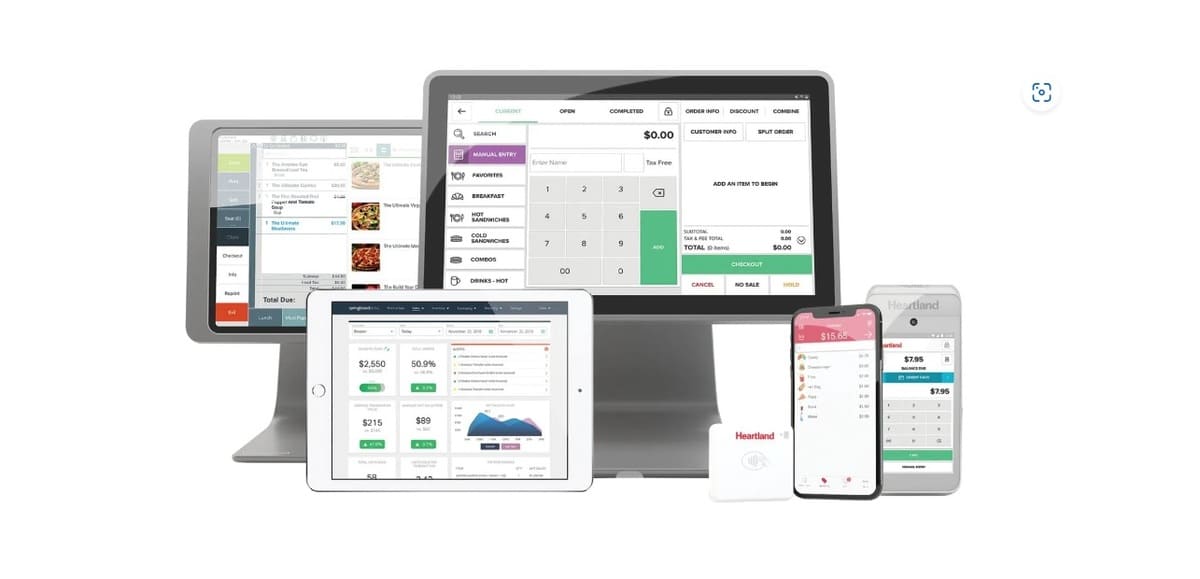
By integrating Heartland to Magento sites, merchants ensure an instant data transfer process, thus optimizing the sales cycle with minimum costs and efforts.
In detail, the benefits of linking your Heartland point of sale to Magento sites include:
- Cost optimization: Automated order processing and continuous inventory updates significantly save time and resources from manual tasks.
- Improved customer experience: Whether customers buy online, pick up in-store, or buy online, return in-store, Magento Heartland POS integration enables different methods for flexible cross-channel fulfillment.
- Real-time inventory tracking: When a customer purchases products online, the stock level will be auto-updated. Thus, your staff at any physical location can immediately track the inventory with just an iPad POS, thus preventing stockouts and overstocking.
- Sufficient data for analytics: Retailers gain comprehensive information, such as customers’ purchase history and order status from both channels to devise more effective data-driven strategies.
With these benefits, Heartland Adobe Commerce integration is a strategic imperative for retailers across all industries. A common way to integrate these two software is using connectors or extensions. Let’s delve into the various methods to accomplish this seamless connection.
3 ways to connect Heartland to Magento
Among methods to link your point of sale from different locations to Magento, connectors, iPaaS, and custom API are the most common, which vary in features and prices.
Using a third-party connector
A middleware connector acts as a bridge to move data between your Magento sites and Heartland POS systems without coding knowledge.
- How it works: The pre-built connector enables integration between the two pieces of software using standardized protocols. It ensures data consistency across the channels, allowing you to manage inventory, publish products, and process orders from your preferred system.
- Pros and cons:
Pros | Cons |
|
|
Leveraging an iPaaS platform
iPaaS (Integration Platform as a Service) for Heartland POS Magento integration is a powerful tool that enhances operational efficiency through instant data synchronization, automation, and centralized management.
- How it works: iPaaS approach designs and automates data transfer workflows while allowing flexible connections across the two systems without extensive coding. As a centralized hub, it facilitates data exchange such as customer information or inventories, and processes across diverse environments, including on-premises, cloud-based, and hybrid setups.
- Pros and cons:
Pros | Cons |
|
|
Developing a custom API
Businesses with unique models and requirements can leverage a custom Heartland POS API for a tailored solution rather than an off-the-shelf software to connect to Magento.
- How it works: Heartland uses REST for its API, which enables the integration of data related to products and orders under automated tasks. This solution also allows developers to create custom workflows that suit specific business needs.
- Pros and cons:
Pros | Cons |
|
|
4 top popular solutions to integrate Heartland POS and Magento
Solution | Key features | Pricing | Pros | Cons | Customer reviews |
Heartland’s Magento integration solution |
- Name -> Description - SKU -> Item # - Price -> Current Price - MSRP -> Original Price - Tax Class ID -> Tax Category
| Free |
|
|
|
iPaaS.com |
|
|
|
| 4.5/5 on Software Advice
|
Clarity Connect by Clarity Ventures |
- When users visit your eCommerce site, Clarity Connect will record the action in Magento (Adobe Commerce) and Heartland systems. You may find it in Contact record -> Activity log. - The connector also tracks and records other visitor behaviors, including purchases and shipping details. - When customers place an order, the fulfillment and shipping data are sent to staff for processing. - Customers can see and pay invoices online, or save and print them out. - Inventory figures across systems update in real time |
|
| Some functions may be redundant. | 3.7/5 on GetApp
|
Commercium by Constacloud |
- Transfer products, inventory, prices, and shipment tracking from Heartland POS to Adobe Commerce - Push orders and customer data from Adobe Commerce to Heartland POS
- Inventories: Almost in real time - Other data updates: Within 5–10 minutes | Commercium pricing relies on the number of SKUs and orders you have.
- 1 channel integration - 200 SKUs product listings - 30 orders/ month
- Unlimited channel integrations - 1K SKUs product listings - 150 orders
|
| Limited customization option for businesses with unique requirements | 4.3/5 on Trustpilot
|
6 tips for a smooth Heartland POS Magento integration
Omnichannel retail management appears to be a complex process, but you can follow certain best practices to ease the cross-channel integration process. Here are critical tips for a successful implementation:
- Set clear goals and expectations: Identify specific business tasks you want to optimize, whether they are inventory management, order processing workflow, or enhanced customer buying process.
- Choose the right integrating method: To select either a pre-built connector, an iPaaS, or a tailored API, consider factors like scalability, security, and fees. While intermediary or iPaaS is more affordable compared to custom API, they aren’t designed to completely fit your enterprise’s needs and goals.
- Map data and workflow across channels: Structure synchronization flow of intricate data points, including product items, inventory levels, order volume, customers, and POS payments from slipup-and-mortar stores to digital platforms.
- Test the integration thoroughly before launching: Rigorous testing helps detect and address potential discrepancies or malfunctions, ensuring smooth workflow function and data synchronization. You may need to test its functions, usability, and security in an environment that is similar to your actual store conditions.
- Track performance post-integration: After the integration goes live, carefully monitor the data in sync to prevent bugs, disconnections, or sudden pauses.
- Stay tuned for new releases: Keep updating both systems for any new features or improvements, and adjust your workflow accordingly to make the most out of the latest tech.
5 drawbacks of using a Magento Heartland POS connector
While cross-system data alignment via a third-party connector does provide merchants with great merits, it’s also essential to mull its drawbacks over. The shortcomings of this method may include:
- Data inconsistencies or unstable connections: As a middleware unit is designed for mass purposes, sellers with huge data volumes can sometimes experience unstable connections, leading to data discrepancies. Once the data flow is delayed, inaccurate inventories, incorrect order processing, or compromised customer experiences will follow.
- Dependency on the software’s quality and capabilities: Relying on an unfamiliar product means any technical problems or downtime from the connector can affect your data sync continuity and speed. It also poses operational challenges if the connector provider experiences outages or performance issues.
- Inflated pricing: Apart from monthly spending for your existing hardware and software, you have to pay an intermediary to connect these units. The fees may include license, setup, maintenance expenses, or other hidden charges.
- The lack of a unified contact point when problems arise: POS devices, the third-party connector, or Magento sites, any of these can have complicated issues. Merchants coordinating with multiple parties— Magento, the POS supplier, or the connector provider may find it hard to trace the source of issues and don’t know where to seek support.
- Vendor lock-in: Suppose that after using a specific middleware connector, you detect its fault and want to switch to another solution. In this case, the solution shifting may require significant effort and resources as you’ll need to change your workflows and operations.
A Magento-native POS is an alternative to Heartland POS and connector: No more connector hassle
To mitigate challenges posed by an external connector used for Magento Heartland POS synchronization, consider a Magento native POS by Magestore. Businesses regardless of scale can make full use of this retail POS system to sync data directly to Magento sites. This alternative approach ensures stable connections, accurate data synchronization, and seamless operations between your online and offline stores.
If you’re a Magento merchant, having trouble deciding between using Heartland point of sale and a third-party connector to link with Magento, or a built-in Magento POS for direct connection, here are key points to consider.
Comparison criteria | Magestore Magento POS | Heartland POS |
Magento integration |
|
|
Device compatibility | Magestore POS can work with a wide range of hardware brands that go with:
| Heartland recommends a hardware package that’s compatible with iPads or computers:
|
Industry focus |
|
|
Payment processing options |
|
|
Contract terms |
|
|
Magento version |
|
|
Pricing |
|
- POS placed at their offline store: $89 - iPaas.com to transfer data from their offline to online store: $500 - Total: $589/ month or $7,068/ year. This cost doesn’t include the processing fees through Heartland Payments. |
Read more:
Conclusion
To put it in a nutshell, Heartland POS Magento integration is the key to omnichannel operation optimization. However, it requires an additional connector, which often brings up challenges, such as instability, complexity, and increased costs. A native Magento 2 point of sale, on the other hand, wipes out the need for a software intermediary, ensuring reliable data synchronization, and streamlined workflows.
Regardless of which integration method you choose, consider your business’s specific needs and priorities. If you’re using an older version of Magento (1.3.X to 1.9.X) and require basic data transfer, Heartland’s existing Magento integration solution might be sufficient. Otherwise, if you prefer to stick with Heartland as your point of sale while upgrading to higher Magento versions, be aware of the potential downsides and limitations before selecting external connectors as your integration solution. For businesses using any Magento version and seeking a middleware-free approach, Magestore is the ideal choice. To learn more about how a Magento-native POS syncs data between online and offline channels, let’s talk with our solution experts.