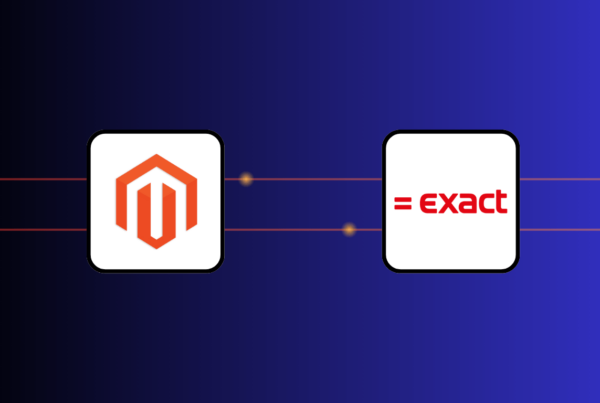As Odoo has more than 40+ modules that serve business operations, integrating this powerful ERP system with Magento will greatly benefit Magento merchants during omnichannel selling management. It comes with several solutions for Odoo Magento integration, within them, using a connector or iPaaS stands as a straightforward way for quick and effort-saving implementation.
After thorough research, we recommend 6 Odoo Magento connectors and 3 iPaaS for smooth integration, based on the key features, detailed pricing, supported Odoo versions and platforms, and customer reviews. For those seeking an optimal solution for omnichannel retail operations, we also cover in this article.
Dive into and find out which one is the best fit for your business situation.
Why need Odoo Magento integration?
Get started by understanding the basics of Odoo and Magento to find out why you need to integrate these two systems. The latter is primarily designed as an eCommerce platform with a robust set of Magento eCommerce features, focusing on online retail. Meanwhile, Odoo is an ERP system offering broader business operation functions beyond eCommerce, including CRM, omnichannel POS, Accounting, Sales, Marketing, Inventory Management, and more.
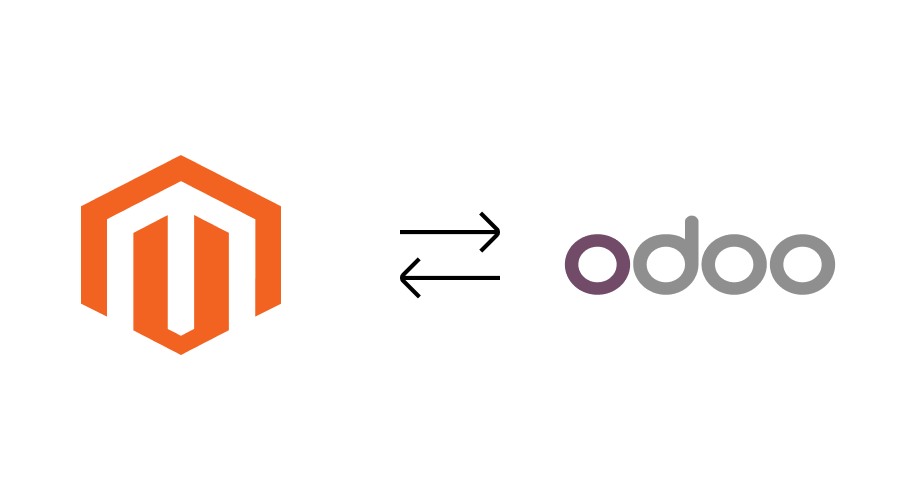
Go into some specific functions to better understand the benefits of this Magento ERP integration:
- Inventory management: Utilize Odoo’s robust inventory functions to minimize the risk of stockouts or overstocking. From stock replenishment to quality control and storage management, Odoo’s inventory system has you covered.
- Financial management: Exploit all financial functions available through Odoo Magento integration. For example, Odoo can handle taxes and multiple currencies across different Magento stores.
- Customer relationship management (CRM): Access all customer data from Magento through integration, then utilize Odoo’s CRM functions to engage with customers via email, live chat, SMS, or even VoIP (Voice over Internet Protocol), eliminating miscommunication. Schedule calls, meetings, emails, quotes, and many other follow-up activities based on the sales scenario.
- Point of Sale (POS): Extend Magento 2 Odoo POS integration capabilities beyond online selling to support brick-and-mortar stores as well. Process transactions and payments in physical stores, seamlessly integrating offline and online operations.
- Marketing tools: Segment your database and send targeted emails to the right customers, connect directly with followers via social media, or manage all the online and offline event activities – all are available when having Odoo Magento 2 integration.
- Human resources: Simplify employee management, turning it into a seamless process. Manage leave requests with built-in time-off tracking, sort employees by hours worked, job title, contract status, and more – all at your fingertips.
>>> Might you like: Top 7 Magento CRM tools and their best integrations 2024
How to integrate Odoo with Magento?
There are some standard ways to connect two systems: using custom API, a first-party (if available) or a third-party connector/ extension, a middleware, or an iPaaS, and more.
For Magento 2 Odoo integration, we will mention three of these solutions, as they stand out as the most common ones:
(1) Custom API
(2) Third-party connector/ extension
(3) iPaaS
Pros and cons of each solution to connect Magento with Odoo
Solution | Pros | Cons | Best for |
Custom API |
|
|
|
Third-party connector/ extension |
|
|
|
iPaaS |
|
|
|
How to choose the best solution for your business?
To determine which solution is suitable for your business, simply follow some simple steps based on your business’s needs, resources, and long-term goals:
- Evaluate your technical resources: Assess whether your team has the technical expertise and resources to develop and maintain the integration.
- Estimate time-to-market: Consider how quickly you need the integration to be operational. Developing a custom API can take longer time than using a connector or an iPaaS.
- Consider budget spending: Analyze the budget you’re prepared to allocate for the Magento Odoo integration, both in the short term and over the long run.
- Plan for your scalability: Evaluate whether your integration might require additional customization to accommodate future growth or evolving business needs.
- Assess security and control: If choosing to use a connector or an iPaaS, ensure the vendor provides reliable security to prevent threats such as unauthorized access or data leakage.
General comparison of 6 connectors and 3 iPaaS for seamless Odoo Magento integration
Odoo Magento connectors
After thorough research into supported Odoo platforms, versions, key features, pricing, and customer reviews, we’ve compiled a list of Magento Odoo connectors that might be valuable for your consideration:
Magento Odoo connector | Supported Odoo platforms | Versions | App dependencies | Key features | Pricing | Customer reviews |
Odoo Bridge for Magento2 by Webkul |
| 9.0; 10.0; 12.0; 13.0; 14.0; 15.0; 16.0; 17.0; 18.0 | Odoo app dependencies
Community app dependencies
| 1. Support Magento 2.x version 2. Data synchronization Import functions from Magento to Odoo:
Export functions from Odoo to Magento:
Others:
3. Synchronization frequency
4. Reporting and analysis
5. Customization
| 1. Licensing fee
2. Custom code/ third-party module fee (*)
|
|
Odoo Magento 2 Connector by Globalteckz |
| From 9.0 to 18.0 | Odoo app dependencies
| 1. Support Magento 2.x version 2. Data synchronization Import functions from Magento to Odoo:
Export functions from Odoo to Magento:
Others:
3. Customization
| 1. Licensing fee
2. Custom code/ third-party module fee
|
|
Odoo Magento 2 connector PRO by VentorTech |
| From 13.0 to 18.0 | Odoo app dependencies
Community app dependencies
| 1. Support Magento 2.x version 2. Data synchronization Import functions from Magento to Odoo:
Export functions from Odoo to Magento:
Others:
3. Synchronization frequency
4. Customization Available, directly contact to get support. Some of the customized functions include:
| 1. Licensing fee
2. Custom code/ third-party module fee
|
|
Odoo Magento integration by Vraja Technologies |
| From 12.0 to 14.0 | Odoo app dependencies
| 1. Support both Magento 1.x and 2.x versions 2. Data synchronization Import functions from Magento to Odoo:
Export functions from Odoo to Magento:
Others:
3. Customization
| 1. Licensing fee
2. Custom code/ third-party module fee
| N/A |
Odoo Magento Connector by Techloyce |
| From 12.0 to 18.0 | Odoo app dependencies
| 1. Data synchronization Import functions from Magento to Odoo:
Export functions from Odoo to Magento:
| 1. Licensing fee
2. Custom code/ third-party module fee
| N/A |
Odoo Magento2 Connector by Magenest |
| 12.0 | Odoo app dependencies
| 1. Support Magento 2.x version 2. Data synchronization Two-way sync between Magento and Odoo:
Others:
3. Synchronization frequency
4. Reporting and analysis
5. Customization
| 1. Licensing fee
2. Custom code/ third-party module fee
|
|
(*) The price to maintain custom code and third-party modules on Odoo is $6.00 per 100 lines of code.
iPaaS for Odoo Magento integration
Some iPaaS providing Odoo Magento integration to consider:
iPaaS | Key features | Pricing | Customer reviews |
Odoo Magento integration by Alumio | 1. Data synchronization
2. Data frequency
3. Error detection
| Essential edition
Growth edition
Custom edition
(*) A task represents any data exchange between business systems, both internal and external platforms (*) Data Engines are powerhouses that help process Tasks |
|
Odoo Magento connection Patchworks | 1. Data synchronization
2. Data frequency
3. Error detection
| Standard
Professional
Enterprise
Directly contact the Patchworks team for detailed pricing |
|
Magento 2 Odoo integration by n8n | 1. Data synchronization
2. Security
| Starter (hosted by n8n)
Pro (hosted by n8n)
Enterprise (self-hosted or hosted by n8n)
|
|
5 tips for smooth Magento Odoo integration

For a seamless Magento 2 Odoo integration, here are some tips that might be helpful for you:
1. Back up all the data before integration
Before initiating the integration between Odoo and Magento, ensure you have a complete backup for your entire system. If the integration process encounters any issue, causing data loss or corruption, the data backup allows you to revert to the previous version.
2. Clearly define your integration goals and objectives
Undefined integration requirements can lead to unnecessary costs. Being clear about the objectives of Odoo Magento integration is essential.
- Determine which business areas or processes you need to improve
- Outline the data that you need to map between Odoo and Magento and determine the syncing direction
- Define the customization (if needed) to align with your business processes
3. Select a reliable and suitable vendor if integrating through a connector/ iPaaS
Choosing a reliable vendor is important, as unreliable vendors can expose your business to numerous risks: data security threats, hidden costs, poor customer support, and more.
Other key factors to consider include pricing aligning with your budget, the provided functions adapting to your requirements, etc.
4. Thoroughly test for accurate integration
You should constantly test the system to ensure seamless and accurate data transfer. Identifying potential issues early will help you prevent them from escalating and causing more significant problems.
5. Monitor post-integration performance
A notice to keep in mind is that the connector, iPaaS, or custom API used for Magento integration with ERP must be regularly updated to stay compatible with updates in both systems.
Also, you should continuously monitor the integration to identify and resolve any issues that may arise.
Magestore Magento-native ERP: an optimal solution, no middleware needed
Drawbacks of using Odoo Magento connectors or iPaaS
While using a connector or iPaaS is a quick and straightforward way to integrate two systems, it still has some weaknesses that you should consider before implementing:
- Unstable connections: An unstable or buggy connector or iPaaS can cause integration disruptions, leading to data loss, inaccurate data synchronization, and delays in critical operations.
- High costs: Using a connector or iPaaS involves not only monthly fees but also additional expenses over time, including maintenance fees, customization fees, and more.
- Dependency on third-party vendors: Since third-party vendors are not available 24/7 for troubleshooting, this dependency can result in delays when addressing issues.
- Security risks: Unreliable vendors leading to various cyber threats: data breaches, data leakage, data losses, unauthorized access, and many other vulnerabilities.
Magestore Magento-native ERP: no middleware needed
As mentioned above, using a connector or iPaaS can present certain challenges. Don’t worry, a native ERP Magento integration stands as an optimal solution to address these problems.
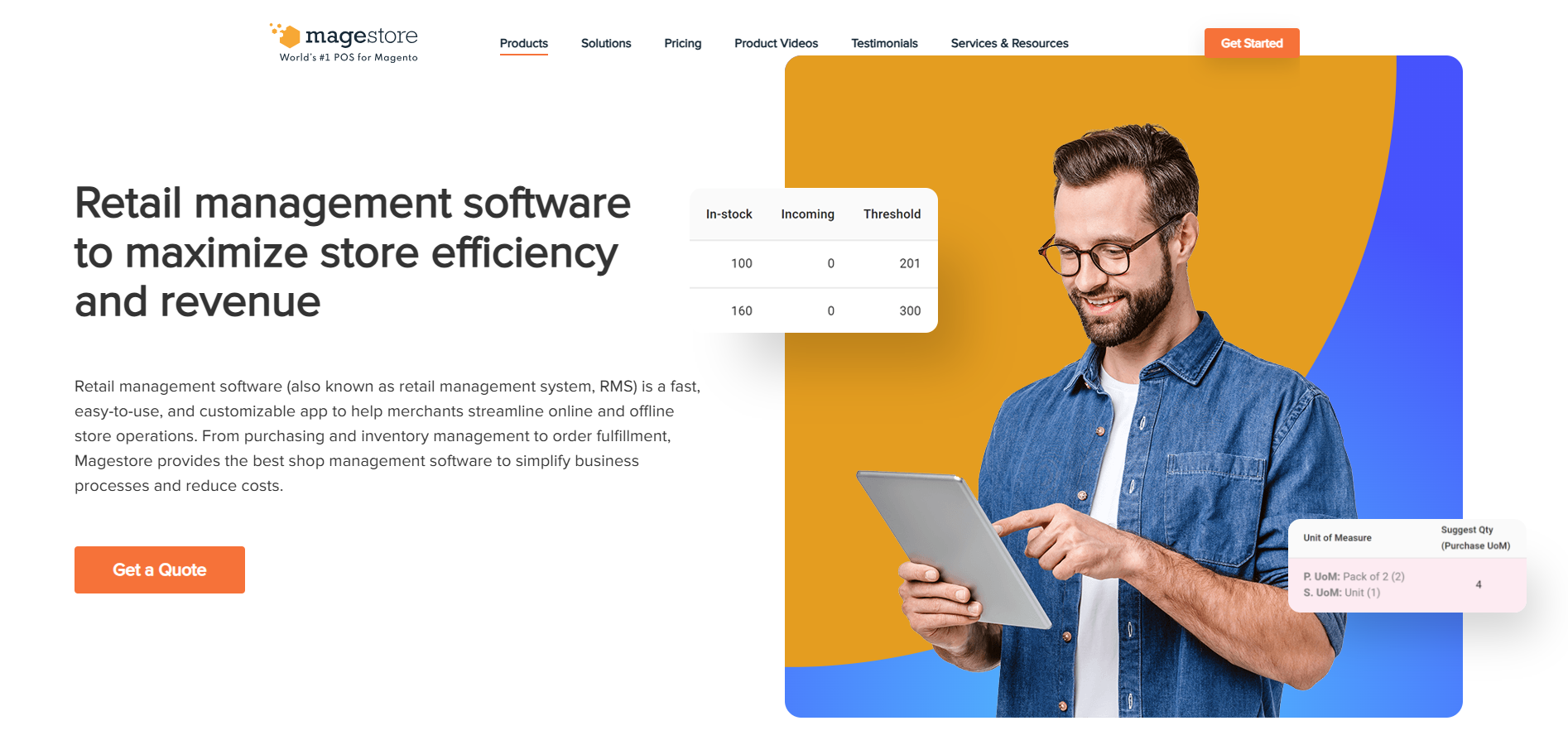
Magestore ERP, featuring a Magento POS (Web POS powered by PWA technology) and Retail Management Software (RMS), offers a comprehensive suite of modules to streamline both online and offline store operations. These include Inventory Management, Order Management, Procurement, Customer Management, Warehouse Management, Reporting & Analytics, and many other Integrations. Of course, all are native to Magento.
Key aspects | Magestore Magento-native ERP | Magento + Odoo + Connector/ iPaaS (Magento 2 ERP integration via third-party solutions) |
Type of integration & data synchronization |
|
|
POS peripherals |
| |
Costs |
(Save costs by eliminating third-party connector/ iPaaS fees) |
(Added fees for the connector/ iPaaS: licensing fees + monthly maintenance fees) |
Security capability |
|
|
Customer support |
|
(Some merchants complaint that the customer support of Odoo is unresponsive, with response times sometimes taking 3-4 days) |
>>> Might you like: Expert picks: Top 8 Magento ERP integrations for 2024
Conclusion
Ensuring smooth and efficient business operations is one of the key points to achieving success. The Odoo Magento integration will enhance and streamline your eCommerce business with numerous essential modules. While using a third-party connector or iPaaS is a quick and time-saving way to connect these systems, it’s important to note that there’s no one-size-fits-all solution. Integration through connectors or iPaaS still comes with some drawbacks.
A direct solution like Magestore Magento-native ERP is worth consideration for omnichannel businesses in this situation: seamless data syncing into the Magento backend, cost savings, higher security, and better customer support.
Certainly, choosing which ERP Magento solution will work best for you depends on your business situation. If you still need more information or consultation, feel free to contact our experienced experts.
FAQs about Odoo Magento integration
1. What is the price of Odoo Magento connectors?
The price of Odoo Magento connectors can vary based on the Magento and Odoo versions you use, the features you need, the budget you spend, and many other factors. The connectors on the Odoo App Store range from $100 to $500 for licensing fees (not including maintenance fees).
2. Is Odoo an ERP or CRM?
Odoo is an open-source ERP system, which covers a wide range of business models that streamline your business operations. CRM is one of these Odoo models.
3. How to download an Odoo Magento 2 connector?
You can directly visit the Odoo App Store and search for Odoo Magento connectors. There are a lot of connector solutions available to choose from. Simply select the one that fits your needs, make the payment, download it, and begin the implementation process. You can either handle the implementation yourself or request support from the vendor providing the solution.