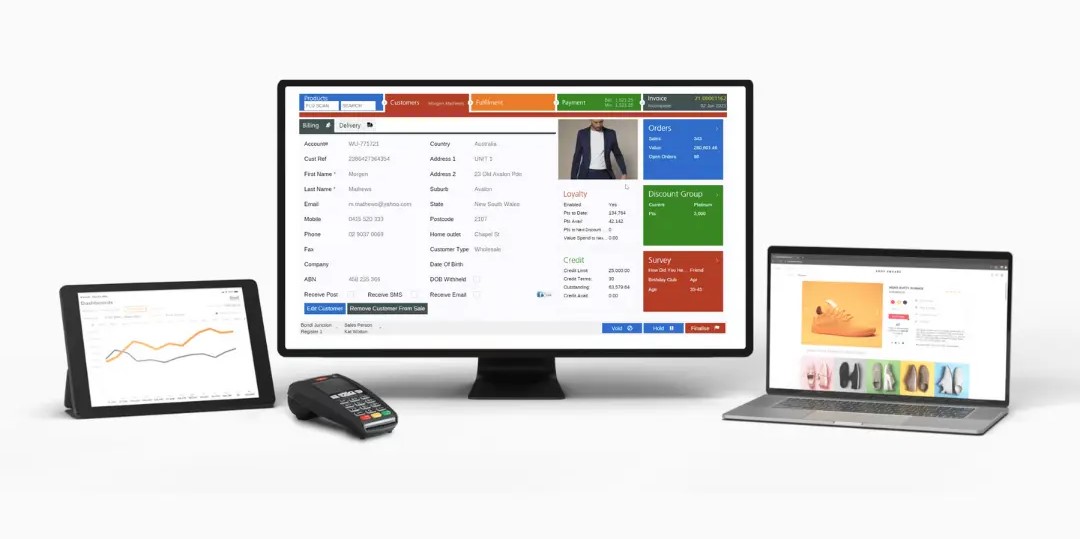Combining Retail Express software with Magento gives you many advantages to stay ahead of the competition. Retail Express Magento integration fosters the data syncs between online and physical stores, ensuring consistent and accurate data across platforms. With consolidated data in hand, you can streamline business processes and obtain an insightful view of your business situation, thus driving overall efficiency and customer satisfaction.
However, linking Magento and Retail Express is no easy job. As this cloud retail POS isn’t natively compatible with the eCommerce platform, you need a connector to bridge the two systems for data exchanges. This method, though workable, often costs money and causes resulting problems like data mismatch or sync disruptions.
For retailers looking for 3rd-party middleware to link Magento and Retail Express, we list the best 3 connectors here for your reference. In case you want a cost-saving and effective solution for direct connection with Magento, we recommend an optimal alternative at the end of this post. Keep reading on!
Benefits of Retail Express and Magento integration
Magento POS integration eases real-time data synchronization between the two systems, thus simplifying business operations and delivering customers a unified shopping experience.
- Control inventory across channels: Connecting Retail Express and Magento sync product data in real time, including product attributes, descriptions, and stock quantity, thus displaying up-to-date and precise information to your customers wherever they shop. Besides, the integration helps you monitor stock levels for multiple locations so you can make reasonable inventory-related decisions to ensure an uninterrupted flow of merchandise for selling.
- Deliver omnichannel buying experiences: Retail Express POS Magento integration transfers customers, orders, and products between different sales channels, enabling you to offer your customers flexible order fulfillment options. For example, shoppers can browse and add products to their online carts, then choose to receive their purchases in a specific store or have them delivered. Additionally, your customers can also benefit from omnichannel loyalty programs, which let them earn and redeem loyalty points both online and in-store.
- Derive well-rounded business insights: Linking Retail Express with Magento gathers and consolidates business metrics from scattered systems like sales, orders, refunds, loyalty points, customers, and inventory to give you a complete view of your business performance. Based on this data collection, you can extract actionable insights for business improvement.
- Minimize data errors: With the connection between Magento and this retail cloud POS, data automatically flows between online and physical stores, thereby reducing the chances of data errors or duplication caused by manual data entry. This process also frees up labor from dull manual jobs and lets your staff focus on more important tasks instead, such as researching markets or supporting customers.
2 ways to integrate Retail Express and Magento
Business owners can build custom API integration or employ an iPaaS to pair Magento and Retail Express.
Custom API
Merchants can set up Magento Retail Express POS connection by asking their in-house or outside developers to build custom API integration to meet their unique business needs.
- How it works: You discuss your integration requirements with the developer team so they can fully understand what your business needs, including the data types you want to sync. After that, the team will develop custom integration based on the APIs of Magento and Retail Express to bridge the two systems. They also track, maintain the integration, and fix errors.
- Pros and cons:
Pros | Cons |
|
|
Integration Platform as a Service (iPaaS)
As a well-functioning integration application, iPaaS not only can join Magento and Retail Express but also integrate other platforms. Therefore, this method is appropriate for merchants who run their businesses using different systems.
- How it works: iPaaS often comes with an intuitive and easy-to-use UI, making integration less complicated, especially for those who don’t have much coding experience. IpaaS platforms also offer pre-built connectors, data transformation rules, and workflows to expedite the integration work. Besides, they provide many tools for automation and error detection. IpaaS is also capable of connecting numerous systems and platforms.
- Pros and cons:
Pros | Cons |
|
|
4 best connectors for Retail Express Magento integration
Below we present the best Magento Retail Express POS connectors. Take a look and pick out the best one for your business.
Connector | Key features | Pricing | Pros | Cons | Best for | Customer reviews |
Integration Fox |
| Integration Fox has 3 pricing plans.
|
|
|
| 5.0/ 5.0 on Capterra
|
Commercium by Constacloud |
| There are 6 pricing plans for Commercium as follows.
|
|
| Best for small and medium retailers | 4.1/ 5.0 on Trustpilot
|
SAAS Integrator |
| Contact for detailed pricing |
|
| Best for medium retailers | No reviews yet |
MyIntegrator |
| Contact for details |
|
| Best for small merchants | No reviews yet |
Tips for a smooth Retail Express POS Magento integration
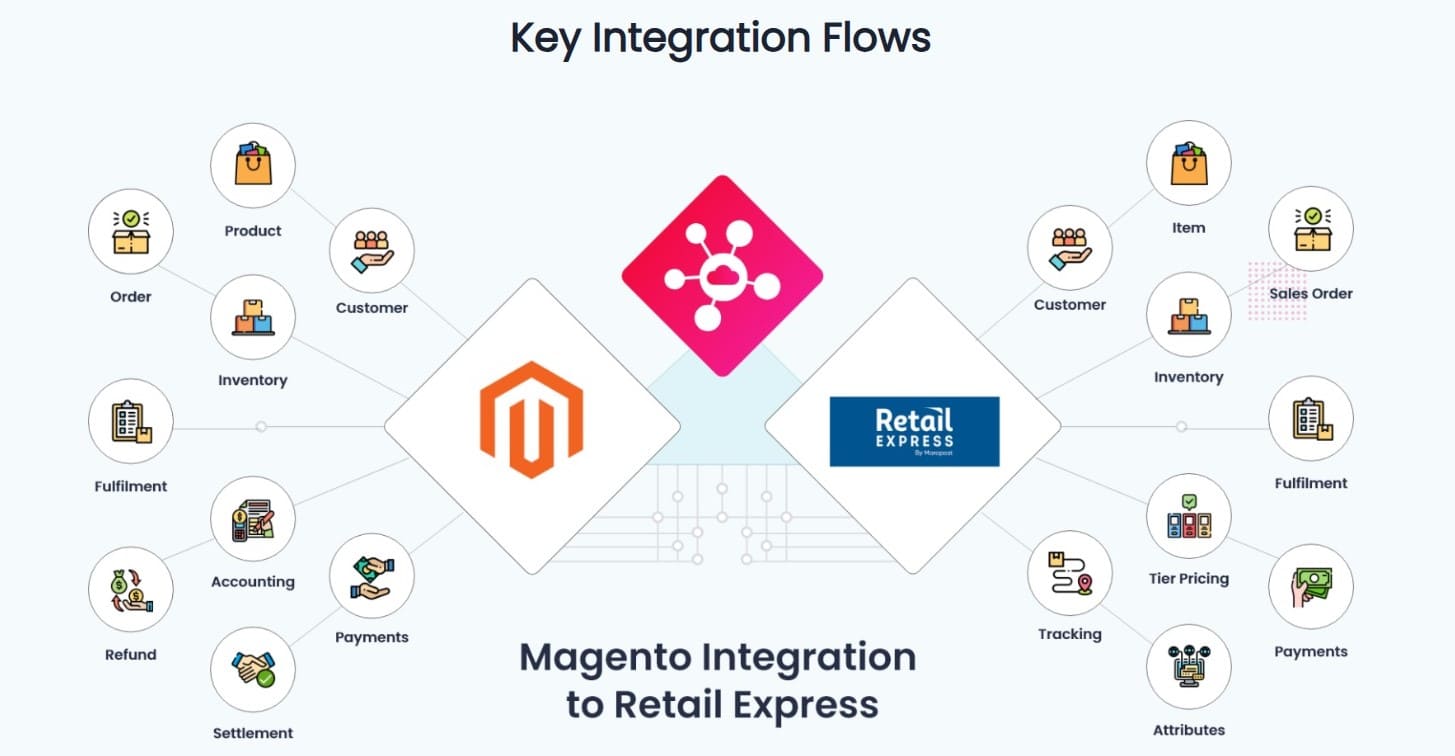
Src: SAAS Integrator
Follow these tips to guarantee a seamless connection between Retail Express and Magento.
- Define integration goals: Identifying what you aim to achieve with the integration is crucial for evaluating its performance. These set objectives will guide you in tracking and adjusting the integration to meet your needs, ultimately contributing to your business success.
- Data mappings and workflows: You should specify the below elements before linking Magento and Retail Express
- Data points: Decide what data (customers, orders, products, inventory) you want to sync between the two platforms
- Sync directions: Whether the data exchange is unidirectional or bidirectional
- Sync frequencies: Whether the data syncs take place in real time, near real-time, or on schedule
Determining the mappings and workflows beforehand allows you to monitor the Magento Retail Express POS integration to handle problems, accelerate data movement, and guarantee system stability.
- Clean data: Cleaning data means removing erroneous, inaccurate, duplicated, and irrelevant data before syncing. Doing this frees your systems from unnecessary information, thus speeding up data transfers and ensuring correct, relevant, and consistent data for business insight extraction.
- Choose a good integrator: To opt for the most suitable Retail Express Magento connector, you should examine its feature set to see whether it can meet your integration requirements. You’d better also consider its pricing structure to make sure using the connector won’t severely decrease your profits. In addition, it’s worth checking whether the middleware is scalable and customizable to adapt to your business growth.
- Track and supervise: Setting up the integration might be quick, but maintaining it is a demanding job that requires time and labor. To avoid sudden business disruptions, you should allocate employees to oversee the integration regularly to fix errors timely and find room for improvements.
Magento-native POS for direct Magento integration: No connector needed
Drawbacks of Retail Express Magento integration connectors
Using integration connectors is a popular way to join Retail Express and Magento. However, it also has several disadvantages as below.
- Unstable connection: The connection you establish with a Magento Retail Express connector is indirect and unstable. Your chosen middleware can abruptly experience crashes, bugs, or glitches, causing connection loss. Consequently, your business might suffer sync disruptions, data loss, data mismatch, and other serious issues, affecting the overall business performance.
- High costs: Integrator providers can charge monthly or one-time prices for their integration solutions. In most cases, these costs will increase in line with the number of your orders, products, and stores, which means you have to pay more when your business grows. Adding the fees for Retail Express POS and the connector together, you end up bearing a high cost to have a complete system that works properly with Magento.
- Multiple contact points: Depending on the Magento Retail Express middleware diminishes your control over your systems and the integration. If a technical problem arises, you have to contact both POS and connector providers to detect and fix the errors, making the error-handling process slow and ineffective.
- Security concerns: Although most connectors are highly secure as they employ advanced security technologies like encryption, they can’t eliminate all the security risks. Revealing your data to middleware providers makes your business more susceptible to security threats, such as unauthorized access or data breaches.
Magestore Magento POS to connect with Magento directly

Employing an external connector to join Magento and Retail Express involves numerous concerns, such as high costs or the risk of sync interruptions. In this case, a more optimal solution is to use a Magento-native POS for a direct and stable data sync with Magento. Magestore Magento point of sale is a feature-rich, reliable, and powerful POS for Magento that enables you to manage your physical stores and connect with Magento for seamless data transfers.
Let’s compare the two systems and find out why Magestore POS is the best POS system for Magento!
Magestore Magento POS | Retail Express POS |
Direct integration:
| Indirect integration:
|
Fast and efficient customer support
| Slow and inefficient customer support
|
Flexible and affordable cost
| High subscription fees
|
Conclusion
Retail Express Magento integration is advantageous to your business without a doubt. The connection facilitates the transfers of data like orders, customers, products, and inventory between your online and physical stores, thereby optimizing retail operations and elevating your customer shopping experience. To pair Magento with this cloud-based POS system for retail, you can develop custom API integration or utilize an iPaaS, subject to your business conditions.
Be aware that by using external middleware for the integration, you’re up against certain problems this method brings back, including data loss, security threats, and high costs.
If you don’t want your business to experience these issues, you’d better switch to a Magento-native POS to guarantee a smooth connection with Magento for data syncs. Magestore’s best POS for Magento can integrate directly with Magento to sync data in real time, making it a more cost-effective, fast, and reliable alternative solution to Retail Express.
FAQs
How much does Retail Express Magento integration cost?
The total cost for the Magento Retail Express integration includes the monthly fees for the POS license and the connector used to link with Magento. The exact number depends on the middleware you choose and the accompanying services, such as implementation or customer support.
What is Retail Express POS best for?
Retail Express POS is best for small to medium retailers in Australia and New Zealand who are running their businesses in fashion, furniture, pet stores, toys, etc.
Which POS system is the best for retail?
Which one is the best POS for retail depends on your specific business situation. Retail Express is a good option if you’re a small or medium merchant that operates in Australia and New Zealand. If you’re a fast-growing retailer with a global reach and have an eCommerce site on Magento, Magestore POS is an optimal solution as it can scale easily with your business growth