Food trucks are gaining popularity due to many benefits, such as low startup cost, flexibility to experiment with different menus, and a growing market for this business model. If you want to leverage your food truck and serve your customers better, you should consider investing in a POS system. Once you’ve got the best POS systems for food trucks, you can easily manage your sales, track your inventory, update the menu, and even take advantage of POS offline mode. Here’re the top 5 food truck POS systems in 2026.
- Square for restaurants: Best for flexibility of all food truck sizes
- TouchBistro: Best for ease of use
- Clover: Best for beginners
- Magestore: Best food truck POS system run in Magento
- Toast: Best for busy trucks and fleets of trucks
Below is a quick comparison of the 5 food truck POS:
 |  |  | |||
Minimum monthly fee | $0 | $69 | $4.95 | Magento POS: $69/month or custom pricing with one-time payment Shopify POS: $15/month | $0 |
Hardware cost | $49–$1,339 | Custom-quoted | $69–$,1649 | No additional cost to connect with various compatible hardware | $0–$799+ |
Handheld terminal options | Square Terminal, iPad Mini | iPad | Clover Station, Clover Flex, Clover Mini, Clover Go | No additional cost to connect with various handheld terminal options | Toast Go 2 |
Available payment processors | Square | TouchBistro Payments, TSYS, Square | Fiserv | Various options with Magento’s accepted payment processors | Toast |
In-person processing fee | 2.6% + 10 cents | Varies based on processor | Depends on each plan, starting from 2.3% + $0.10 per sale | No | 2.49% + 15 cents |
Now let’s explore deeper into each POS system for food trucks and find out which one suits you best.
Square for restaurants
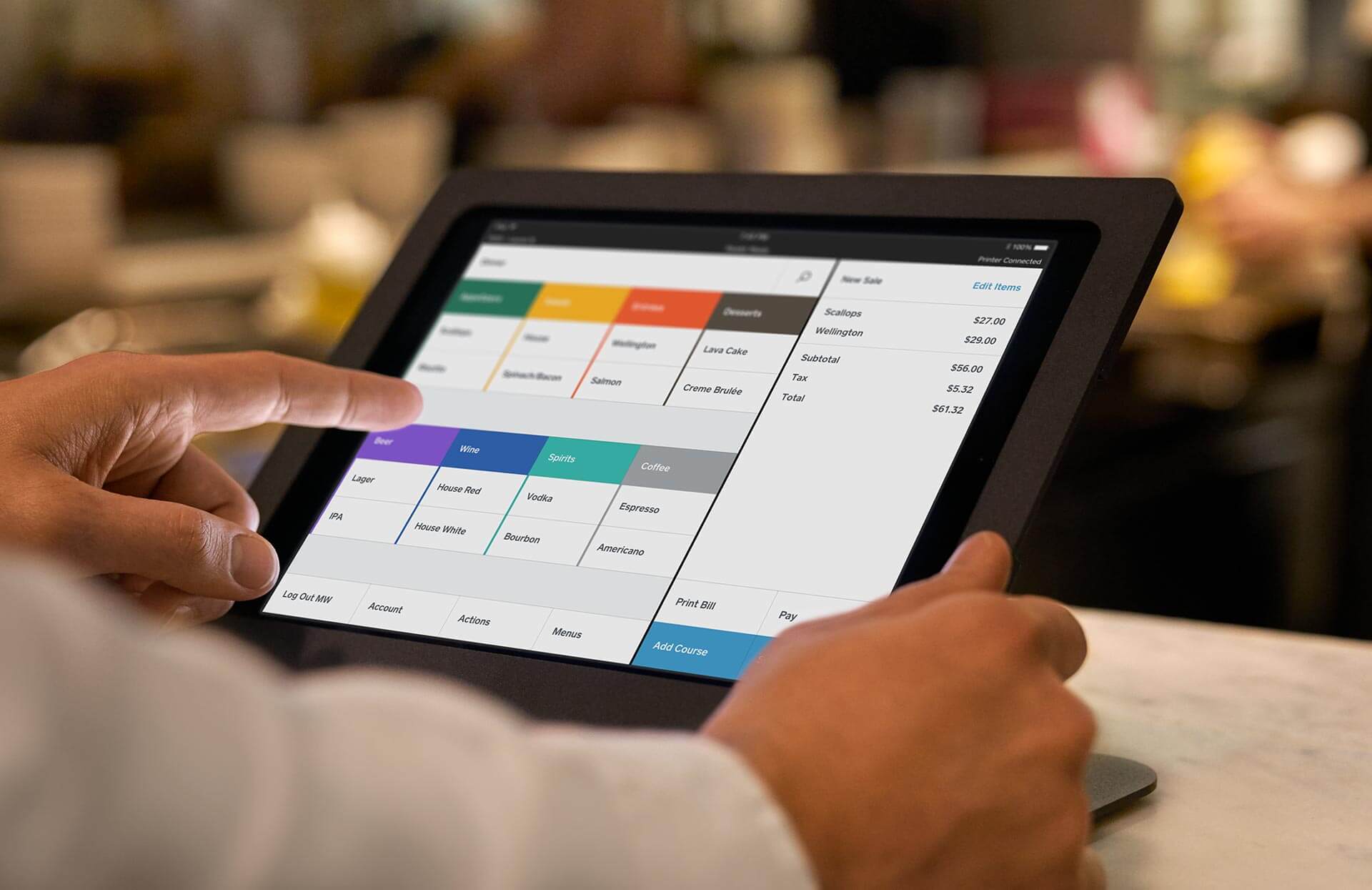
Square for restaurants food truck POS system
Pros ✓ Offers a free version for starters ✓ No long-term contracts ✓ Allows using your own hardware ✓ Assists handheld payment terminal ✓ Can operate in offline mode ✓ Can connect with an unlimited number of devices | Pricing
|
Cons x Accepts only 1 payment processor: Square x The free POS version supports only one set of user permissions | |
Square has gained its reputation as one of the best POS systems for food trucks. It doesn’t require long-term contracts, which is an excellent fit for seasonal trucks or growing trucks that want to update their POS system. It offers you 3 subscription tiers, including a free version that small food truck owners will prefer. Besides that, you can go for a 30-day free trial of a more premium subscription with your own hardware.
The food truck POS allows you to create a menu, ring in orders, manage payment, track your sales data, and generate point of sale reports. It also integrates many advanced features, such as team management, email marketing, contactless ordering tools, and many more that help you optimize your operation. While the full suite of Square POS will benefit big food truck businesses, the free version will do if you own a small truck.
Here’re the most highlighted features of Square for restaurants:

Square key features for food truck POS
Integrated invoices for catering trucks
In case you provide food truck services in private events like weddings, Square invoices will help control your deposit and process payments smoothly. This feature is free and integrated into the food truck POS. The only cost is a payment processing rate of 2.9% + 30 cents for online invoices.
Text and email marketing
Every food truck needs a marketing tool to advertise its services. Square email marketing and text marketing tools allow you to gather customer information and send emails or text promotions to them. Square provides you with various message templates so you can speed up the marketing process. You can track the performance of each campaign to see which one got the most positive feedback from customers. Pricing is based on the number of messages, varying from $15 to $25 per month for Email Marketing, while Text Marketing ranges from $10 to $125 per month.
Free online ordering site
Square online store—available in all Square accounts—is the feature allowing you to collect online orders. It assists a contactless QR code ordering system, where customers can place orders and pay directly with their smartphones.
Handheld Square terminal
Square terminal is a pocket-sized payment device that allows you to process payments and print receipts with a few clicks. This is suitable for food trucks with a simple menu and orders. For a large or customized menu, you should use an iPad as your handheld device.
With all these features, many merchandises vote Square as the best POS system for food trucks.
Wondering what are the best restaurant POS system in 2026? Read here
TouchBistro

TouchBistro POS system
Pros ✓ Straight-forward interface which is similar to an iPhone ✓ Can operate on multiple devices: iPads, KDS screens, self-ordering kiosks, and handheld devices ✓ Easy to install ✓ Supports 3 different payment processors: TouchBistro Payments, TSYS, and Square ✓ Accepts payments offline ✓ Backup data daily to your cloud | Pricing
|
Cons x Takes time to update ingredient-level inventory x Higher baseline price than others x Hardware pricing requires a custom quote x Limited reporting features | |
TouchBistro is a cloud-based food truck POS system. It is built in the iOS operating system, which makes the user interface similar to an iPhone and easy to learn. It runs on an iPad as a POS terminal, a KDS screen, a self-ordering kiosk, or a handheld device. Since TouchBistro supports third-party hardware, you have more choices to shop around and choose the most suitable devices.
TouchBistro is a hybrid POS system, which means it operates from an onsite server but stores data in the cloud so you can get access from any internet browser. The system supports multiple payment processors, including TouchBistro Payments, TSYS, and Square, giving you more flexibility for payment. Here’re the standout features of TouchBistro:
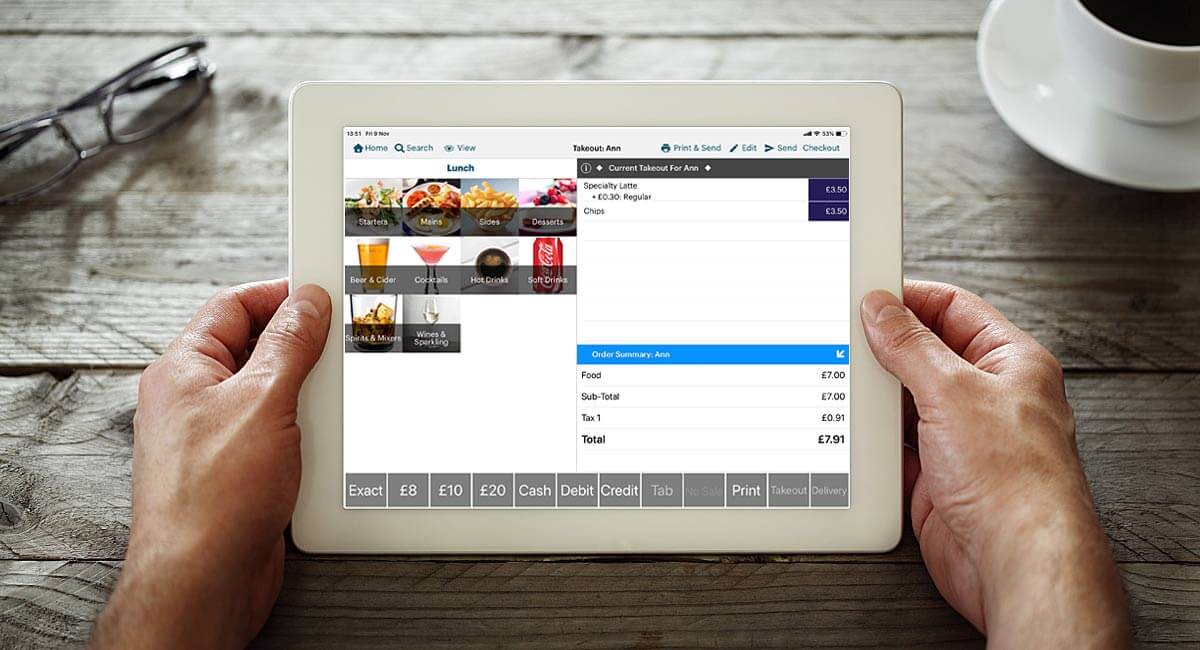
TouchBistro’s features for POS food trucks
Flexible hardware
You can easily format iPads as POS terminals, KDS screens, self-ordering kiosks, or tableside order and payment devices, therefore you have the flexibility to serve customers better. Some configurations come with additional monthly fees, such as $69 for self-service kiosks.
Inventory management
TouchBistro develops a robust inventory management system that allows you to track orders at the ingredient level to ensure your best menu items are always available. Besides, you can control your recipes, mark items to be refilled, and take items off the menu when you run out. Thanks to its ability to break down the cost of items based on ingredients, you can decide what menu items are most profitable and which one you should reconsider.
Upsell prompts
With TouchBistro food truck POS, when your cashier receives an order, they will automatically get a suggestion on a popular to upsell combination. Thus, you can ensure to upsell when relevant and ensure a good customer experience.
Comprehensive training resources:
TouchBistro offers 24/7 customer support via phone, email, or webchat, and establishes a detailed online database of training materials. Thus, you are under good care whenever you need assistance, whether it is to set up a new device or any problems with payment processing.
Clover

Clover POS system
Pros ✓ Easy to use with an aesthetic UI ✓ Numerous integrations ✓ Easy to set up ✓ Offers loyalty program | Pricing
|
Cons x High upfront costs x Only integrates with 1 single processor: Fiserv | |
If you don’t have experience using a food truck POS system, you should start with Clover. This system is easy to set up, learn, and use with its intuitive interface. Whether you are a small, medium, or big food truck, Clover has the right plan and hardware to create a customized POS system right for you. Some basic features include customer management, staff management, and integrations from the Clover App Market. A higher-priced item will give you access to more advanced features, such as inventory management, menu management, scale integrations, loyalty programs, customization of your physical and digital gift cards.
Here’re the advanced features that you can integrate into your Clover food truck POS system:

Features of Clover POS system
Inventory management
Clover offers many variants for you to organize and label inventory, such as color, size, or you can create modifiers on your own. In addition, you can add items without variants and put a fixed or variable price for the item, with the unit of sales like gr, kg, lb, etc.
Reports
Clover provides decent reporting tools, including a By Payments report, which shows you a summary of completed transactions in a specific duration. Besides, there’re many types of reports available, such as cash reports, payment statistics, employee statistics and activities, orders, discounts, taxes, and many more. You can filter reports based on different requirements, sort them by time, and export them to PDF or print them out.
Customer management
With Clover food truck POS, you can collect customer information when they make a purchase. All data is synced to the POS system, so that you can track customers’ activities, who are the loyal customers, which products are best sellers, etc.
Gift cards
Gift card customization is one of Clover’s special features. You can make both digital and physical branded cards for your food truck. Then you can send these cards to your customers to use on their smartphones. Clover has a separate report to track gift card sales, so you can manage and analyze the performance of gift cards more efficiently.
Loyalty program
This is a function included with Clover Mini, Flex, and Station. You can customize your loyalty program and create different incentives for loyal customers. Clover food truck POS allows you to send real-time promotions through text or email campaigns and receive customer feedback directly. This is a great feature to delight your customers and keep them coming back.
Magestore
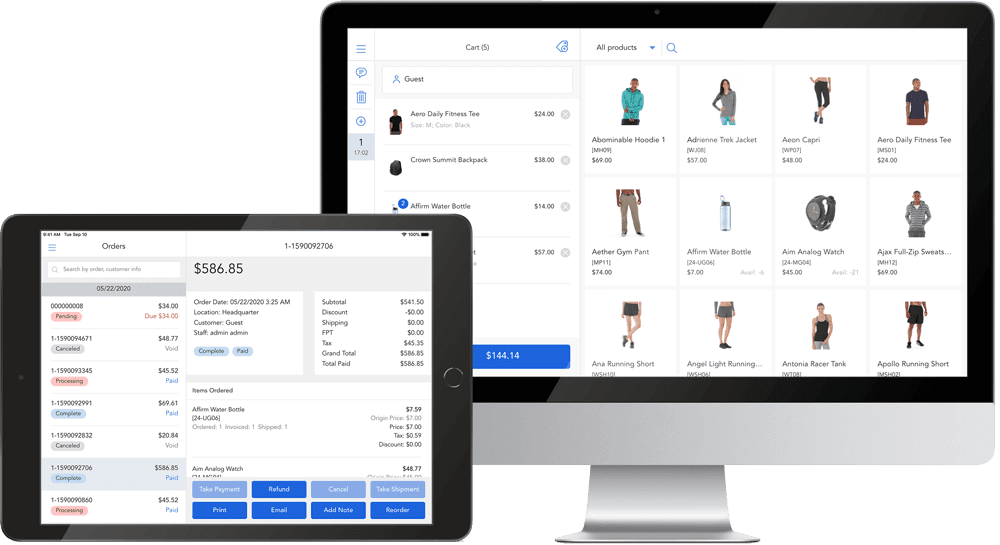
Overview of Magestore POS system
Pros ✓ Built specifically for Magento and adopts all Magento configurations ✓ Synchronizes data in Magento in real-time ✓ Customizable and scalable to fit specific business needs ✓ Various integrations and add-ons | Pricing The detailed pricing of Magestore POS is as follows: Magento POS pricing:
Your business size, unique needs, and goals will decide the custom POS price. With Magestore Magento POS, you can create as many locations, users, and devices as possible without extra fees. Shopify POS pricing:
|
Cons x Higher starting price compared to SaaS POS: Magestore POS Commerce and POS Customization plans are offered as a one-time purchase that grants merchants ownership of the full source code. While the initial cost is higher, it provides lifetime usage rights and the ability to modify the system freely. This approach suits retailers looking for long-term value and independence from vendor-managed SaaS pricing. x Because Magestore POS operates natively within Magento, installation requires technical understanding of the platform. Configuration steps ensure that the POS integrates smoothly with Magento’s APIs, database, and existing modules. This initial effort supports real-time performance and long-term stability across both in-store and online operations. | |
Here’re the key features of Magestore food truck POS system:
Native to Magento
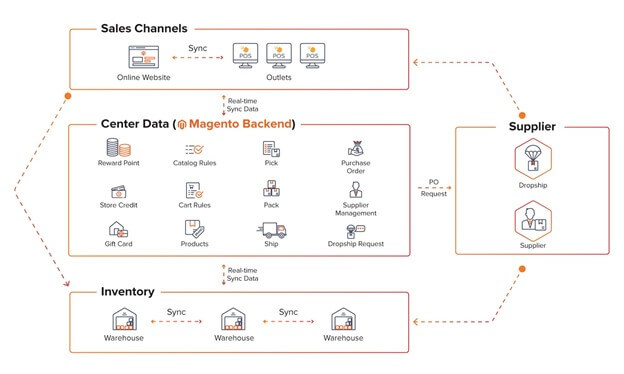
Magestore POS creates a centralized system for food trucks
Magestore is the ideal POS system for food start-ups and multi-channel Magento eCommerce businesses. Their biggest advantage is the direct integration into Magento to inherit the platform’s powers.
If you use Magento for your website and Magestore POS system for your food truck, you can utilize all Magento configurations and centralize all data in the Magento Admin backend, including product information, inventory, customers, employees, sales management, loyalty programs, and promotions. As one of the best food truck POS systems, Magestore POS is compatible with the latest version of Magento, so users can always stay up to date with the newest technology.
Explore solution: Discover the advantages of using an EPOS for Magento 2 in your business.
Fast checkout, real-time sync
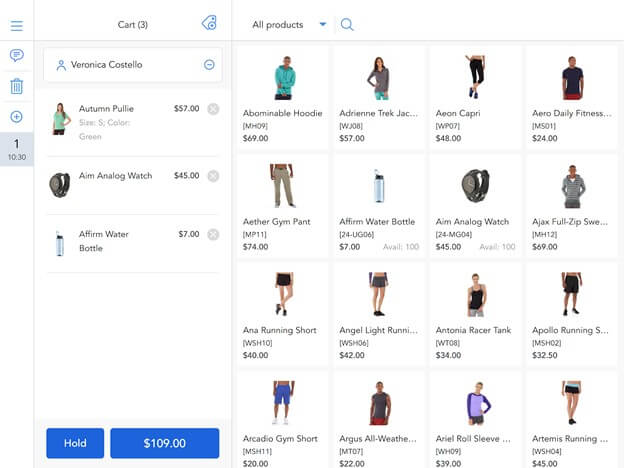
Fast checkout with Magestore POS system
Magestore food truck POS system uses Google’s Progressive Web App technology (PWA). Thus, it can work on any browser, on both PC and iPad, allowing you to access the POS screen from your backend or a browser. Magestore POS has a straightforward user interface with a similar ordering process to Magento, therefore your staff can quickly pick it up to conduct checkout for customers.
In addition, in case your Internet fails, the system will switch to an offline database, so you can enjoy a smooth experience and never get disrupted. The system provides real-time sync, meaning the sales orders are updated to the Magento backend immediately, so you always have the latest and consistent data to manage your food truck.
Efficient inventory management
Explore solution: Track & manage items in real time for better inventory visibility
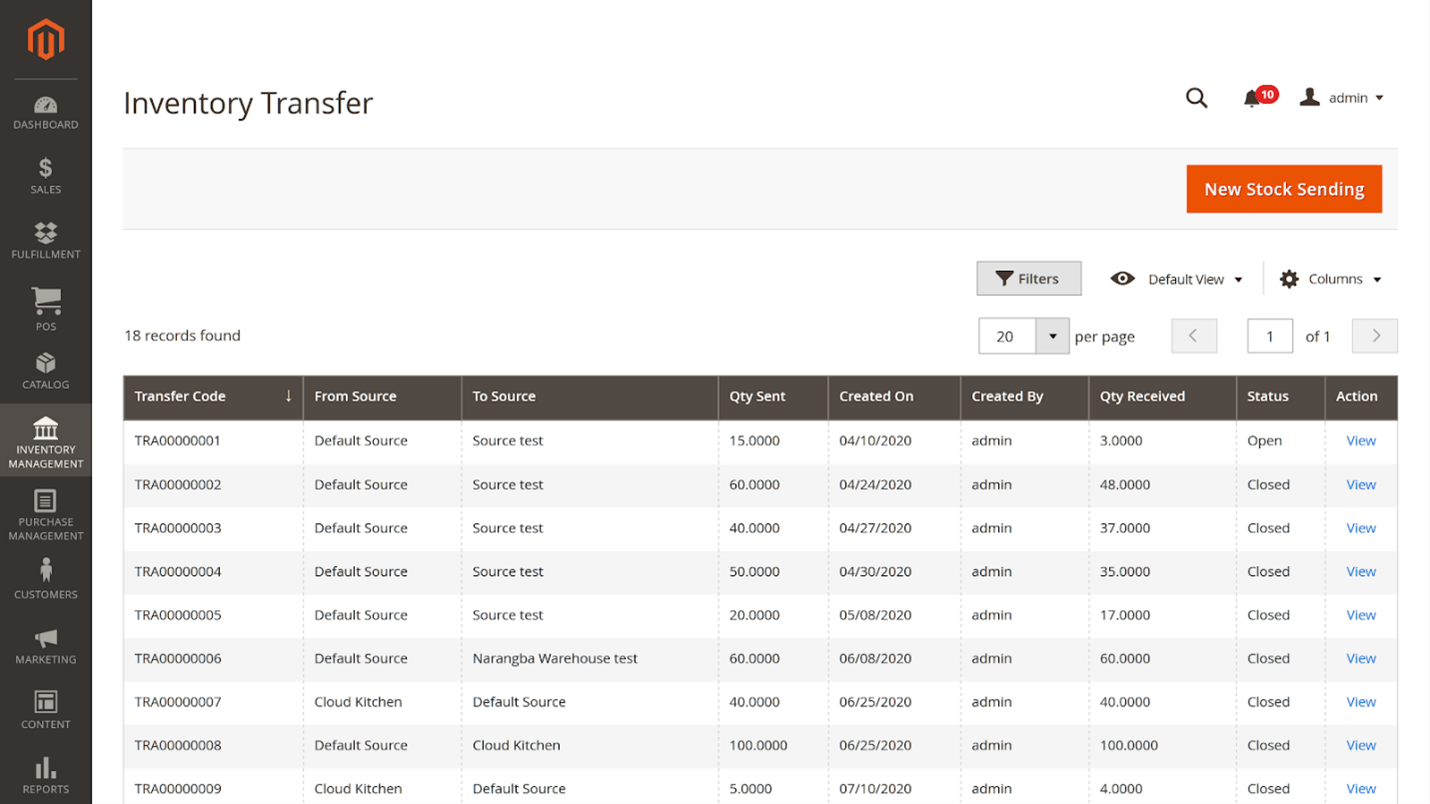
Magestore POS tracks inventory flow
Magestore food truck POS is connected with Magestore inventory management system. It allows you to manage your ingredients on stock and track the inventory flow among your fleet of trucks. Therefore, once the POS records a sale, the inventory system will be automatically updated with the remaining stock. This integration ensures all data is consistent across all channels, allowing you to control your warehouse better.
In addition, the system supports you to create and manage product SKUs. For more advanced features, Magestore food truck POS also enables you to determine inventory turnover rate, lead time, so that you can adjust stock properly and make sure your food cost percentage is within the standard range, which is 28 – 35% of sales.
Order management
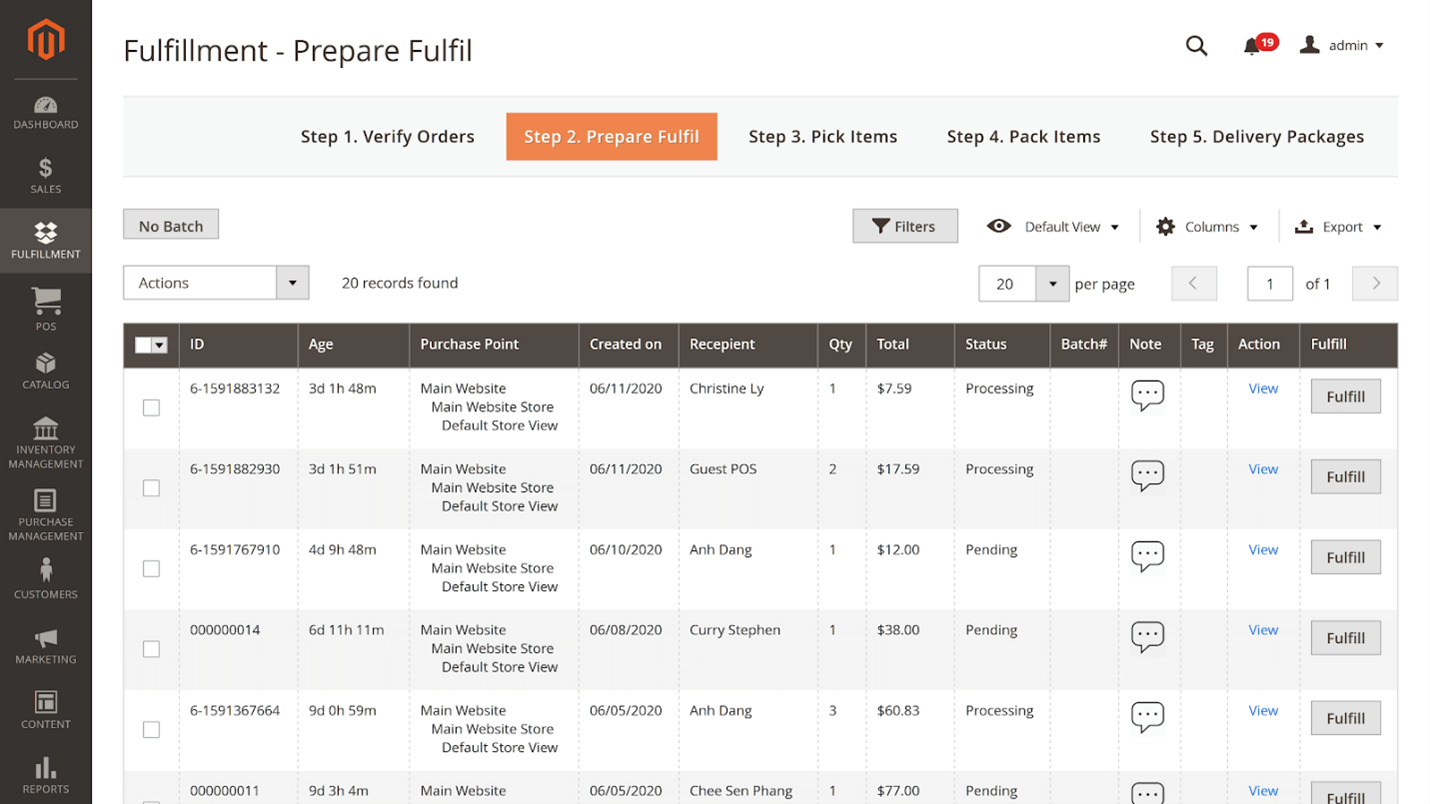
Magestore POS order fulfillment
Another great feature of Magestore food truck POS systems is order management. The order fulfillment is divided into 5 steps: verify, prepare, pick, pack, deliver. You can follow this process to create and fulfill orders across channels.
In addition, you can track the order history of customers right on the POS screen or in the Magento backend.
Procurement management
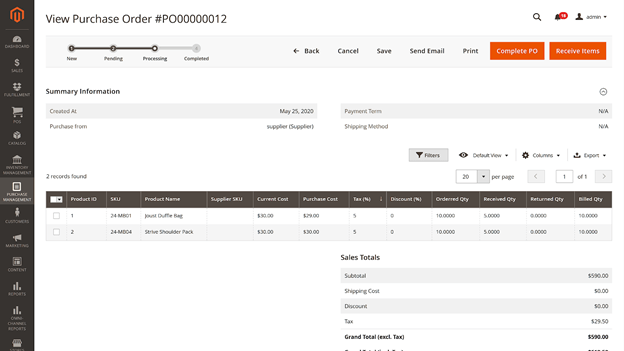
Create and track purchase orders with Magestore POS
As an all-in-one solution for retailers, Magestore food truck POS also covers procurement management. Since it tracks the inventory level and how fast you’re selling, it can predict when you should replenish your stock. Then, the system will alert you and support you to create a purchase order from your supply needs.
This procurement process is centralized in Magestore POS, so you can access all data from 1 click: from choosing suppliers and products, creating and approving quotations, tracking order status, receiving goods in the warehouse, to conducting payment to suppliers.
Loyalty program
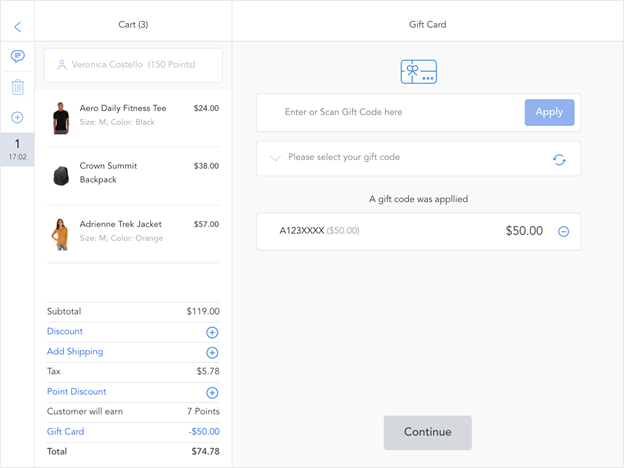
Apply gift card codes on Magestore POS system
You can create promotions with Magestore food truck POS system, with the same Magento’s catalog and cart price rules. The promotions can run smoothly across all food trucks without extra setup. In addition, you can apply Magestore’s reward points, gift cards, and store credits for both online and offline sales.
Generate real-time and accurate reports
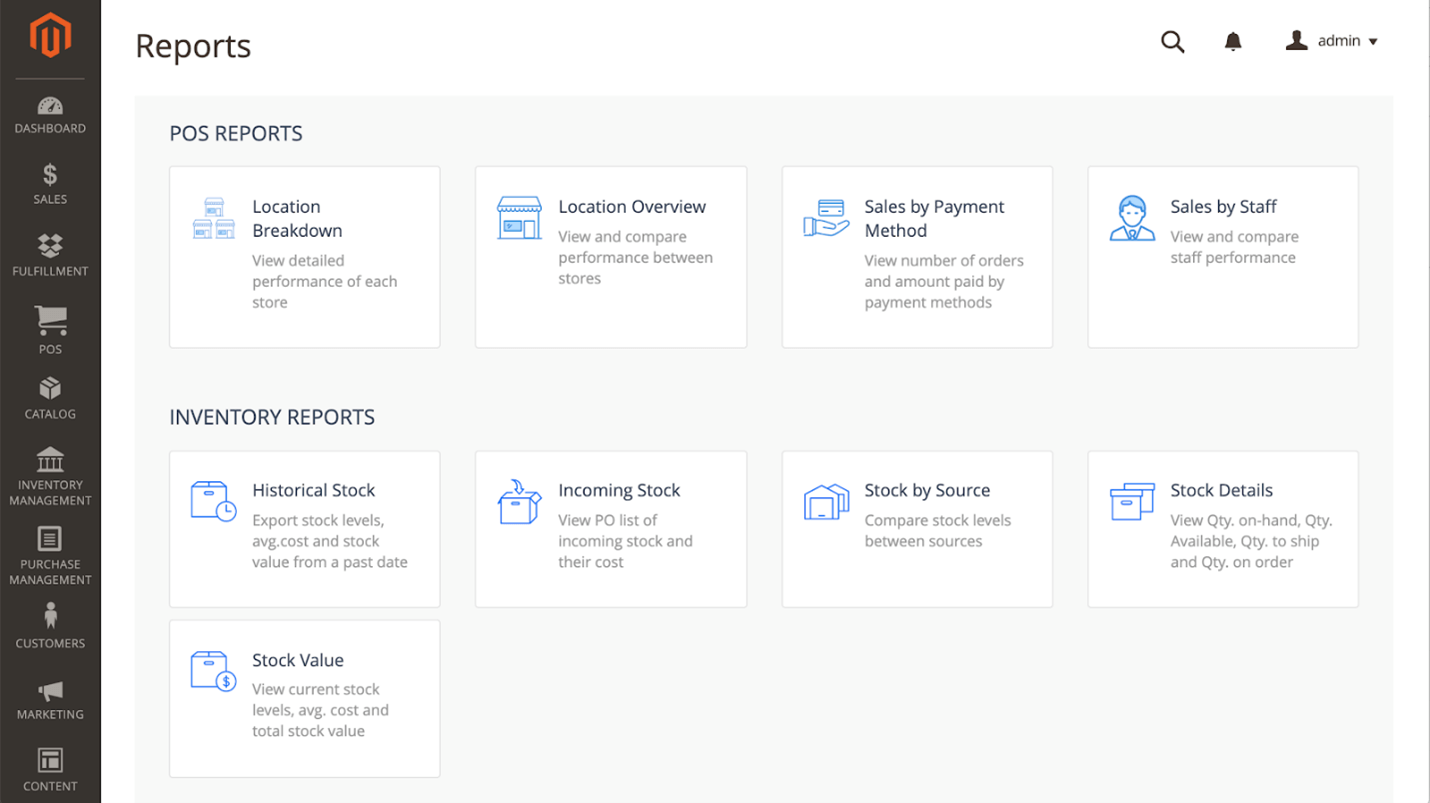
Magestore POS reporting tool
Magestore food truck POS provides multiple reports with real-time information on:
- Store: data on the revenue, profit, and margin of your food trucks
- Inventory: data on the inventory performance and movement
- Employee: data on each staff performance and contribution
This information will give you insights into how well your business is doing and guide you to further strategies for improvement.
Toast

Toast POS system for food trucks
Pros ✓ No software fee for Pay-as-you-go subscription ✓ Provides up to 2 Toast terminals without an upfront cost ✓ Offers marketing and loyalty program with higher processing rates ✓ Hardware can stand up to high-volume use ✓ Numerous features and integrations ✓ Secure offline mode ✓ Powerful reporting tools | Pricing
|
Cons x Requires a two-year contract x Supports only 1 payment processor: Toast Payments x Favors Android software over iOS x Requires early contract termination fee | |
If you are getting started with the food truck business, Toast’s Pay-as-you-go plan will be a good choice with no upfront costs and the ability to add more tools as you grow. If you plan to develop a multi-truck fleet, you can opt to pay higher processing rates to get more advanced tools, such as ingredient-level inventory tracking, vendor management, team management, deep reporting, and analytics to identify the menu items performing well to adjust properly.
Some of the standout features of Toast food truck POS include:
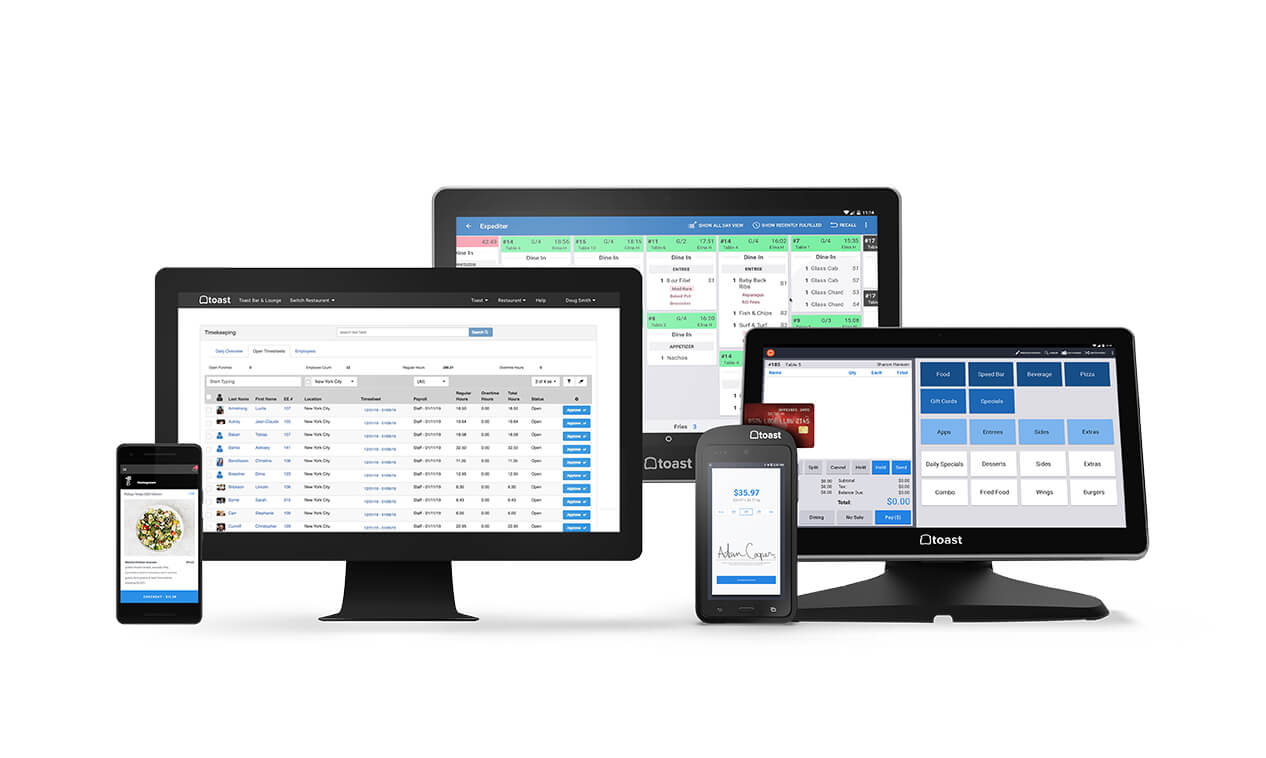
Toast’s best features for food truck POS
Industry-grade hardware
Toast’s hardware is designed to work in hot kitchen environments, which is ideal for high-volume truck operations. Toast food truck POS operates on touch-screen tablets and handheld devices that score a high Ingress Protection (IP) rating of IP-54. This means they can withstand drops, dust, and temperatures from 40-144 degrees Fahrenheit, much better than an average iPad.
Toast Order and Pay
This is an ordering tool based on QR codes for customers to seamlessly order and pay with their mobile phones. Toast food truck POS offers this feature to create a fully contactless experience, which is suitable for staff-strapped trucks.
Marketing and loyalty program
These modules allow you to send loyalty points programs and customized promotions like birthday offer to your customers via email marketing. You can use these features together with online ordering and gift cards for an additional 0.4% per transaction.
Read also: 5 Top-rated POS Systems for Small Businesses
To wrap up
Above are the top POS systems for food trucks. Which one suits you best will depend on your business needs and strategies. However, since Magento is the top eCommerce platform in the world, investing in a Magento-native POS system like Magestore will bring many benefits if you want to expand your business quickly and efficiently. You’ll have 1 dedicated team to support you and configure the POS, whether you want to add new features, connect with hardware, or integrate with 3rd-party add-ons. Contact the Magestore team to receive a free consultancy and get a demo food truck POS system tailor-made for you today.
Best Retail POS System

Optimize your business operations with our complete POS for Magento
- Sell online or in your physical stores seamlessly with real-time data synchronization.
- Sell everywhere from one platform with desktop or iPad devices, even without internet connection.
- All data stay safely on your Magento website, and your POS doesn’t have to rely on third-party servers to work.













