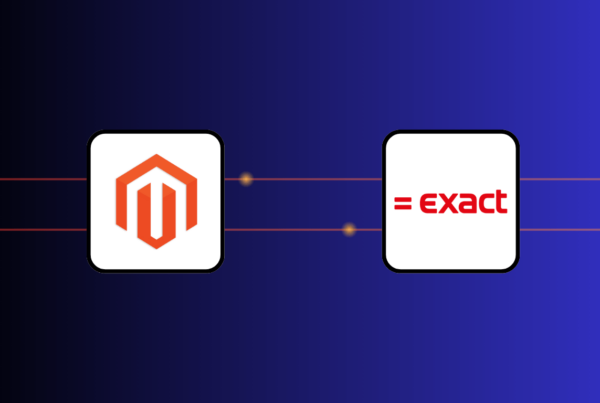Many modern merchants use Brightpearl ERP, a credible retail operating system, to manage different aspects of their retail business, including inventory and order management, CRM, retail analytics, and more. For retailers selling on the Magento eCommerce platform, Brightpearl Magento integration collects and centralizes key business data, namely inventory, orders, payments, and customers to simplify business operations, improve efficiency, and elevate customer experiences.
eCommerce integration with ERP is essential yet challenging. Whatever types of data you want to sync between Brightpearl and Magento, like customers, inventory, payment, or orders, you have to use a connector as Brightpearl lacks native compatibility with the eCommerce platform. However, this indirect integration has several unavoidable drawbacks that business owners should pay attention to.
To help you choose the most suitable integration solution, we compile a list of the top 5 connectors for your reference. We also suggest a Magento-native solution as a more optimal alternative for data syncs between Magento and your retail systems. Let’s dig deep!
- Why need Brightpearl Magento integration?
- 3 ways to connect Magento with Brightpearl
- 4 top popular connectors to integrate Brightpearl and Magento
- 5 tips for a smooth Brightpearl and Magento integration
- 4 Drawbacks of using a Magento Brightpearl connector
- A Magento-native solution: No Brightpearl and Magento connector needed
Why need Brightpearl Magento integration?
Brightpearl Magento 2 connection fosters real-time data flows between your Magento online stores and the Brightpearl system, thus streamlining many business processes for enhanced efficiency and customer satisfaction.
- Manage multi-channel inventory: Linking Magento and Brightpearl allows you to control inventory across sales channels and locations in real time. With updated inventory levels, you can easily supervise your stock level to replenish items, avoiding overselling or stockouts. Besides, the integration ensures consistent and accurate product information across online and offline stores, including product attributes, pricing, and availability.
- Deliver frictionless omnichannel experience: Adobe Brightpearl integration transfers orders, inventory, and customers between your online and physical stores, enabling your customers to browse products online and choose to pick up their purchases in-store, home delivery, or curbside pickups. Shoppers can also collect and redeem loyalty points or enjoy other cross-channel loyalty programs. What’s more, the data also generates a holistic view of your customers, so that you can personalize marketing messages and offerings for more sales.
- Provide comprehensive business insights: Connecting Brightpearl with Magento gives you more detailed insights into online and offline sales activities. The integration consolidates various business data from multiple sales channels to supply complete information, such as the total number of orders, orders by store, refunds, cancellations, and payments, to help you measure your business performance and adjust strategies accordingly.
When you run your business with many separate systems, integration is necessary as it facilitates data sharing and accuracy between different platforms for operational efficiency. Whether you’re using Brightpearl POS or Brightpearl ERP, you’ll need to employ a connector to make Magento Brightpearl integrations possible. Let’s discover the most popular methods to connect these two systems in the following part.
3 ways to connect Magento with Brightpearl
There are 3 common ways to execute ERP and eCommerce integration: Using a connector, an iPaaS, or developing custom API integrations.
Integration connectors
Magento Brightpearl connectors are a piece of software specifically developed to connect Magento and Brightpearl for data sharing. These connectors are often easy to use, straightforward, and low-cost.
- How it works: The connectors take advantage of Magento and Brightpearl APIs to facilitate the data flows between the two systems. Acting as middleware between Magento and Brightpearl, they often come with pre-set workflows and rules to pull data from one system and send them to the other.
- Pros and cons:
Pros | Cons |
|
|
Integration Platform as a Service (iPaaS)
An iPaaS is a software application that can join different systems and applications and provide many useful features to simplify the integration.
- How it works: Also capitalizing on Magento and Brightpearl APIs, an iPaaS comprises pre-built connectors, data mappings, and business workflows that make the integration and data transfer easier and faster. iPaaS also has a lot of tools to help automate certain tasks and track, supervise, and detect errors with user-friendly UI. Besides Magento and Brightpearl, iPaaS can connect many other systems and platforms to assist your expansion plans in the future.
- Pros and cons:
Pros | Cons |
|
|
Custom API
Developing custom API integration might be an ideal choice if you have a highly skilled in-house technical team or can afford to hire a 3rd-party service provider. With this method, you can build the integration based on the APIs of Brightpearl and Magento to cater to your specific business needs.
- How it works: After analyzing your integration requirements, the developers will build custom API integration to help you connect Magento and Brightpearl to sync your expected data. This might involve developing custom data transformation logic to move non-standard data types. The developers also help you oversee this ERP integration with eCommerce and fix the errors when needed.
- Pros and cons:
Pros | Cons |
|
|
4 top popular connectors to integrate Brightpearl and Magento
The table below shows key features, pricing, pros, cons, and customer reviews of the 4 best Brightpearl Magento connectors for your reference.
Connector | Key features | Pricing | Pros | Cons | Customer reviews |
Brightpearl’s Magento extension |
| Contact for details |
|
|
|
Apiworx iPaaS |
| Contact for a quote |
|
|
|
Clarity Connect iPaaS |
| Provide 2 pricing options: One-time (CAPEX) and SaaS-based (OPEX) The SaaS price starts at $599/ month. Contact the Clarity Connect team to get a quote for one-time pricing |
|
|
|
Alumio iPaaS |
| Essential Edition: From €999/ month or €11,988/ year:
Growth Edition: From €1,699/ month or €20,388/ year:
Custom Edition: Custom price
|
|
|
|
5 tips for a smooth Brightpearl and Magento integration
You can adopt some of the following tips to have a seamless Brightpearl Magento connection.
- Set clear objectives: A well-defined and transparent goal sheds light on what business processes you expect the Magento Brightpearl integration will help you improve. These pre-set objectives let you easily track and evaluate the integration performance and respond rapidly to meet any changing business requirements.
- Design data mappings and workflows: Before linking Magento and Brightpearl, you should determine:
- The data points you want to transfer between the two systems like orders, customer address, order details, loyalty points
- Sync direction: Whether you want to transfer data one-way or two-way
- Sync frequencies: Decide whether Magento and Brightpearl will exchange data in real time, near real time, or at regular intervals
Outlining the data mappings and workflows in advance empowers you to monitor the integration for improvements, accelerate data syncs, and ensure system stability.
- Clean data: Another critical step before having Brightpearl integrated with Adobe Commerce is to clean data. Eliminating data duplications and errors helps you get rid of unnecessary, irrelevant, or incorrect data that burdens your systems. Therefore, you can guarantee that only high-quality, consistent, and accurate data goes into your systems to serve as a trustworthy source of business insights.
- Choose a fitting connector: A suitable eCommerce ERP integration connector should have sufficient functionality to meet your integration needs. Its pricing should also be reasonable enough so that using a connector won’t hurt your profits. To enjoy long-term benefits, you’d better select a scalable and customizable integration solution that can satisfy your evolving business requirements. Besides, it’s essential to examine the support policy of your connector provider to ensure you get timely help when facing any issues.
- Test and supervise: You should test the Magento 2 Brightpearl POS integration before launching, to avoid business disruptions that might annoy your customers. In addition, allocating employees to monitor and maintain the integration is also of utmost importance as this helps you diagnose errors for quick fixing and identify how to improve the integration performance.
4 Drawbacks of using a Magento Brightpearl connector
Middleware can bridge Magento and Brightpearl and pass the information between the two systems; however, they also come with several downsides that you should take into account.
- Unstable connection: The indirect connection between Magento and Brightpearl isn’t always stable for data transfers. Since the ERP eCommerce integration connector can suddenly experience malfunctioning, unexpected errors, or bugs, the connection between the two systems might be lost, leading to data sync interruptions, data mismatch, or data inaccuracy.
- High expenses: If using middleware to facilitate Magento and Brightpearl communication, you’ll have to pay an additional fee for the connector besides the costs for Brightpearl ERP. Most connector providers charge subscription fees, which increase depending on order, product, or store quantity. As a result, you have to bear a substantial total cost to have a POS or ERP that can work properly with Magento.
- Multiple contact points: Utilizing a 3rd-party Brightpearl POS Magento connector engages another party in running your systems. Instead of having full control over the integration, you have to rely on the ERP and connector providers to deal with emerging problems, which might be complicated, time-consuming, and ineffective.
- Security concerns: Although many connectors adopt security technologies like encryption to secure data, exposing your key business information to another party still poses some security threats, such as data breaches, data leaks, or unauthorized access.
A Magento-native solution: No Brightpearl and Magento connector needed
Given the drawbacks of a connector to link Magento and Brightpearl, a Magento-native ERP like the Magestore system is a more optimal solution for syncing online and offline data and managing multiple business activities. Magestore ERP, including Magestore Retail Management PWA (RMS) and Magestore Magento POS (Web POS powered by PWA technology), is a native, functional, and robust system that can directly connect with Magento to control different retail aspects, such as orders, customers, payments, products, inventory, PO, order fulfillment, and reporting.
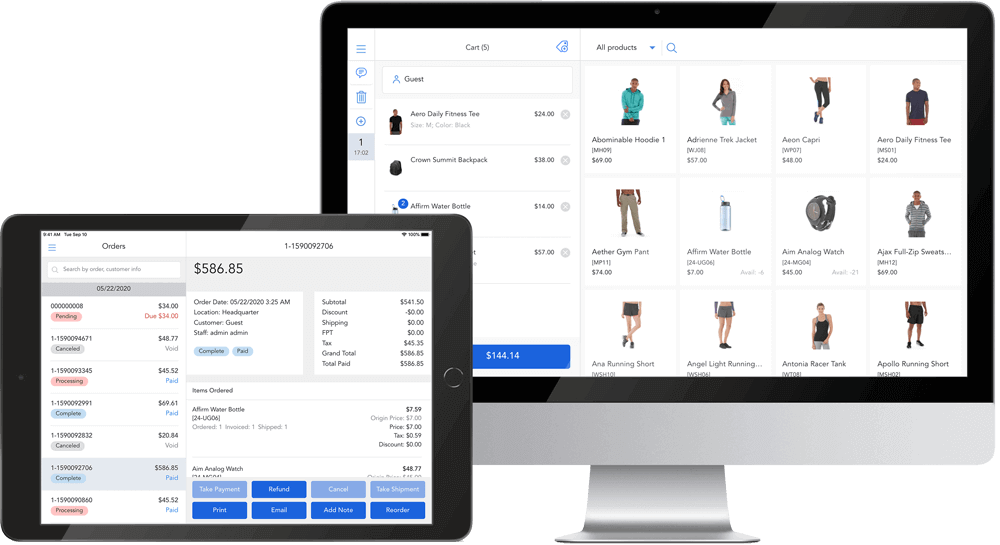
Magestore Magento ERP (Magento POS + RMS) | Brightpearl ERP |
Direct integration:
| Indirect integration:
|
Dedicated support:
| Inefficient support:
|
Read more:
- Clover POS Magento integration: 5 best connectors and 1 optimal solution
- Cegid POS Magento: 5 connectors, services, and 1 optimal solution
- Square POS Magento integration: 5 optimal and cost-effective solutions
Why not use an ERP POS?
For Magento merchants, Brightpearl POS isn’t a good choice in certain business scenarios because of its limited integration capability with Magento and the slow processing of large order quantities. In this case, switching to a Magento-native POS is more optimal, even when you want to keep using Brightpearl ERP. Magestore Magento POS is a feature-rich, powerful, and affordable solution that can directly sync with Magento for sharing data, helping you achieve greater business efficiency.
Let’s find out why you should use Magestore POS for Magento rather than an ERP POS!
Magestore Magento ERP (Magento POS + RMS) | Brightpearl ERP |
Integration | |
|
|
Functionality | |
|
|
Customization | |
|
|
Device compatibility | |
Device compatibility
| Brightpearl ePOS only works on iPads:
|
Why not a standalone POS?
Many merchants prefer a native Adobe POS to a standalone POS. Let’s examine the pros and cons of a standalone POS to see why you should opt for a Magento-native solution to connect with the Magento eCommerce platform.
Pros | Cons |
|
|
Conclusion
Brightpearl Magento integration promotes data exchange between the Magento eCommerce platform and Brightpearl for effective management and increased operational efficiency. To create the link, you can utilize a connector or build a custom API integration.
As the connector may malfunction sometimes, you should consider a Magento-native ERP to save costs, enjoy a smooth connection with Magento for data transfers, and run your business without headaches.
We hope that this article has helped you analyze your business situation comprehensively to choose the best solution for your requirements. To learn more about the natural connection between an ERP or a POS built for Magento to share data across channels and locations, let’s talk with our Magento solution experts.