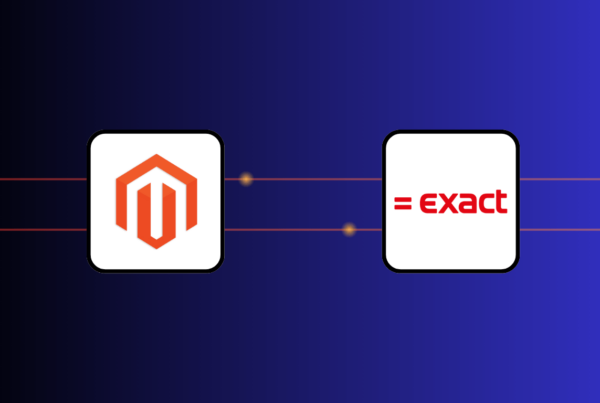Cegid POS Magento integration fosters real-time data transfer between your Magento and physical stores, thus facilitating effective management of your omnichannel retailing. The flow of key data, namely customers, orders, products, and inventory between Magento and Cegid POS consolidates business information for better insights and simplifies business processes like inventory management or order fulfillment.
However, connecting Magento with Cegid POS is rather daunting as Cegid is not natively compatible with Magento. Retailers who are currently using Cegid can opt for a 3rd-party connector to bridge the two systems, which probably causes many severe problems, such as unstable connection or data loss.
For those who want to utilize middleware for Magento 2 Cegid integration, we compile the list of the best 4 connectors to help you choose the best one. Besides, we also introduce a more optimal solution to integrate Magento with your physical stores for direct and smooth data syncs. Let’s dive in!
- Why need Cegid POS Magento integration?
- 3 ways to connect Magento with Cegid POS
- 2 top popular connectors to integrate Cegid POS and Magento
- 3 best Cegid Magento integration service providers
- 5 tips for a smooth Cegid POS Magento integration
- 4 Drawbacks of using Magento Cegid POS connectors
- Reap greater benefits with a Magento-native POS: No connector need
Why need Cegid POS Magento integration?

Connecting Cegid POS and Magento enables real-time data transfers between these two disparate systems, allowing you to streamline core business processes like inventory management and order processing to enhance your overall operational efficiency.
- Closely control your inventory: Magento 2 Cegid integration syncs the product prices, attributes, descriptions, and more between physical and Magento stores, thus supplying your customers with up-to-date, consistent, and accurate information wherever they browse. Besides, it also gives you a live view of your inventory across multiple locations and online stores to replenish stocks, change prices, or assign stores to fulfill orders.
- Offer diverse order fulfillment options: Joining Magento and Cegid POS lets you extend omnichannel order fulfillment options to your customers, such as click and collect, curbside pickup, or home delivery. Thanks to that, your customers have greater flexibility in choosing what’s most convenient for them, thus resulting in greater satisfaction and loyalty.
- Derive detailed insights: The link between Magento and Cegid POS provides you with more complete data, including sales orders, customers, inventory, discounts, returns, cancellations, and so on from both online and physical stores to track your business situation. By availing of these data, you can obtain valuable insights into how you can improve your business performance.
- Elevate customer experience: The Magento Cegid POS integration delivers a smooth cross-channel shopping experience, from choosing order fulfillment methods or checking product availability, to collecting loyalty points. The integration also centralizes customer data, including purchase behaviors and preferences to help you personalize your marketing messages and campaigns to encourage more sales.
You can get these desired outcomes by choosing a suitable integration method. Let’s discover the most common ways to connect Magento with Cegid POS in the following part.
3 ways to connect Magento with Cegid POS
You can integrate Cegid to Magento 2 using one of the following ways.
Develop custom code
If you have a skilled in-house technical team, you can assign them the task of developing the custom code for Magento Cegid integration.
- How it works: Your technical team works with relevant departments to determine your business requirements. After analyzing these needs, the team will use the APIs of Magento and Cegid to the integration to link the two systems. They also take charge of testing, running, and maintaining the integration.
- Pros and cons:
Pros | Cons |
|
|
Use a 3rd-party connector
Many business owners favor using a 3rd-party connector to join Cegid POS with Magento as this method is fast and easy with minimal requirements for technical expertise.
- How it works: Acting as a bridge between Magento and Cegid POS, most 3rd-party connectors can quickly establish a connection between the two systems to transfer data using API protocols. In addition to moving data, these connectors can also help you transform data, automate workflows, detect errors, and more. You can use Magento and Cegid APIs to move customer, order, or product information.
- Pros and cons:
Pros | Cons |
|
|
Employ integration services
In case you don’t have capable internal developers to build custom code but still want a tailored integration solution, another way to connect Magento with Cegid POS is to hire an integration service provider.
- How it works: After choosing the most suitable service, you discuss your business requirements with your service providers to ensure they understand how to execute Cegid Magento integration. Then, the providers can develop a highly customized solution that best satisfies your needs and respond to your demands for any changes. They also help you monitor the integration and fix arising errors.
- Pros and cons:
Pros | Cons |
|
|
2 top popular connectors to integrate Cegid POS and Magento
Merchants who want to employ a connector for Magento Cegid integration can refer to the following solutions to choose the most suitable one.
Connector | Key features | Pricing | Pros | Cons | Customer reviews |
Commercium by Constacloud |
| The detailed pricing depends on your total order and product listing quantity. There are 3 plans as follows.
|
|
|
|
Open Flux by My Solution Connect |
| Contact for details |
|
|
|
3 best Cegid Magento integration service providers
You can refer to the list below to find the most appropriate Magento integration services for your business.
Providers | Highlight services | Pricing | Reviews |
Smartebusiness |
| Contact for details |
|
AdLab |
| Contact for details |
|
Pivotal |
| Contact for a custom quote Get the Cegid and Magento integration guide at $129.38 |
|
5 tips for a smooth Cegid POS Magento integration
Below are some tips you can follow to have a smooth Magento Cegid connection.
- Identify integration goals: Clarifying the objectives you want to achieve keeps you on the right track when implementing and monitoring the Magento Cegid POS integration. With pre-set targets, you can easily evaluate the integration performance and make necessary improvements to generate expected outcomes for your business.
- Map out data and workflows: Before integrating the two systems, you should determine:
The data points you want to sync between Magento and Cegid POS, for example, inventory levels, product attributes, customer details, and order status.
Sync direction: Whether the data flows unilaterally (one-way) or bilaterally (two-way)
Sync frequency: Whether the two systems exchange data in real time, near real time, or once every hour, etc.
Laying out the data mappings and workflows beforehand helps you track the integration easily, speeds up data flows, and guarantees data accuracy and system stability.
- Clean data: The cleaning jobs before Cegid and Magento integration reduce the burdens on your system by eliminating duplicated, inaccurate, and irrelevant data. Cleaning and standardizing data also ensures data consistency between Magento and Cegid POS and enables high-quality information to enter your systems for precise business insights.
- Select a suitable connector: Besides checking whether your preferred connector has essential functionality to satisfy your integration needs, you should make sure the connector’s pricing structure stays within your financial capacity. It’s also better to opt for a customizable and scalable solution that can keep up with your ever-changing business demands. As any problem might occur during the integration process, it’s a good idea to choose a connector provider that can give you proper support when needed.
- Track and supervise: Using a 3rd-party connector means entrusting the connector provider with most of the integration work. However, you still had better allocate staff to supervise and govern the integration to spot errors and identify ways to improve the integration.
4 Drawbacks of using Magento Cegid POS connectors
Though helpful, Magento Cegid connectors still have several shortcomings that retailers should pay attention to.
- Unstable connections: Using an external connector to join Magento and Cegid POS for data syncs has some risks of business disruptions. The connector’s unexpected bugs, errors, or even network failures make this indirect connection unstable, resulting in sync interruption, data mismatch, or data inaccuracy.
- High costs: The pricing of the integration middleware often increases in line with the growth of your business. In particular, most providers charge higher if your products, orders, and stores grow in number. Therefore, you have to pay a substantial expense in total for a complete POS that can connect smoothly with Magento.
- Multiple contact points: The more parties get involved in running your systems and the Cegid POS Magento integration, the less control you have over them. Oftentimes, you’ll need to communicate with the POS and connector providers to maintain, detect, and handle the integration issues, which might be slow, complicated, and ineffective.
- Security concerns: Though most connector providers adopt advanced security technologies to protect your information, sharing your key business data with another party still increases security risks, such as data breaches, data loss, or unauthorized access.
Reap greater benefits with a Magento-native POS: No connector need
Linking Magento and Cegid POS with a 3rd-party connector might be expensive, unstable, and risky. For those who seek a more optimal solution for Magento Cegid POS integration, a Magento-native POS is an ideal choice. You can both have a POS to process transactions at your brick-and-mortar stores and seamlessly sync all data with your Magento platform.
Magestore Magento 2 POS is a native, feature-rich, and flexible POS that can directly connect with Magento for data syncs between your physical and Magento stores.
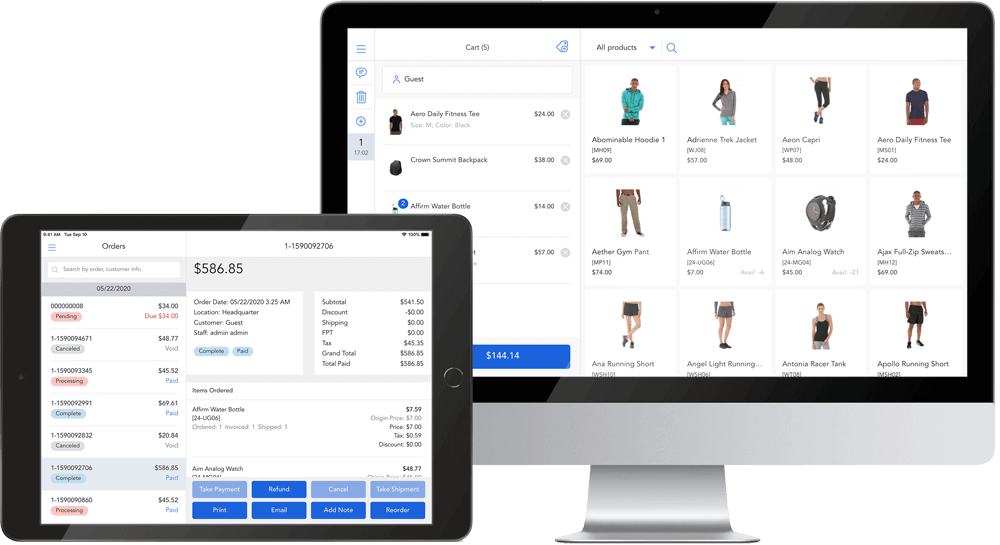
Let’s compare Magestore POS and Cegid Retail to see which one is a better fit for your business.
Magestore Magento POS | Cegid Retail POS |
Direct integration:
| Indirect integration:
|
Intuitive and simple to use:
| Not user-friendly and difficult to use:
|
Affordable and flexible pricing:
| High recurring price:
|
Read more:
Conclusion
Cegid POS Magento integration empowers you to manage your business effectively by syncing different data types between the two systems. Depending on your business conditions, you can choose an appropriate way to connect your retail outlets with the Magento eCommerce platform, including using a 3rd-party connector or switching to a native POS for Adobe Commerce.
If you’re using the Cegid POS system and are hesitant to switch to another solution, a suitable connector to link Magento and Cegid is the most reasonable option. However, when choosing this integration method to connect with Magento for data syncs, you must be willing to accept its major drawbacks like higher costs or unstable connection, higher complexity, and costs.
If you want to have seamless data movement between online and offline channels, a Magento-native POS is the way to go. Magestore Magento POS is compatible with Magento, which facilitates uninterrupted data syncs in real time and turns Magento into a centralized platform to manage all of your business operations. Compared to Cegid Magento connectors, this is a more straightforward, speedy, and cost-effective solution to connect your online and offline stores. To learn more about how this Magento POS integration can benefit you, contact our consultants now.