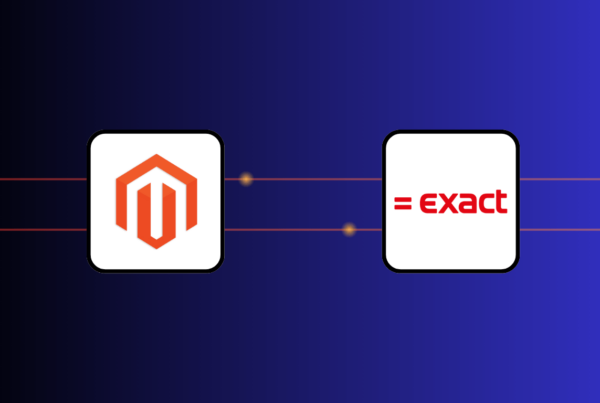Dojo is a reliable payment service provider for small businesses and large enterprises in the U.K. With over 110,000 U.K. companies using Dojo to handle customer payments, the processor has proved their excellence in delivering fast and secure payment processing services.
Therefore, Dojo payment integration with POS is highly beneficial to businesses of all types. Pairing Dojo with a POS system not only improves customers’ checkout experience but also drives your business efficiency. The connection adds more payment options for your customers, allowing them to choose their favorite payment methods, from contactless cards to digital wallets. What’s more, it supplies you with powerful tools to monitor and optimize business operations, including multi-channel inventory management, omnichannel loyalty programs, and order fulfillment.
To help you decide the best POS solution to complement Dojo terminals, we provide an overview of Dojo services and clarify the differences between Dojo terminals and POS software at the beginning of this post. After that, we introduce the 5 best Dojo POS apps to help you choose your bias. Let’s dig deep!
Does Dojo have a POS system?
No, Dojo doesn’t have a complete POS system.
Dojo develops multiple card payment solutions, including POS terminals, Dojo online payments, Payment Link, and Pay by QR codes to help SMEs take various payment methods online and in-store rapidly and securely.
To enable Dojo for online payments, the service provider equips merchants with well-built plugins to integrate their services with eCommerce platforms, particularly WooCommerce, Magento, OpenCart, and PrestaShop. If you’re selling on Magento, you’ll need to install the Dojo Magento module to process Apple Pay, Google Pay, and other payment types on your Magento online stores via Dojo’s checkout page. Both the Dojo extension for Adobe Commerce and the Dojo module for Magento Open Source are available for download from the Magento Marketplace.
For in-store purchases, business owners employ Dojo terminals to handle payments. Though powerful, Dojo POS terminals still lack crucial functions for effective business management. Therefore, Dojo has partnered with numerous ePOS providers to grant merchants a complete solution to operate their business. Keep reading on to learn about the differences between POS software and Dojo terminals.
Differentiate Dojo payment terminal vs POS software

Dojo payment terminals
Dojo offers light, fast, and secure card terminals to process payments in-store, particularly Dojo Go and Dojo Pocket. Dojo terminals accept all card types, including PIN, chip, magstripe, and mobile payments like Apple Pay and Google Pay. Merchants can also download the Dojo business app or access it via a web browser to enable Tap to Pay on iPhone, manage payments, and view real-time transactions. More impressively, Dojo POS machines integrate seamlessly with 400+ major EPOS systems to sync payments and manage different aspects of your business.
Whereas Dojo Go can handle card payments over 50% faster than the industry average, Dojo Pocket can take payments and orders and easily switch between these modes.
POS software
Unlike Dojo terminals whose main function is to take in-person payments, POS software possesses a rich feature set to help you oversee your business operations. It empowers you to manage inventory, products, orders, customers, and employees across channels and locations. In addition, POS software gathers and centralizes the scattered business data in one place for insight extraction. Business owners often pair POS software with payment terminals, card readers, cash registers, and barcode scanners to handle in-store payments.
Let’s compare Dojo terminals and POS software to see how they differ!
Feature | Dojo terminals | POS software |
Features |
|
|
Pros |
|
|
Cons |
|
|
Best for |
|
|
Benefits of integrating Dojo with your POS system
Businesses of all types can enjoy the enormous benefits of Dojo POS integration.
- Diversify payment options: Adding Dojo to your POS system enables you to widen the payment options available to your customers, ranging from credit cards to contactless payments. Consequently, your customers can choose the most convenient and secure way to pay, thus enhancing their overall checkout experiences.
- Accelerate order processing: Dojo and POS connection transfers the payment details automatically, so you can quickly calculate the purchase amount and complete a transaction. Therefore, you can reduce customers’ waiting times and serve more customers for more revenue.
- Reduce errors: Linking Dojo terminals with POS systems eliminates the need for manual data entry by automatically pushing the sale amount from card terminals to the ePOS, which helps lower the risks of errors, such as miskeying or miscalculation, and ensures transaction accuracy.
- Improve customer experiences: In addition to ensuring speedy processing of payments and refunds, integrating Dojo into your POS system lets you apply different loyalty programs for your customers like discounts, gift cards, and reward points, thus boosting customer satisfaction and building a long-lasting relationship with them.
- Consolidate payment data: Dojo ePOS integration syncs and unifies payment and transaction data in one place. As a result, you can keep close tabs on your payments and finances and generate reports for further insights.
Top 5 POS integrated with Dojo
The table below presents the 5 top Dojo POS for your reference.
Connector | Key features | Pricing | Customer reviews |
Magestore POS |
| Magento POS: Custom pricingShopify POS:
| 4.7/5.0 on Capterra
|
ShopTill-e POS |
|
| 4.9/ 5.0 on Capterra
|
SumUp POS |
| SumUp POS has 3 pricing plans.
| 4.8/ 5.0 on Capterra
|
Kobas ePOS |
| Contact for a quote | 4.0/ 5.0 on Trustpilot
|
SambaPOS |
| Contact for details | 3.0/ 5.0 on Capterra
|
1.Magestore POS – Best for fast-growing, medium, and large retailers
Magestore POS – a Dojo partner, including Magento and Shopify POS, connects smoothly with Dojo terminals and other third-party services and platforms to handle customer payments of different types, centralize business data, and simplify business processes.
Magestore Magento 2 POS has diverse and robust features, making itself the #1 Dojo POS and a worthwhile investment for any Magento business owner. The POS is capable of processing orders in seconds and provides self-checkout services, thus increasing the total number of transactions you can handle in a day. Moreover, Magestore Magento POS syncs orders, inventory, and customer data between multiple channels and locations, enabling you to offer your customers flexible fulfillment options and varied omnichannel loyalty programs to encourage repeat purchases. Being customizable and scalable, Magestore Magento POS can easily adapt to your changing business requirements.
Magestore POS for Shopify is an affordable and well-functioning solution for Shopify retailers. This Dojo ePOS can run well on desktops and tablets, saving device costs and giving you the flexibility to serve your customers on the sales floors, at pop-up stores, or at events. It syncs products, customers, online, and offline orders, and loyalty program data with the Shopify backend in real time and transfers inventory information between numerous warehouses and physical locations. Additionally, the Dojo POS for Shopify by Magestore supports partial and split payments and provides loyalty programs like store credits and reward points.

Key features
- Support flexible payment options, like cash, credit and debit cards, buy now pay later, contactless payment, loyalty points, store credits, gift cards, split payments
- Facilitate real-time data syncs: inventory, products, customers, and orders
- Supply self-checkout services and customer-facing display to speed up the checkout process
- Process orders when the Internet is lost and sync data to Magento when it resumes
- Offer omnichannel order fulfillment options like buy online ship to home, click and collect, and buy online pay at the store
- Let customers return, exchange, or make full and partial refunds using cash, credit cards, or a mix of payment methods
- Control multi-channel and multi-location inventory: stock adjustments, inventory transfer, inventory forecasting, and purchase order management
- Assist loyalty programs across channels, including reward points, gift cards, and store credits
- Supervise employees’ working schedules, access control, and sales performance
- Generate reports on business situations like sales by product, supplier, daily or monthly sales, stock on hand, stock movement, etc.
- Connect with 3rd-party services and platforms, namely payments (Global Payments, Stripe, PayPal, Braintree, Worldpay, Square, Mollie, Adyen, Revolut), ERP (Dynamics 365, NetSuite, SAP), marketplaces (eBay, Etsy, Amazon), CRM (Salesforce, Zoho, HubSpot), accounting (Sage, QuickBooks, Xero), shipment (ShipStation, FedEx)
- Work with a wide selection of POS hardware devices
- Highly scalable and customizable to accommodate new requirements when business grows and expands
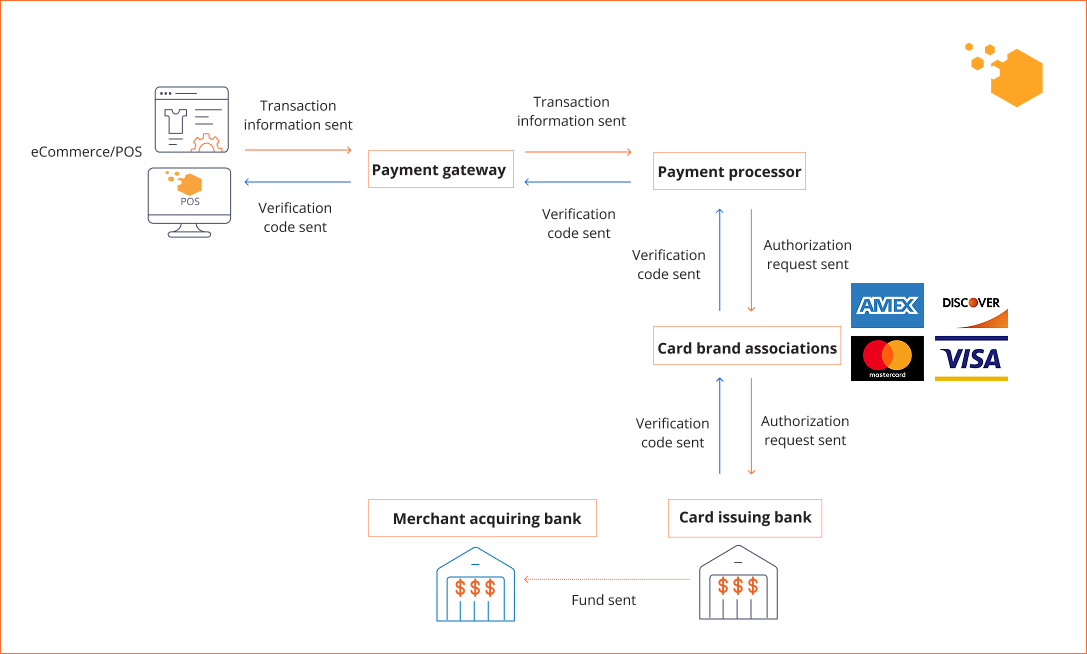
Pricing
Magestore Magento POS adopts the one-time pricing model. The detailed quotes depend on your store number, business complexity, and desired support and service levels. If you’re a startup, you can go for Magestore’s POS Simple at the price of $65/ month.
Magestore Shopify POS has a free trial before users can choose an appropriate plan from the ones below.
- Lite plan: $15/ month (For only 1 location)
- Standard plan: $50/ month/ location
Pros and cons
Pros | Cons |
|
|
Magestore POS also seamlessly works with Paymentsense – Dojo’s sister. If you’re operating your retail businesses in the UK or Ireland, this might be a good choice for you to save transaction fees while managing stores effectively.
2. ShopTill-e – Best for small and medium retailers
As one of Dojo’s partners, ShopTill-e ePOS is fully integrated with Dojo to accept Dojo card payments. The POS allows you to create site-wide discounts or discounts for a particular product or category and offer gift vouchers that customers can redeem both online and in-store. This Dojo ePOS system also helps you manage your inventory, products, and customers in one place and supervise stocks in real time for timely replenishment. Plus, you can set specific pricing for retail, trade, or customer groups.

Key features
- Accept a mix of cash, cards, gift vouchers, contactless payments, split tenders, and payments on account
- Allow real-time tracking of sales and inventory
- Monitor inventory, products, and customers in a single location
- Support low-stock alerts and stock replenishment reports
- Assist supplier and purchase order management
- Manage customers’ exchanges and returns
- Let users easily create discounts, promotions, gift vouchers, and bundles
- Support tiered pricing that users can apply for different customer groups and loyal customers
- Provide printed and email receipts
- Create reports by date range, product, quantity sold, payment method, top seller, etc.
- Work in offline mode and run on PC, tablets, iPads, or Mac
Pricing
ShopTill-e comes with several pricing plans as follows.
- ePOS Lite: £19/ month, best for businesses with a small number of products
- ePOS Pro: £44/ month, best for retailers and trade
All-in-one retail management: £104/ month, best for multichannel retailers - Enterprise: Custom pricing
Pros and con
Pros | Cons |
|
|
3.SumUp POS – Best for small retailers and restaurants
SumUp is a notable Dojo point of sale with a range of industry-specific features that can cater to your unique business needs, whether you’re a retailer or a restauranteur. By using SumUp, you can run loyalty programs via emails and SMS and let your customers sign up for them via a customer touchscreen. The POS also provides a dashboard to show you the sales performance and analysis of your marketing promotions. In addition, SumUp POS supports item catalogs, item modifiers, online ordering, and table management.

Key features
- Accept card types (Mastercard, Visa), and other payment methods (Samsung Pay, Google Pay)
- Enable users to track stocks to replenish timely
- Permit customers to sign up via a customer touchscreen
- Recognize customers by phone numbers or credit cards
- Supply item catalogs and item modifiers
- Assist table management and online ordering
- Allow sending orders directly to the kitchen printers
- Support automated rewards and marketing programs
- Let users run loyalty programs via emails and SMS
- Supply a dashboard to summarize sales performance and analyze marketing promotions
- Deliver reports on inventory, employee performance, top-selling products, taxes, etc.
Pricing
SumUp POS has 3 pricing plans.
- POS with Connect Lite: $99/ month
- POS with Connect Plus: $199/ month
- POS with Connect Pro: $289/ month
Pros and cons
Pros | Cons |
|
|
4.Kobas POS – Best for medium and large restaurants
Geared towards restaurants, cafes, bars, clubs, and other types of hospitality businesses, Kobas comes with specialized functionality to aid your business operations. Kobas ePOS connects with 3rd-party partners like Dojo, Stripe, Deliveroo, and other Kobas apps for stock control, staff management, and loyalty programs to improve efficiency and better serve customers. With this Dojo ePOS, you can manage modifiers and top-up options, apply discounts for orders, and track stock quantities.

Key features
- Enable customers to add widgets on dashboards to display their expected data
- Display product quantities with the stock countdown feature
- Manage inventory orders, deliveries, transfers, and stocktakes
- Track stock levels with the Kobas stock control platform
- Supply modifier prompts to maximize upsells
- Manage top-up options and modifiers
- Let users build, update, and share digital rotas in real time
- Assist in automated promotions and many reward types (discounts, vouchers, freebies)
- Support Dojo integrated payments and other payment services (Stripe, Global Payments)
- Connect with other Kobas’ apps for customer loyalty, in-store pickups, and more
- Provide mobile POS that runs on tablets to process orders
Pricing
Contact for a quote
Pros and cons
Pros | Cons |
|
|
5.SambaPOS – Best for small to medium hospitality services
Built specifically for busy restaurants, SambaPOS has sufficient features to accommodate your service needs. This Dojo POS system supplies customer display systems and self-service kiosks to minimize errors and speed up order processing, especially during peak hours. What’s more noticeable is the Caller ID feature, which stores your customer information, such as names, addresses, favorite orders, and dietary requirements to give them an ultimate experience. SambaPOS also enables you to build menus and view and optimize table layouts.
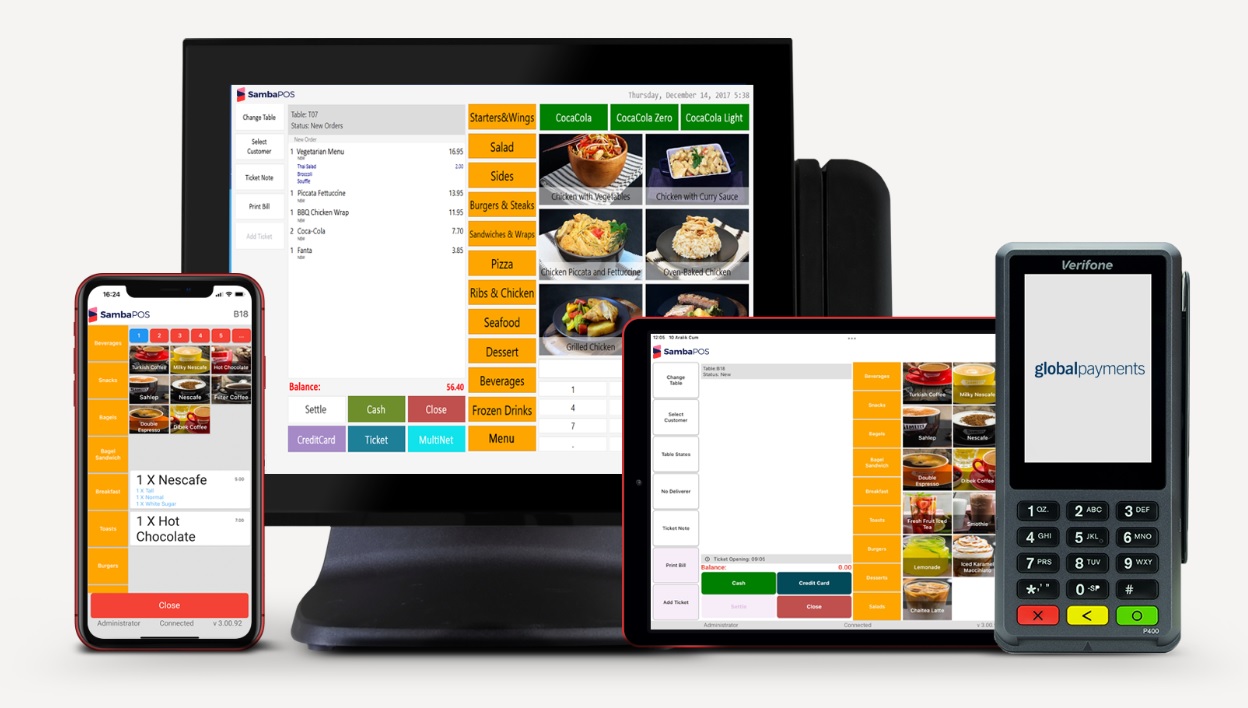
Key features
- Accept many payments like cash, credit, and debit cards, loyalty points, checks, vouchers, etc.
- Supply Caller ID to store customer data like names, addresses, phone numbers, and favorite orders
- Assist customer display systems and self-service kiosks
- Allow printing and splitting bills at the table
- Let users create and update menus with features like themes, submenus, and order modification
- Provide order management features for drive-through services
- Enable users to view and optimize restaurant layouts
- Deliver reports on inventory, staff, costs, sales, shifts, and more
- Integrate with external payment processors and delivery partners like UberEats and Grubhub
Pricing
Contact for details
Pros and cons
Pros | Cons |
|
|
Which is the best POS for Dojo?
The best Dojo POS should first work seamlessly with Dojo terminals to process payments with minimal errors and interruptions. Besides, there are other factors you should take into account before making a final choice.
To choose the most suitable POS for your business, you should examine your business sizes, types, and requirements. Understanding what you need to achieve better performance helps you determine the features your ideal POS should have. Also pay attention to whether the chosen POS is scalable and customizable as you might not want to switch to another solution when your business grows, which wastes lots of time, money, and other resources.
You should also consider your financial situation to pick out the most reasonable POS Dojo system so that it won’t hurt your profits. Make sure to research the pricing structure of each solution and decide whether subscription or one-time models are more optimal for your use case. You’d better also be aware of other possible POS fees, such as installation and transaction fees as well as extra costs when adding more users and devices.
For example, if you’re running a retail business, you can consider the Magestore’s unified point of sale or ShopTill-e. Depending on specific business conditions, restaurants, and other hospitality service providers can opt for Kobas ePOS or SumUp.
FAQs
Does Dojo have a POS system?
No, Dojo doesn’t have a POS system. However, it offers POS terminals and other payment services, such as online payments, Payment Link, and Pay by QR Codes, to help merchants process a wide variety of payment methods, including chip cards or wallet pay. In addition to terminals to accept in-store payments, Dojo also supplies omnichannel retailers with plugins to add Dojo payments for eCommerce platforms like the Magento Dojo module.
What cards does Dojo accept?
Dojo accepts the following card types: Visa, Mastercard, Maestro, Discover Global Network cards, and American Express.
Can Magestore integrate with Dojo Payments?
Yes, Magestore can connect easily with Dojo Payments to process transactions, consolidate business data, and streamline business operations like inventory management, order fulfillment, and customer loyalty programs.
Can I show Dojo payment information in the customer receipt?
Yes, Dojo can show payment information in the customer receipt.