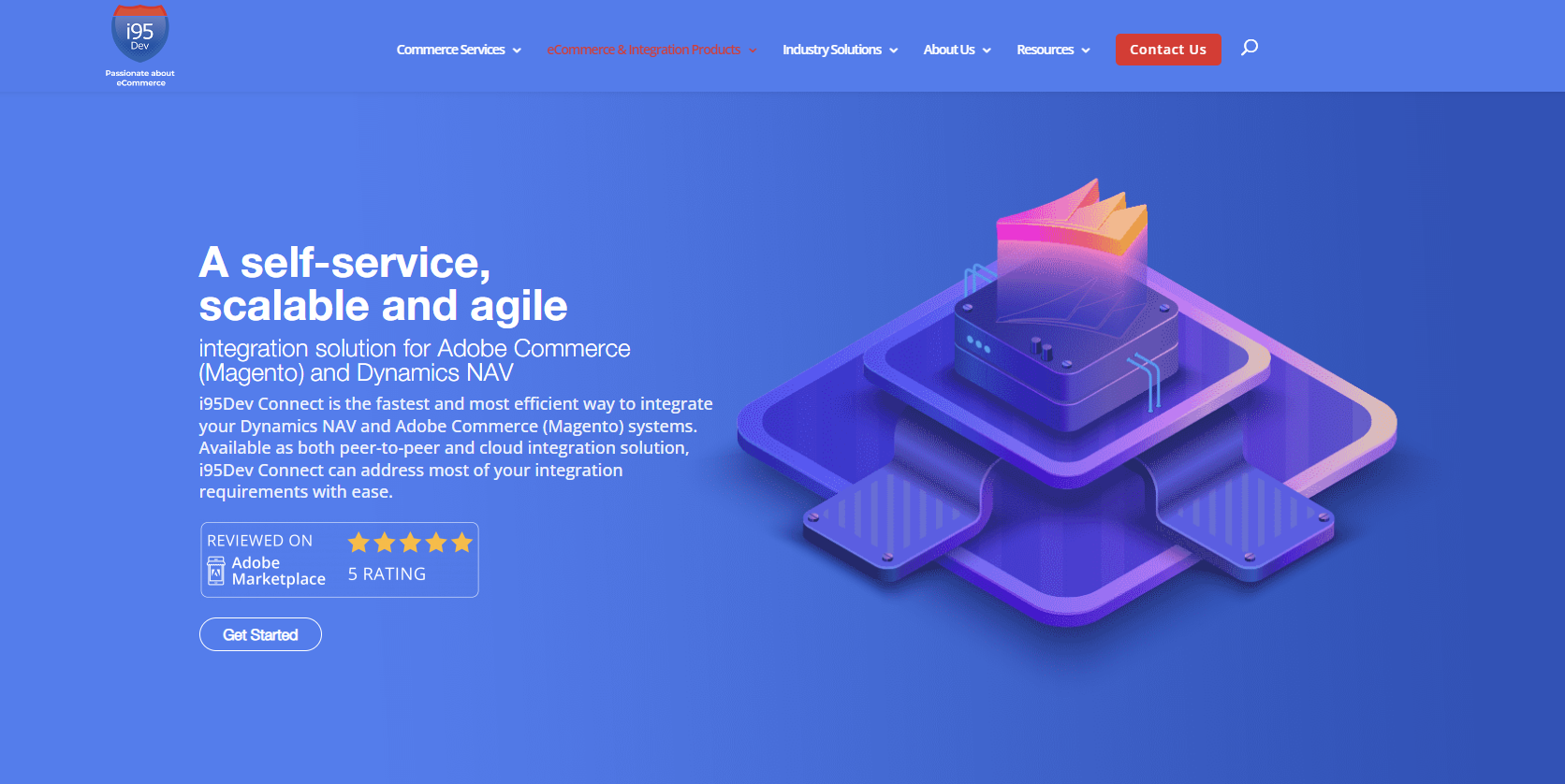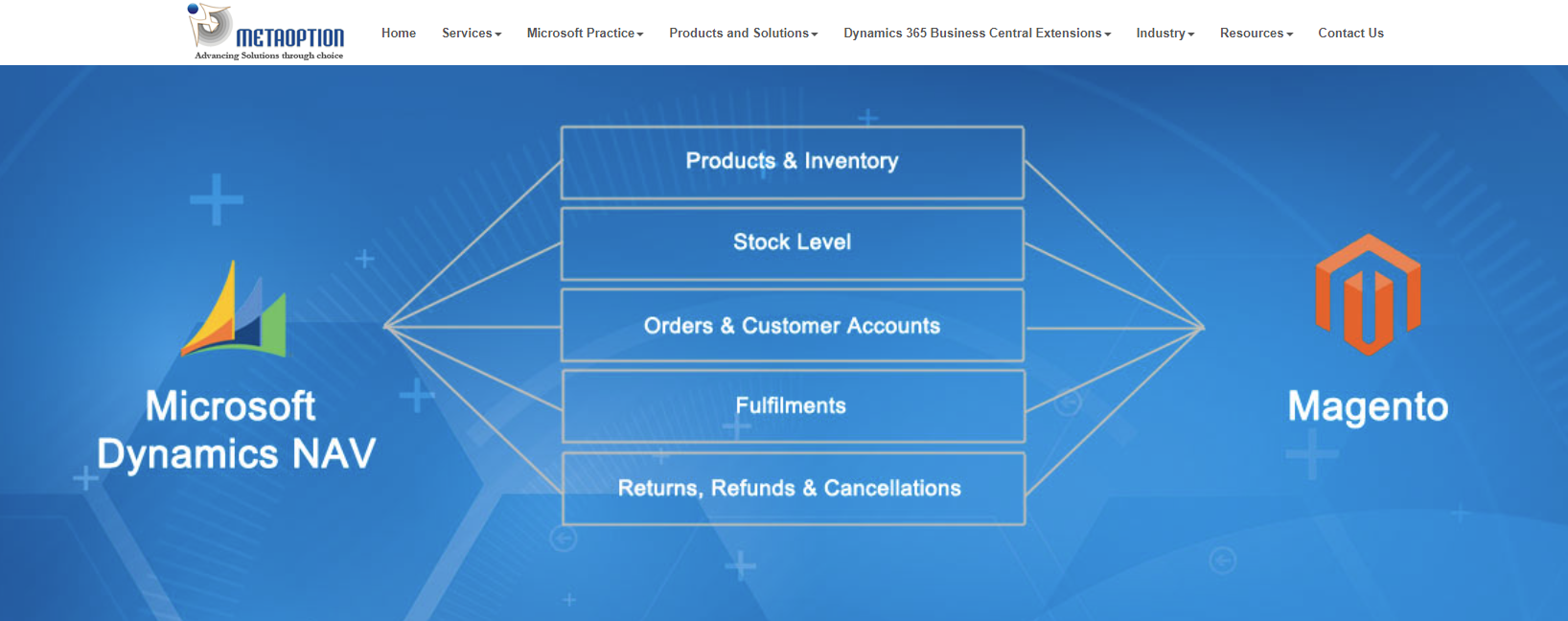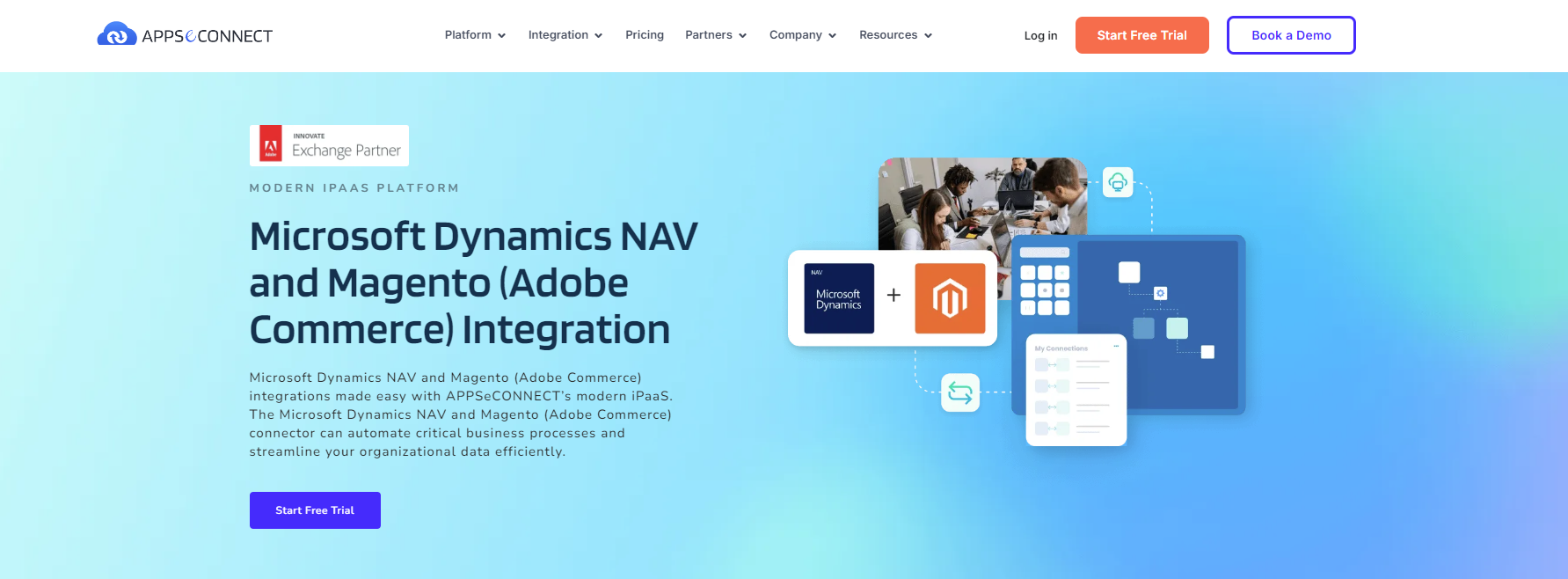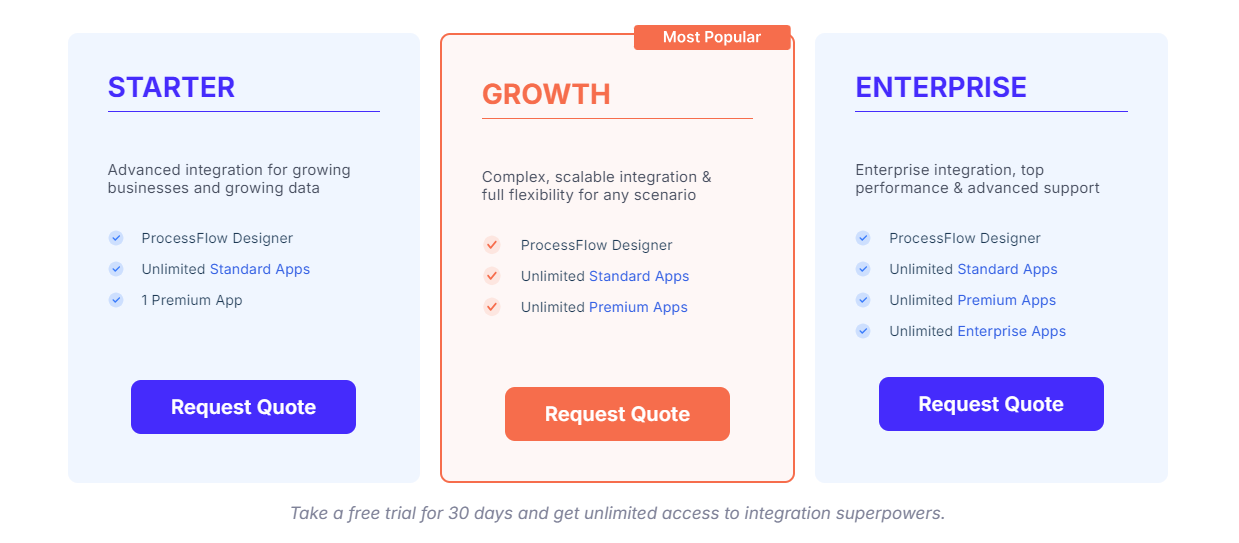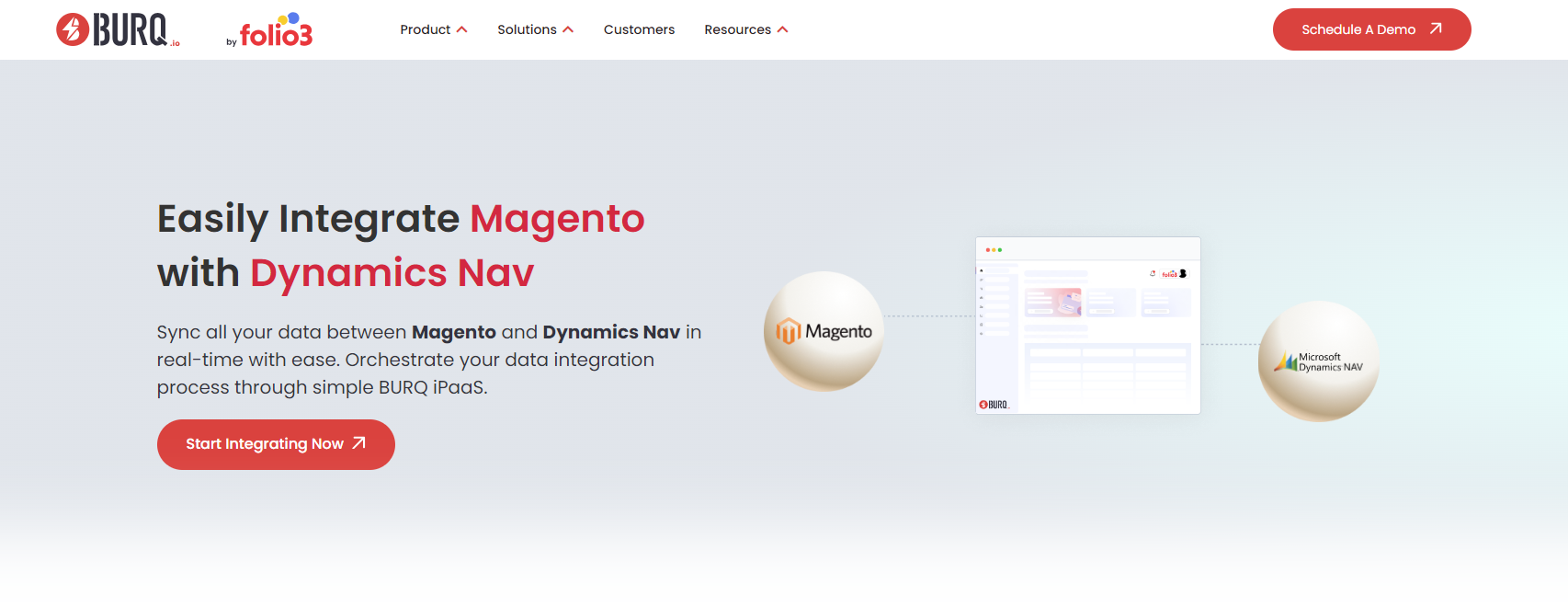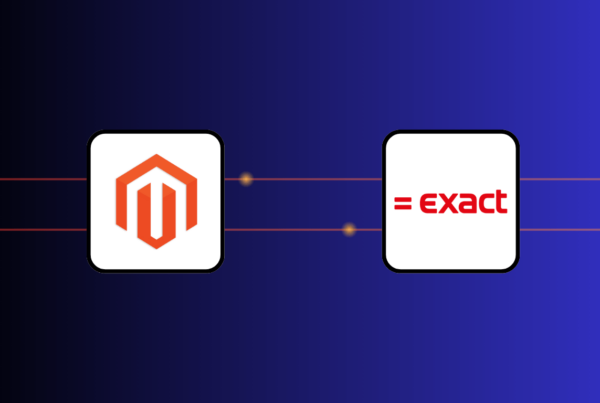Looking to streamline your Dynamics NAV Magento integration with a powerful connector solution?
Our in-depth research highlights the 4 best solutions for Navision Magento integration. We’ve evaluated each solution based on key features, pros, and cons to help you find the perfect fit for your business
Let’s dive into the details and discover the best connector for your Magento Dynamics NAV integration needs.
- What to do before integrating Dynamics NAV with Magento?
- Overview of 4 best Dynamics NAV Magento integration solutions
- 4 best Dynamics NAV Magento integration connectors in 2025
- Which is the best connector integration for Dynamics NAV Magento integration?
- 5 benefits of Dynamics NAV Magento integration
Methodology
The 4 Magento and Microsoft Dynamics NAV integration connectors mentioned above have been carefully reviewed and selected by Magestore’s experts, leveraging years of experience in multi-system integration. Based on key features, pricing, and the pros and cons of each connector, we provide tailored recommendations to suit different types of businesses. We hope this review helps you find the right connector to streamline your omnichannel operations and meet your integration needs.
FAQs
What is Microsoft Dynamics NAV?
Dynamics NAV (previously called Navision) is an ERP solution developed by Microsoft, designed to help small and medium-sized businesses manage operations, finance, supply chain, analytics, and other key processes efficiently. In 2018, Dynamics NAV was rebranded as Dynamics 365 Business Central.
Is Dynamics NAV the same as Dynamics 365 Business Central?
While Dynamics 365 Business Central is the rebranded version of Dynamics NAV, it goes beyond just a name change. Business Central offers additional features and expanded functionality, whereas Dynamics NAV mainly focuses on fulfilling ERP needs.
How many ways are there to connect Magento 2 with Microsoft Dynamics NAV?
There are multiple ways to connect Magento 2 with Microsoft Dynamics NAV, such as custom API integrations, iPaaS platforms, or pre-built connectors and extensions. Among these options, pre-built connectors/ extensions and iPaaS platforms are some of the fastest solutions to integrate these two systems.
Which NAV to Magento Connector is most recommended?
It depends on your specific requirements to choose a suitable connector for Dynamics NAV ERP integration with Magento. For large companies requiring complex integrations and B2B add-ons, i95DEV is recommended. Startups or SMEs may find MetaOption more suitable. If you need a centralized data solution to integrate multiple applications, consider using an iPaaS platform like APPSeCONNECT or Burq.io.
What are the key features of Magento Dynamics NAV integration?
Some main key features of Magento 2 Microsoft Dynamics NAV integration are order synchronization, real-time product updates, synchronized inventory levels, customer groups & tier prices synchronization, billing data synchronization, and more.