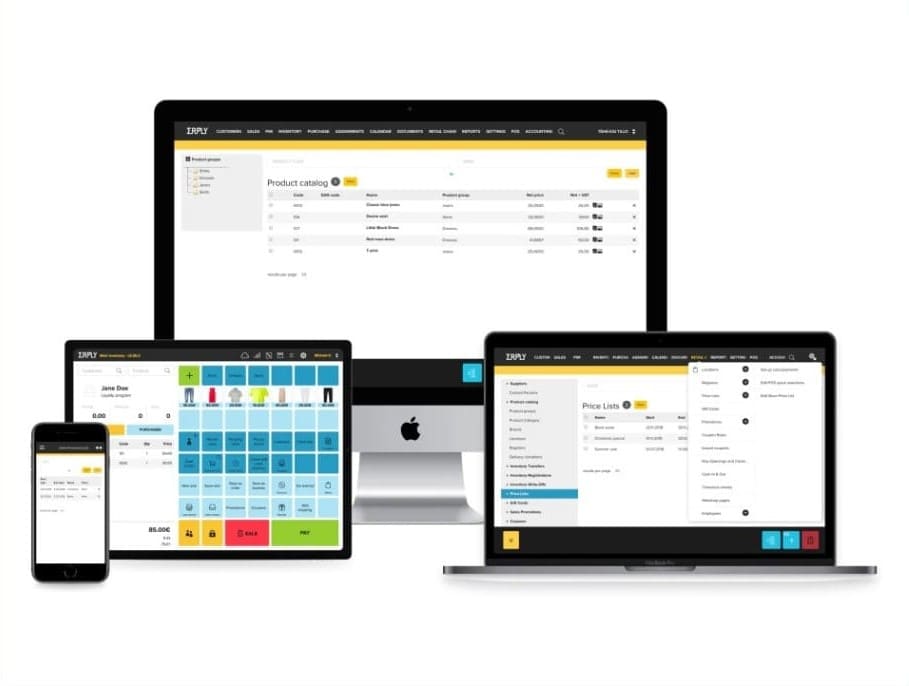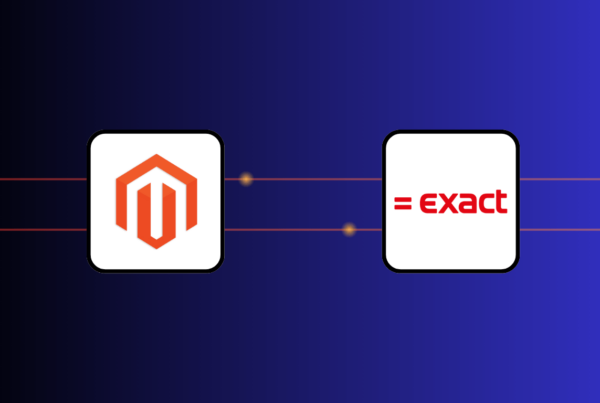Erply integration with Magento consolidates core business data, including orders, products, inventory, and customers to simplify business operations, boost efficiency, and provide ultimate customer experience. Though popular with businesses of different sizes and types, the Erply retail system isn’t a one-sizes-fit-all solution for all retailers, especially those who want to connect their Magento stores with physical locations.
As Erply isn’t natively compatible with Magento, you have to use a 3rd-party connector or employ the pre-built Magento integration Erply to link the two systems. This indirect connection causes many unwanted problems that might impact your business in the long term.
In this post, we compile a list of the best 4 connectors for Magento Erply POS integration to help you choose the most suitable one. For those who want to find a more optimal Erply alternative, we suggest using Magento-native solutions to connect with Magento for data transfers. Keep reading on!
-
- Why need Erply Magento integration?
- 3 ways to connect Magento and Erply
- Erply integration solution to Magento explained
- 4 top popular connectors to integrate Magento and Erply
- 5 tips for a smooth Erply integration with Magento
- 4 Drawbacks of using a Magento Erply integration connector
- To Magento merchants: Enjoy a natural connection with Magento using a Magento-native POS alternative
- Why need Erply Magento integration?
Why need Erply Magento integration?
Joining Magento and Erply facilitates the data exchange between Erply and Magento, empowering you to streamline many business operations for greater efficiency and easier management.
- Manage cross-channel inventory: Magento 2 Erply connection allows important inventory data to flow between your Magento shops and one or many retail locations, thus ensuring uniform product descriptions, images, pricing, and more across sales channels. The integration also enables real-time stock level updates between warehouses, and online and offline stores so you can replenish inventory timely to prevent stockouts or overselling.
- Improve order fulfillment: Integrating Magento and Erply transmits inventory, customer, and order data between eCommerce and physical locations, so you can speed up order processing by assigning the most convenient store to fulfill online orders. Besides, your customers can have more choices over order fulfillment options, such as in-store pickups, home delivery, or curbside pickups.
- Enhance customer experience: The Erply integration with Magento lets you offer your customers omnichannel loyalty programs like store credits or reward points and multiple fulfillment options, thus encouraging them to return for more purchases. Additionally, the connection gathers and centralizes customer data, including purchase histories, spending habits, and preferences. Therefore, you can gain a comprehensive view of your customers throughout their buying journey to develop personalized marketing campaigns for more sales.
Operating your stores with disparate platforms requires system integration for information sharing. No matter which Erply packages your business is using, Erply Inventory Management or Erply POS, you’ll have to utilize an integration solution to execute Magento and Erply integrations for data exchanges, which can be complicated and costly. As a result, less integration work reduces system complexity, sync errors, and costs.
We’ll unveil a direct approach later in this article. And now let’s discover the most common ways to bridge Magento and Erply in the next part!
3 ways to connect Magento and Erply
Retailers can integrate Erply and Magento using a connector, an iPaaS, or building custom API integrations. Learn about these popular methods and find out which one best suits your business!
Integration connectors
Magento Erply connectors are straightforward, simple-to-use, and cost-saving software that can link Magento and Erply for data transfers. The connectors can sync different data types between Magento and Erply; however, they fail to join extra apps to support business expansion.
- How it works: Making use of Erply and Magento APIs, these integration connectors sit between Magento and Erply systems to foster seamless data movement. They often come with pre-set workflows and rules to enable specified data to flow from one system to the other.
- Pros and cons:
Pros | Cons |
|
|
Integration Platform as a Service (iPaaS)
An iPaaS platform can connect numerous systems and applications for data syncs. In the meantime, it also comes with a rich feature set to help you track, improve, and maintain the integration.
- How it works: Like integration connectors, most iPaaS avail of Magento and Erply APIs to facilitate data sharing between the two systems. However, these platforms supply more functionalities to help retailers accelerate the integration process, such as pre-built connectors or data mappings. The iPaaS also provides many tools to automate different business activities and help retailers supervise the integration performance.
- Pros and cons:
Pros | Cons |
|
|
Custom API
If you don’t want to use pre-made connectors or iPaaS, you can have your in-house technical team or 3rd-party services develop custom API integration between Magento and Erply. In this way, the Magento Erply connection can meet your exact business requirements.
- How it works: First, you need to discuss your specific requirements with the developer team. Then, they will develop custom integration utilizing Magento and Erply APIs to connect these systems for data syncs as you expect. Besides building data transformation logics and workflows, the developers are also in charge of tracking, monitoring, and fixing errors during the integration.
- Pros and cons:
Pros | Cons |
|
|
Let us wrap it up for you, based on our 15 years of experience working with Magento merchants.
- The best method is to use a customizable connector because it’s straightforward, quickly set up, and cost-effective. You should carefully check if you can modify the connector to map and transfer your specific data.
- In case you want to link different apps in your retail system, you should go for an iPaaS.
- The least used method is to build an integrator from scratch as it requires a significant amount of time and effort.
Erply integration solution to Magento explained
Erply offers integration solutions to eCommerce platforms, including Magento and Shopify. These in-house Erply integrations with Shopify and Magento are free of charge and often included in E-tailer, Enterprise, Franchise & Chain pricing plans. Retailers can access the Erply back office to create and configure the Magento 2 Erply integration. This method allows you to:
- Sync sales orders and customer information from Magento to Erply
- Let users choose a warehouse for real-time inventory syncs with Magento stores
- Send entire Erply product catalogs or product assortments to Magento
- Allow creating and transferring price lists to Magento shops
- Enable retailers to import all taxes from Erply to Magento or use Magento taxes
- Sync sales document types, shipping fee product ID, and product SKUs
This existing Erply Adobe Commerce integration is a good choice if you just need a basic solution to sync limited data types. However, if you want more integration functionality like syncing more data points, such as order status, shipment tracking, or multi-level product prices, and connecting multiple physical and eCommerce stores, you should consider employing a 3rd-party connector or an integration service provider to meet your exact business requirements.
4 top popular connectors to integrate Magento and Erply
Connector | Key features | Pricing | Pros | Cons | Customer reviews |
SKU IQ by o2oCommerce |
| SKU IQ has 4 pricing plans:
|
|
| 4.7/ 5.0
|
Commercium by Constacloud |
| The exact pricing depends on the total order and product listing numbers. Commercium comes with 3 pricing plans.
|
|
| 4.3/ 5.0
|
Octopus Bridge by 24Seven Commerce |
| Depending on your number of physical stores, the Magento editions you’re using, the stock display, and the order download option
|
|
|
|
SKUPlugs |
|
|
|
|
|
5 tips for a smooth Erply integration with Magento
There are some tips you should follow to ensure a seamless connection between Erply and Magento.
- Set integration goals: Determining the purposes of the Erply POS Magento connection makes it easier for you to track and assess the integration performance. Based on these observations, you can rapidly deal with unexpected problems and improve the connection so that it can considerably contribute to your business success.
- Design data mappings and workflows: You should define the following elements before joining Erply and Magento:
- Data points: Decide what data you want Erply and Magento to sync. These data might include order details, stock levels, customer information, etc.
- Sync direction: Whether the data moves one-way or two-way
- Sync frequencies: Determine whether the data flows between Erply and Magento in real time, near real time, or at a scheduled interval
Clarifying the data mappings and business workflows helps you closely watch the integration, speed up data transfer, and ensure system stability.
- Clean data: Cleaning data is a necessary step before executing Erply integration with Magento as it helps remove duplicated, incorrect, and irrelevant data that put extra pressure on your systems. Therefore, you can avoid system slowdown and ensure data accuracy and consistency to extract business insights.
- Pick a suitable connector: Choosing an appropriate integration connector requires thorough consideration of several factors. Firstly, make sure the connector has essential features to accommodate your integration needs and its pricing fits into your financial budgets. Besides, you should consider whether your chosen solution is scalable and customizable to evolve with your business demands. Examining the provider’s support policy is also crucial so that you know how to get help to handle arising issues.
- Track and supervise: Close supervision and frequent checking allow you to detect and fix errors quickly, so you can reduce business interruptions that might irritate your customers. Tracking the Erply POS Magento 2 integration regularly also reveals the opportunities for improvement to enhance the integration performance and business efficiency.
4 Drawbacks of using a Magento Erply integration connector
Magento Erply connectors are no perfect solution. They also have critical limitations or weaknesses that retailers should consider carefully.
- Unstable connection: The indirect link established by a connector between Magento and Erply isn’t as stable as expected. The connector might stop working properly due to sudden errors, bugs, or downtime, causing connection loss. Consequently, your business might face several serious problems like sync interruptions, data loss, or data mismatch.
- High costs: Using middleware to integrate Magento and Erply means you have to pay an extra amount for the integration solution besides the expenses for the Erply system. These connectors often adopt subscription-based pricing, which might vary with your order, product, and store number. Therefore, the total costs for a complete POS that can work with Magento can be extremely high.
- Multiple contact points: The connector provider’s involvement in running your systems complicates and slows down the error-handling process. When a particular problem occurs, you’ll need to reach out to the POS supplier and connector provider to identify the causes and fix the errors, which might be time-consuming and ineffective.
- Security concerns: Exposing your key business data to another external party is risky. Although most connectors employ advanced security methods like encryption or fraud detection, your business is still under threat of security attacks, such as data leakage, data breaches, or unauthorized access.
To Magento merchants: Enjoy a natural connection with Magento using a Magento-native POS alternative
Magento merchants should seek other solutions to minimize business costs and optimize operational efficiency. Let’s take a look at some promising alternatives to Erply point of sale below!
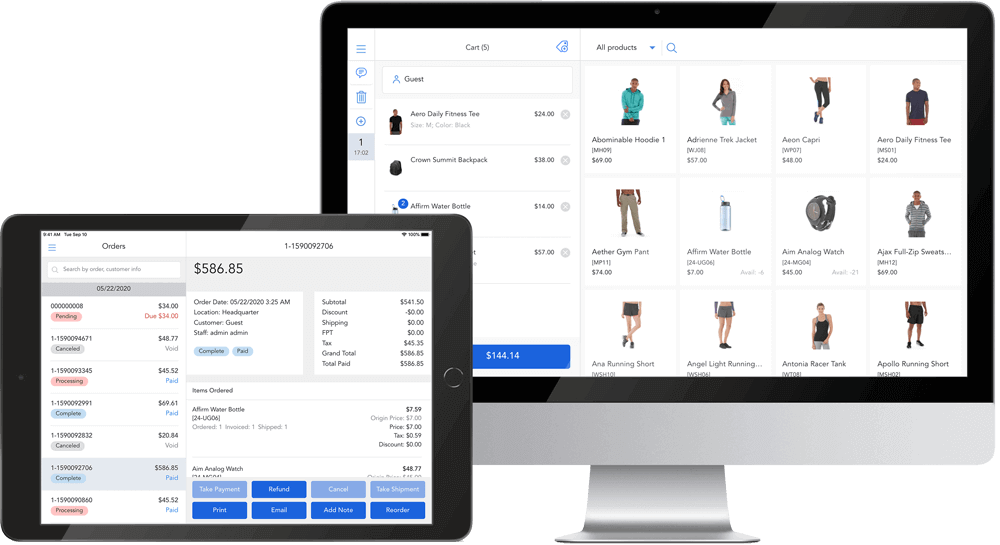
Magento native POS
Utilizing a connector for Erply POS Magento integration is troublesome and expensive. If you’re looking for a POS system that can work with Magento to transfer business data, a Magento-native POS is more optimal. Magestore Magento 2 POS is a native, feature-rich, and reliable web POS that can connect seamlessly with Magento stores to ensure uninterrupted data syncs.
Magestore POS | Erply POS |
Direct integration:
| Indirect integration:
|
Effective and fast support
| Inefficient and slow support
|
Affordable and flexible pricing:
| High recurring price:
|
Magento native Retail Management Software
Erply is a powerful system with many features that help you better manage your retailing. However, its lack of natural compatibility with Magento compels merchants to use a connector to link the two systems for data syncs, resulting in many potential issues. In this case, employing Erply alternatives for Magento is worth considering.
Combining Magestore Retail Management PWA (RMS) and Magestore Magento point of sale gives you full control over your retail operations without worrying about integration problems with Magento. Magestore’s RMS consists of various modules that can help you closely manage orders, customers, payments, products, inventory, PO, order fulfillment, and reporting. Replacing the Erply system with Magestore RMS and POS helps you expand the Magento core features, streamline retail processes, and gain insights into business situations to take proper actions.
Conclusion
Erply integration with Magento yields many major benefits for retailers. The connection fosters data syncs between Erply systems and Magento to streamline business processes and drive operational efficiency. To connect Erply with Magento, you can use Erply’s free in-house integrations, buy 3rd-party connectors, or develop custom API integration depending on your business requirements.
If you want to proceed with Erply POS, you can employ a Magento POS integration connector. Nevertheless, you should be aware of the potential problems this solution might cause, including unstable connections, increased expenses, and security threats.
In case you wish to ensure stable integration with Magento for data syncs and minimize business costs, switching to a Magento-native solution like Magestore POS is a more optimal option.
Magestore also offers a Magento-native Retail Management System to help you fully control your retailing. Consider carefully to see which solution can best serve your business, both present and in the future!