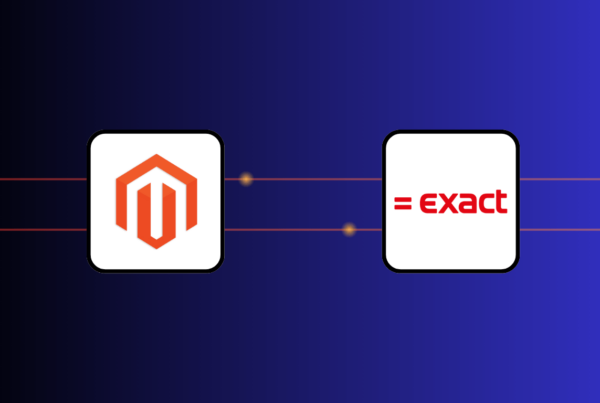It used to be a common thought that online marketing only supports sales online and attracts online customers. However, it is now not a suitable perception anymore. The rise of digital marketing together with local shopping trends has transformed and relocated all the businesses recently. Looking online for a product does not 100% mean that the purchase will occur online.
This article’s main purpose is to provide a basic introduction about Google ad local campaigns. This can be considered an effective tool for small and medium-sized businesses or local stores that don’t need a separate online marketing system but a simple tool to drive customers to the stores.
What are local campaigns?
Local campaigns are specific Google ads that are designed to direct potential customers to visit local stores to buy things based on the provided information. It helps you promote your local stores and make it easier for customers to find their needed stuff in nearby stores across all Google’s properties with a provided budget.
This is ideal for businesses that want to target customers within specific geographic locations or drive in-store visits.

Why should businesses use local campaigns?
According to transaction.agency, 81% of customers search for a product online before buying and the number of people searching for the keyword “near me” in Google has increased 500% during the past two years following Google’s data.
It shows that choosing between growing online or offline is not a smart choice for the business at the moment. It is now a question of how they can use online tools to promote offline stores. Local campaigns are the online tool to help them grow sales with following reasons:
- It is a powerful tool in driving the customers to buy from local businesses. When customers search for something near them or at specific locations, it means that they need to buy right away, so you are more likely to get the sales.
- It gives businesses control over the advertising budget and customer reach.
- It is simple to use. Google makes it very easy to use, you just need to follow all steps as instructions.
- Businesses pay less cost than global ads campaigns. Since local campaigns are used for local or specific areas, the competition for keywords is less than normal ad campaigns. It means that you spend less budget on advertising but are listed more often and at a higher position.
How does it work?
Local campaigns’ main purpose is to drive the customers to your brick and mortar stores. So you have to define the store locations where you want to promote through Google My Business or Affiliate Location (used for chain stores). In addition, you also have to choose the budget and ad assets. With those inputs, Google will automatically set up a system to help you achieve the goal to maximize your store value. It also promotes your store location across Google properties such as Google Search, YouTube, Google Maps,…when customers search for products near their location.

How to set up a local campaign?
Here are all the steps that businesses need to go through to set up a local campaign.
- Sign in Google Ads account
- Click campaigns on the left of the page menu
- Choose the plus icon and select a new campaign
- On the “New campaign” page, choose Local store visits and promotions
- Then select your store location by using Google My Business or affiliate locations
- For Google My Business: You have the option to choose all locations in your account or some specific locations for the local campaign
- For affiliate locations: Use the “Select a chain” window to choose the country and the location’s chain. Similarly, you also can choose all or some of the locations for the local campaign
- Click the “Continue” button
- Put the campaign name in the campaign name box
- Fill out the text assets for your ads
- Put the information in some settings including language, daily budgets, bidding,…
- Click the “save the campaign” button and choose to continue at the bottom.
Some best practices
Local campaigns are not always successful. It depends a lot on how you set up the campaigns. There are a few guidelines or best practices that you can use to ensure a make a good local campaign:
1. Create a Google My Business listing
This is the very first step you have to do before running the ad campaign. The listing provides a detailed profile of your business including address, contact information, menu, product pictures that will appear in Google searches.
2. Have a clear objective and goal in mind
When you already had a clear objective and goal, you can target the right customers and locations that fit with your goal and then can measure the results.
3. Keep your budget flexible and well-spent
It’s usually a good idea to set aside some money in your budget to take advantage of hot topics or keywords that outperform expectations. You won’t be able to take advantage of these high-value possibilities if you spend all of your money straight away.
4. Optimize your landing pages with location
80% of local searches on mobile phones or desktops convert. That means local searchers are more likely to spend real money on your business. But only if they can find you.
Local landing pages are an important part of building a successful local SEO strategy. So you need to focus and optimize it.
5. Understand your marketing attribution model
You have to be able to identify which are sales or in-store traffic caused by the ad campaign to analyze the conversion rate
6. Stay current
It is good to be aware of what is happening and notice all the changes and trends of the locations to have the best and up-to-date campaign ideas.
7. Don’t rely on single locations
This allows you to evaluate results from different locations so you can choose the most effective one.
8. Running Local Product Ads with Pointy
Local Product Ads are also a type of Google Ads designed for the drive in-store traffic purpose but created in Pointy. In addition, the local ads show not only your business’s profile but also your product catalog with stocks and prices. This is more convenient to some customers since they can check the stock remaining before visiting stores.
Pointy can be linked to Google My Business and integrated with the POS system so all the product information and stock are updated automatically and appear across all Google’s properties when people search. Setting up the local product ads with Pointy is simple and much cheaper compared to Google Ads. The first thing is to link the Pointy account to Google so people can see the product list when they click ”See What’s In Store”. Then choose the Product Ads in your Pointy account. The next step is setting the budget, location. Finally, click “Start Ads”. You can check the results and performance on your Product Ads dashboard regularly.

Conclusion
In general, nowadays digital marketing can bring tremendous value to the business. It can help businesses increase sales online and promote their local stores and drive in-store sales. However, it depends on your business’s field and your goal to decide whether to make a strong online marketing system by yourself or take advantage of Google tools such as Local campaigns or Local product ads to promote business online. We hope that this article can be a basic guide for you to start.