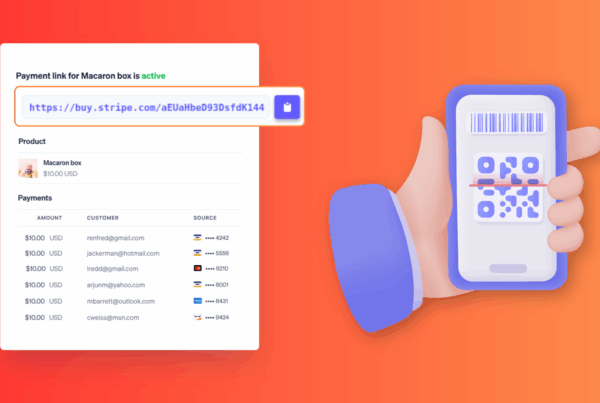According to Grand View Research’s Point of sale Terminals Market Report, the market size for global point of sale terminals will reach $130.91 billion by 2028, with mPOS and contactless payment terminals in high demand due to COVID-19.
Your employees and customers interact with each other daily through your retail EPOS system. That’s why choosing the right POS solution keeps your business running smoothly and can increase your profits.
On the contrary, wrong POS can lead to severe long-term consequences because it may be difficult to learn and operate, too expensive, or doesn’t have the necessary features to grow with your business.
Therefore, you need to equip yourself with sufficient information before making the decision. Keep reading our guide for how to choose a POS system for your retail.
Benefits of choosing the right POS system for your business

Overwork due to repeated work is the most common cause of burnout for business owners and their employees. A good choice of retail POS system can perform many retail processes and workflows on autopilot. From there, POS data analytics solve many business problems by saving valuable resources and time, such as:
- Inventory management: Keep your inventory up to date by tracking sales and returns and forecast to calculate restocking to avoid deadstock and out-of-stock situations. Also, it can show what products are selling well and what aren’t for you to leverage the quantity.
- Competitive analysis: Provide solid data and reports like business heatmaps, graphs, and charts so you can understand your company’s performance metrics relative to industry standards and compare them with competitors.
- Customer experience enhancement: Optimize your customer’s omnichannel journey by integrating mobile, desktop, and in-person experiences. For example, when customers come to your store, the POS counter staff can quickly view their purchase history for suitable suggestions and cross-selling. Such small touches keep customers coming back because they love attention and recognition.
- Loyalty program: Based on POS data, you can design personalized marketing strategies by tracking customer contact information and their purchases. POS systems can integrate with loyalty programs and customer databases to leverage customer engagement and help you gain more profit.
- Staff performance: Create staff working schedules and track the sales of each staff to calculate wages and commissions.
In short, modern POS software retail helps you focus on more profitable areas such as consulting, customer care, and achieve new levels of success.
How to choose the right retail POS for your business?
So far we’ve covered the basis details of retail POS. Now let’s look at the 5 essential steps you’ll need to take to get the right POS system for your retail.
- List your business requirements for your POS system
- Define your budget and prioritize
- Compare retail POS solutions based on your requirements
- Get a trial or demo of the retail POS
- Optimize your POS system for maximum business growth
Step 1: List your business requirements for your POS system — near and long term
Timeframe
No business owner wants to go through the retail POS system transition multiple times over a while. Therefore, you should outline the requirements for the POS solution you want before you start looking.
First, you can start with a simple question: How long do I need this solution to work for my business?
You should not stop at asking for today, but think about your expectations in the future as well. 2–3 years might be a reasonable time frame for a technology investment.
Features
After deciding on a timeframe, you should consider the following questions:
- How many stores will use the POS solution to operate?
- Do I need to handle multiple growing stores at the same time?
- Do I just need a simple POS system to handle in-store transactions?
- Do I need to connect the POS with one or multiple payment providers?
- What sales promotion do I want to run?
- Do I want to integrate the POS with any other system such as QuickBooks, MYOB, or Xero?
- Which business operations are doing well and which are not
- How important is it to synchronize data between the physical stores and online stores?
- What types of data do I need to sync?
Side note: If you operate in a global market and want to cater payment options to local customers, you should learn the term payment processor agnostic system.
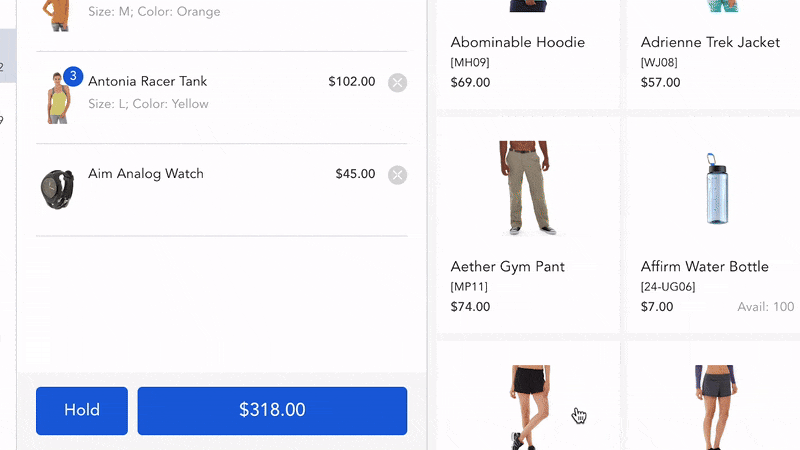
Customers use gift cards at POS checkout.
Your customer experience may not be seamless because your eCommerce POS systems lack the connection. No matter how much manual effort you put in keeping everything in sync, you may still find an order for an item that’s actually out of stock.
So you can try mapping out your value chain, from supply chain to post-purchase customer care, and then look at each stage to find bottlenecks that could improve the customer experience metrics and profit margin. From there, you can check specifically how the future POS system can improve those stages.
- Cost: Retailers can rely on accurate real-world data to identify and handle slow-moving or low-margin inventory flows.
- Revenue: You can minimize the number of employees and optimize sales. You’ll also ensure accurate stocking of high-margin and best-selling products. In addition, you can implement promotions and loyalty programs to increase the average cart size.
Considering these 2 aspects will help you shape the most important features you need in a POS system for retail. Think about the strategy and methods you want to adopt. Then, gather all the challenges in as much detail as possible into a checklist of requirements for potential POS vendors.
Although no solution fits all businesses, below are the most common and recommended features for your reference.
POS must-have features
- Invoicing and billing
- Sales management
- Inventory management
- Customer management
- Loyalty programs and offers
- Reporting and data analytics
- eCommerce integration
- Marketing integrations
- Employee management
POS nice-to-have features
- Employee scheduling
- Click and collect
- Refunds and returns
Remember that choosing the type of POS system for retail depends on the nature of your business.
- A mobile food truck that works differently from a traditional coffee shop
- A construction contractor has different needs than a clothing store
In case you’d like to know the necessary features for POS system by business lines, you can refer here:
There are still some aspects to consider.
Option to accept the most common payment methods
- Cash
- Credit and debit cards
- PayPal
- Authorize.net
- Stripe
Ease of use
Your retail POS needs to be user-friendly and easy for your employees to use without calling technical support or referencing the manual frequently.
Integration
Many POS systems have built-in POS and inventory system integration. However, you should also consider a POS developed in an open-source platform like Magento. They provide maximum integration capabilities via APIs to connect with other cooperating systems such as CRM and ERP.
PCI Compliance
You should choose a POS system that’s compliant with PCI data security standards to safeguard customer payment data and minimize fraudulent payments.
Step 2: Define your budget and prioritize
In this step, you’ll need to determine how much investment you are willing to spend to achieve your goals and requirements within the defined timeframe, including:
Budget
Potential revenue
Costs you expect to save
You should break down each requirement of step 1 to determine investment costs and opportunity costs to prioritize the components.
The cost of a POS system includes 3 parts:
POS software: Your POS license will be one-time payment or subscription depending on different POS providers.
POS hardware: The average cost of a card processor is between $20–100. Other peripherals like a receipt printer, cash drawer, and tablet stand will cost you from $600 to $1,000.
Payment processing: Payment processing depends on the pricing scheme of your payment processor, accounting for 1.5–3.5% per transaction. You can visit our guide to know more about the average credit card processing fee.

Step 3: Compare retail POS solutions based on your requirements
Even the best retail POS solution sometimes has problems, or you simply want to customize to meet changing business needs. Therefore, a POS system isn’t only about purchase and installation, but also needs the support of a long-term partner to accompany your business growth.
- What are my expectations for POS deployment and launching?
- Do I want a dedicated project manager or will I oversee most of the system implementation on my own?
- How do I want to receive support? How long do I expect to wait for the POS providers to respond? And through which communication channel?
We recommend working with a leading POS system to perform your daily tasks efficiently and achieve your business goals.

Check out our articles on POS system examples and the top POS software of 2025. They not only possess leading-edge technology but also have a team of Magento experts with a customer-centric mindset.
And keep reading our in-depth POS comparison of the best Magento POS providers for retailers:
Side-by-side comparison of POS for Magento:
- Webkul POS vs. Magestore POS
- Magefan POS vs. Magestore POS (As we’ve noticed, Magefan POS has been officially discontinued since 2024. Therefore, you should consider finding a Magefan POS alternative to maintain functionality and support.)
- Acid POS vs. Magento POS
- ConnectPOS vs. Magestore POS
- Ebizmarts POS vs. Magestore POS
- BoostMyShop POS vs. Magestore POS
- Revel POS vs. Magestore POS
- Magestore POS vs. Microsoft Dynamics POS
- Magestore POS vs. QuickBooks POS
- Magestore POS vs. Lightspeed POS
- Epos Now vs. Magestore POS
- Clover POS vs. Magestore POS
>>> Might you like:
What is Magento POS? Differentiating native and non-native solutions
Step 4: Get a trial or demo of the retail POS
Most POS providers let customers test the software with a free trial. This step ensures you find the right POS for your business. You can play and see how the overall system works, explore benefits, and check out features. If you encounter any problems or points for improvement, you can make a note and share it with the POS provider. It’s an opportunity for you and them to discuss and solve your problem together.
Explore solution: Discover the advantages of using an EPOS for Magento 2 in your business.
Step 5: Optimize your POS system for maximum business growth
After choosing the POS system, the game isn’t over yet. As you test and use it, you can still figure out where to optimize to improve your business. You can start with enhancing the default features, then slowly explore all that the system has to offer or can integrate with.
Business insights
You should create detailed and complete sales reports with graphs and charts on your retail point of sale system. There should be a visualizer of valuable data such as sales, inventory, and cash in real-time to:
- Discover meaningful trends: POS data analysis can unlock the secret portion of future success.
- Gain a competitive edge: Know your sales performance, track against competitors, and analyze by industry.
- Expand your footprint: Get in-depth information to make sound decisions about where and when to open a new branch, as well as the necessary equipment and manpower

POS apps
Applications of POS systems can make running your business easier. You can check what apps and add-ons your vendor has developed like Magento eCommerce integration.
Continuous improvement and updates
It’s important to ask for employee feedback as they use the system for things that could improve the overall experience for your customers or for your own employees.
Do not terminate your relationship with the supplier at the time of purchase. You should stay in touch to get useful information about new features, suggestions, and inspirational articles in working with retail POS systems.
How to get started?
Starting from the simplest function of processing sales orders, the modern POS solution is now the central system of retail businesses and contributes to keeping customers coming back to the store. Thus, your choice of a POS system will be a make-or-break decision and one of the most important investments you can make.
We recommend that you consider all aspects of your retail before committing to any single retail POS solution. If you need expert advice, we are available to talk to clarify your business requirements and tailor a retail POS solution to meet your unique desire.