With 400+ solutions deployed in 120+ countries, Ingenico, a French payment company, has been one of the key players in the global terminal market. The payment service provider offers assorted Ingenico POS terminals and value-added services like Estate Manager to help merchants drive business success in retail, healthcare, transportation, hospitality, etc.
Ingenico POS machines prove a boon for rapid and secure payments. However, these terminals are confined to payment processing while modern merchants demand more than that. Besides giving your customers flexible payment options, you need to effectively manage your inventory, customers, orders, and more across channels to simplify your daily operations and bring your customers a seamless shopping experience.
Based on our experts’ hands-on experience and customer reviews, we understand that Ingenico users need a full-featured POS to compensate for what Ingenico terminals lack. In this post, we’ve curated the 5 best Ingenico POS for your reference. Let’s drill down to see which one is the best option for your business.
Does Ingenico have POS?
Yes, Ingenico has a SoftPOS app that aims to help merchants accept payments on mobile devices.
Compare Ingenico terminals, SoftPOS, and POS software to see how they differ.
Ingenico payment terminals
POS terminals by Ingenico come in many types and designs, including portable devices, EMV readers, credit card swipers, and PIN pads, making them ideal payment solutions for different business use cases. Ingenico devices enable merchants, from quick-service restaurants to retail mobility, to process all payment methods like credit and debit cards, digital wallets, and QR codes. Moreover, many Ingenico terminals like Move 5000, Lane 7000, and Link 2500 can connect with other business apps or POS equipment to enhance functionality for greater efficiency.
Ingenico SoftPOS
The SoftPOS app of Ingenico turns your Android smartphones or tablets into a point of sale terminal. This POS supports seamless acquirer integration and lets you accept card and e-wallet payments without the need for additional hardware, thus reducing upfront investments. Therefore, Ingenico SoftPOS best suits small businesses on the move to flexibly handle payments at the customers’ convenience. You can also use the POS to check out your customers right in-store to cut down waiting times.
POS software
Apart from integrating with POS hardware like barcode scanners, terminals, and cash registers, receipt printers to process payments, POS software has abundant built-in functions to help you manage your entire business operations compared to Ingenico machines and SoftPOS.
POS apps make it much easier to manage inventory, sales, and employees across sales channels and physical stores. It also facilitates omnichannel order fulfillment and loyalty programs. In addition, POS software syncs and consolidates key data like products, orders, and customers across channels and locations for a unified view of your business situations.
The table below shows the main features of Ingenico payment terminals, SoftPOS, and complete POS software. Let’s take a look and see which one suits your business.
Ingenico terminals | Ingenico SoftPOS | POS software | |
Features |
|
|
|
Pros |
|
|
|
Cons |
|
|
|
Best for |
|
|
|
Benefits of integrating POS software with Ingenico terminals
The Ingenico POS integration accepts and processes numerous payment methods safely and securely like tap to pay, QR-code payments, and buy now pay later, thus letting your customers freely choose the most convenient ways to pay. More than that, the combined power allows you to closely supervise your multi-channel business to achieve greater business efficiency and customer experience. The key benefits of Ingenico POS system integration are as follows.
- Manage multichannel and multi-location inventory, including inventory transfer, stocktaking, and purchase order management
- Sync critical business data like customers, inventory, and orders across your sales channels and physical stores
- Gather customers’ data like purchase history to build profiles and offer them omnichannel loyalty programs
- Monitor your employees’ working hours, sales performance, and more
- Give your customers diverse fulfillment options like click and collect, support returns, refunds, and exchanges
Top 5 must-have POS features to smoothly integrate with Ingenico payment terminals and run daily operations
The best POS for Ingenico should possess the following features to easily integrate with Ingenico payment terminals and run your daily business operations efficiently.
POS compatibility
Ingenico provides payment terminals that need to be compatible with payment processors to accept card and mobile payments. To process in-store payments, your POS software must integrate with these payment processors. Therefore, integrating Ingenico terminals with your POS system means your POS software must be compatible with the payment processors used by Ingenico terminals. This integration helps you eliminate unwanted errors or conflicts during transactions. In addition, the POS should also connect well with other apps and software to add more features for business growth.
- Payment processors: Worldpay, Authorize.net, Square, PayPal, Stripe, etc.
- Marketplaces: Etsy, Amazon, eBay, etc.
- Accounting: QuickBooks, Xero, Sage, etc.
- CRM: Salesforce, Hubspot, Zoho, etc.
- ERP: NetSuite, Dynamics 365, SAP, etc.
Inventory management
As inventory is a core component of any business, your chosen Ingenico point of sale should undertake the following tasks to ease inventory management across channels and locations.
- Update stock levels across channels and locations
- Transfer stocks between locations
- Adjust inventory quantity
- Manage stocks with barcodes
- Create low-stock notifications
- Generate and manage purchase orders
Real-time data syncs
Syncing business metrics in real time between sales channels and physical stores ensures data accuracy and offers your customers a seamless omnichannel experience. Therefore, the POS Ingenico should keep the following data aligned.
- Sync orders
- Sync customers
- Sync products
Customer loyalty
Your preferred POS must be able to help you build and maintain long-lasting relationships with your customers by:
- Gather customers’ information like purchase history
- Create and sync customer profiles across channels
- Execute different loyalty programs like store credits, loyalty points, and gift cards
Reporting tools
The top POS integrated with Ingenico terminals should generate different kinds of real-time reports for in-depth insights about your business situations to make timely changes. Below are the most desirable reports the POS should have.
- Sales: Sales by specific timeframes, sales by products, locations, suppliers, etc.
- Employees: Working schedules, sales performance, tips and commissions
- Inventory: On-hand stocks, stock values, incoming stocks, etc.
Top 5 POS software to complement Ingenico payment terminals
POS provider | Ingenico terminal compatibility | Key features | Pricing | Best use cases | Rating on Capterra |
Magestore POS | Ingenico iPP320/350 Ingenico iSC 250/480 Ingenico iSMP4 Ingenico Link 2500 Ingenico Lane 5000 Ingenico Lane 3000 Ingenico Countertop 3000 |
| Magento POS
Shopify POS
| Best for omnichannel retailers of all sizes | 4.8/ 5.0 |
Revel POS | Ingenico iPP350, Ingenico iSMP, Ingenico Lane 3000, Ingenico Link 2500, Ingenico Moby 5500, Ingenico Lane 3600 |
| Contact for details | Best for small businesses and restaurants | 3.7/ 5.0 |
Hike POS | Ingenico iSMP4, Ingenico Lane 3000, Ingenico iPP350 |
| From $59/ month | Best for growing retailers | 4.0/ 5.0 |
Lightspeed POS | Ingenico iPP320, Ingenico iSMP4, Ingenico iPP320/350, Ingenico iSC 250/480, Ingenico Link 2500, Ingenico Lane 5000, Ingenico Lane 3000, Ingenico Move 5000, |
| From $89/ month | Best for small and medium multi-channel retailers | 4.1/ 5.0 |
RetailEdge POS | Ingenico Lane 3000, Ingenico Lane 5000, Lane 5000 (triPOS), Ingenico Lane 7000 (Datacap), Ingenico Link 2500 (Datacap/TriPOS) |
| $495 | Best for multi-store retailers | 4.8/ 5.0 |
1.Magestore POS: Best for omnichannel retailers of all sizes
Magestore Magento POS is the #1 SoftPOS alternative that gains the trust of thousands of merchants around the world. Most favor the POS as it can integrate with unlimited 3rd-party software, apps, and services, including Ingenico payment terminals, to handle payments without constraints.
The Magestore POS amazes many business owners with its rich functionality. Not only syncing business data like orders, inventory, and customers across channels instantly, the POS also allows you to better control your inventory flows between locations, including stock transfer, stocktaking, and purchase order management. Additionally, this Ingenico POS is capable of delivering an ultimate shopping experience to your customers by offering omnichannel order fulfillment options like store pickup and loyalty programs like reward points.
POS system compatible with Shopify is another full-featured POS software for Shopify retailers from Magestore. Thanks to the extensive integration capability, the POS is easy to connect with payment processors in Ingenico payment terminals for transaction processing. The Ingenico POS system also helps simplify the checkout process with many powerful features like order holding, custom sales, and multiple carts. Additionally, Magestore’s Shopify POS supports refund handling, in-store pickup, loyalty programs, and employee management.

Key features
- Accept diverse payment types, including cash, credit, debit cards, contactless payments, reward points, gift cards, split payments, buy now pay later, etc.
- Check out in seconds with self-checkout services and a customer-facing display mode
- Process transactions without the Internet and sync the data to the Magento backend when the connection resumes
- Support store pickup, buy online ship to home, and other omnichannel order fulfillment options
- Enable exchanges, returns, and full or partial refunds by cash, credit cards, or a payment method mix
- Sync orders, customers, and products in real time
- Manage inventory for multiple sales channels and locations, including stock transfer, inventory adjustment, and purchase order management
- Offer omnichannel loyalty programs, particularly store credits, reward points, gift cards
- Supervise employee working hours, sales performance, and commissions
- Generate real-time reports on stock values, inventory on hand, sales by locations, brands, employees, suppliers, daily, and monthly sales, etc.
- Integrate with 3rd-party services, including marketplaces (Etsy, Amazon, eBay), payments (Square, Worldpay, Adyen, Stripe), accounting (QuickBooks, Sage, Xero), ERP (NetSuite, SAP, Dynamics 365), shipment (ShipStation, FedEx), CRM (Zoho, HubSpot, Salesforce)
- Work smoothly with POS hardware devices
- Easy to customize and scale for business expansion – key capabilities of a custom POS system
Pricing
Magestore Magento POS:
- POS Lite: $69/month
- POS Commerce: Custom pricing, one-time payment
- POS Customization: Custom pricing, one-time payment
The total amount you need to pay depends on your business requirements, size, and expected support and service levels.
Magestore Shopify POS pricing is subscription-based with 2 major plans. You can try using the POS within 30 days for free before purchasing.
- Lite plan: $15/ month for only 1 location
- Standard plan: $50/ month/ location
Pros and cons
Pros | Cons |
Highly customizable, reliable, and scalable (Magento POS) | The upfront cost of Magestore Magento POS Commerce and POS Customization may be high, because of the ownership-based model and tailored implementation. Merchants purchase the complete source code and can adjust the system to align with their business operations. While the initial price is higher than typical SaaS options, it removes monthly payments and provides long-term cost control. |
User-friendly, robust, and stable | |
Fast, safe, and secure | |
Expert support and consultation | |
Unlimited users and devices at no additional costs | |
Compatible with the latest Magento versions | |
Dedicated support throughout your project | |
No implementation and transaction fees | |
No monthly fees for Magento POS | |
No hidden costs |
2.Revel POS: Best for small retailers and restaurants
Besides connecting with Ingenico card readers or other terminals to accept various payment types, Revel POS has a bundle of features for both retailers and restaurants. The POS can help you track inventory levels in real time, create staff working schedules, and support self-service kiosks. Revel POS also has many functions catering to small and medium restaurants like menu and table management, tableside ordering, and more.
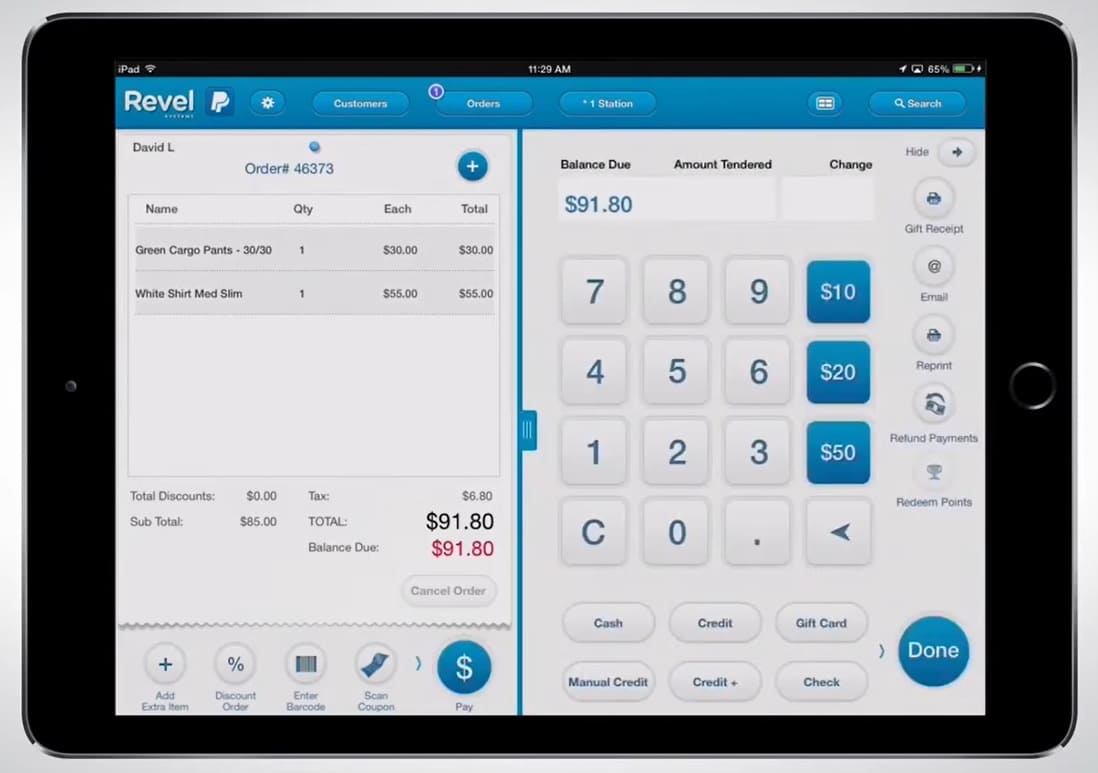
Highlight features
- Accept many payment methods, including credit cards, gift cards, QR code payments
- Manage sales, inventory, and customer data in a single place
- Deliver automatic stock alerts and create purchase orders
- Build and manage menus for different locations
- Let users handle refunds and exchanges
- Support tableside ordering, floor plan and table management, and digital menus
- Enable employee scheduling and track their working schedules with built-in timecards
- Support self-service kiosks, customer-facing displays, and kitchen display screens
- Integrate with Revel’s services or 3rd-party apps and software
Pricing
You need to contact Revel to get detailed pricing.
Pros and cons
Pros | Cons |
Easy to learn and use | Unable to work on Android devices |
Scalable and customizable | Not easy-to-use discounts |
24/7 support | Steep learning curve |
Video tutorials |
3.Hike POS: Best for growing retailers
As a POS compatible with Ingenico, Hike POS connects easily with many Ingenico terminal models to process payments in store. The POS users can harness an array of useful features to manage their retailing, from bulk import of products and customer data to inventory tracking across stores. Plus, the POS offers a free inventory scanner app to turn iPads or Android devices into barcode scanners.

Key features
- Provide payment options like gift cards and contactless payments
- Run on PCs, iPads, and Macs and work normally during the Internet loss
- Sync products, orders, products, and inventory automatically across channels
- Manage multi-store inventory, including stock level updates and stocktakes
- Allow turning iPads, iPhones, and Android devices to barcode scanners with an inventory scanner app
- Let users refund customers using the original payment methods
- Enable users to import customer lists in bulk using CSV files
- Support customer-facing displays, custom sales, and order notes
- Integrate with external payment providers and card terminals like Ingenico, PayPal Here, and Tyro
Pricing
Hike POS charges fees based on where your business is and how many locations and registers you have. The following example clarifies the extra costs a business in the U.S. needs to pay for the POS if they increase the number of registers.
Add New | 1 location and 1 register | 1 location and 3 registers |
Essential | $59/ month billed annually and $69/ month billed monthly | $137/ month billed annually and $167/ month billed monthly |
Plus | $99/ month billed annually and $119/ month billed monthly | $177/ month billed annually and $217/ month billed monthly |
Enterprise | Custom pricing | Custom pricing
|
Pros and cons
Pros | Cons |
User-friendly and customizable | Not very stable and reliable |
24/7 email and live chat support | Products disappear sometimes. |
14-day free trials
| Reporting lacks sales by line items, individual sales, and options to view sales with or without Good and Services Tax. |
Not very good at syncing sales, products, and customer details
|
4.Lightspeed Retail POS: Best for small and medium multi-channel retailers
Lightspeed Retail is an established Ingenico point of sale with a handful of functions to help you manage your omnichannel business operations. The POS assists you in monitoring inventory across locations and channels, including ordering new stocks right from the POS. Besides, it has many tools to let you centralize customer data, run loyalty programs, and sell your products across social media platforms and marketplaces.
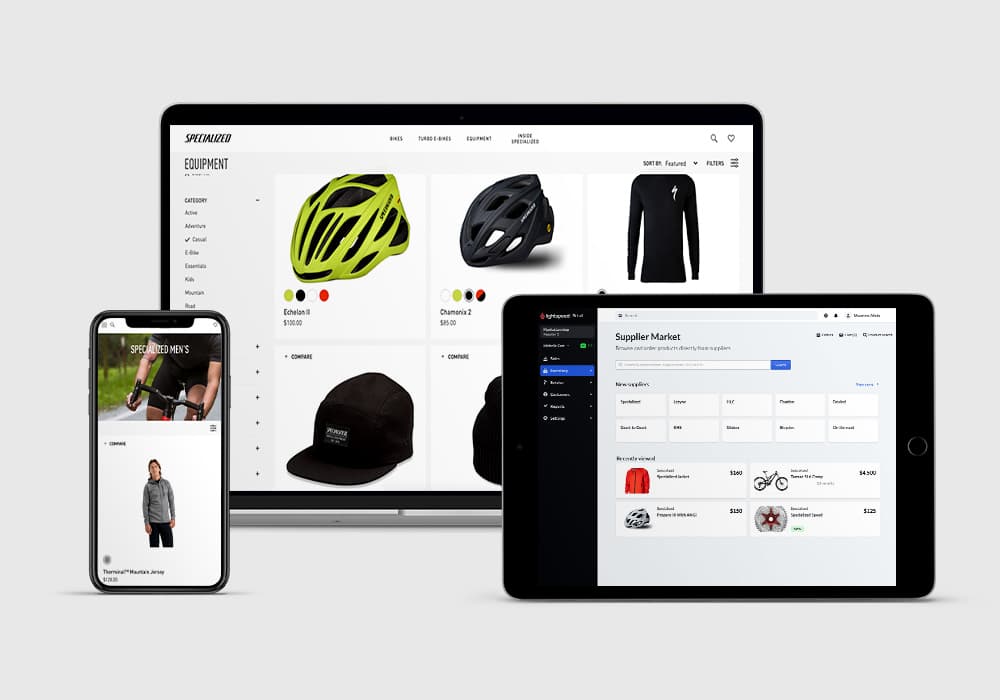
Key features
- Accept payment types like credit cards, buy now pay later, and digital wallets
- Sync sales orders, customer data, and products across stores and channels
- Provide a B2B Catalog to update product information directly from suppliers
- Give users a built-in purchase order function to order inventory right from the POS
- Allow creating product variants and adjusting product prices in bulk
- Let customers execute loyalty programs like reward points across channels
- Deliver customizable reports on sales, products, etc.
- Integrate with 3rd-party services and hardware, including Ingenico terminals, ERP, accounting software, marketing tools
Pricing
The total costs of Lightspeed Retail POS depend on the regions where your business runs and the number of registers and locations you need. There are 4 pricing plans, each with different base plan fees and additional costs for extra locations and registers.
The below example demonstrates the price changes between 2 businesses in the U.S. with a similar number of locations but different register quantities.
1 location and 1 register | 1 location and 3 registers | |
Basic | $89/ month paid annually or $109/ month paid monthly | $207/ month paid annually or $227/ month paid monthly |
Core | $149/ month paid annually or $179/ month billed monthly | $267/ month paid annually or $297/ month paid monthly |
Plus | $239/ month paid annually or $289/ month paid monthly | $357/ month paid annually or $407/ month paid monthly
|
Pros and cons
Pros | Cons |
24/7 support | High recurring costs |
14-day free trial | No free plans |
One-on-one onboarding | Not very user-friendly |
Scalable and reliable | Long learning curve |
Various apps for enhanced functionality | Confusing payment reports |
Dedicated Account Manager |
>> Compare: Magestore POS vs Lightspeed POS
5.RetailEdge POS: Best for multi-store retailers
RetailEdge boasts loads of impressive features dedicated to retailing. The POS lets users collect customers’ purchase history, track store credits and set time-based discount rules. You can also oversee inventory levels and transfer stocks between stores. What’s more, RetailEdge provides a mobile POS Ingenico that can integrate with certain Ingenico terminals to enable mobile credit card processing.

Key features
- Give many payment options, including EMV chip cards and Apple Pay
- Sync sales, inventory, customers, and loyalty data across locations
- Enable users to manage inventory for many locations via stock transfer
- Oversee inventory levels to automatically create purchase orders
- Assist store credits, gift cards, and time-based discounts
- Support layaways, split payments, and email receipts
- Provide a mobile POS that keeps working without the Internet
- Connect with POS equipment of different types
- Integrate with eCommerce platforms and 3rd-party payment processors
Pricing
RetailEdge POS starts at the one-time price of $495. You can buy additional workstations for $225 each and Island workstations for $450 each.
You can also choose one of the following plans for technical support.
- Bronze plan: Free
- Silver plan: $5/workstation/month
- Gold plan: $45/month/location
Pros and cons
Pros | Cons |
Good support including free email technical support, training videos, and blogs | Confusing to use at the beginning |
Easy to set up and navigate | Security features aren’t easy to use.
|
90-day free US-based technical support | |
Safe and secure
|
Which is the best Ingenico POS alternative?
To choose the best Ingenico POS system, you need to factor in its capability to work properly with Ingenico payment terminals. Checking this requirement beforehand is worthwhile as it removes unnecessary headaches and conflicts while running your business.
Then, your business objectives, sizes, verticals, and budgets also dictate which POS you should go with. A POS for Ingenico terminals with a list of appealing features gives you no help if it doesn’t suit your current business situations and requirements or creates financial burdens.
For example, a fast-growing retailer that sells both online and offline may prefer Magestore Magento POS, Lightspeed Retail, or Hike POS to manage their multi-channel retailing. Given that Lightspeed Retail and Hike POS charge high subscription fees, Magestore Magento POS presents an optimal choice as business owners have to pay once only for the complete solution.
FAQs
Is Ingenico a payment processor?
No, Ingenico isn’t a payment processor. Ingenico is a merchant services technology company that provides POS terminals and value-added services like Estate Manager or payment analytics. Ingenico hardware and software can integrate with multiple payment processors and acquiring banks to process transactions.
Ingenico also provides terminals for Elavon Payments—one of the leading payment processors for merchants in U.S. and EU. If you want to use the same payment provider for in-store and online transactions, you’ll need a dedicated Elavon POS solution.
Is a card machine a POS system?
No, card machines are part of a POS system. A complete POS system often includes POS software and other POS devices like monitors, barcode scanners, card readers, cash registers, receipt printers, etc.
How much does Ingenico cost?
Ingenico POS machine prices vary subject to models and resellers, ranging from $100 to $1,000. Oftentimes, you will buy your favorite Ingenico terminals from resellers rather than directly from the manufacturer.










