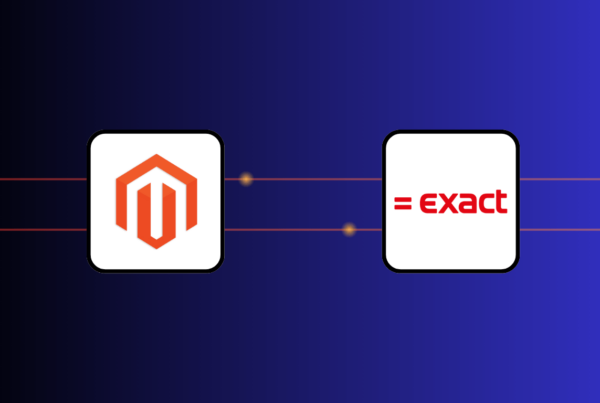Magento 2 store locator is an extension that uses Google Maps to assist clients discover the nearest offline shop location. This might lead to more customer purchases and revenue for your shops.
In this article, we’ve created a list of the top 9 Magento 2 store locator extensions to make it easier for you to identify a matching product. We’ve compared the key features of different options, considered customer reviews, and expert opinions to compile the list. Let’s explore what’s in it.
Quick summary of top 9 Magento 2 store locator extensions
Extension | Features | Starting price | Rating |
Store locator extension by MageSolution |
| Free | N/A |
Store locator magento 2 extension by Magetop |
| $69 | 5.0 (29 reviews) |
Store locator for Magento 2 by Ulmod |
| $79 | 5/5 (5 reviews) |
Locator Google Map by M-Connectmedia |
| $99 | 5/5 (29 reviews) |
Magento 2 Store Locator by Magezon |
| $129 | 5/5 (1 reviews) |
Magento 2 Store Locator by Magenest |
| $149 | N/A |
Store Locator by Magecomp |
| $149 | 4.8/5 (6 reviews) |
Store locator for Magento 2 by Wyomind |
| $164 | 5/5 (3 reviews) |
Store Locator for Magento 2 by Aheadwork |
| $195 | 5/5 (8 reviews) |
Store Locator for Magento 2 by Mageplaza |
| $199 | 4/5 (10 reviews) |
10 best Magento 2 store locator extensions
1. Store Locator Magento 2 by MageSolution
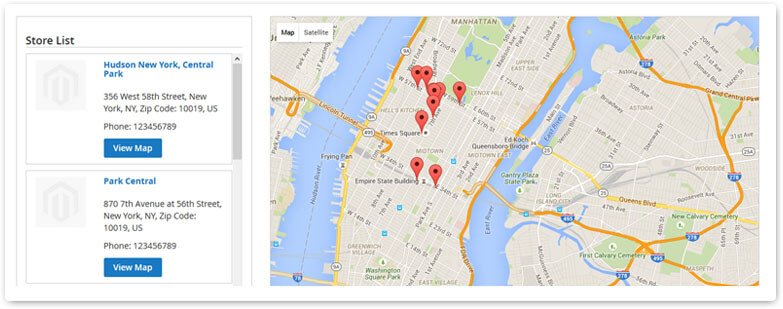
MageSolution has created a number of high-quality extensions for Web development, one of which is the free store locator magento 2 extension. This module enables your consumers to simply search and view a complete list of your stores, including the closest locations to their place. Furthermore, this application combines Google Maps for an enhanced finding experience.
Key features:
- Allow search for retailers by nation, state, province, city, zip code, and distance
- Furthermore, it allows you to browse the entire list of stores on Google Maps with a personalized pin symbol
- Easily switch between map and satellite views
- View store details, including store information and a map of the business
- You may include any necessary store information such as an address, contact information, a website, tags, photos, and so on
- Allow the administrator to specify flexible store hours and days off
- Enter an address or latitude and longitude to locate yourself on a map, or click on the map to select a place
Pricing:
License:
- Open Source: Free
- Commerce: $299
Support options:
- Normal support: Free
- Installation and pro support: $60
Compatibility:
- Magento 2.0.x, 2.1.x, 2.2.x
2. Magento 2 Store Locator Extension by Magetop
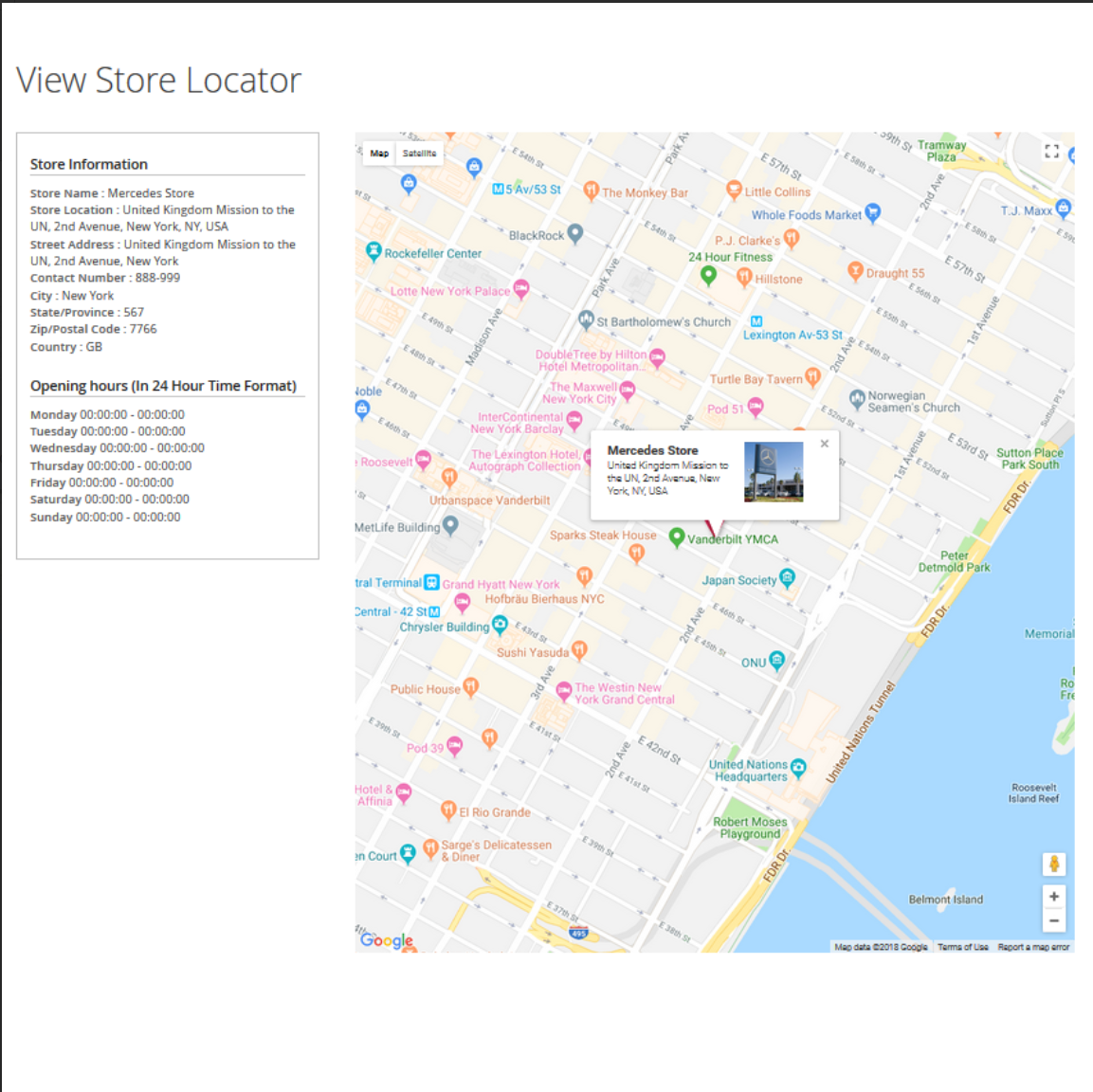
Magetop’s Magento store locator extension displays your offline stores on a nice Google map, allowing consumers to instantly identify the one that’s closest to them. Furthermore, you may add information for each retail location for customers to better learn about your stores.
Key features:
- Search for a store within a certain radius, by zip code, or by city, state
- Create, modify, and remove store location information, such as address, photos, URL, description, and contact information
- Show the store’s opening and closing times, as well as any lunch breaks
- Provide user-friendly and mobile-responsive user interface
- You can add metadata to make your stores SEO friendly.
- 100% open-source, multi-store, and multi-language support
Pricing:
License:
- Open Source: $69
- Commerce: $119
Support period:
- 90 days: Free
- 180 days: $35
- 360 days: $45
Installation: $49 (optional)
Compatibility:
- CE, EE 2.2.x, 2.3.x, 2.4.x
3. Store locator extension for Magento 2 by Ulmod
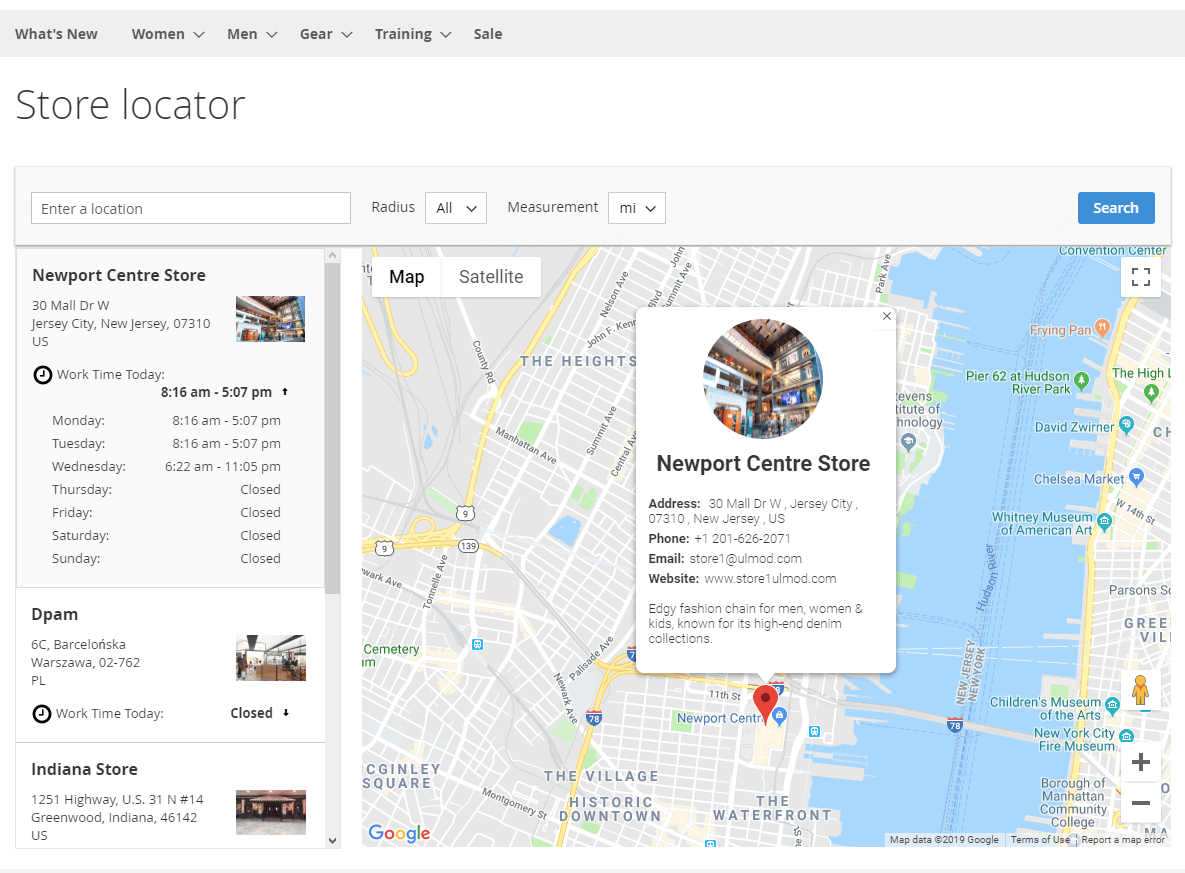
Ulmod’s store locator extension assists clients in rapidly finding your nearest physical stores based on their location via a customizable and well-designed store finder page.
Key features:
- Create an unlimited number of store locations
- Allow search for nearby stores by address, nation, state, zip code, and other criteria
- Show all physical stores on one map
- Show product availability at specific stores
- Support SEO optimization with title, description, and URL key
- Limit location display to one place per store view
- Import locations using a CSV file
- Support mobile device responsiveness to operate well on every device and screen size
- Support multiple websites, stores, and store views
Pricing:
License:
- Open Source: $79
- Commerce: $178
Additional services:
- Professional installation: $19
- Professional configuration: $29
Compatibility:
Open Source, Enterprise, Cloud 2.0.x – 2.4.x
4. Store Locator Google Map Extension for Magento 2 by M-Connect
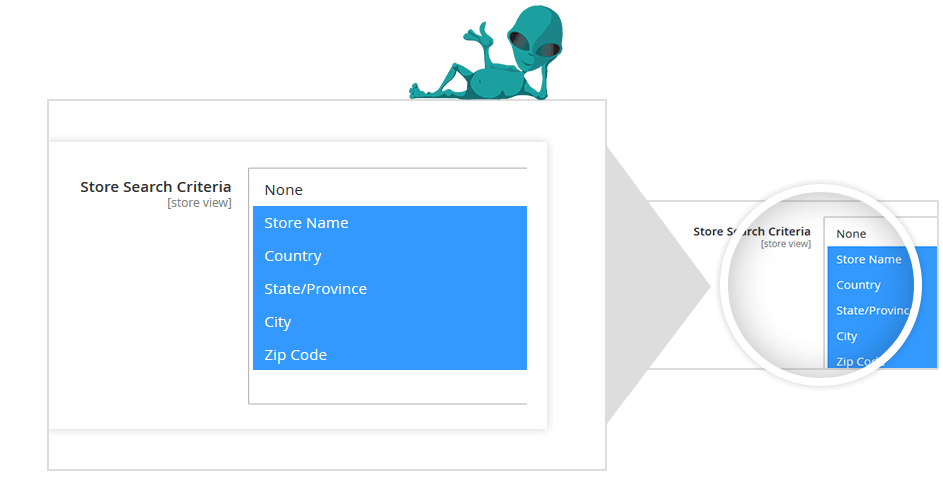
This Magento 2 store locator with Google Maps supports the business owner in providing different store locations in a district or state to their customer groups. Furthermore, with GPS and Google Maps, it allows your consumers to simply get the store directions. Aside from that, the completely responsive feature will allow users to work comfortably on their cell phones, tablets, or laptops.
Key features:
- Display all store addresses on a single page or on separate pages
- Your customers can use filters to find accurate results with tags, store icons on maps or store names on the list.
- Facilitate setting up the store details, including the opening time, special working days, and holidays, etc.
- Customers can sort stores on the Store List in alphabetical order or by distance.
Pricing:
Number of domains:
- 1 domain: $99
- 2 domains: $202
- 3 domains: $305
Support period on extension updates:
- 90 days: Free
- 180 days: $29
- 365 days: $49
Additional services:
- Instant support: $75
- Installation: $50
Compatibility:
Magento 2.0.x, 2.1.x, 2.2x
5. Magento 2 Store Locator by Magezon
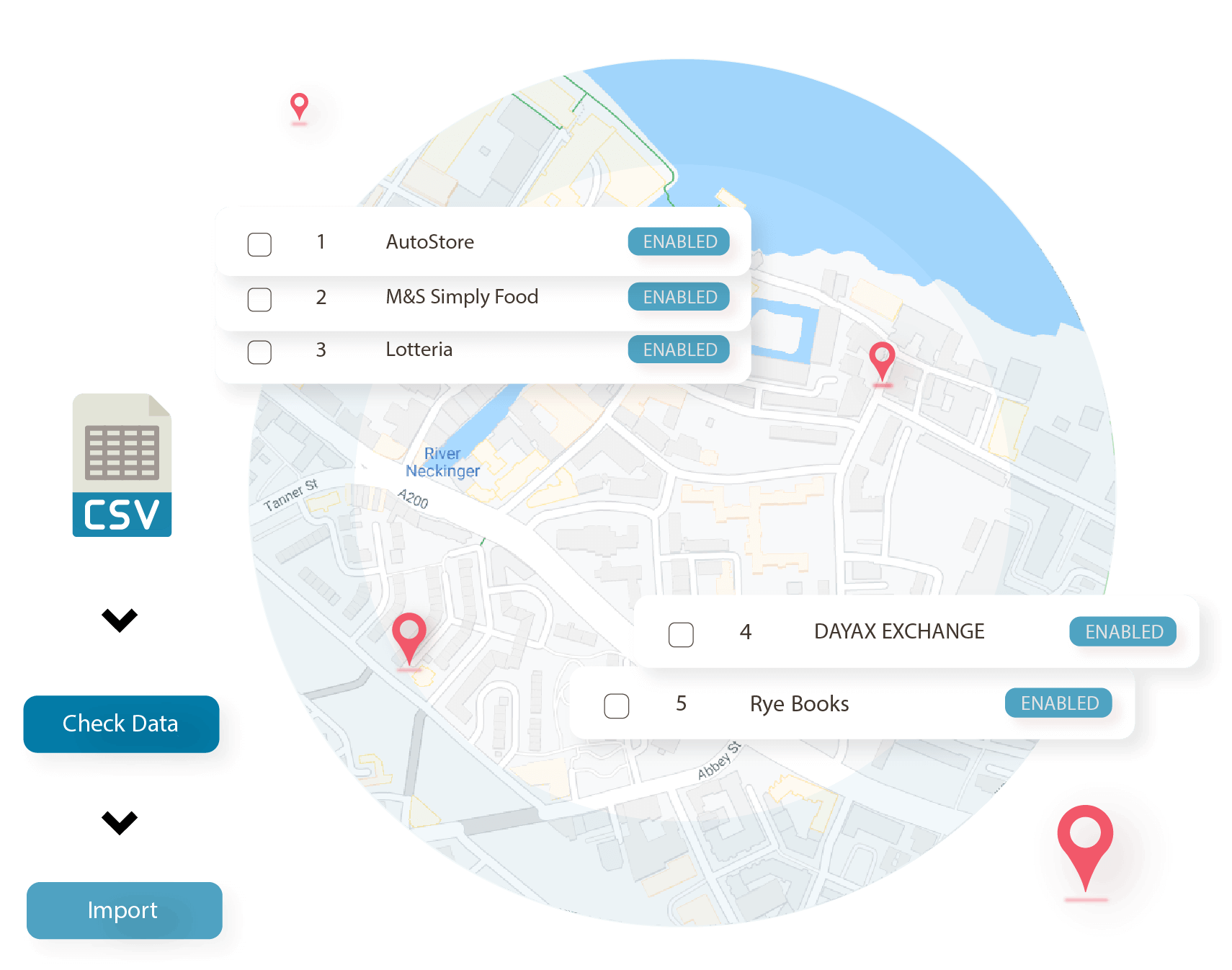
Magezon’s Magento store locator assists clients in locating nearby brick-and-mortar establishments that have their requested items in stock. This addon is extremely handy for consumers who want to verify the product availability before purchasing it, or who want to take the products without having to pay for shipping. Magento retailers like you may use this Magezon extension to improve client experiences and increase sales for your company.
Key features:
- Make and manage several storefronts
- Allow retailers to filter stores using attributes: parking ability, ATM, categories, arrival, payment methods
- Keep track of client feedback in a nice grid
- Make your stores SEO-friendly
- Support multiple stores and languages
- 100% responsive across all devices
Pricing:
License:
- Open Source: $129
- Enterprise: $329
Support:
- 3 months: Free
- 6 months: $79
- 12 months: $129
Additional services:
- Installation: $50
- Priority support service: $99
Compatibility:
Magento CE, EE: 2.0.x – 2.4.x
6. Magento 2 store locator plugin by Magenest
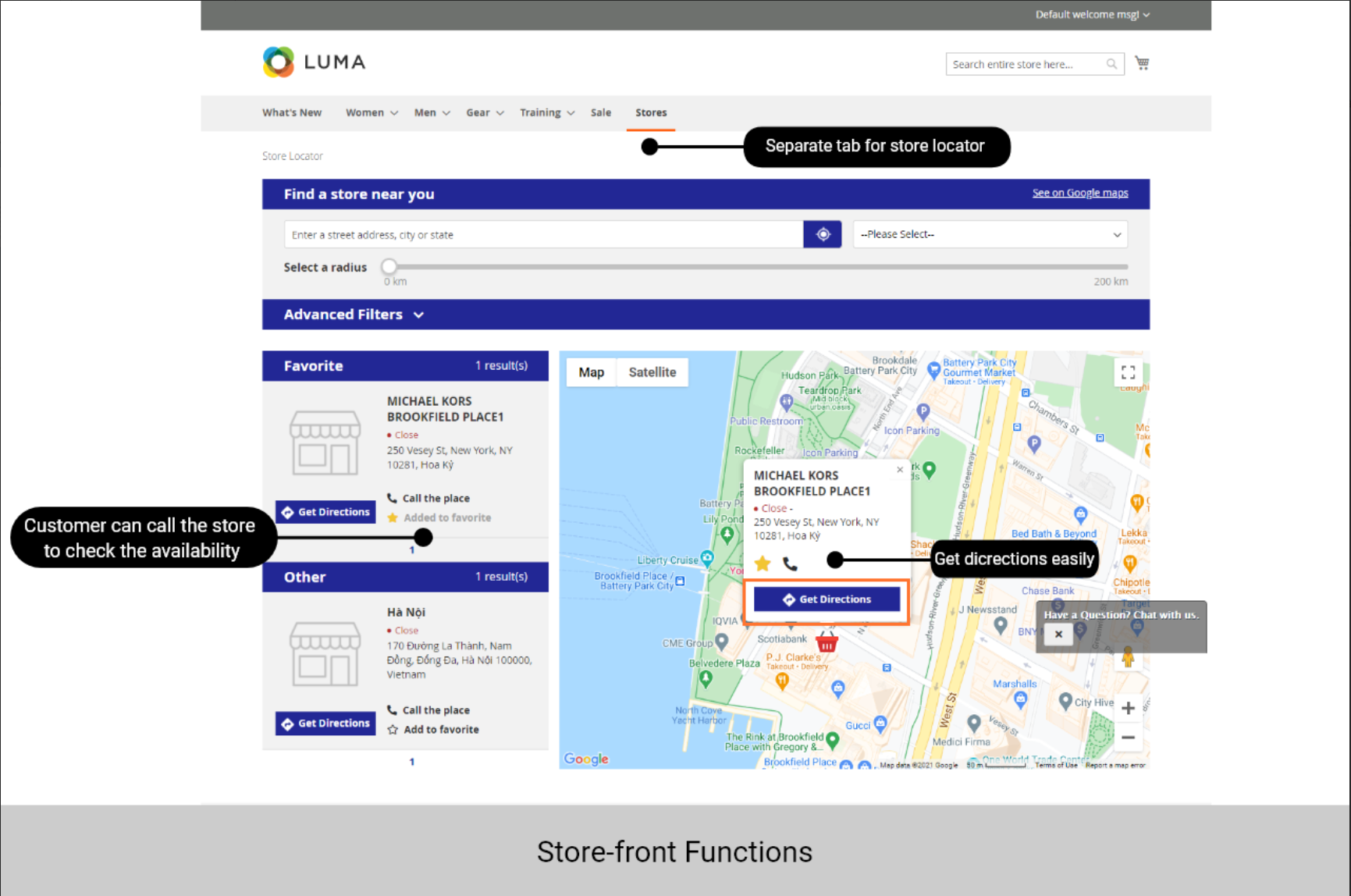
Magento 2 store locator by Magenest displays all physical store locations on your website using Google Maps. The extension helps your consumers locate the nearest business that meets their requirements, such as parking availability, acceptable payment methods, and so forth. This will dramatically enhance your sales volume.
Merchants that use Magento 2 store locator by Magenest will receive lifetime upgrades from an exceptional tech team.
Key features:
- Make and manage several storefronts
- Create a filterable store locator to help customers discover your stores easily
- Show a detailed list and an interactive map of your store locations. Customers can filter by street, district, or city to find the closest store.
- Provide modern and mobile-responsive UI/UX design
Pricing:
License:
- Open Source: $149
- Commerce (Enterprise, Cloud): $299
Support:
- 6 months: Free
- 9 months: $50
- 12 months: $100
Installation: $50 (optional)
Compatibility:
CE, EE 2.3.x, 2.4.x
7. Magento 2 Store Locator Plugin by MageComp
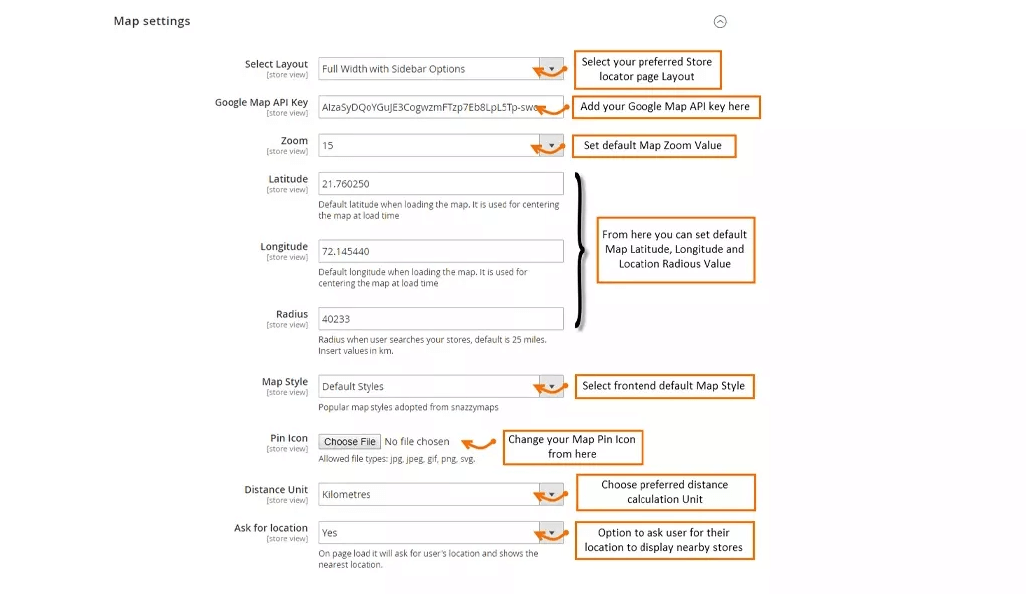
Another addon worth mentioning is store locator by MageComp. The extension creates a separate frontend store finder page where your customers can enter their location to discover a nearby business. Additionally, your customers can instantly acquire directions to the desired store.
Key features:
- Easily create page meta description and URL
- Display local stores and directions clearly with Google Maps API
- Allow the admin to set up custom page layout and style Map
- Allow the admin to set up latitude, longitude, default zoom values for the map accordingly
- Manage various store information with backend grid
Pricing:
License:
- Open Source: $149
- Commerce, Commerce Cloud: $298
Installation:
- Professional installation: $29
- Installation and setup: $49
Compatibility:
Magento 2.1 – 2.4
8. Magento 2 Store Locator Free by Wyomind
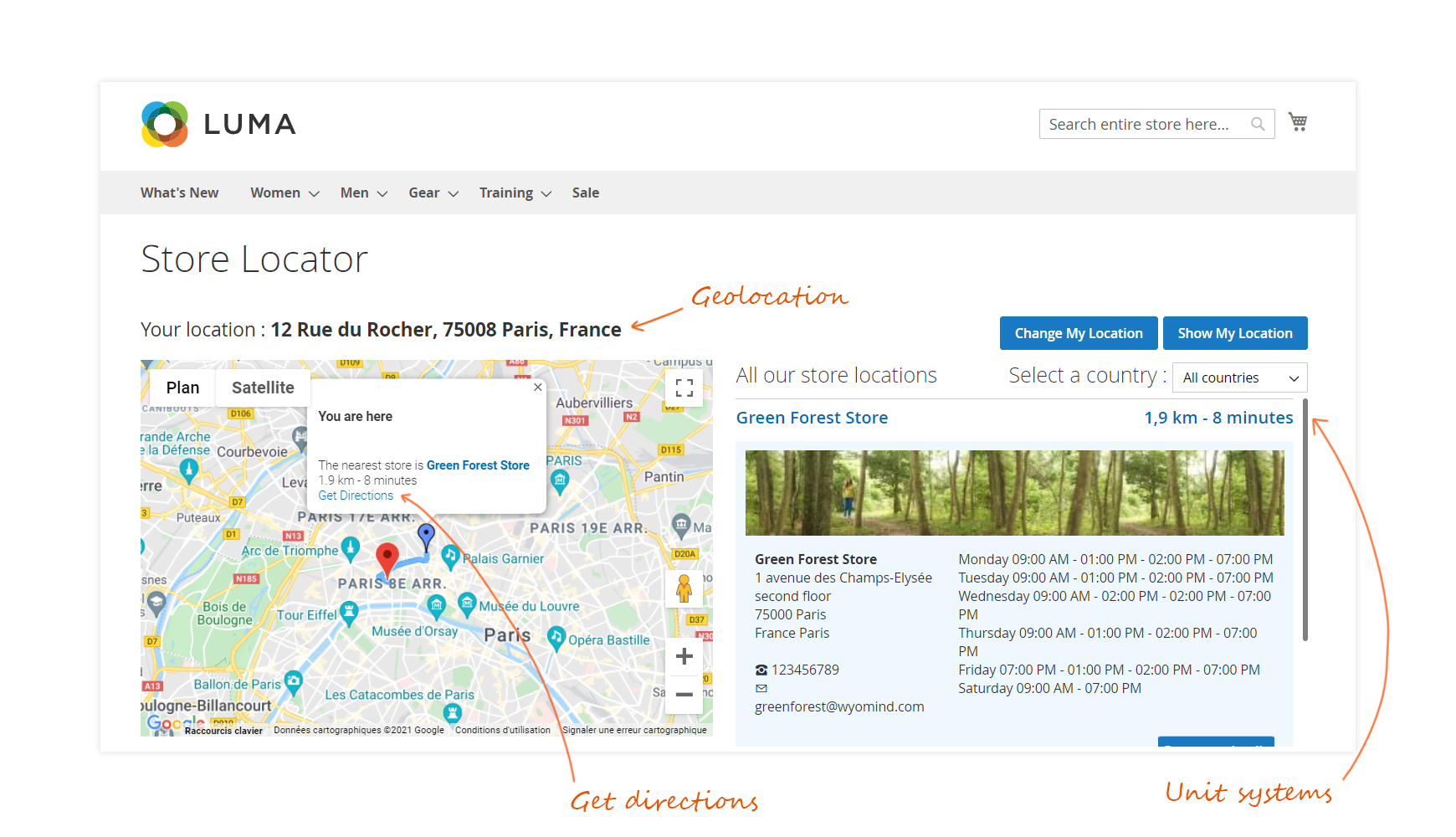
The store locator Magento 2 extension by Wyomind allows your customers to identify the nearest real store locations and obtain driving instructions in only a few clicks. Furthermore, you can display your business locations on Google Maps and provide clients with basic information, such as store name, working hours, and items.
Key features:
- Show all your business locations on a Google map with store details and other related information
- You can customize each store using custom attributes, variables, and CSS code.
- Allow to import and export all your stores
- Work well on all devices to bring an favorable mobile experience for your shoppers
- Easy to use and set up
Pricing:
License:
- Open Source: $164
- Commerce: $277
Support and upgrade plan:
- Open Source:
- 12 months: Free
- 24 months: $108
- Commerce:
- 12 months: Free
- 24 months: $164
Installation: $57/server
Compatibility:
Magento CE, EE 2.0.x – 2.4.x
9. Store Locator for Magento 2 by Aheadwork
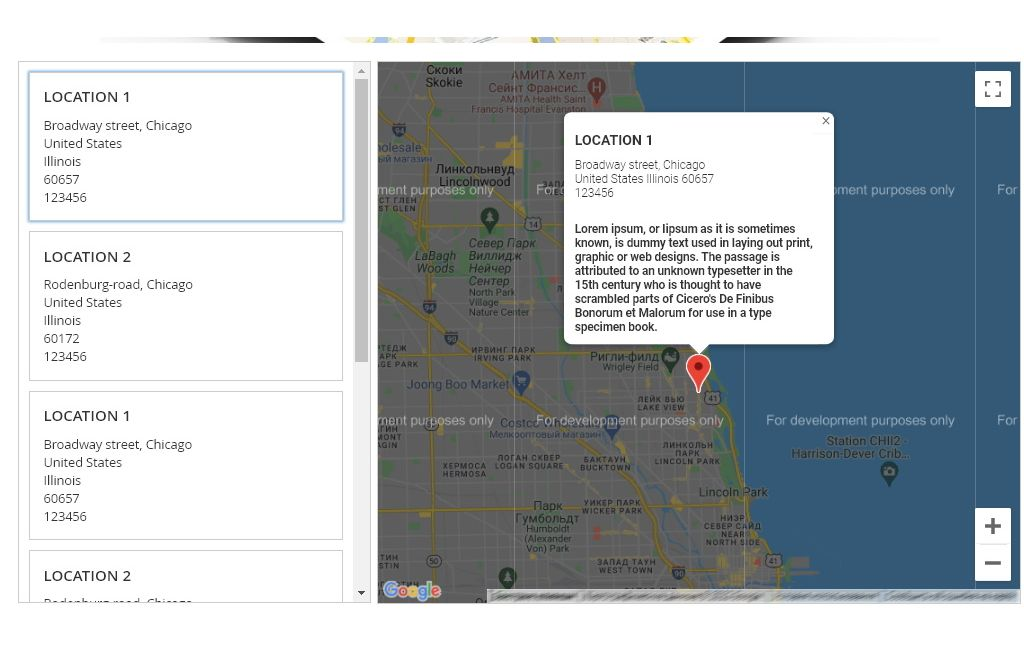
Aheadworks’ Magento 2 store locator integrates with Google Maps to assist clients find your real businesses. Aside from that, you can add a picture to each location to help clients recognize your shop better.
Key features:
- Display your store locations on an interactive map
- Attach an image and a brief description to each site
- Allow consumers to look for stores using their address and radius
- Determine the customer’s current position and direct them to nearby stores
- Import a list of locations from a CSV file
Pricing:
Open Source:
- First payment: $195
- Regular payments: $11.99/month or $114.99/year
Commerce:
- First payment: $390
- Regular payments: $22.99/month or $229.99/year
Compatibility:
Open Source, Commerce 2.4.4 – 2.4.6
10. Store Locator extension for Magento 2 by Mageplaza
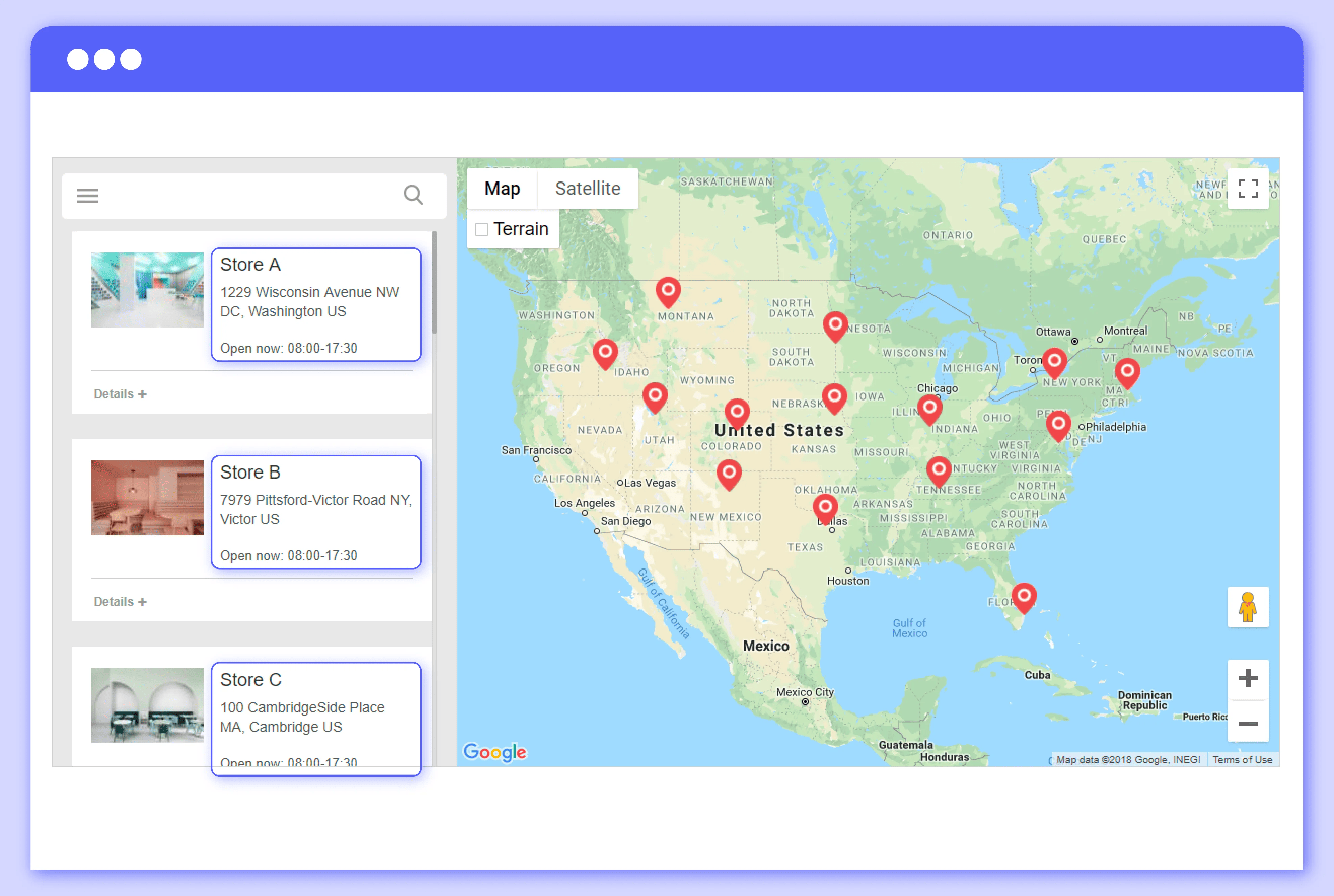
Mageplaza’s Store Locator extension for Magento 2 is crafted to help businesses locate physical store locations with a user-friendly tool that assists customers in finding, viewing, and accessing information about these stores. As a result, it enables online merchants to optimize nearby stores, increase revenue, and elevate customer satisfaction.
Key features:
- Display all the addresses of the store branches with Google Maps
- Find store addresses through keywords and Search by Area
- Auto show the nearest store
- Filter the nearest store locations
- Address, phone, website, parking availability, and a short description/note are fully shown
- Support adding image sliders directly on the store locator page
- Configure working hours and holidays for a store location
- Select available or customize new maps
- Support local SEO on the store locator page
Pricing:
License:
- Community edition: $199
- Enterprise edition: $399
Support:
- 1 year: Free
Installation: $50 (Optional)
Compatibility:
Magento CE, EE: 2.3 – 2.4.6
Click and Collect PWA from Magestore
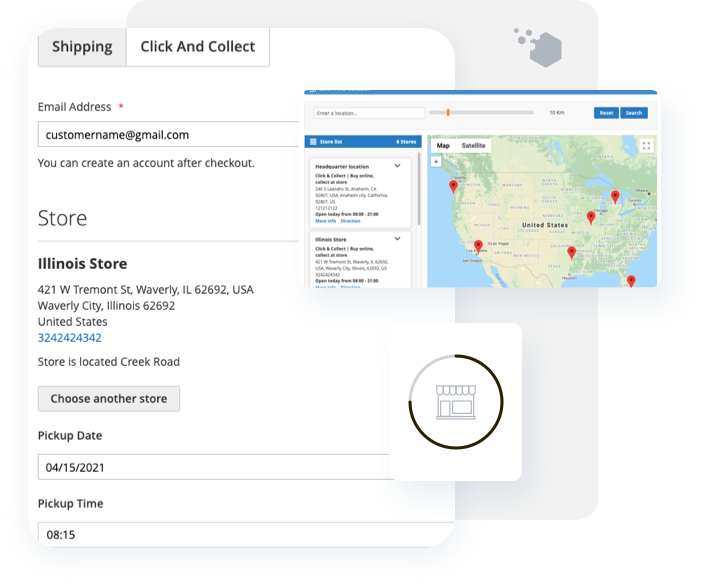
Magento 2 store pickup or Magento 2 click and collect from Magestore is a complete solution for retailers to facilitate and manage the contactless order fulfillment. Besides helping your shoppers locate the nearest location in your store list, the software can update inventory status after each click and collect order. You’ll sell more with confidence, delight your customers, and increase your revenue.
Key features:
- Allow customers to locate the closest store and choose a store location to pick up items at their convenience
- Store admin can easily set up the store working hours, holidays, special hours right on Magento backend.
- Automatically update stock levels online and in-store
- Send a notification to customers when the store staff finishes packaging and changes the order status.
- You can configure the store pickup in the backend or use it as a standalone PWA on your devices.
Pricing:
This Magento 2 click and collect PWA comes with custom quote and depends on the following factors:
- The number of stores at the time of purchase
- The complexity of your requirements
- The level of support and services
Compatibility:
Magento 2.4.x
Which is the best store locator for Magento 2?
There’s no definitive solution to this question because it depends on different factors and objectives of each business. Therefore, before selecting an extension, you should carefully assess your company’s demands and budget, examine the extension’s features, cost, user reviews, and compatibility with the Magento 2 platform.
FAQs
1. How to set up multiple stores in Magento 2?
You’ll need to establish a root category and maybe extra categories for each store. Here are the quick steps to help you imagine how it goes.
- Step 1: Create root categories
- Step 2: Create websites
- Step 3: Create stores
- Step 4: Create store views
- Step 5: Change the website base URL
- Step 6: Add the store code to the base URL
- Step 7: Change the default store view base URL
For step-by-step instructions, keep reading this Set up multiple websites, stores, and store views in the Magento Admin.
2. How to add a store locator to the Magento 2 website?
Each store locator extension comes with its own set of installation instructions. To add a store locator to your Magento 2 website, you should follow the instructions provided by the extension supplier.
3. How do I use Google Maps as a store locator?
To begin using Google Maps as a store locator, you’ll need:
- Show a map for various shop locations and information saved in GeoJSON format
- Customize the markers and the map to your wish
- Add extra information about the store when its marker is selected
- Add a Place Autocomplete search bar on the page
- Determine the nearest retail location to the user’s starting point
For a detailed guide, please refer to Build a simple store locator with Google Maps Platform.
4. How do I enable store pickup in Magento 2?
Follow these steps to activate store pickup in Magento.
Step 1: Navigate to Stores > Configurations > Sales > Delivery Methods.
Step 2: Change Enabled to Yes
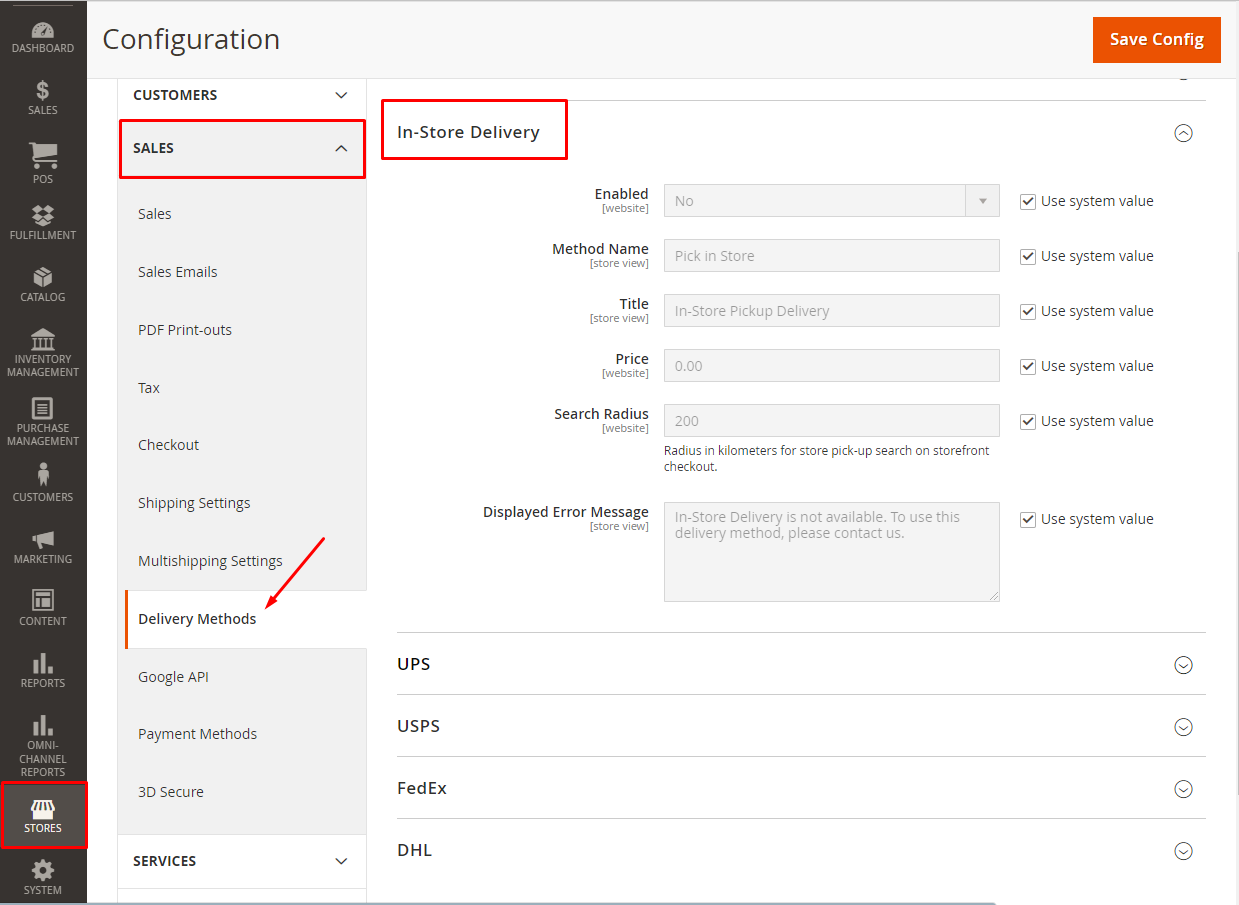
Step 3: Fill in the form with necessary information to your business requirements:
- Method Name: define the method to estimate shipping fee.
- Title: choose the title you want for the In-Store Delivery section during checkout. The default title is In-Store Pickup Delivery.
- Price: enter the fee you want to charge customers for in-store pickup service.
- Search Radius: describe Radius in kilometers for store pick-up search on storefront checkout.
- Displayed Error Message: display the message when the in-store delivery becomes unavailable. The default message is In-Store Delivery is not available.
Step 4: Click Save Config