Magestore is proud to be the very first company to apply PWA technology in developing Magento 2 POS. Our story started in 2018. Over 4 years, we’ve regularly upgraded our retail POS to meet the more changing business needs. Today, we’d like to share with you the product story and the highlights of this advanced POS system.
When the story of the Magento PWA POS began
In 2015, Google first introduced PWA technology. Since then, it has attracted much interest and become a dominant topic among developers. PWA or Progressive Web App is well known for its relatively simple development, fast, smooth, reliable user interface, and efficient user engagement.
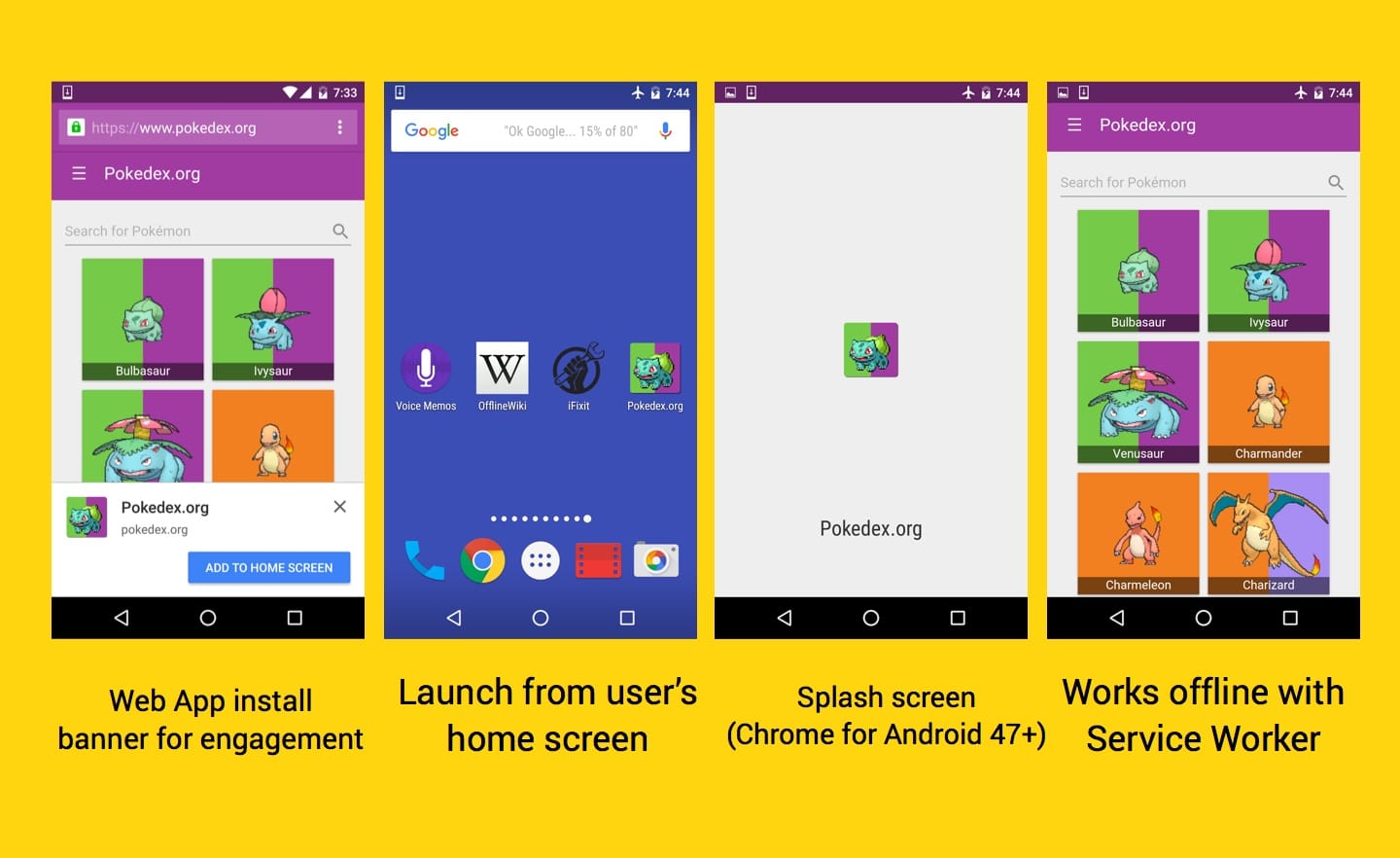
Our story starts with our motivation to continuously enhance to bring a better POS system to all Magento retailers. We understand that fast and stable performance is critical to daily retail operations. Moreover, a good POS system should have a friendly interface, accurate and live data sync, and high data security.
In August 2018, with more than 4,300 business rules, we finally completed the first version (beta program) of PWA POS ready for Magento 2. Fast, reliable, and easy-to-use are the most suitable words to describe Magestore web POS with PWA technology. Since then, we’d embarked on a journey to improve our product and make sure that our beta users were happy with our POS.
In September that year, we launched our PWA Magento 2 POS to replace the old web POS in our omnichannel packages for Magento 2.

Highlights of this PWA POS for Magento 2
Synchronize data in real time
We understand that POS is a gateway to most of your daily operations and data is critical to your business. Thus we prioritize the real-time sync feature and bring it into our POS. You’ll enjoy the accurate and consistent data across your system as this POS can:
- Update sales orders to Magento backend immediately;
- Ensure the same customer information on your Magento POS and an online store;
- Guarantee product attributes, prices, and stock information is identical between POS and website.
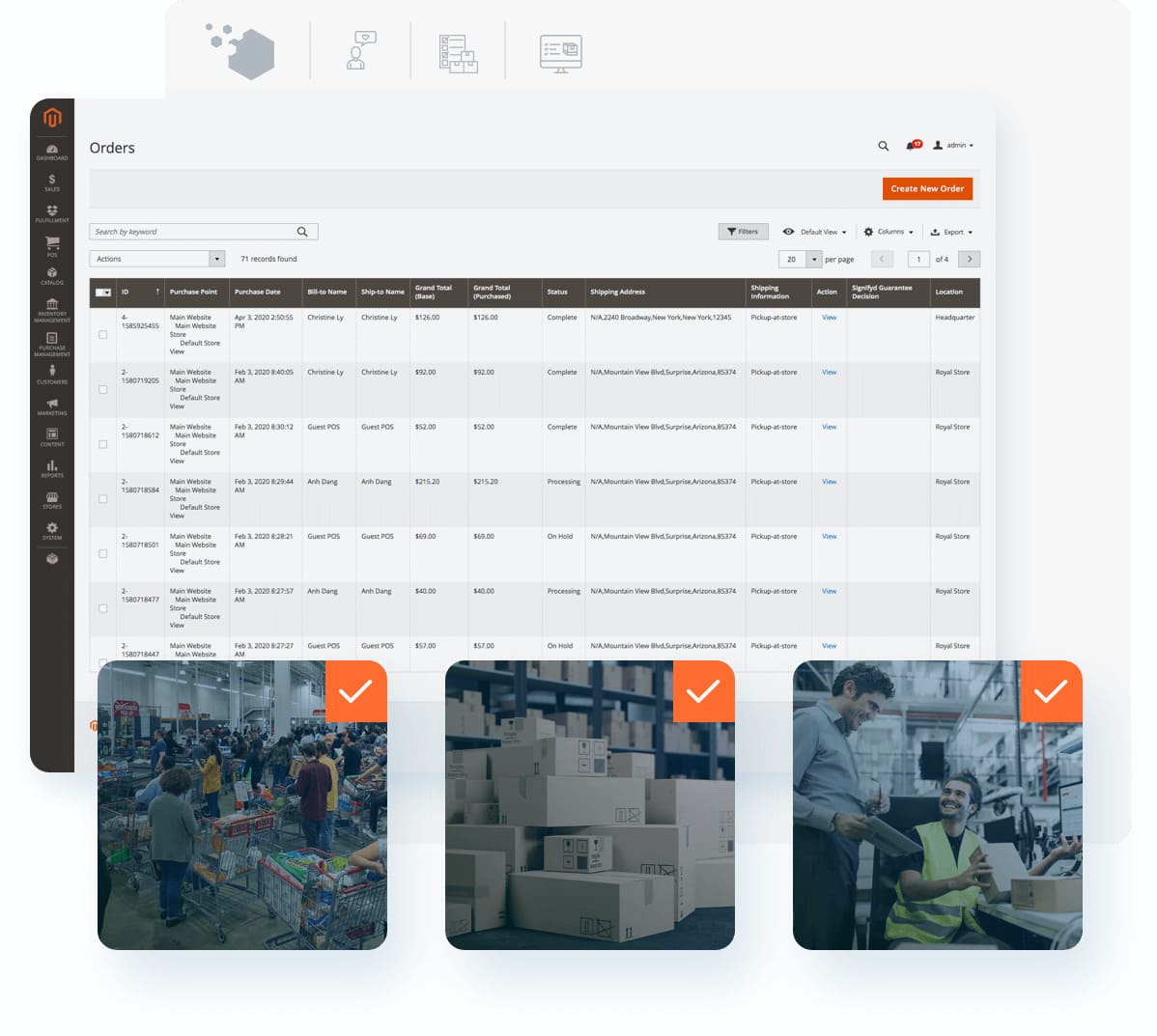
Sell on any device with no app or software installation
The latest version of our POS for Magento 2 is the best of both worlds—browser and app. Once you’ve installed the POS on your Magento site, all you need is an URL and a web browser. There’s no need to install software from the app store, our new POS can work on a desktop, laptop, or any tablet as long as it has a web browser. You can even add a shortcut to your desktop/home screen, making it easier to access and sell.

Save time with fast and stable checkout
Our new POS will deliver the lightning checkout speed you and your customers have been waiting for. With the scope of 100,000 SKUs and 100,000 customers, the latest Magento 2 POS can:
- Look up customers in under one second;
- Scan product barcode in under one second;
- Complete transaction in under ten seconds;
- Process up to 12,000 orders per hour (equivalent to 200 active POS systems).
In addition, you can create multiple orders at the same time or hold orders for later checkout.
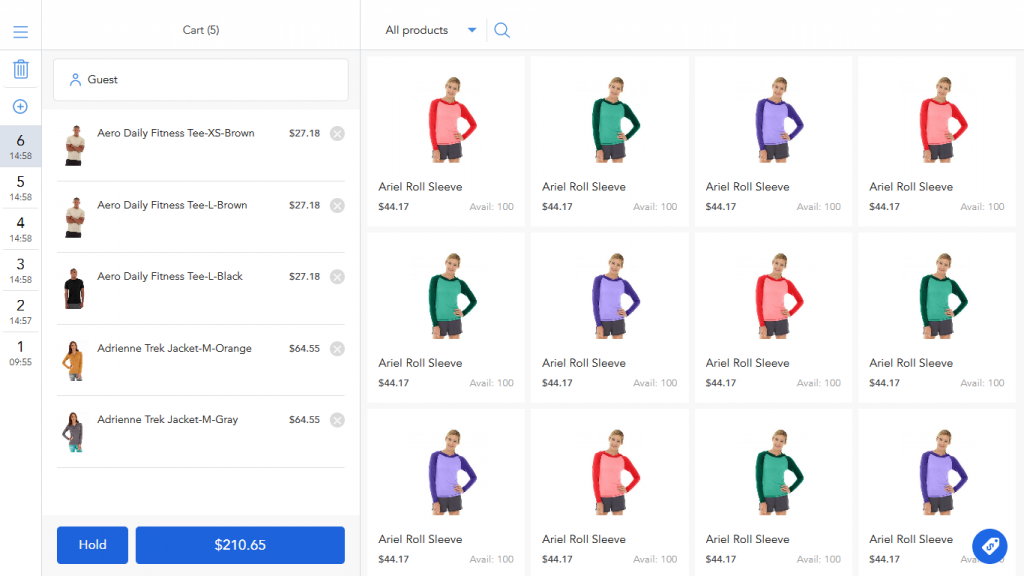
Delight and impress your customers
The POS lets you operate flexible order fulfillment to serve better your customers and save business costs:
- Buy in store, home delivery;
- Click and collect;
- Dropshipping.
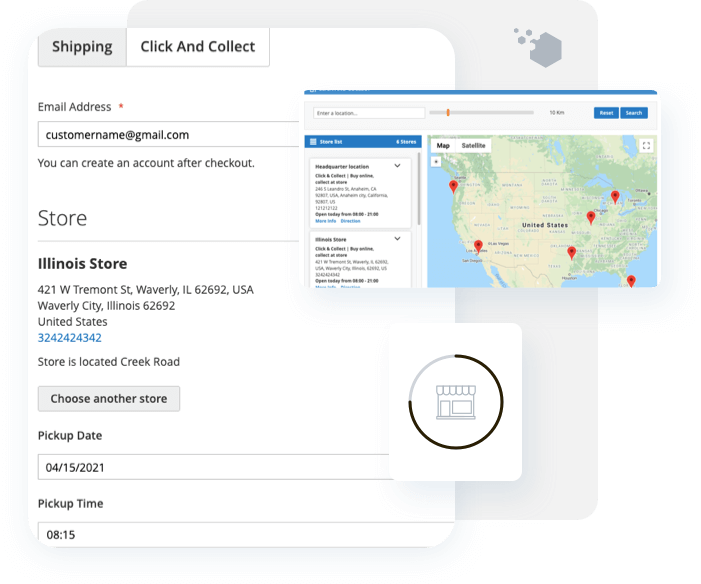
Mix payment methods to complete order
Your customers want to pay in different ways, and our POS is designed to help you with just that. With our POS you can:
- Process offline payment such as cash and credit card;
- Accept online payment gateways such as Paypal (credit card and email), Authorize.net, Stripe;
- Allow customers to pay with store credits or via contactless payment.
In case your customers want to combine different methods to pay for one order, a split payment is also available. You can use multiple online AND offline methods to complete the order. In addition, your customers can pay in different installments with the partial payment. With our latest update, you can process future installments with both online and offline methods.
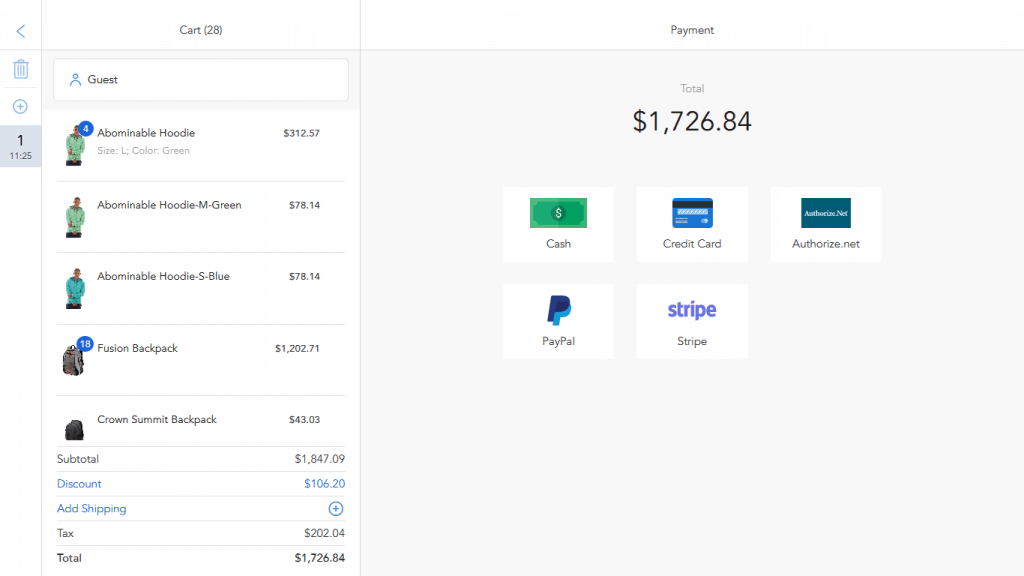
Sell without the internet
Similar to previous versions of our POS, you can use offline mode and complete orders without the internet. Our system automatically saves all data of new orders and gets old data from your IndexedDB browser. Once the connection is restored, orders will be automatically synced into your Magento backend.
With our latest update, now you can even refresh your browser and still checkout. In addition, you can export orders created in offline mode into a pdf file for backup.
Refund
Our POS makes refunds easy for both you and your customers. You can easily look up order history, refund the whole order or in part, process payment for your customer and return the items to stock.
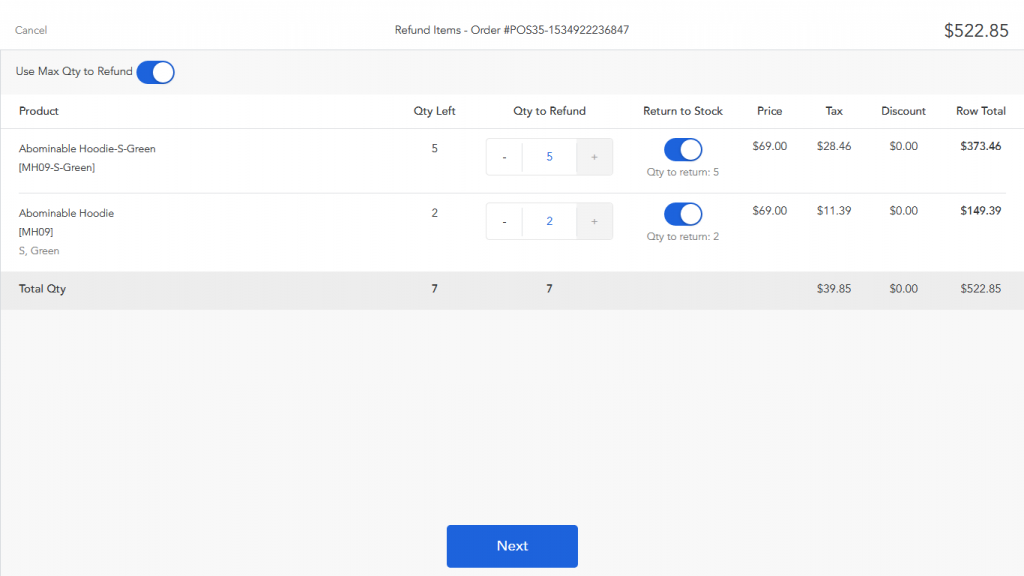
Generate live reports
It’s high time to say goodbye to guessing or wrong business decisions. You will get a clear picture of your current business performance any time with the granular inventory reports and key sales metrics. The point of sale helps you:
- Control daily performance of each store from revenue, profit, and margin with X and Z-report in your POS;
- Keep track of inventory movement and performance;
- Track employee success to better recognize and reward their work.
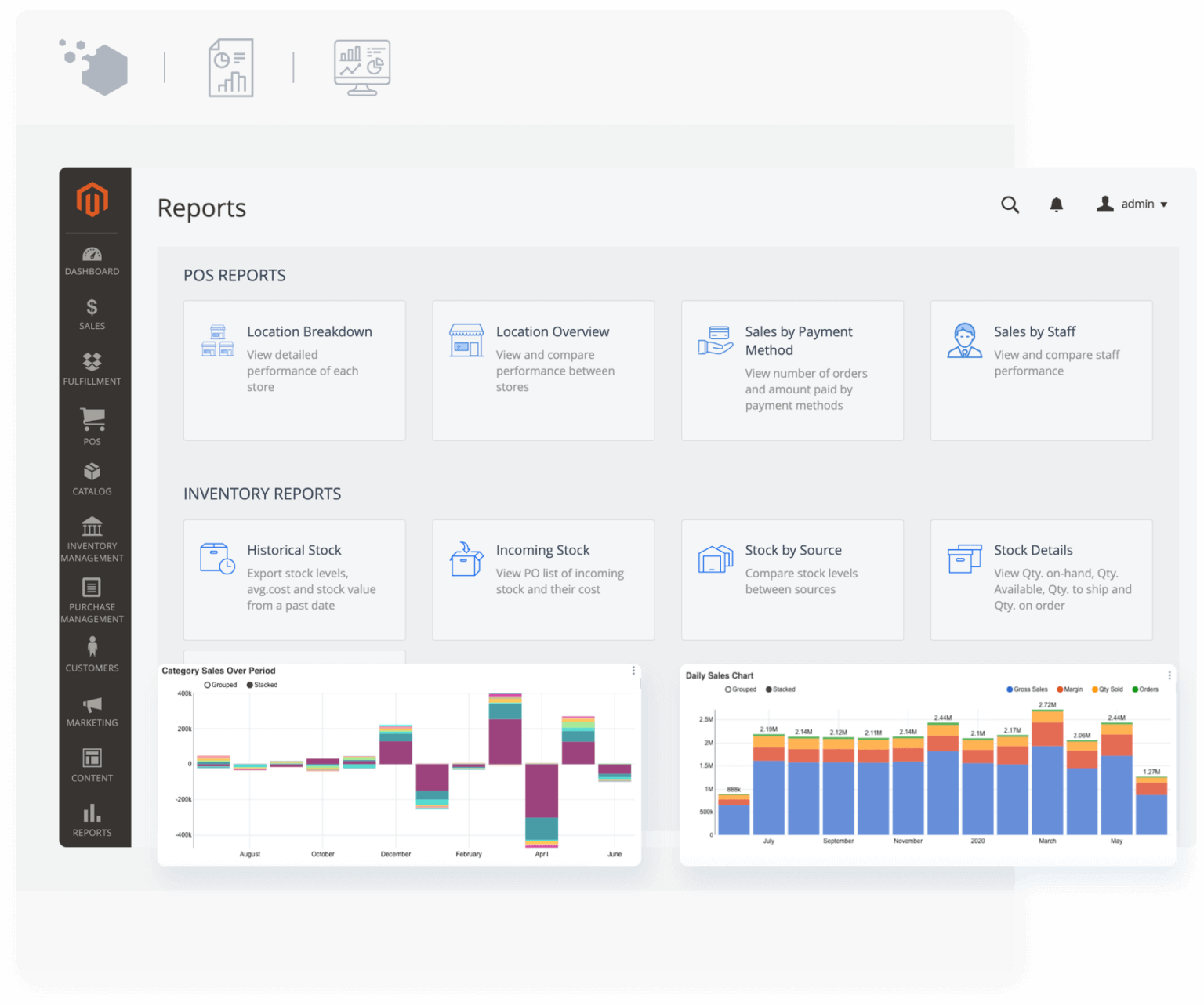
Other features
Checkout
- Visualize product lists with thumbnail images;
- Search products by barcode, SKU, name, or description;
- Scan barcode to add the product to cart, using tablet camera;
- Support simple, configurable, bundle, grouped, and virtual products;
- Create custom sale items (such as for new arrivals) in two clicks;
- Re-order;
- Warning icon and message to avoid adding out-of-stock products.
Promotions
- Support Magento shopping cart rule;
- Support Magento catalog rule;
- Support catalog tier price;
- Apply coupon code that is created in Magento shopping cart rules;
- Apply custom discount per item or shopping cart.
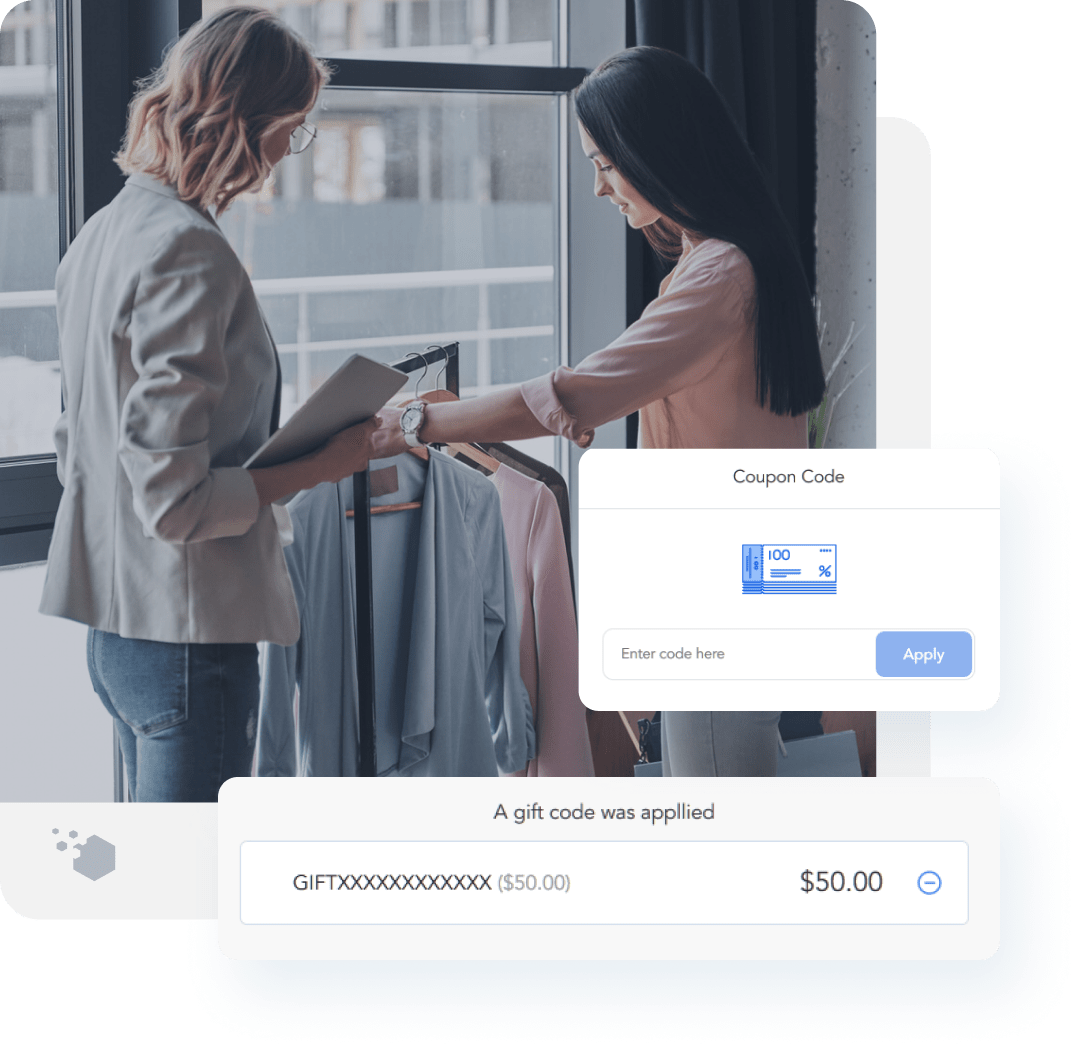
Peripheral devices
Our POS can integrate with various hardware to build a complete retail system. You can see the list below:
- Barcode reader;
- Cash drawer;
- Card swiper;
- Receipt printer;
- Label printer.
Customer
- Use the default customer info for guest checkout;
- Search customers by name, email, or phone;
- Choose existing or add new customer when creating an order;
- Edit customer info right on POS screen;
- Let customers subscribe to newsletters.
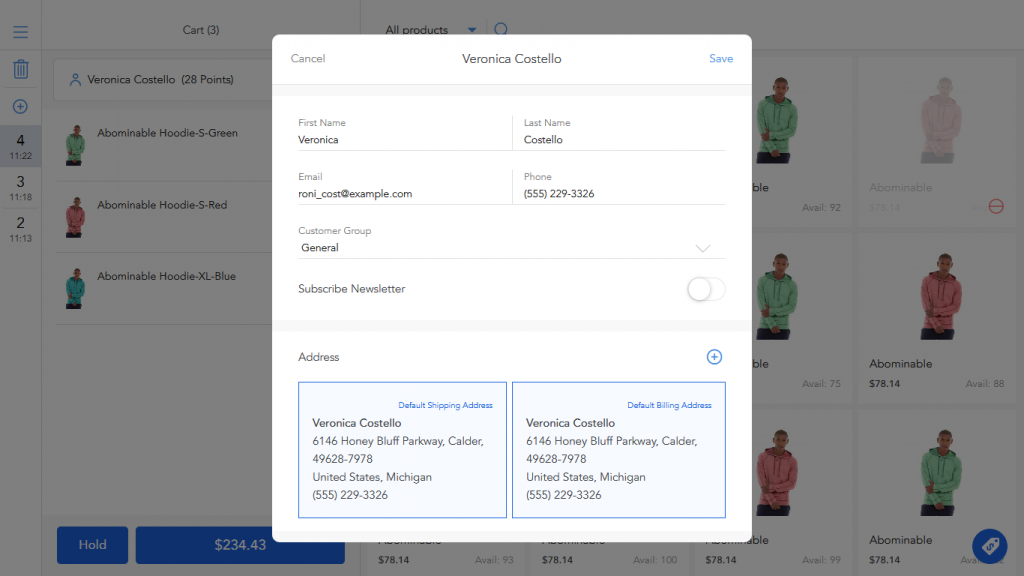
Performance tracking
You’ll know how your POS system is going with this new feature. Guess how? For every action which takes more than 2 seconds, our POS will notify you in the POS Performance session. With that you can:
- Define the low-performing POS machine in your system;
- Find what actions need the most time to proceed;
- View performance summary of a single POS and the whole system.
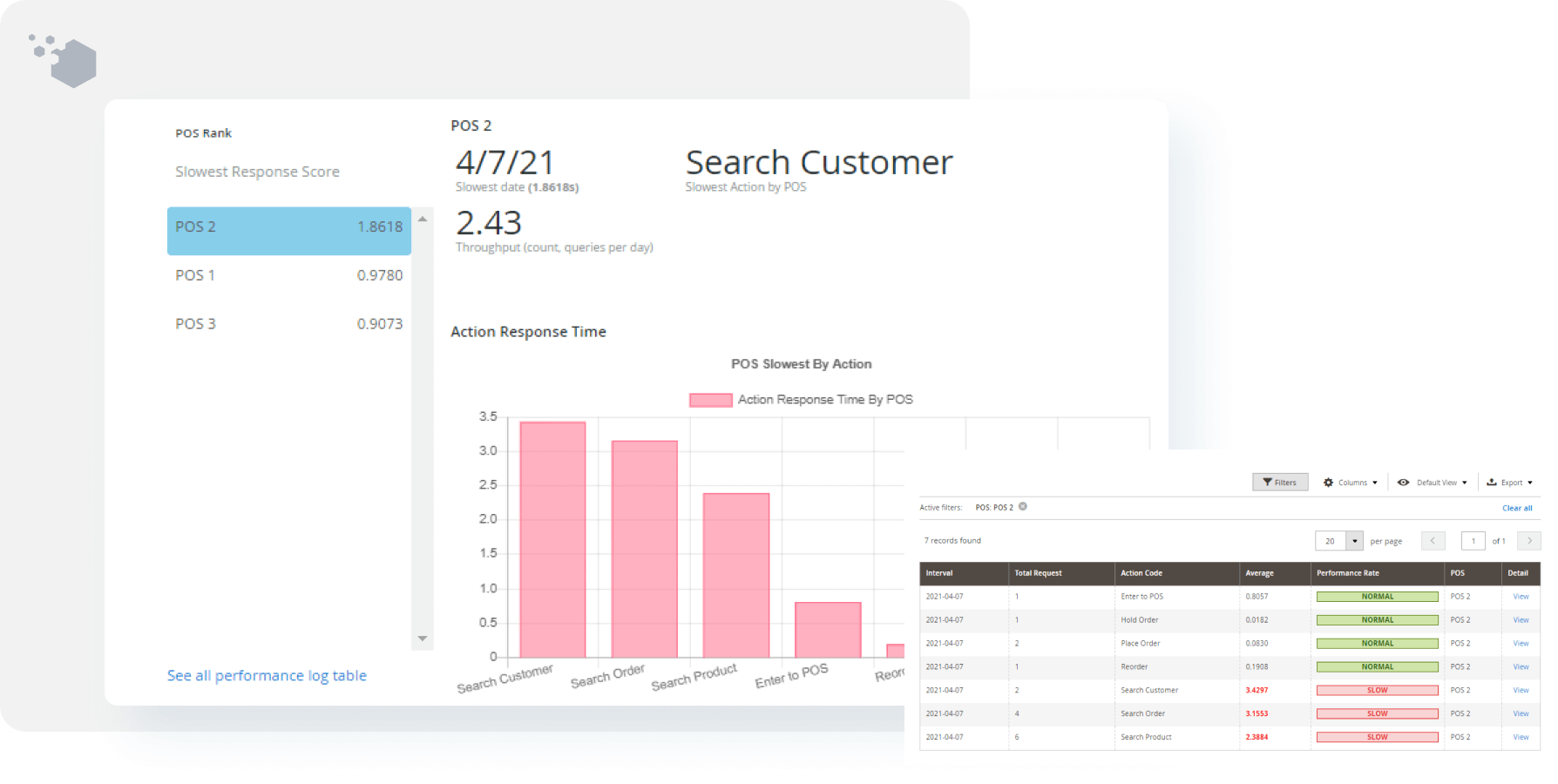
Final words
We hope that our latest update to PWA technology will help you checkout and manage better. Drop us a line if you have any questions. And now it’s time to view this latest PWA Magento 2 POS in practice.














