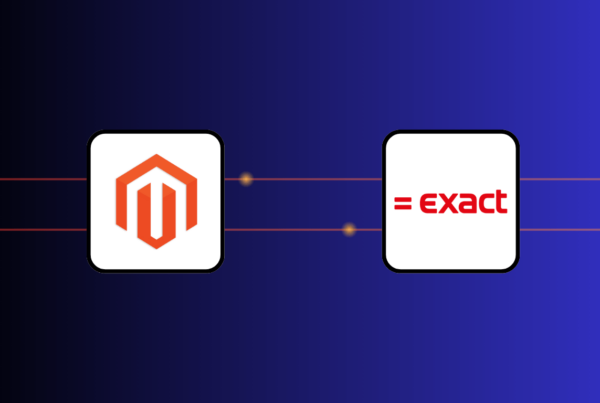Sage Magento integration doesn’t have to be a headache. An ideal connector can save time, reduce mistakes, and simplify workflow. But with so many Sage Magento ERP integration solutions on the market, how do you know which one will suit your business?
This post will examine 5 popular connectors that can enable a Magento Sage integration, highlighting each connector’s features, pros, and cons to help you find the best fit. If you’re an omnichannel retailer looking to unify online and in-store operations, we’ll introduce a powerful solution to ensure seamless data flow across your systems.
Why need Sage Magento integration?
Integrating Sage Magento 2 isn’t just a technological upgrade — it’s a strategic move that can significantly enhance your business operations. Here’s why:
1. Let your data sync automatically
Manually transferring data between Magento and Sage ERP is time-consuming and prone to errors. Integration automates this process, saving time and reducing mistakes. With an integrated system, updates to product details, quantities, or prices in Sage are automatically synced with your Magento store—and vice versa—minimizing discrepancies and ensuring consistency.
2. Make inventory management a breeze
- Avoid stockouts and overselling: Each sale through Magento automatically adjusts stock in Sage, helping prevent stockouts and over-selling.
- Efficient purchase ordering process: Integrating Sage ERP with Magento simplifies creating purchase orders by automatically generating them based on sales data, reducing manual work and improving accuracy.
3. Simplify your order processing
- Faster order fulfillment: Orders placed on your Magento store are automatically sent to Sage. It would reduce the processing time of an order and greatly enhance customer satisfaction.
- Consolidated order management: Integrating Sage with Magento 2 lets you manage all orders from various channels in one system. This centralized view reduces errors and streamlines operations.
4. Boost your financial accuracy
- Accurate financial records: Sales are recorded directly in Sage, ensuring up-to-date and accurate financial records for easy compliance and reporting.
- Simplified tax administration: Integrating Sage ERP with Magento ensures accurate tax calculations by automatically syncing tax rates and rules across both systems. This reduces the risk of errors, simplifies compliance with local tax regulations, and streamlines tax reporting for your business.
5. Enjoy comprehensive reporting and analytics
- Data-driven decisions: Integration consolidates data from your eCommerce and back-office systems into a single view of business performance, enabling advanced analytics, forecasting, and strategic planning.
- Custom reports: Generate detailed reports that combine sales, inventory, and financial data, allowing Magento merchants to track trends, monitor key performance indicators, and make informed business decisions.
How to integrate Sage with Magento?
Three main options for connecting Magento 2 Sage are custom integration, middleware (SaaS) solutions, and 3rd-party connectors/extensions. Each option has a different workflow, specific benefits, and considerations that depend on business requirements and technical capabilities.
Following is a discussion of how each technique works, its advantages and disadvantages, and what kinds of business are the most suitable for those techniques.
1. Custom integration
Custom integration involves leveraging APIs to develop a tailored connection between Magento and Sage.
- How it Works: Businesses integrate Magento 2 with Sage ERP using methods like file transfers (CSV/XML), APIs, or webhooks. These integrations are customized to meet specific needs, supporting unique data flows and workflows.
- Best For: Custom integration is ideal for businesses with unique requirements that off-the-shelf solutions cannot meet. It suits large enterprises or organizations with complex workflows that demand tailored solutions to ensure efficient operations.
Pros | Cons |
|
|
2. Middleware (SaaS) integration
Middleware solutions act as an integration layer between Magento and Sage. It provides data transformation, routing, and orchestration capabilities. These middleware solutions come with pre-build connectors for Magento and Sage. They facilitate data synchronization between the platforms.
For instance, they automate the exchange of orders, customer data, and inventory updates in Magento 2 Sage ERP integration. Middleware solutions typically follow a subscription model and may require configuration.
- How it works: A cloud-based solution sits between Magento and Sage to exchange data like orders, customer information, and inventory updates. This allows for near-real-time or real-time data as well as periodic updates.
- Best for: SMBs that need a quick setup without in-house development. Suitable for companies with relatively simple requirements, like connecting customer data and inventory, and not much else in custom workflows.
Pros | Cons |
|
|
3. 3rd-party connectors/extensions
Independent software vendors have created connectors or extensions from 3rd parties, using pre-built integration tools to connect Magento and Sage. Such connectors come as plugins or modules you can install on your Magento platform to allow data synchronization without significant custom development.
- How it works: Businesses purchase or subscribe to connectors and install the necessary components on Sage and Magento. These connectors typically include configurable settings to map data fields and define synchronization rules for orders, inventory, customer information, etc. They leverage APIs from both platforms to enable real-time or periodic data transmission.
- Best for: SMBs that require a simple point-to-point connection between Sage and Magento, with data synchronization needs fully or partially addressed by pre-built connectors available on the market. This approach is ideal for companies seeking a quickly implementable solution with limited technical resources for development and maintenance.
Pros | Cons |
|
|
How to choose the best solution?
The best Sage Magento integration connector will depend on several factors unique to your business, such as the exact data you need to sync, how often you need to sync it, your budget, and if you’re selling through multiple channels (omnichannel).
Below are some essential criteria to help decide the most appropriate integration approach:
1. Define your business requirements
A. Data synchronization needs
- Types of data: Define the specific data sets you want to sync Sage to Magento integration. Examples include orders, inventory levels, customer details, product information, and prices.
- Complexity of data: Assess the complexity of your data. If you have custom fields or complex data relationships, you may require a more tailored approach to integration to handle these nuances effectively.
B. Synchronization frequency
- Real-time updates: For companies that need immediate information updates, like inventory levels, to avoid overselling, the solution must provide real-time sync. However, real-time syncing can increase demand on system resources and may be more costly.
- Scheduled syncs: For less time-sensitive data, periodic synchronization might suffice. Many businesses use scheduled updates for data like order history or financial summaries, which don’t require constant updating.
C. Business processes and workflows
- Customization needs: Determine if your business processes are unique or complex and require high customization. Custom integrations may be necessary if standard solutions don’t support your specific workflows.
- Scalability: Verify that the integration can grow with your business, adapting to increased data volume, new processes, and other evolving needs as your business scales.
2. Evaluate technical capabilities
A. In-house expertise
- Technical skills: Assess whether your team has the technical skills to develop and maintain a custom integration. In-house expertise can reduce dependence on external support and offer more control over the integration.
- Resource availability: Consider the time and staffing available within your team to implement and manage the integration on an ongoing basis, as custom integrations often require significant internal resources.
B. Reliance on 3rd parties
- Vendor support: Evaluate the level of support offered by middleware providers or 3rd-party connector vendors.
- Control over integration: Decide on the level of control you want over the integration versus reliance on third-party solutions. Weighing this choice helps balance independence with the convenience of vendor-managed services.
3. Budget considerations
A. Initial investment
- Upfront costs: Custom integrations typically require a substantial initial investment covering software development and any necessary hardware.
- Licensing fees: Middleware solutions and third-party connectors often come with ongoing subscription or licensing fees, which should be included in budget planning.
B. Ongoing expenses
- Maintenance and support: Plan for continued maintenance costs, including regular updates and technical support, to ensure the integration remains functional over time.
- Scalability costs: Account for potential cost increases as your business grows or as you add new features. Many integration solutions scale their pricing with increased usage or data volume.
4. Integration complexity
A. Custom functionality
- Unique features: If your business requires specific features that aren’t available in standard integrations, you may need a custom-built solution or customization on top of a pre-built solution to meet these unique requirements.
- Compatibility: Ensure that the integration solution is compatible with the current versions of both Magento and Sage to avoid compatibility issues.
B. Ease of implementation
- Timeframe: Determine how quickly you need the integration to be up and running, as this will impact which solutions are suitable.
- Implementation effort: Consider the total effort needed for implementation, including data migration, staff training, and any necessary customization, when evaluating the integration solution.
5. Security and compliance
A. Data protection
- Security standards: Ensure the integration solution meets industry-standard security protocols to protect sensitive business and customer information.
- Compliance requirements: If your business is subject to GDPR or PCI DSS regulations, confirm that the integration solution is designed to support these compliance needs.
6. Omnichannel considerations
Suppose your Sage Magento integration must support multiple sales channels — such as physical stores, online marketplaces, and mobile apps. Then, your needs extend beyond essential data synchronization. You’ll need a robust solution that can effectively manage the complexities of omnichannel operations.
For instance, you’re a customer browsing the products on your mobile app, checking stock availability at your physical store, and making a purchase online for in-store pickup.
Now multiply this scenario with hundreds of customers and multiple locations. This is the kind of complexity that we are talking about.
The challenge? Most retailers face two significant hurdles:
1. Scattered Data Chaos
Your business data is likely spread across various platforms:
- Brick-and-mortar sales data recorded by the POS system
- Online orders in Magento
- Customer profiles in multiple systems
- Financial data waiting to be processed in Sage
2. Need for Centralized Control
When data is siloed across different systems, businesses face challenges such as an inability to deliver a true omnichannel experience, the risk of overselling due to inaccurate inventory levels and delayed decision-making caused by the time required to consolidate data from various sources.
➡️ Looking for a solution that addresses these challenges? Keep reading part 5 of the exclusive section for omnichannel retailers.
5 Best Magento Sage Connectors
Companies should standardize their operations by seamlessly integrating Magento and Sage ERP versions.
Here are the key integrations we’ll explore:
- Magento Sage 50 integration
- Magento Sage 100 integration
- Magento Sage 200 integration
- Magento Sage 300 integration
- Magento Sage x3 integration
- Magento Sage 1000 integration
- etc.
Let’s examine the top 5 Magento Sage connectors that will help make a business decision between solutions by comparing features, compatibility, and value propositions.
Connector | Key features | Compatible Sage products | Pricing | Customer reviews, rating |
E-Link eCommerce Integration By Certipro |
|
| Pricing includes a one-time setup fee and an annual subscription fee (modifications are billable based on requirements) | N/A |
Patchworks Integration Platform |
|
| Subscription-based pricing. Specific costs depend on integration needs. | 4.9/5 (G2) "Great iPaaS! Empowering businesses to take control and gain visibility of their integrations." |
JitterBit |
|
| Subscription-based | 4.3/5 (Gartner) “It is a great tool for helping to move information between systems and is so flexible.” |
DCKAP |
|
|
| 4.7 /5 (G2) “The team was extremely thorough in the integration process to ensure our needs were met.” |
i95 Dev |
|
| Subscription model. Specific costs depend on installation and configuration requirements. | 4.3/5 (Capterra) “We honestly recommend the company i95 for its commitment, seriousness, and professionalism shown in each project activity.” |
A practical & affordable alternative to Magento 2 ERP integration
Effective as they are, the five ERP Magento connector-based integrations we’ve just reviewed have some complications. Businesses often end up managing several integration points: ERP, Magento, and Magento ERP 3rd connector, which in turn leads to synchronization delays between systems.
Not to mention, the burden of switching systems and connectors, plus the licensing costs tied to it all, gives additional complexity to an operation that should be simple.
Key challenges with indirect ERP Magento integration
- Multiple integration points requiring maintenance and monitoring
- Potential synchronization delays between systems
- Additional expensive monthly fees for connector licenses and maintenance
- Complex troubleshooting across various systems
- Higher technical overhead for updates and maintenance
If you want to avoid the costly challenges of using 3rd-party ERP integrations — often running into thousands of dollars per month — consider a Magento-native ERP. It’s a seamless, cost-effective solution that eliminates 3rd-party connector fees. Let’s dive into the details below!
Direct integration through Magento-Native ERP
An ERP solution native to Magento will take a wholly different approach and offer direct integration with your eCommerce platform. Such systems usually come equipped with robust retail management features, including:
- Point of Sale (POS)
- Inventory Management
- Order Management
- Order Fulfillment
- Procurement
- Reporting
- Employee Management
They’re all designed to work perfectly with Magento right out of the box.
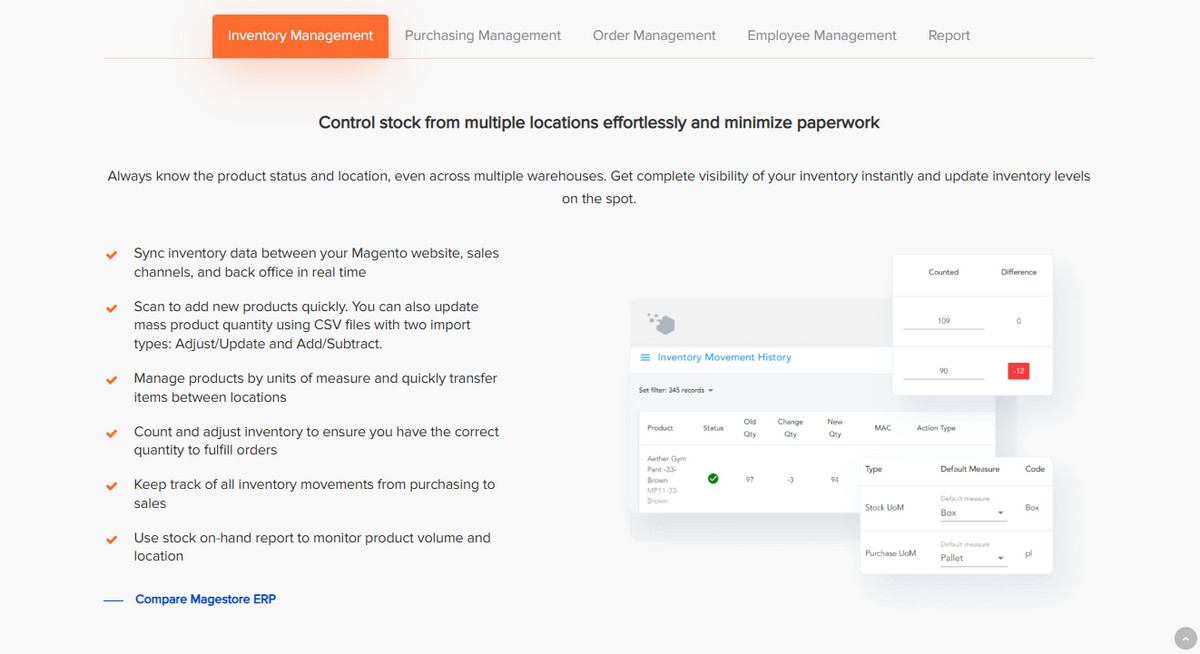
Of the approaches discussed, the most significant difference lies in integration.
- Magento non-native ERP solutions require connectors to bridge the gap, which creates an indirect connection that needs constant upkeep and supervision.
- On the other hand, a native solution provides direct integration. It simplifies the technical structure and lowers maintenance costs. Therefore, this system could lead to simpler implementations, quicker data sync, and a more cohesive strategy toward system upkeep.
From a cost perspective, companies must look at the overall investment of each approach.
- Traditional ERP Magento integrations usually require multiple licenses and connector costs.
- Meanwhile, a Magento-native ERP solution also requires separate licenses for both Magento and ERP, but it eliminates the extra connector costs from your budget.
Moreover, Magento non-native ERP carries significant risks of data mismatches. Businesses can find themselves in costly overselling situations when data inconsistencies occur, particularly with inventory tracking. Consider a scenario where you’re selling a product that’s actually out of stock — this creates a cascade of problems.
- First comes the financial loss from canceled orders, then the time-consuming process of appeasing disappointed customers.
- Behind the scenes, staff must spend hours investigating the issue. They often coordinate with multiple vendors to pinpoint and fix the source of the mismatch.
Conversely, a native solution avoids these headaches by keeping all data in one system. As a result, it can reduce operational risks and hidden costs that can eat into your bottom line.
That said, the best choice will ultimately depend on business requirements, current infrastructure, and future strategic objectives. This different approach toward integrating ERP systems provides a fascinating outlook for companies trying to achieve operational efficiency. A case-by-case basis determined by your specific circumstances and needs will establish whether this suits your organization.
Comparison: Magento-Native ERP solution vs. Magento + ERP + 3rd party connector
Aspect | Magento-Native ERP | Magento + ERP + Connector |
Integration type | Direct Integration | Indirect Integration via Connector |
Inplementation | Simplified setup and configuration | More complex due to the multiple components |
Costs | Lower overall costs (Save money on 3rd connector fees) | Higher costs (connector purchase and maintenance) |
Data synchronization | Real-time, seamless data flow | Potential delays and sync issues |
Maintenance | Easier maintenance with fewer systems | Requires updates across ERP, Magento, and connector |
Scalability | Scalable within a unified platform | Additional effort needed to scale all components |
Making the right choice for your business
Ultimately, which Sage Magento integration to use comes down to a decision based on specific business needs and growth objectives. It might be appealing to assemble a solution from several renowned tools. But in most cases, the simplest solution is the most effective and efficient one.
When evaluating your options, consider:
- Where is the focus on the long-term implications of your choice?
- Did you consider whether the solution can grow alongside your business?
- Do you fully understand the costs involved, both upfront and ongoing?
- And most importantly, will the integration help streamline your operations or add unnecessary complexity?
An ERP solution native to Magento offers an excellent option for omnichannel retailers. With a single system that directly integrates Magento accounting with ERP, businesses can streamline processes and set up a foundation for sustainable growth and efficiency in operations.
With such a strategy, our team — with 10+ years of experience as Magento specialists — will help you investigate how best to achieve efficiency. Together, we will ensure a seamless retail operation that adapts to tomorrow’s changing dynamics.
If you want to know more, let’s discuss how Maagestore can help achieve an integrated solution specifically for your needs. Our goal is to provide an integration approach that improves operations and doesn’t add unnecessary overhead or complexity. Thank you for reading!
FAQs
1. What are the main benefits of integrating Sage with Magento?
Since automated data synchronization between platforms is one of the key benefits, you can avoid discrepancies in data entry.
- Automated data synchronization reduces discrepancies from manual data entry by syncing orders, inventory, customer data, and pricing across platforms.
- Automated record-keeping enhances financial accuracy by minimizing manual errors in financial reporting.
- Comprehensive reporting, combining data from both systems to deliver valuable business insights, such as sales trends, inventory performance, and customer behavior.
2. How do I choose between custom integration, middleware solutions, and third-party connectors for Sage Magento integration?
You can choose based on your specific needs:
- This option is best for large enterprises with unique requirements and complex workflows. Custom integrations can be tailored to fit specific processes, allowing greater flexibility.
- Middleware is ideal for small to medium-sized businesses (SMBs) requiring quick deployment with minimal internal development effort. This SaaS-based approach simplifies the integration process by acting as a central conduit between systems.
- These connectors are suitable for businesses seeking essential functionalities without the complexities of a custom-built solution. They offer more control than middleware alternatives while still being straightforward to implement.
3. Why should omnichannel retailers consider a Magento-native ERP solution over traditional ERP integration with connectors?
Because Magento-native ERP offers numerous benefits for omnichannel retailers:
- The ERP has a native connection with Magento, thus eliminating the need for 3rd party connectors or middleware.
- With an outright connection, the data transfers between ERP and Magento in real time. This updates inventory, orders, and customer details across all sales channels.
- The ERP solution offers complete retail management functionalities at the point of sale, inventory control, order fulfillment, and reporting, all integrated into Magento.
- A Magento-native ERP can provide a lower total ownership cost than a traditional ERP plus connector.
- With one unified platform, the implementation and ongoing system maintenance are typically simpler than dealing with multiple systems and integration points.