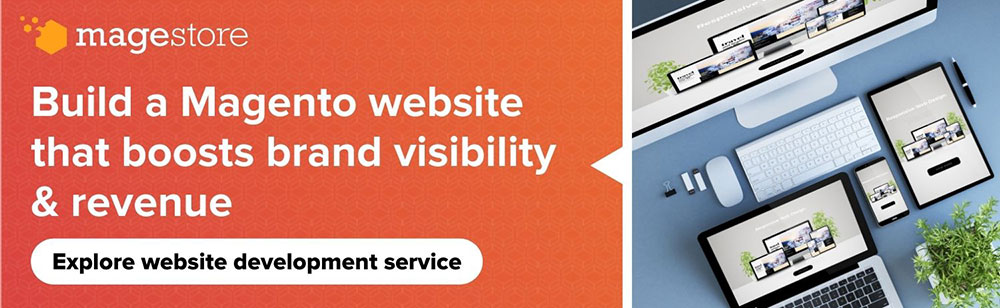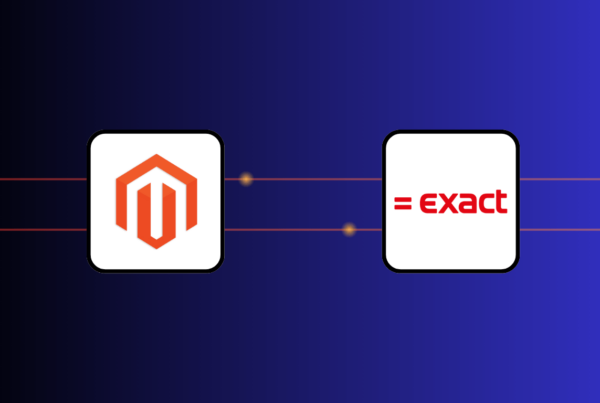Loading time plays a key role in creating a seamless customer shopping experience. However, many retailers using Magento 2 are struggling with their website’s slow load speed. If your Magento 2 site is loading slowly, don’t be discouraged. We just want to reassure you that it’s a common and solvable problem of any eCommerce platform. This article will provide you with tips and tricks to help retailers speed up Magento 2 websites. While some solutions require technical skills and knowledge, we’ll give you practices which are easy to follow and can be performed by non-technical store owners.
- Why is Magento slow?
- Diagnose Magento speed
- 11 ways to speed up Magento website
- Understand Magento 2 system requirement checklist
- Regularly update Magento
- Speed up Magento server setup
- Enable Varnish Cache for Magento caching
- Enable Magento cache management
- Setup Content Delivery Network
- Do Magento image optimization
- Use Magento log cleaning
- Disable flat catalog category on Magento 2.3.x and above
- Minimize the JavaScript and CSS
- Use PWA
- Other aspects to consider to speed up your Magento website
Why is Magento slow?
By default, the Magento 2 speed isn’t slow. The fact that your Magento site is no longer as fast as it was may be due to the following reasons:
- Not meet the system requirements to run Magento store
- Use slow and inadequate hardware
- Use inappropriate extensions
- Not enable the right plugins
- Not optimize MySQL, NGINX, and PHP configuration
- Make inappropriate customization
- Disable Magento caching
Diagnose Magento speed
Testing site speed is the first step to evaluate how serious and where the problem is. Your team should perform speed tests regularly in a maintenance cycle to optimize and speed up Magento. We recommend some reliable tools for basic measurement of your website:
- Google PageSpeed Insights, which divides your Magento performance into 3 levels following the traffic light coloring system:
- Green (good score): 90–100
- Orange (average): 50–89
- Red (poor): 0–49
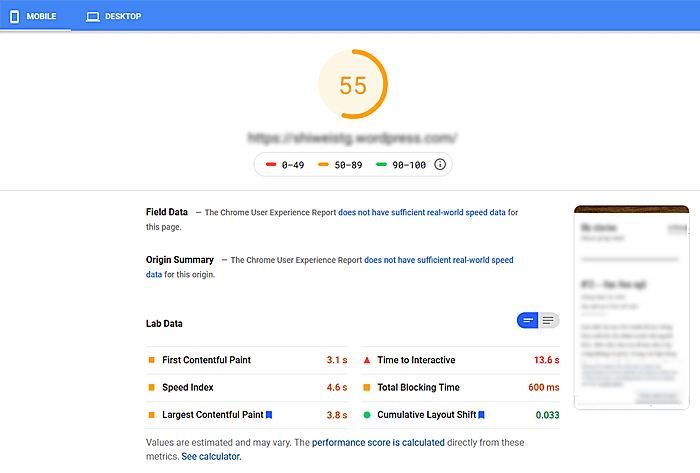
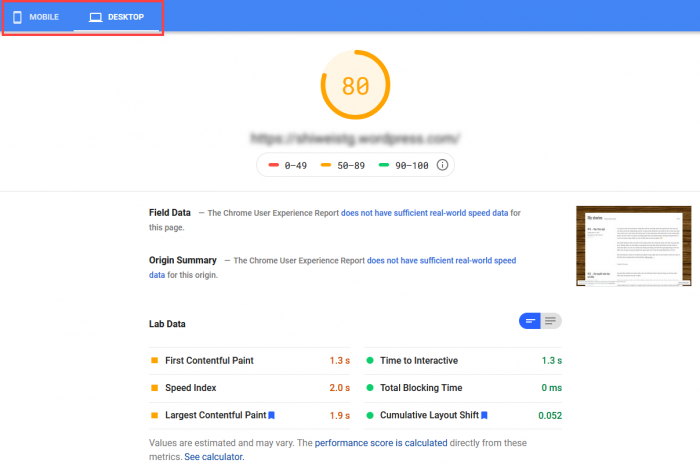
You can switch check to site performance in desktop mode.
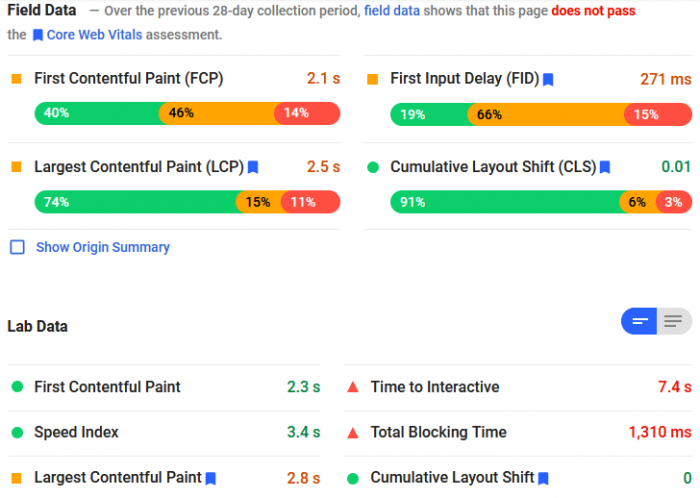
Use Field Data and Lab Data to analyze Magento speed more deeply.
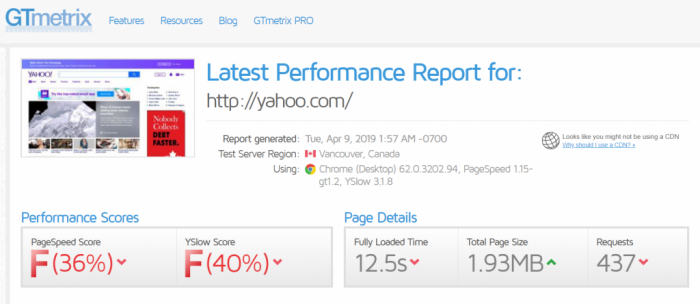
GTMetrix provide site speed and suggestions for Magento 2 optimization.
However, some Magento slowdowns may only occur in a real environment when there’s real traffic and user actions. New Relic is a website performance monitoring tool that Magento exclusively recommends for merchants. It provides a dashboard to monitor the performance of transactions, queries on the server, report the number of errors on the website, and record them in the history for later review.
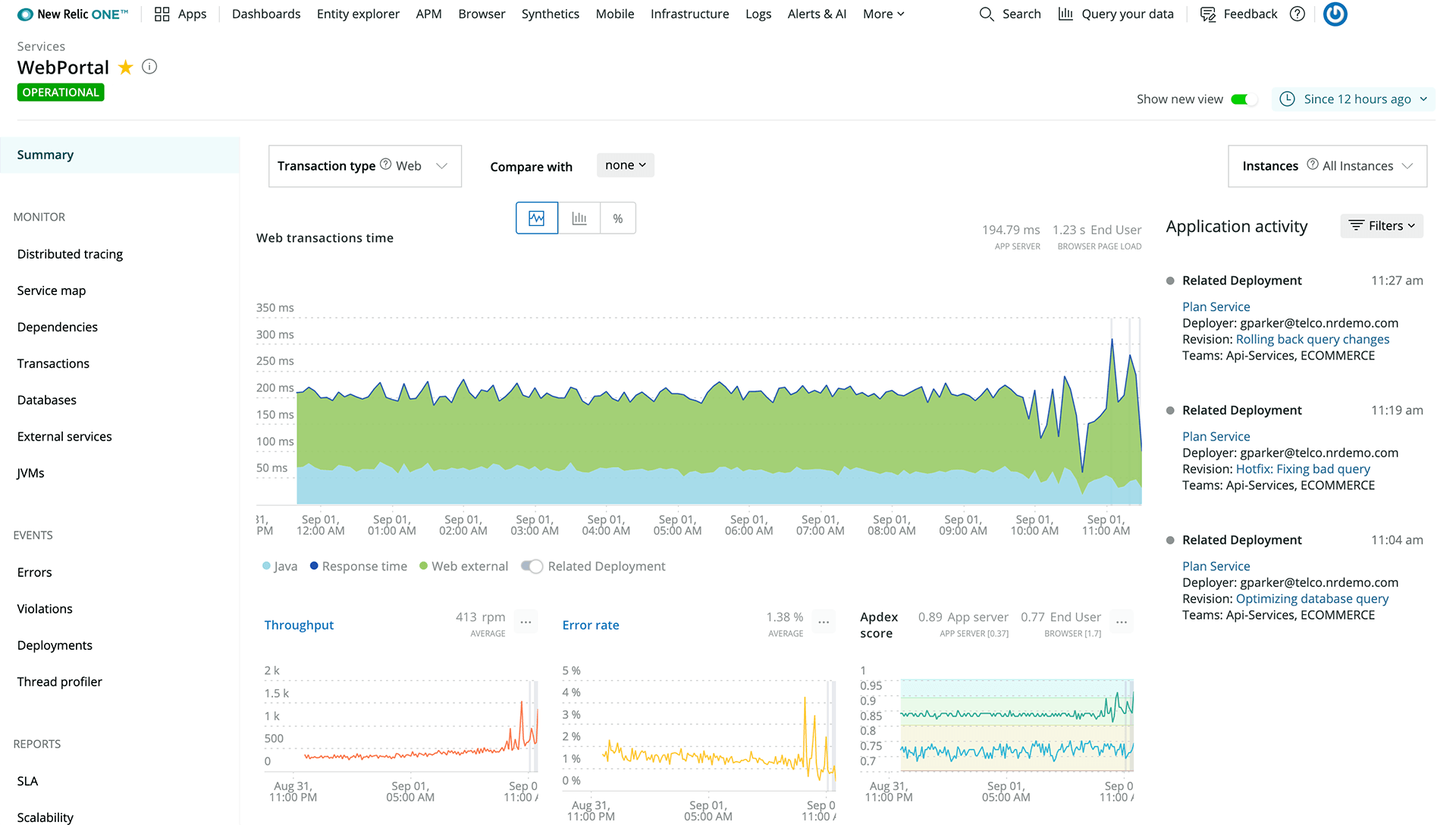
While New Relic is extremely simple and easy to use, this tool is especially important for eCommerce sites that use many extensions and POS sharing the same Magento backend. Choosing Magento extensions and POS that work with New Relic will help you monitor their impacts on your website performance and speed. You can identify the specific extension or behavior that is slowing down your Magento website.
After diagnosing the current condition, now it’s time to learn how to improve Magento performance. To identify the root cause and improve your website performance, you can also work with a reliable Magento website development company to help you out.
11 ways to speed up Magento website
1. Understand Magento 2 system requirement checklist
Path: Please visit and make sure your eCommerce store meets the latest Magento 2 system requirements.
2. Regularly update Magento
You should update your site’s Magento version when Magento releases a new version. New releases often include patches and performance improvements. Make sure you are running the latest Magento version.
Path: Check the latest version in Magento Releases.
3. Speed up Magento server setup
The server is the most important component that affects the loading speed of a website. You can select a good server based on the following criteria:
- Operating system requirement
- Storage of data
- Performance
- Scalability
- Manageability
- Resources
- Security
- Server requirements
Also, you should consider a good hosting provider that provides high quality support with positive reputation and reviews, as well as the technical capacities of your hosting server. Our recommendation for some reputable hosting providers:
- AWS
- Cloudways
- A2hosting
- Nexcess
- Siteground
4. Enable Varnish Cache for Magento caching
Varnish Cache is an open source web application accelerator that allows Varnish to reduce response time and network bandwidth consumption for future equivalent requests.
Path: Admin panel > Stores > Configuration > Advanced > System > Full Page Cache > Caching Application > Varnish Caching.
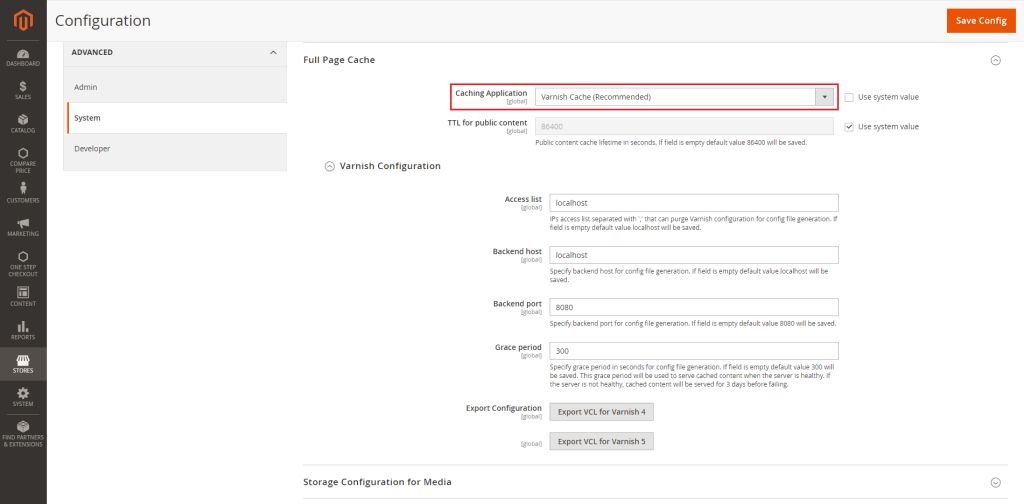
5. Enable Magento cache management
Imagine sending an invitation to an event to 1,000 people. It will take a lot of time and effort if you write a thousand invitations manually. You can use a sender-based printer or bulk email tool.
Magento 2 caching mechanism for speed optimization works in the same way.
- Magento will create a copy of your site in the local cache of the customer’s web browser.
- Magento returns the copy when the user returns in the future, instead of recreating a new site every time the browser requests it.
Magento provides built-in caching types such as page cache, integration configuration, client notifications, and web service configuration. Turning on caching can minimize the required number of database operations for page requests. Just remember to keep all of them on.
Path: Admin panel > System > Cache Management.
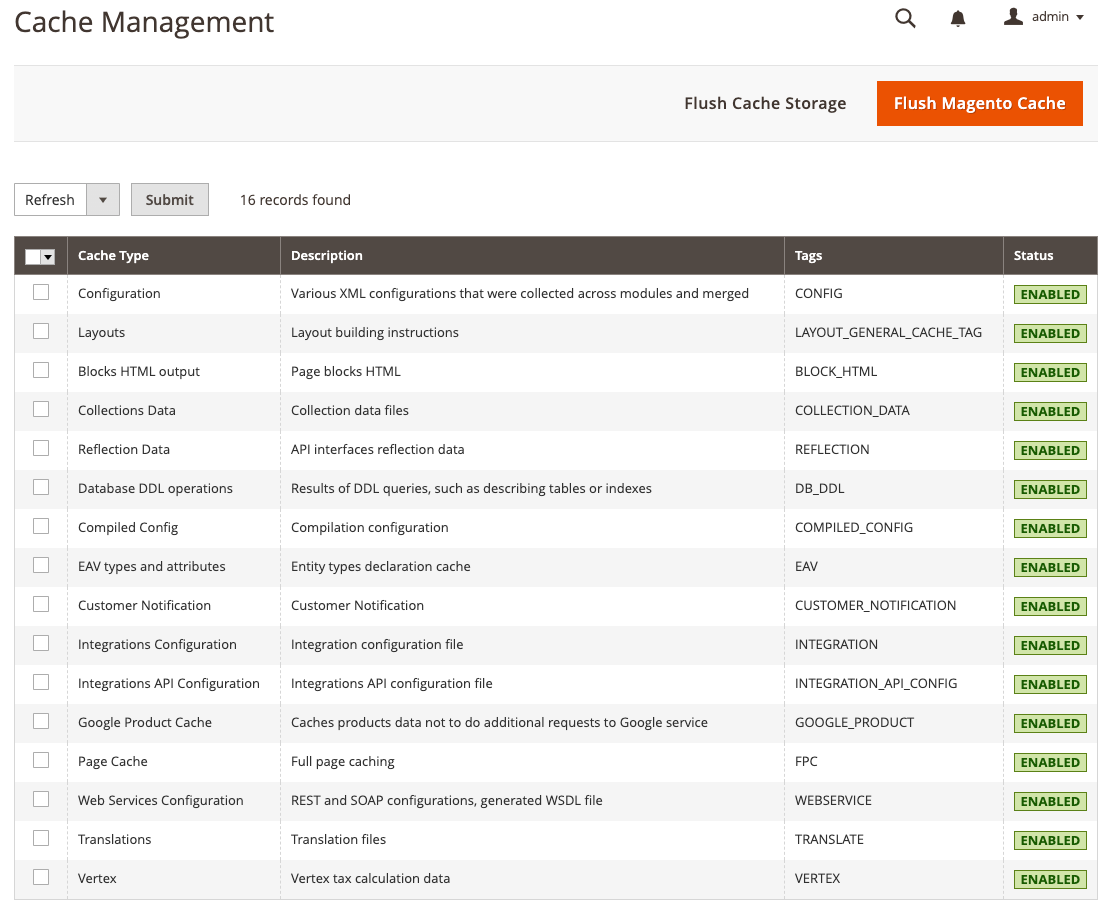
- Select all the fields and Submit
- Ensure that the status is green and the label shows Enabled for all cache types
6. Setup Content Delivery Network
Slow loading times not only affect the customer experience but also reduce your website’s SEO performance. Configuring your Magento 2 Content Delivery Network (CDN) can help your website achieve incredible speeds. Unlike the site cache, you need to define and configure your CDN as it is not fully integrated into Magento 2. Let’s learn how to configure it properly.
Path: Admin panel > Stores > Settings > Configuration.
- Select Web under General in the panel on the left
- Open the Base URLs section
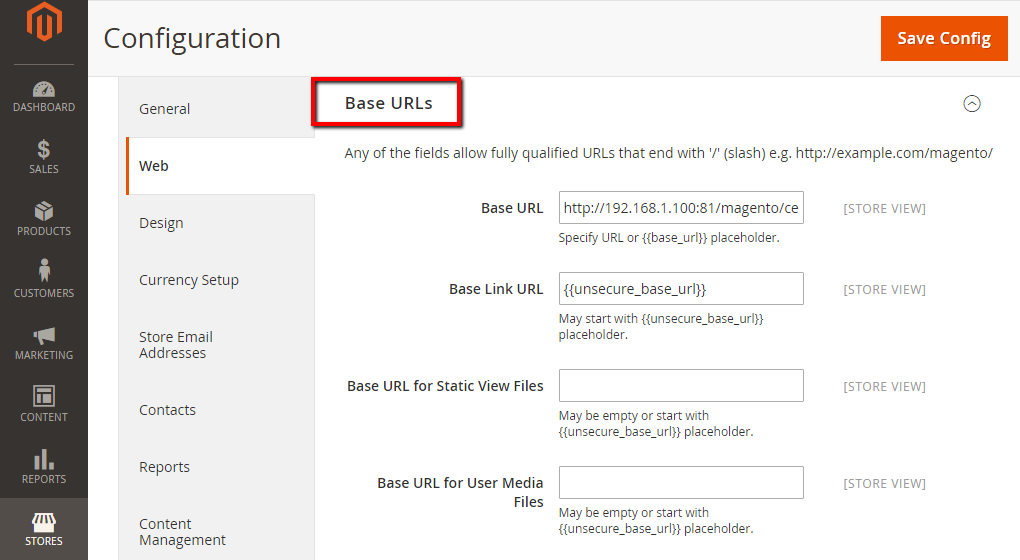
-
- Enter the URL of the location on the CDN which store static view files in the Base URL for Static View Files field
- Enter the URL of the JavaScript files on the CDN in the Base URL for User Media Files field
- Open the Base URLs (Secure) section
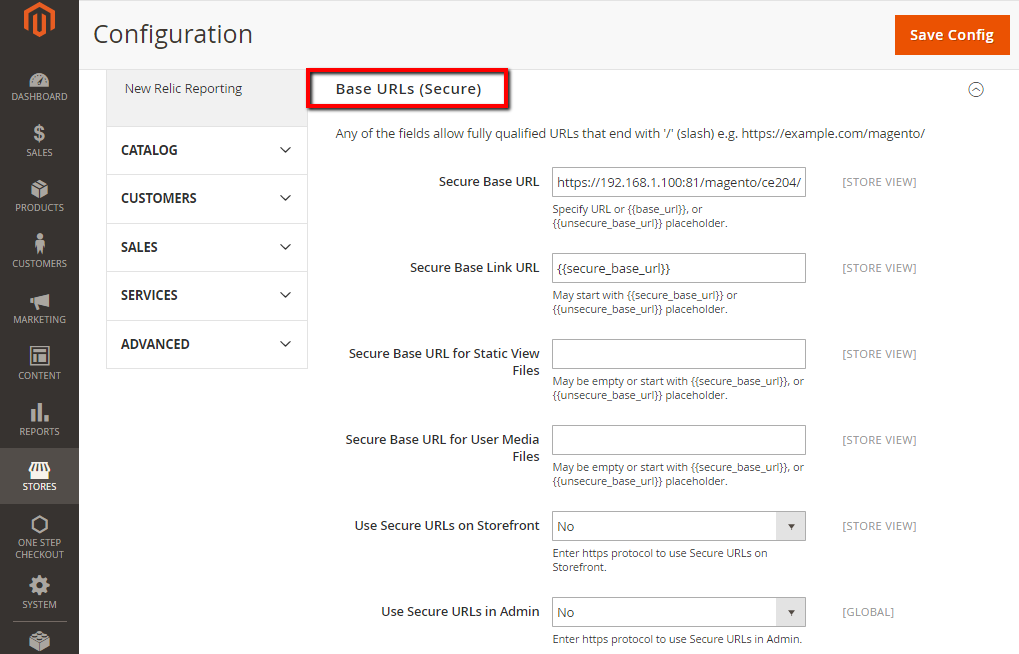
-
- Enter the URL of the location on the CDN in the Secure Base URL for Static View Files field
- Enter the URL of the JavaScript files on the CDN in the Secure Base URL for User Media Files field
- Click Save Config
7. Do Magento image optimization
As an eCommerce retail store, presenting a lot of product images on your website is inevitable. That massive number of media will slow down your Magento speed if not properly optimized.
Our recommendations to optimize images:
- Choose the right image file type:
- The image of the product should be in the 3 most common types, which are JPEG, GIF, and PNG.
- The logo should be in PNG or SVG format.
- Use photo editing tools to compress and reduce the size of your images without losing image quality:
- For PNG: TinyPNG
- For JPEG: JPEGmini and ImageOptim
- For SVG: Vecta.io
- Do not use HTML to handle large picture scaling, as this makes the pictures worse than the original pictures, not to mention it takes longer for the browser to scale them.
8. Use Magento log cleaning
Magento log slows down the database backup and your whole Magento store. You can optimize your Magento site as well as improve speed and performance by cleaning these logs regularly. Here’s how store owners can clean up Magento database logs without having to access Magento databases.
Path: Admin panel > System > Configuration.
- On the left side, under Advanced, click on System
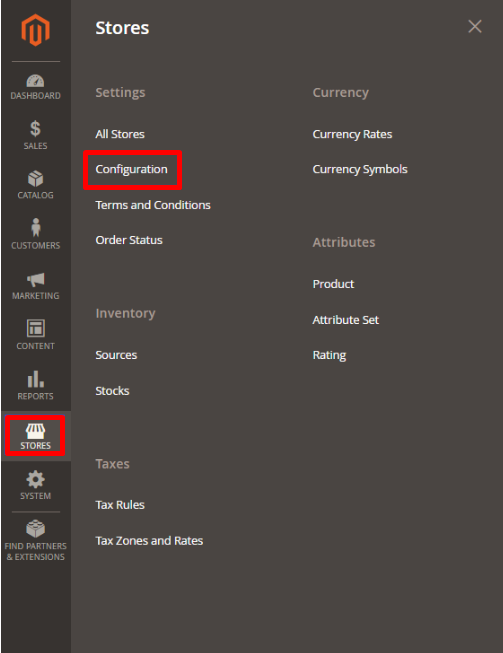
- Under System, see MySQL Message Queue Cleanup
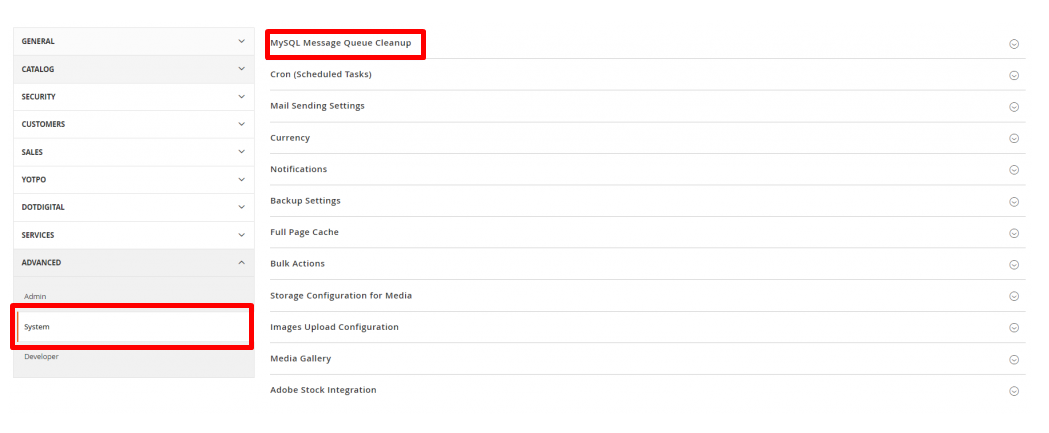
- Set the values for all of these following attributes as default or automatic clearance as per your requirements:
- Successful Messages Lifetime
- Retry Messages In Progress After
- Failed Messages Lifetime
- New Messages Lifetime
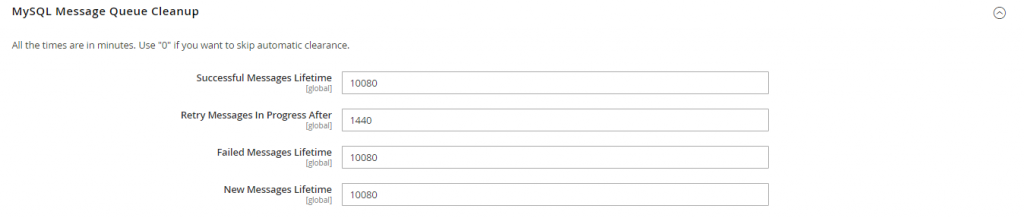
- Click Save Config
9. Disable flat catalog category on Magento 2.3.x and above
Enable flat category has been the method to optimize Magento 2 speed for many years. But in newer versions from Magento 2.3.x and above, Magento architecture has changed completely. That’s why flat catalogs are no longer recommended by Magento because of indexing issues and the risk of performance degradation.
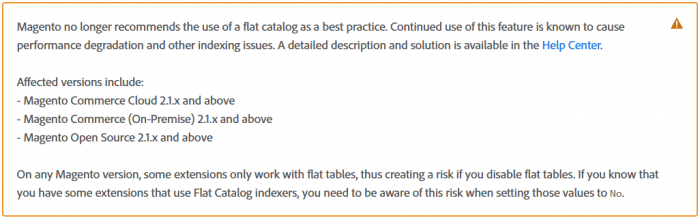
Before disabling the feature, it is important to check all extensions that are required to work with the flat catalogs.
To disable Flat Catalogs:
Path: Stores > Configuration > Catalog.
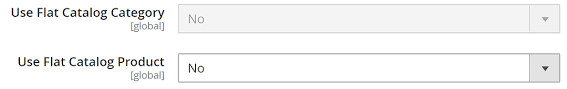
- Expand the Storefront section
- Set No to both the Use Flat Category and the Use Flat Catalog Product fields.
On the other hand, flat catalogs still work well with Magento 2.1.x and Magento 2.2.x versions. You can shorten the reading speed of the database by enabling Flat Category and Product. It will help:
- Reduce the number of databases involved in displaying products, which is extremely useful for big retails with large categories and hundreds of products
- Improve the performance of MySQL queries
Path: Admin panel > System > Configuration > Configuration > Catalog.
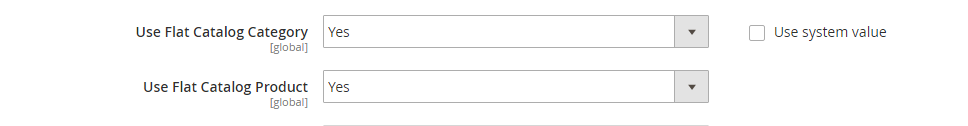
- Turn Use Flat Catalog Category to Yes
- Turn Flat Catalog Product to Yes
10. Minimize the JavaScript and CSS
To efficiently reduce your page load time and optimize your website, you can merge CSS and JavaScript files into a single file instead of separating them. To merge CSS and JavaScript in Magento 2, you can follow our simple guide.
Path: Admin panel > Stores > Configuration > Advanced.
- Under the Advanced tab, click Developer
- In the JavaScript Settings section, change the values of 3 following fields to Yes
- Merge JavaScript Files
- Enable JavaScript Bundling
- Minify JavaScript Files
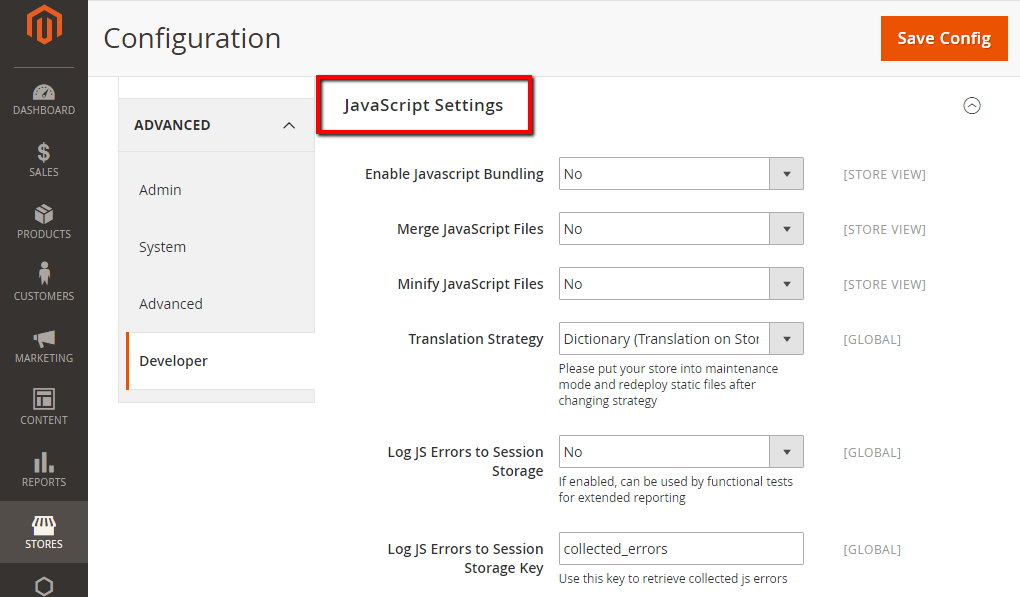
- In the CSS Settings tab, change the fields Merge CSS Files and Minify CSS Files to Yes
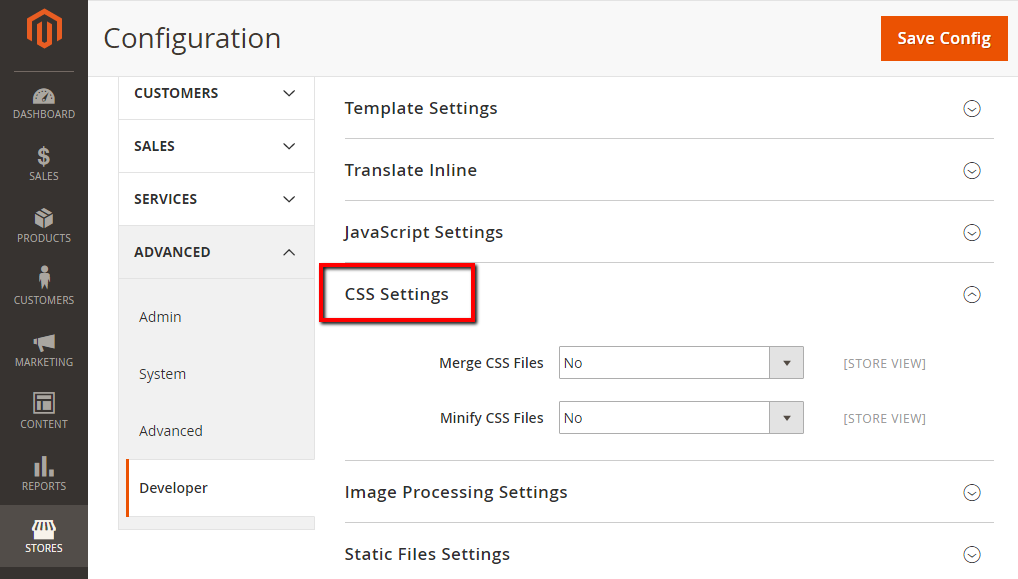
11. Use PWA
Another way to speed up your Magento website is using PWA technology. PWA technology makes website interactions more responsive and offers smooth animations and frictionless scrolling. According to Forbes, page views increase by about 134% for brands adopting PWAs. Moreover, PWAs load in just 2.75 seconds on average.
If you are already familiar with PWA, you can do it yourself. On the other hand, a Magento PWA Development team will be a suitable choice if your business needs support.
Other aspects to consider to speed up your Magento website
These are important components that can significantly speed up your website, but they will require a deep understanding of infrastructure architecture and programming skills. As a store owner, you can use this list as a checklist when accepting improvements made by your developers.
- Speed up Magento admin
- Speed up Magento product save
- Speed up Magento 2 price import
- Speed up Magento URL rewrites
- Speed up Magento 2 tier price import
- Speed up Magento localhost
- Speed up Magento search
- Speed up Magento retrieving data from database
- Speed up Magento backend
- Speed up Magento server addon
- Speed up Magento 2 product management
- Speed up Magento cart
- Speed up Magento checkout
Conclusion
A slow-loading Magento site will have a high bounce rate, which is one of the most important metrics used by Google to determine your ranking in search engines. So don’t lose potential customers because of slow websites. Applying the 11 ways we suggest can significantly speed up your Magento site.
However, you can turn your Magento into a PWA Storefront. You’ll get lightning-fast page speed and the flexibility to integrate and scale with your business. Your customers will feel satisfied when your website responds quickly, creating a good impression and trust in your brand.
Let’s improve Magento performance from the beginning and by regular maintenance routines.