Cash wrap is where customers pay for goods, converting customers lounging in the store into paying customers. It usually consists of a cash register and a POS system. With modernized point of sale technology, cash wrap can create seamless customer experience, build your brand image, and increase sales. The article will explain “What is a cash wrap?” and how you can set up a retail cash wrap.
What is cash wrap in retail?

Cash wrap is the place in your store for employees to accept payments from customers. It’s also the surrounding areas, such as nearby aisles and retail displays. In other words, cash wraps are where your customers need to go before leaving your store, whether they buy something or not. So this is your last chance to entice customers to buy. Maybe customers didn’t find what they wanted on the shelves and started walking out. Instead, the merchandising counter next to the registration counter can have what customers are looking for, and they end up buying it.
The example above shows the cash wrap meaning and its powers. You can easily use the cash wrap area to increase sales. You don’t need to display large items at the cash wrap counter but focus on impulse buying and maximize your floor space. However, most retailers don’t use the cash wrap effectively to its potential or even ignore it. After answering the question “What is a cash wrap?”, you’ll want to know how to create a good one for your retail.
How to build a cash wrap counter

Designing your cash wraps for retail stores can significantly impact your business success. In fact, a combination of cash wrap and POS terminal can enhance customer satisfaction by reducing wait times and keeping customers entertained while waiting. In addition, displaying your cash counter creatively reflects and strengthens your brand identity. From there, it increases customer loyalty and recognition. In the view of your employees, cash wrap can organize their processes and work efficiently to reduce stress. To set up your cash wrap and maximize its potential, follow these 4 steps:
1. Arrange traffic flow

To set up a retail cash wrap, you should consider the store layout and traffic flow. For example, when customers enter a store, most tend to turn right. Therefore, you should put the best-selling items in the back to create the longest path through the store. For example, in the U.S., the cash wrap should be on the left side of the store and ideally facing the front. However, the flow of in-store retail traffic in Australia and the U.K. are opposite.
Tips:
Make sure you keep enough space in the cash wrap counter for customers to pay and employees to work efficiently. As such, you should consult the ADA Standards for Accessible Design guidelines to understand the optimal area (typically 30–40 inches in front of the checkout counter for wheelchair access). Then, you can ask yourself the following 2 questions:
- How much cash wrap do you arrange?
- How does cash wrap fit into your store layout?
2. Choose the suitable retail cash wrap
Next, think about cash wraps for retail stores. You should tailor the type of cash wrap to your space and business. In general, there are 3 most common types of cash wrap configurations.
- Single countertop or checkout counter: Consist of a single checkout counter placed parallel to a wall. Therefore, it takes up the least amount of space and is ideal for small shops.
- Dual cash wrap or two-part unit: Combine one part parallel to the wall and the other facing customers. This cash wrap configuration works well for medium to large stores and offers extra space for merchandise on the counter.
- Three-part cash wrap: Create a U-shape around your cashier counters. It’s suitable for high-traffic stores, and you can have multiple employees at the checkout counter to perform other customer-facing tasks such as gift wrapping and customer support.
3. Implement a POS system for your cash wrap counter

The essential operation of retail cash wraps is payment; that’s the answer to “What is a cash wrap for?” So, after choosing the cash wrap and where to place it in your store, it’s time to select a POS system. Choosing the right system plays a huge role in starting your business. A modern POS solution consists of POS hardware and software.
- POS hardware: Includes card readers, receipt printers, customer-facing display, essential signage such as loyalty program information, and return policy. In addition, retailers often place a POS system on one side of the counter to ensure sales staff and retailers’ space.
- POS software: This is the operating system that keeps your cash wrap running. In addition to the payment function, outstanding advanced features are sales data tracking, inventory, and customer management.
4. Come up with a sales strategy at the checkout counter

How many times have you walked up to the checkout counter and realized you forgot to choose something important? According to a CreditCards survey, 5 out of 6 customers have made an impulse purchase, and 79% of them do it in brick-and-mortar stores. In addition, customers are more attracted to small and inexpensive items, so it can significantly increase your total sales. Thus, the cash wrap counter is a ripe area for customers to make impulsive purchases.
- You can create various mix-and-match categories to entice customers to buy more and stock products that customers don’t usually think about but need (like batteries, candy, cosmetics, pens, notebooks, sunglasses cases, gift cards, warranties, and insurance).
- Also, after deciding category combinations at the cash wrap, test the display for about 3 months.
- Then, analyze their performance against retail data to replace underperforming categories.
Tips:
Complement categories depend on the type of product in your store. However, there are some general questions to ask, including:
- What small products do customers often ask your staff to find?
- What items do your target customers usually need but haven’t thought of buying yet?
- Is there a trial version or mini-size to make valuable add-on items?
For example, if your fashion store sells strapless and backless clothes, you could place accessories like backless pads and sticky cups in your retail cash wrap. Also, no matter what business you’re in, you should always put gift cards in the cash wrap. When seeing gift cards, customers may recall an upcoming birthday or event they need a gift.
Cash wrap related questions
How much does a POS system cost for a small business?
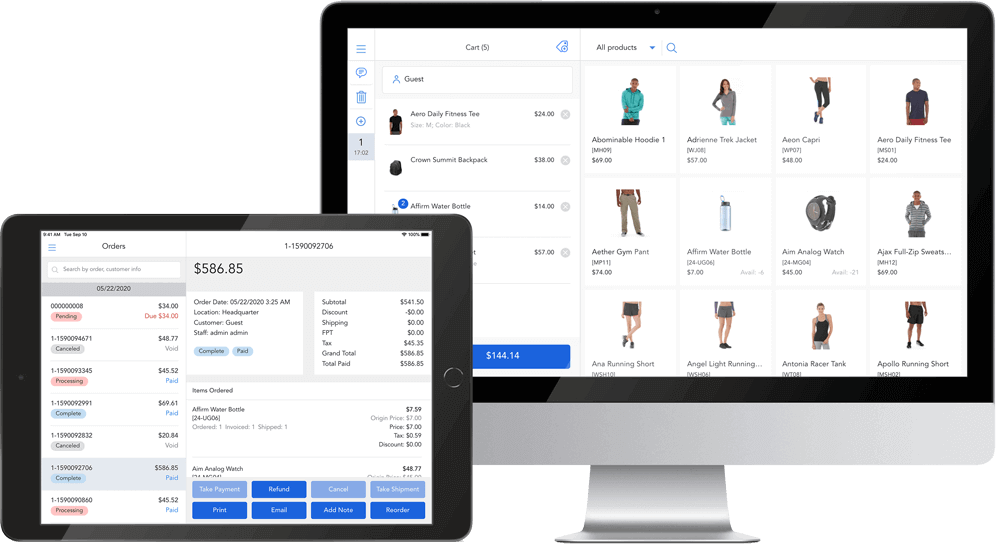
The cost of a POS system for cash wrap counters includes POS hardware price ($0–1,700) and POS software price (one-time payment). Meanwhile, the average cloud POS solution cost is around $1,300 for hardware and $0–300 for software, but most small businesses spend $69 per month before adding other utilities. Thus, POS software costs vary among POS providers. In addition, 7 main factors that affect the price of your POS system are the number of subscriptions or POS devices, inventory size, number of employees, business size, industry, and necessary add-on features. Some POS providers can offer POS hardware and POS software for free, but those POS systems often come with strings attached.
How much does a bar POS system cost?

A bar POS system costs you $2,000–8,000, including POS hardware (monitors, keyboards, and barcode scanners), POS software, installation service, training, and customer support. This price difference is based on your chosen hardware quality and software technology level for your cash wrap counters. Due to the nature of bar businesses, you might consider choosing a mobile POS system so that your staff can serve cocktails to customers directly from the table. It saves time, increases revenue, and improves customer service.
In addition, you can see some POS options for around $1,000 in the market. However, the software that comes with these systems often has limited capabilities, and you’ll have to set it up yourself due to the lack of support services.
What is the most popular POS system for restaurants?

After knowing “What is a cash wrap?” and understanding its benefit, you may be weighing some options now. Whether you’re considering buying your first POS system or upgrading to a new system, it can be challenging to decide which solution is right for cash wrap counters at your restaurant. After evaluating, we recommend the top 6 POS systems for restaurants in 2021 based on price, features, ease of setup and use, and user preference.
Best POS software — Magestore POS
- One-time payment
- Open source, easy to customize and extend
- Powerful features and connection to eCommerce
- Best for SME restaurants
Best POS hardware — Clover Point of Sale System
- Pricing starts at $9.95/month
- Best for cafes and eCommerce
- Clover hardware included
Best for online restaurant ordering — Toast
- Pricing starts at $69/month
- Best for restaurants
- Contactless ordering
Best restaurant system — TouchBistro
- Pricing starts at $69/month
- Best for restaurants
- 200+ restaurant features
Best retail system — Lightspeed
- Pricing starts at $69/month
- Best for retail and restaurants
- Robust industry-specific features
Best for small businesses — Square POS
- Pricing starts at $60/month
- Best for restaurants and retail
- Free plan available










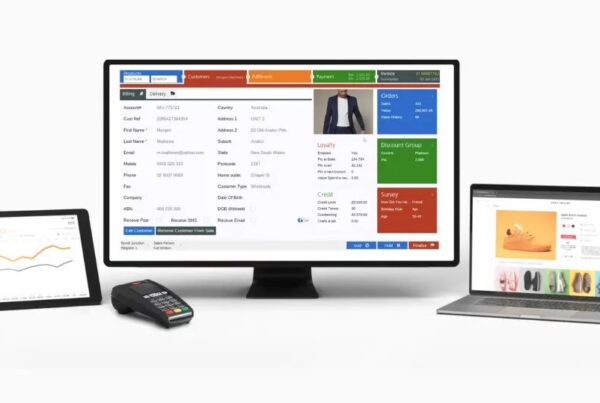





I love this blog post! It’s so helpful and informative. Thank you for writing it!