EPOS (or POS) is of importance in the retail revolution for processing sales and transactions. Are you still using a cash register and traditional POS to manage and track the whole process of sales, inventory, and customer information? You are missing big chances to save time, optimize business efficiency, access more customers and level up numbers of sales for your stores.
While cash till and traditional POS slows down your transactions and increases the chances of errors, EPOS helps retailers of all sizes to save more time managing stock with the seamless data synchronization between your offline store and eCommerce website. This article will explain “what does EPOS mean”, its benefits, and everything you need to know to start with an EPOS.
What is EPOS?
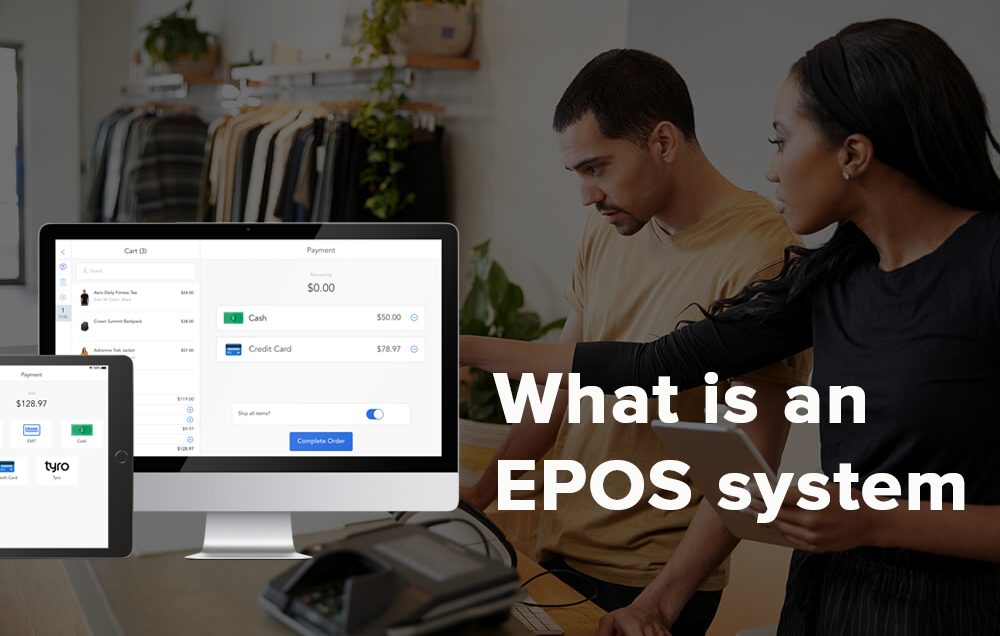
EPOS stands for Electronic Point of Sale system. EPOS definition is another name of POS system, so basically they are the same. It’s a combination of EPOS hardware and EPOS software that provides an efficient business operation. With an EPOS, store owners can process, and track sales, and other procedures easier. They also get a better understanding of his business performance.
Electronic POS is also connected to an eCommerce site, and other software to streamline smooth store operations both online and offline. That is the reason why the online-to-offline integration provides customers with seamless stock information and shopping experience.
EPOS software
EPOS software is the key to successful retail management. It is essential to have one EPOS software that suits your business needs. After deciding on the best fit for EPOS software, the next step is to choose compatible EPOS hardware.
Common EPOS till software features include, depending on specific business needs:
- Speed up transactions in-store
- Sync data of orders, sales, and inventory both online and offline channel
- Control stock and inventory, avoid out-of-stock and over stock on sales channels
- Manage purchase orders and send requests to suppliers to stock up in time
- Manage loyalty programs for better customer experiences and sales performances
- Integration with an eCommerce website, and other systems for all streamlined retail operations
If businesses require different or extra functions to fit their specific needs, you can look for EPOS solution like Magestore that is scalable and customizable to craft the best fit solution for business growth.

EPOS hardware
Depending on specific needs, each business may wish to have different EPOS hardware components.
The core hardware comprises a terminal screen. This is where you input orders and process payments. In recent years, the price of touchscreen monitors has fallen and become affordable to many retailers. The touch screen display allows faster data entry at the point of sale and waives the need for a keyboard.
The additional EPOS hardware components are connected via cables or wirelessly. They may or may not include:
- Cash drawer: A lockable metal drawer to store cash. The EPOS controls by whom and when a cash drawer is opened. Hence, this reduces employee theft.
- Receipt printer: A printing device to create a record of the customer’s transaction.
- Barcode scanner: An electronic scanner that reads barcodes to identify product details on the electronic POS. There are different types of barcode scanners, but the most common forms are handheld and multiline. Multiline scanners can read barcodes from different angles, which speeds up the process. They are ideal for places with a high volume of transactions. On contrary, handheld barcode scanners are used where there is a smaller volume of transactions.
- PDQ Terminal: A device to accept credit card payments.
- Customer Display/ Pole Display: a standing device to deliver price and advertising information to a customer at the POS.
- Tablet/ iPad EPOS: A portable hardware used in addition to/ instead of the traditional EPOS to assist with business operations. This is suitable for such businesses requiring higher mobility or small stores with limited space. For example, mobile vendors, quick-service restaurants, coffee shops, gift shops, juice bars, sandwich shops, etc.
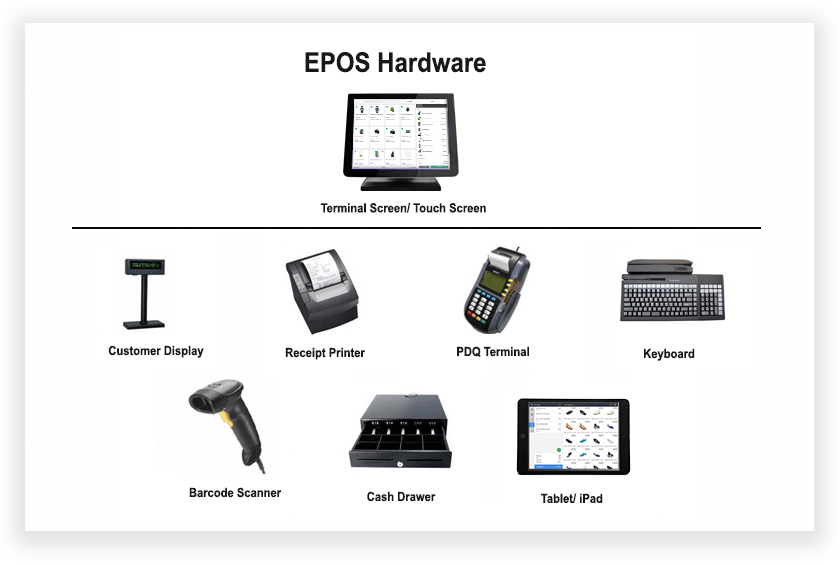
You should buy both EPOS software and hardware from one supplier to ensure compatibility. This requires no extra integration and reduces your costs. As usual, after looking for a suitable EPOS software, solution providers will let you know some hardware choices that can work well with your system. Thus don’t worry about POS hardware too much.
Don’t decide to buy a EPOS hardware before looking for an EPOS solution, chances are the system does not meet your expectations. Then, you have to throw everything away and start all over again as these hardware/software are mostly compatible with those of the same brand only.
EPOS payment
EPOS allows customers to pay for their orders with diverse payment methods such as cash, credit and debit cards, and even mobile payment. This improves transaction process and give customers more shopping and payment options. That is the reason why retailers need to integrate EPOS with payments to ensure to deliver better customer’s omnichannel shopping experiences.
What is EPOS data?

An EPOS system is like a cash till/ cash register that is connected to a computer. Electronic point of sale reads the product barcode via a barcode scanner and calculates the amount that the customer has to pay. This provides accurate pricing information while offers a faster service to buyers.
At the same time, EPOS records sales, update stock levels and customer data in the backend of the seller. Later, the store owner can extract different types of reports anytime. EPOS data reports cover customer loyalty information, sales, stock figures, and employee productivity, so reflect the real business performance, provide more insights for marketing activity and loyalty programs to drive sales.
What are EPOS advantages?
Compared to the traditional POS, electronic point of sale has a variety of benefits, especially in long-term:
For customers:
- Ensure correct product pricing and information on multiple sales channels;
- Speed up order processing and transactions;
- Allow customers to use promotions and discounts both online and offline;
- Deliver a smooth and convenient shopping experience via multiple payments and shipping methods.
For store owners:
- Centralize business operations and manage multiple sales channels from one place;
- Enhance customer satisfaction, multiple shopping options: online, in-store, click and collect;
- Make better, more accurate inventory forecasts based on demand forcast, suggest sending purchase order (PO) to suppliers;
- Keep track of business performance to provide insightful reports: sales reports, cash tracking, cash flow reports, staff performance, product reports, discount reports, inventory reports, and more;
- Increase sales performance with omnichannel selling;
- Reduce time and mistakes in manual processes;
- Enable correct, instant, and easy data update;
- Set tier staff permission to reduce potential employee theft.
5 Types of EPOS

EPOS is more and more popular in retail with 5 following types:
- Traditional EPOS: With basic demands, traditional EPOS is considered as a simple point of sale that can work independently from internet connection. Its function is mainly processing a lot of transactions per day.
- Mobile EPOS: You can download this EPOS on your smartphone, and use it with a card machine. This model is suitable for small businesses that don’t have lots of orders and inventory to manage.
- Tablet EPOS: EPOS can manage orders smoothly on a tablet. This is a good choice for businesses that need to process lots of transactions per day because it ensures stable connections compared with a mobile EPOS.
- Web EPOS: Your system is installed and runs on not only computers but also smartphones and tablets. The main difference of this Web EPOS (or Web POS) model is that it stores all data in an online data server, and this data is protected and managed by only store owners. Businesses will manage order transactions, inventory, and handle all retail operations through a web-based interface. This electronic point of sale is the best choice for medium-sized to large businesses to manage everything in a place. One more note is your data is still synced perfectly when the Internet is not stable, or interrupted.
- Cloud-based EPOS: The data of EPOS is stored in a cloud and allows users access and manage data from everywhere with an Internet connection. While this model is popular now because it reduces infrastructure costs, retailers must pay for ongoing subscription fees if they need features to fit business needs. And this EPOS is limited on customization features.
EPOS in different industries
Any business requires efficient management of sales, inventory, and customer data can utilize an electronic point of sale system. You can see many EPOS used in brick-and-mortar retail stores, restaurants and cafes, bars and pubs, salons, spas, pharmacies, convenience stores, gyms and sports equipment stores, online and e-commerce businesses, etc. Besides, there are some EPOS models for restaurant, pop-up stores, and for takeaway.
Retail EPOS
EPOS for retail shop is suited for businesses like the supermarket, grocery stores, garden centers, pharmacy, hardware store, general store, and more.
Hospitality EPOS
The hospitality EPOS is best suited for independent hospitality businesses and multi-international chains and franchises like restaurants, cafe shops, hotels, pubs and bars, nightclubs, fast food centers, and many more.
Fashion EPOS
The fashion electronic point of sale system is best suited for boutique clothing stores, shoe shops, fabric stores, suit stores, and many more.
>>> Explore: Efficient sales management and comprehensive inventory control with Magestore’s POS system for clothing stores
Beauty Salon EPOS
The beauty EPOS is best suited for hair salons, spas, gyms, tanning salons, treatment rooms, a hospice/NHS, massage parlors, and all kinds of salons.
Service EPOS
The service EPOS is best suited for launderettes, watch repair, shoe repair, key cut, garage jewelers, and any other service or repair business.
5 Common mistakes when buying EPOS
Buy the cheapest EPOS
You may get tons of offers for low-priced hardware and software. Caution: resist the temptation to save yourself a few dollars before getting yourself into a potential nightmare.
By buying a cheap EPOS solution, you may put their business at risk. As a result, you may end up with more costs to fix the damages than your initial investment.
Again, my advice is to plan a few years ahead, prioritize the needed functions, and check your budget. Then, buy the best technology you can afford. A reliable solution will save you efforts and costs in years to come.
Choose the wrong supplier
A reliable supplier provides a reliable EPOS. Thus, do diligent research on potential suppliers before picking one.
Essential questions for the potential EPOS supplier may include:
- For how long has the company been in business?
- How large is the company? How many employees/ developers do they have?
- Does the company provide the EPOS or are they a reseller?
- What is their support policy and refund policy?
- Do they provide training or product guides?
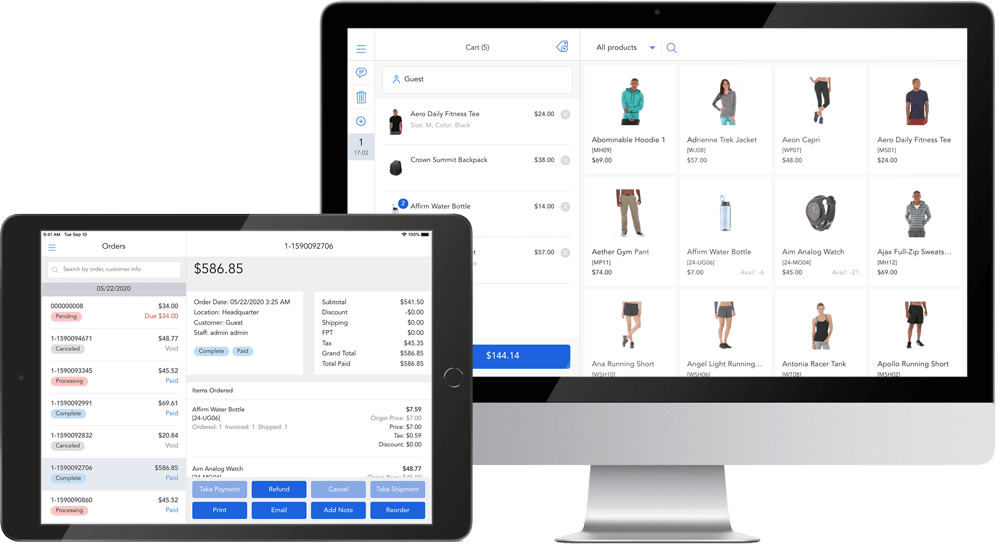
Buy hardware first
Many retailers make mistakes when buying a POS hardware first, and look for a software to go with it later. Unfortunately, some software only integrates with specific hardware.
Therefore, it will be wiser to do the other way round.
Select a software that meets your business needs first. Then, get an epos hardware that is most compatible with the software you intend to use.
Overlook the future needs
An EPOS contains a tremendous amount of your business data. And you do not want a system just to be replaced after a few years.
Thus, look for a long-term solution that fits your potential requirements instead of addressing your current issues only. Start by planning ahead your goals in the next 5 years (at least!), prioritize your needs and match your plan with your budget.
Expect a one-size-fits-all system
Each industry has unique requirements and each business has its own, too.
For example, a clothes shop needs an EPOS that supports different sizes and colors of an item. The shop may want its EPOS to take a mix of different payments and offer custom discounts.
It’s hard to find an EPOS that meets all your requirements in the first place. Hence, you can consider an EPOS that can address about 95% and get customization for the rest. Most reputed EPOS (custom POS) providers also offer customization services to ensure the solution best fits business needs.
Start to build your own EPOS solution

Flexibility and scalability of EPOS solutions for retail are essential tools for your modern businesses to improve customer satisfaction and streamline operations for better outcomes, so as a retail owner, you need to consider all factors before deciding to implement a specific POS solution.
Some questions may include when choosing a POS system:
- Which eCommerce platform do you want to sell your products on?
- Which payment processors and payment methods would you like to use?
- Which data do you want to synchronize across your systems?
- Which devices do you plan to use?
- Which specific customizations are you looking for?
As an all-in-one EPOS solution for retail, Magestore provides both a POS system for Magento and a POS system for Shopify, ensuring seamless omnichannel management for the merchants. Besides all standard features such as sales by cash, card, PayPal, discounts, printed receipts, barcode reading, etc., Magestore EPOS for Magento sets itself apart because of its scalability and customization. Magestore experts can design your own POS solution to use in multiple devices and work as a mobile EPOS, iPad POS, and web POS. With Magestore Magento POS, you even can check out orders without an Internet connection. Later, data will be synced to the backend once the internet is back.
Regarding pricing, Magestore POS for Magento relies on a one-time payment for their license. On the other hand, POS for Shopify follows a subscription-based model, providing full features at an affordable rate.
Let’s talk to a Magestore business consultant now if you’re also looking for a solution to deal with your business problems.
FAQs
1. What is EPOS in retail?
EPOS is one of the most important management software for retail stores. EPOS is a digital system that enables retail businesses to process payments and speed up customer’s transactions. Many EPOS can also manage orders, sync customer information and inventory across omnichannel sales.
2. What is the difference between POS and EPOS?
EPOS and POS systems are essentially the same. Many people think that ePOS implies electronic POS or a modern POS system while POS system doesn’t. However, in the retail industry nowadays, we should understand that both definitions are similar, mentioning an advanced POS system (including POS hardware and software) that can help retailers solve all pain points relating to retail operations from online and offline checkout process, inventory management to customer loyalty management, reporting and integration capabilities.
If it is necessary to differentiate, EPOS and advanced POS systems are efficient solutions for every business with more complex needs while traditional POS only functions as managing in-store checkout processes.
3. What are examples of EPOS systems?
There are several EPOS software providers in the market. Many of them require extra integration before actual work for your business. Popular examples of EPOS systems are Magestore POS, Vend, Lightspeed, MicroBiz, TouchBistro, etc.
4. What is the function of EPOS?
Here are some functions of EPOS:
- Scan products and allow customers to pay for the bill with some available payment methods.
- Create the receipt for each order
- Handle customer loyalty
- Export sales and inventory reports
- Control and update stocks and inventory across warehouses
5. What is EPOS system cost?
The only disadvantage to an EPOS system over a traditional POS till system is the cost – and in particular, the up-front cost, which can be especially off-putting for smaller businesses.
Prices for a basic EPOS system start at around £1,000. An industry-specific system, with extensive back-office features, comes in closer to £1,500. For an advanced system, with multiple terminals, it’s not uncommon to pay in excess of £3,000.
Generally, the cost of implementing an EPOS system depends on many factors. At Magestore, the cost only depends on three factors: number of stores you have, complexity of solution, and level of support you expect. There will be no more additional fees in building your POS solution. Meet Magento experts from Magestore today to find the best fit POS solution for your business!










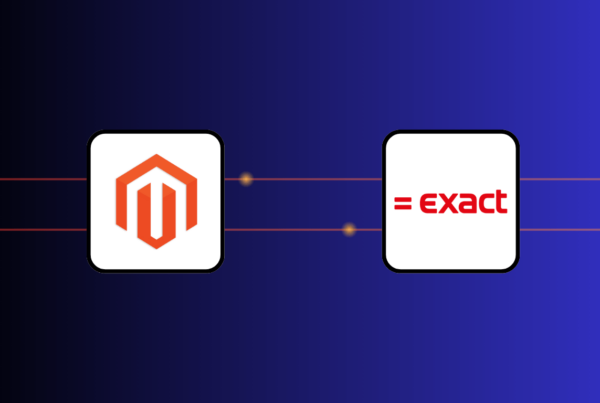





Hello there! This article is a complete guide of the EPOS system and keeps us far from doing mistakes while buying an EPOS software. Yes, it is beneficial for both customers and shopkeepers as well. Thanks for sharing and keep on posting.
I am glad to read this article. Everything is clearly mentioned regarding EPOS System which is very understandable. I really like all of the points you made. Good work.
The information which you have provided is really nice and awesome. Provides some very useful insights of how things actually work.
Excellent post for retail, thankful to all your team for sharing such best information.
I red this article. It is very helpful and informative.
Great insights in this post! It’s so easy to overlook these mistakes when choosing EPOS software. I especially appreciated the point about considering future scalability. Many businesses don’t think about their growth needs when selecting a system. Thanks for sharing!