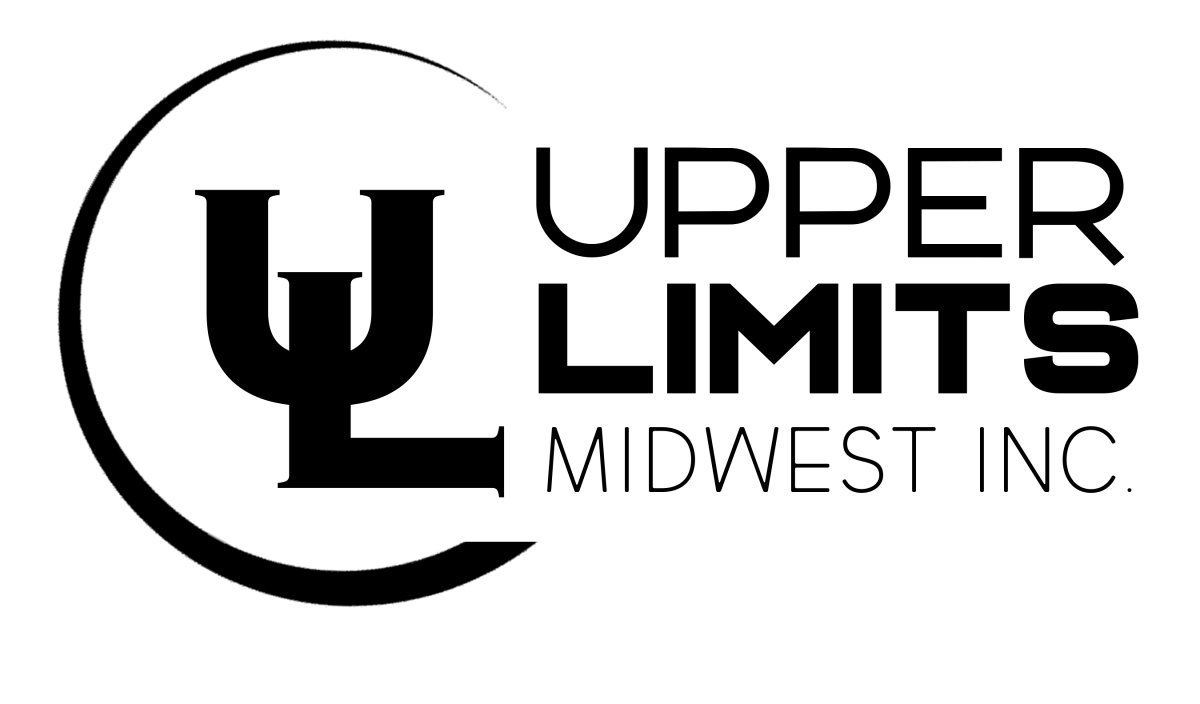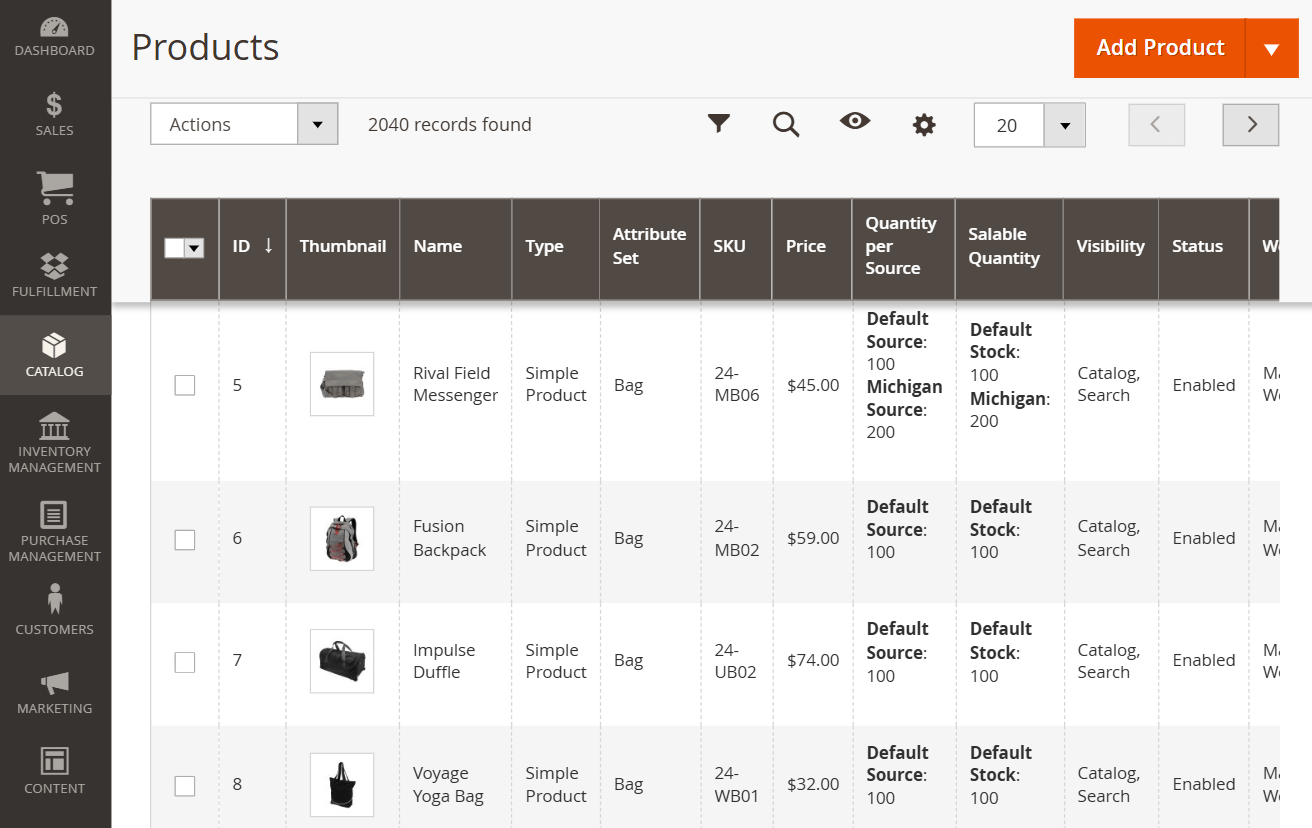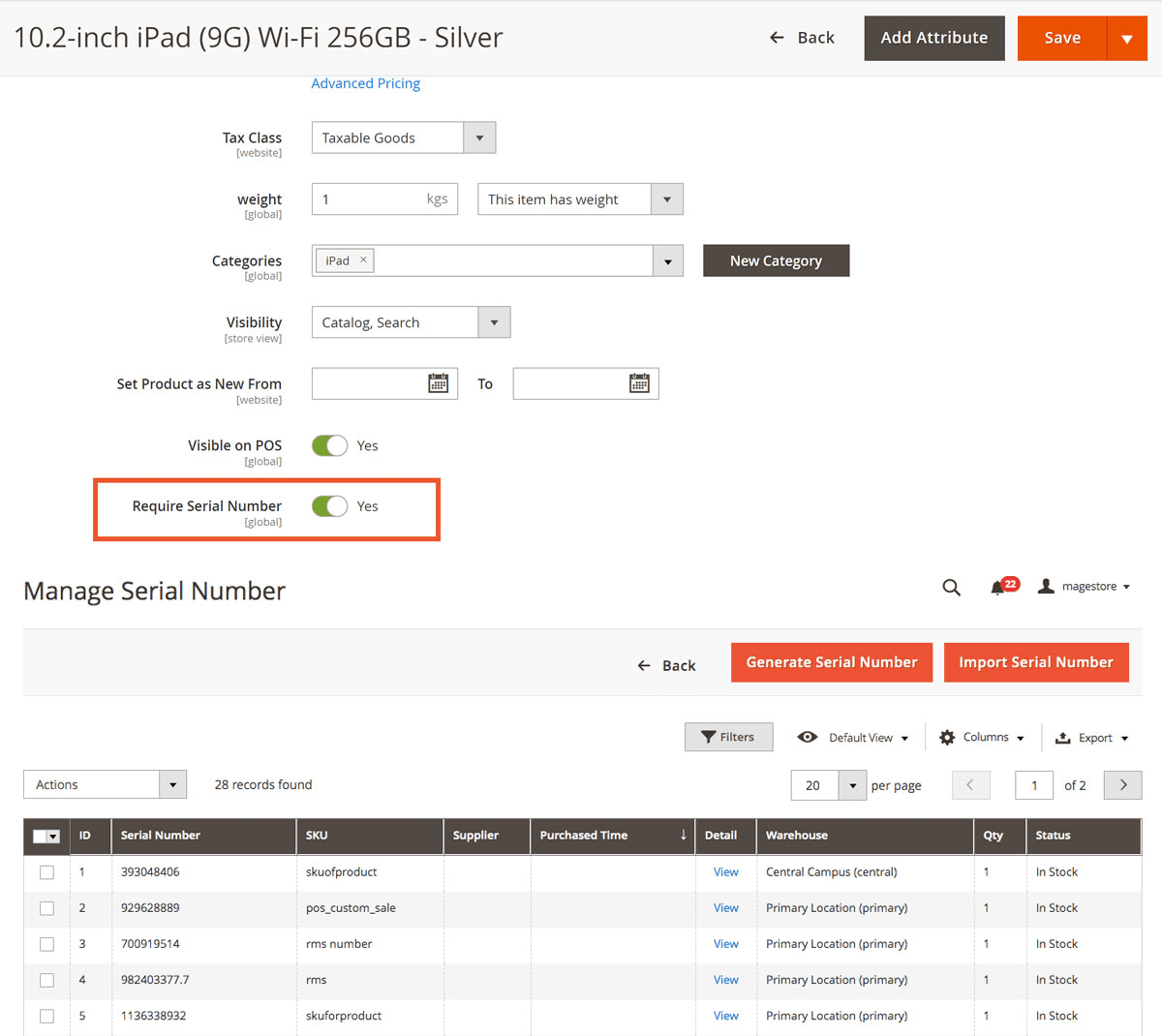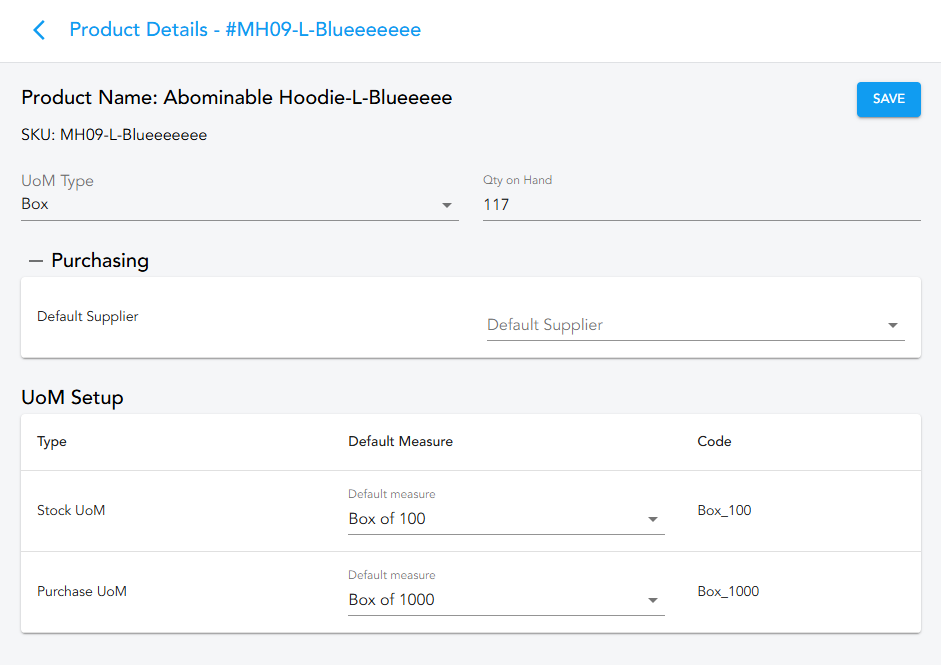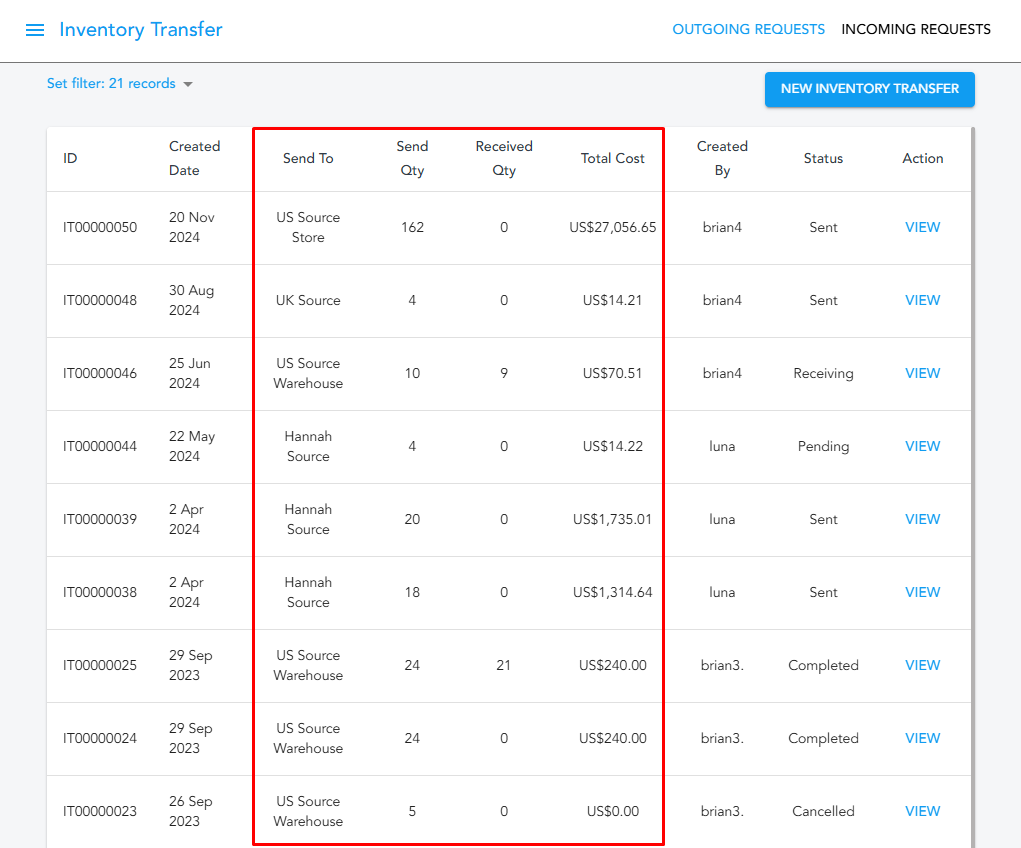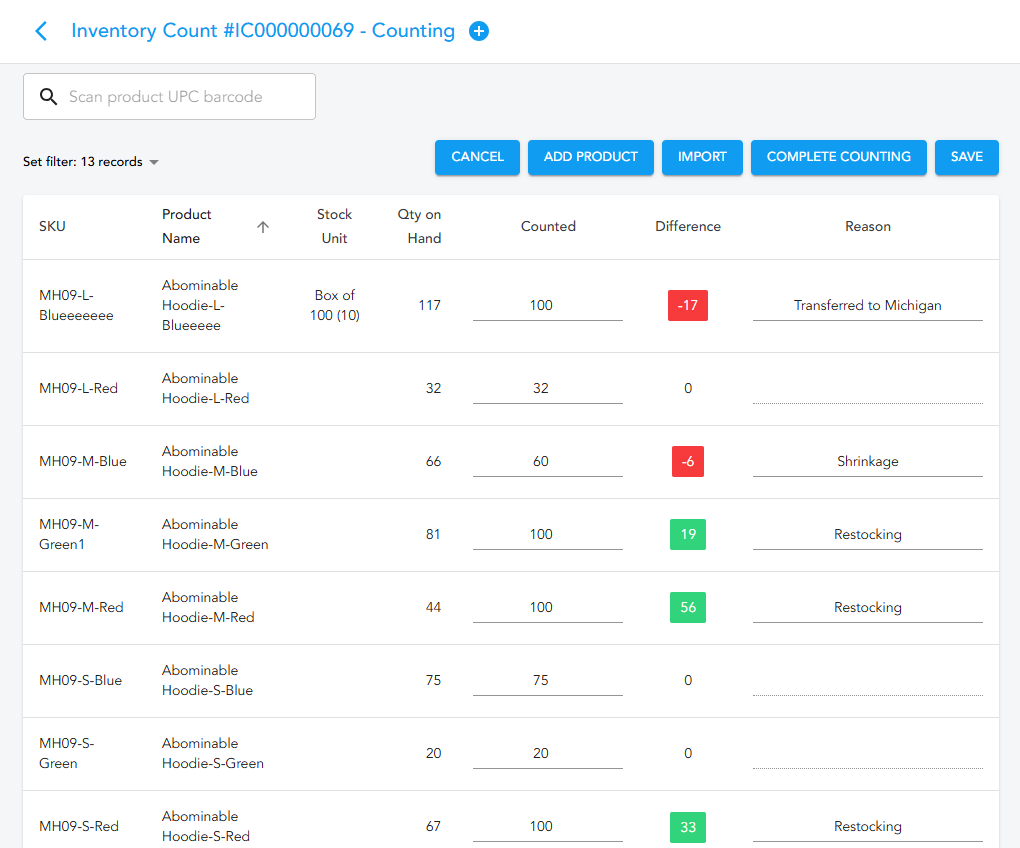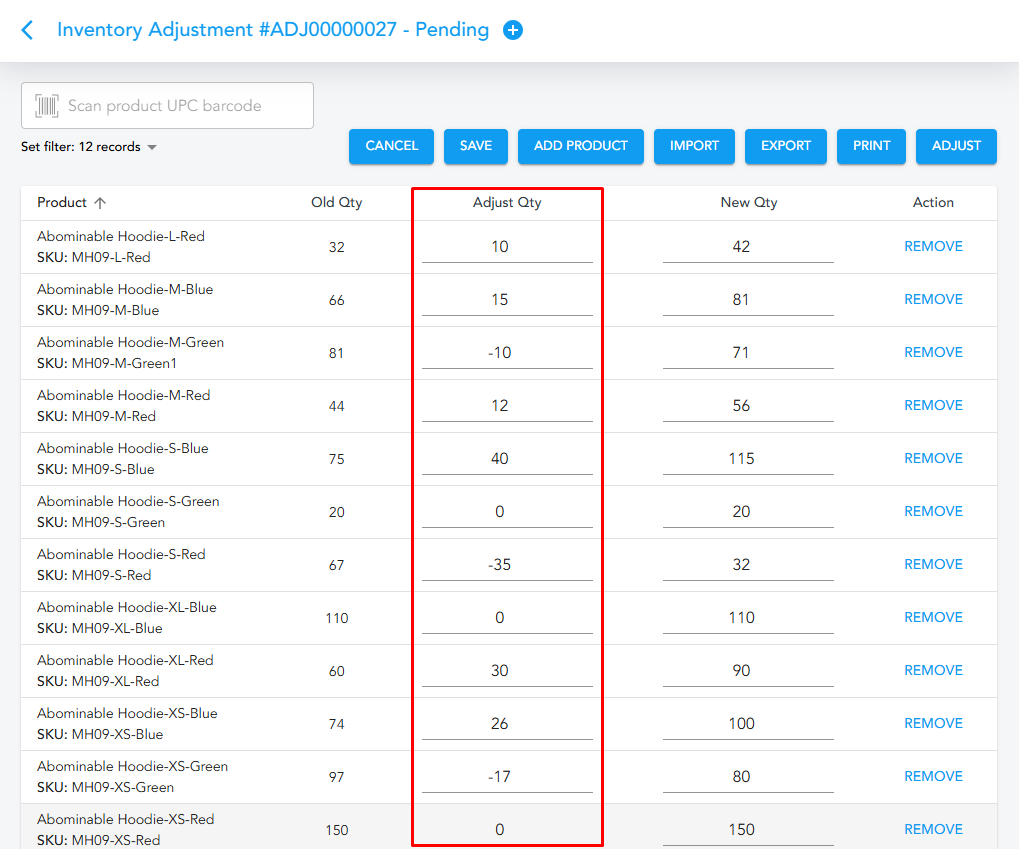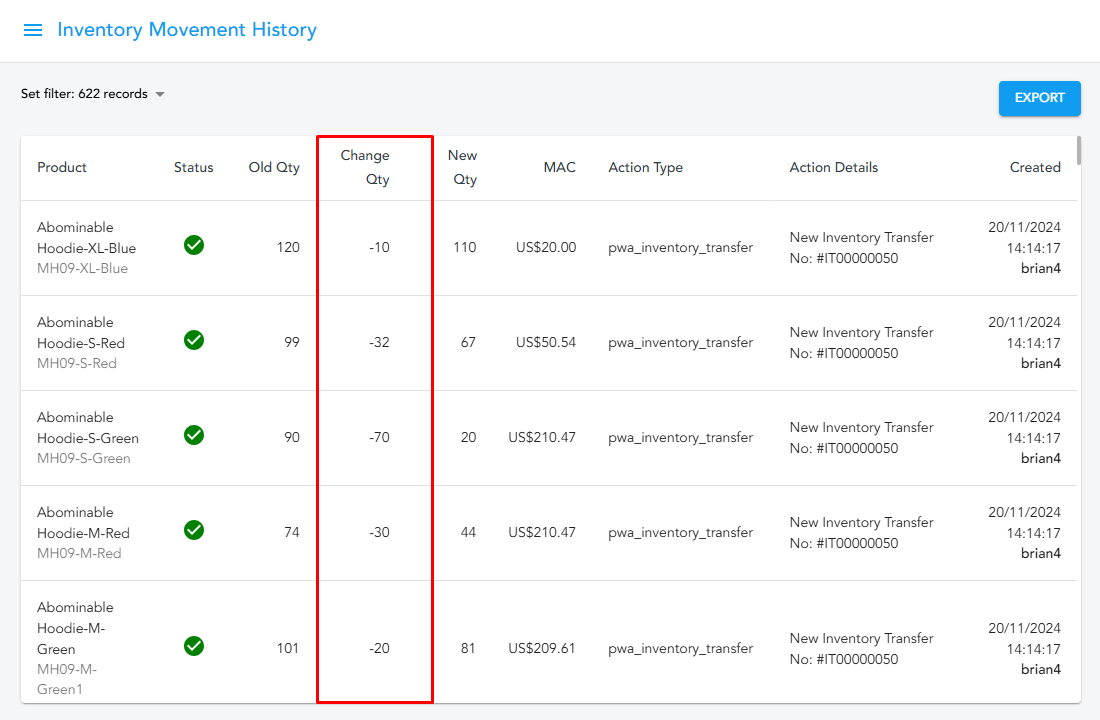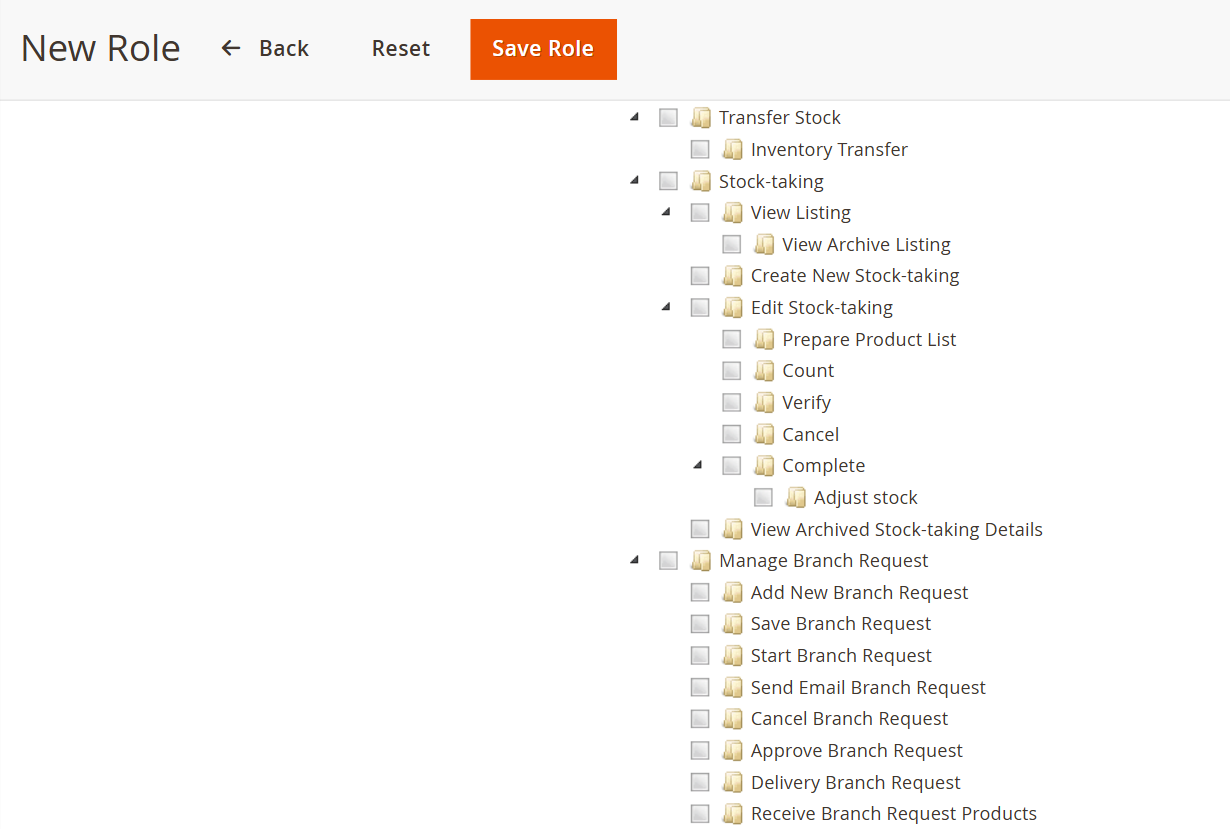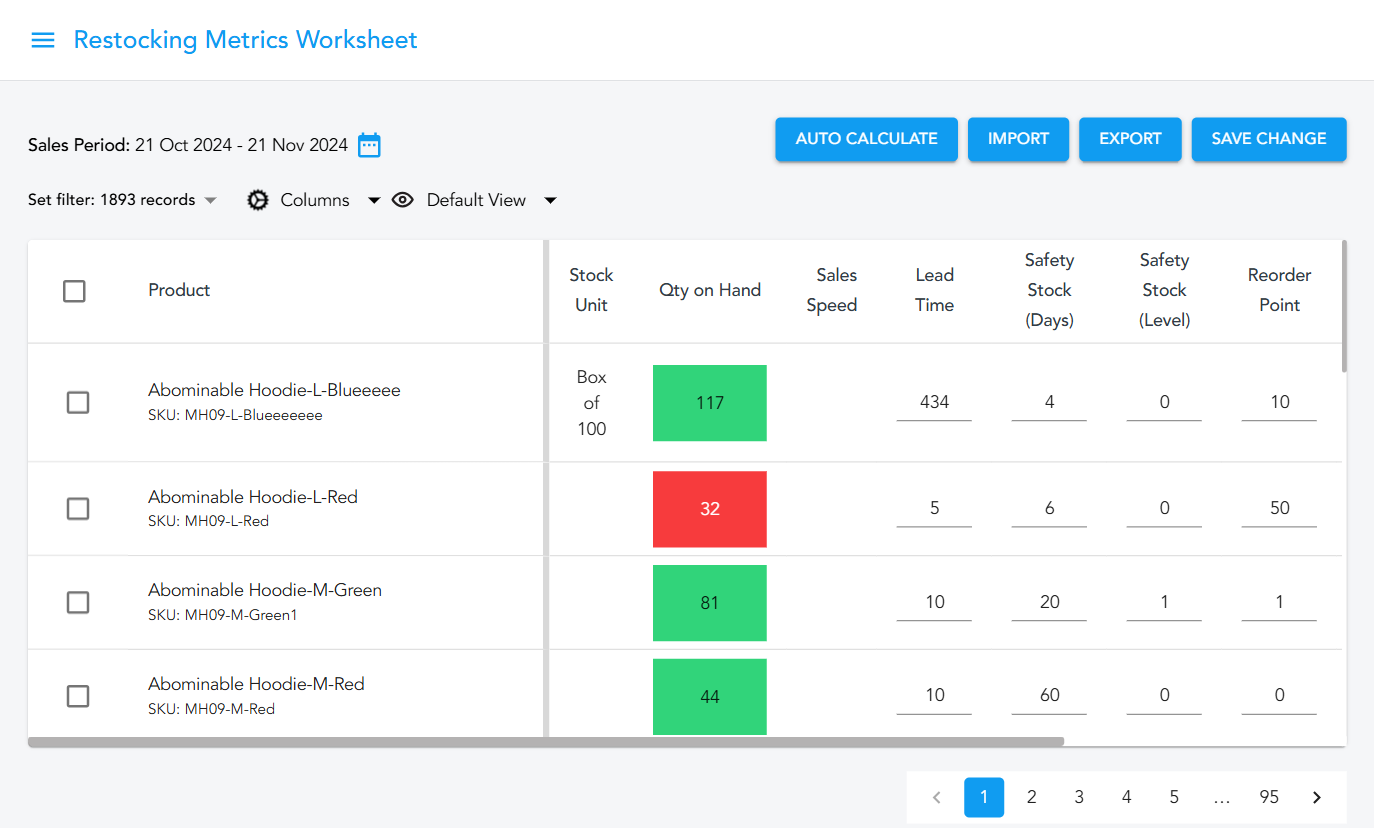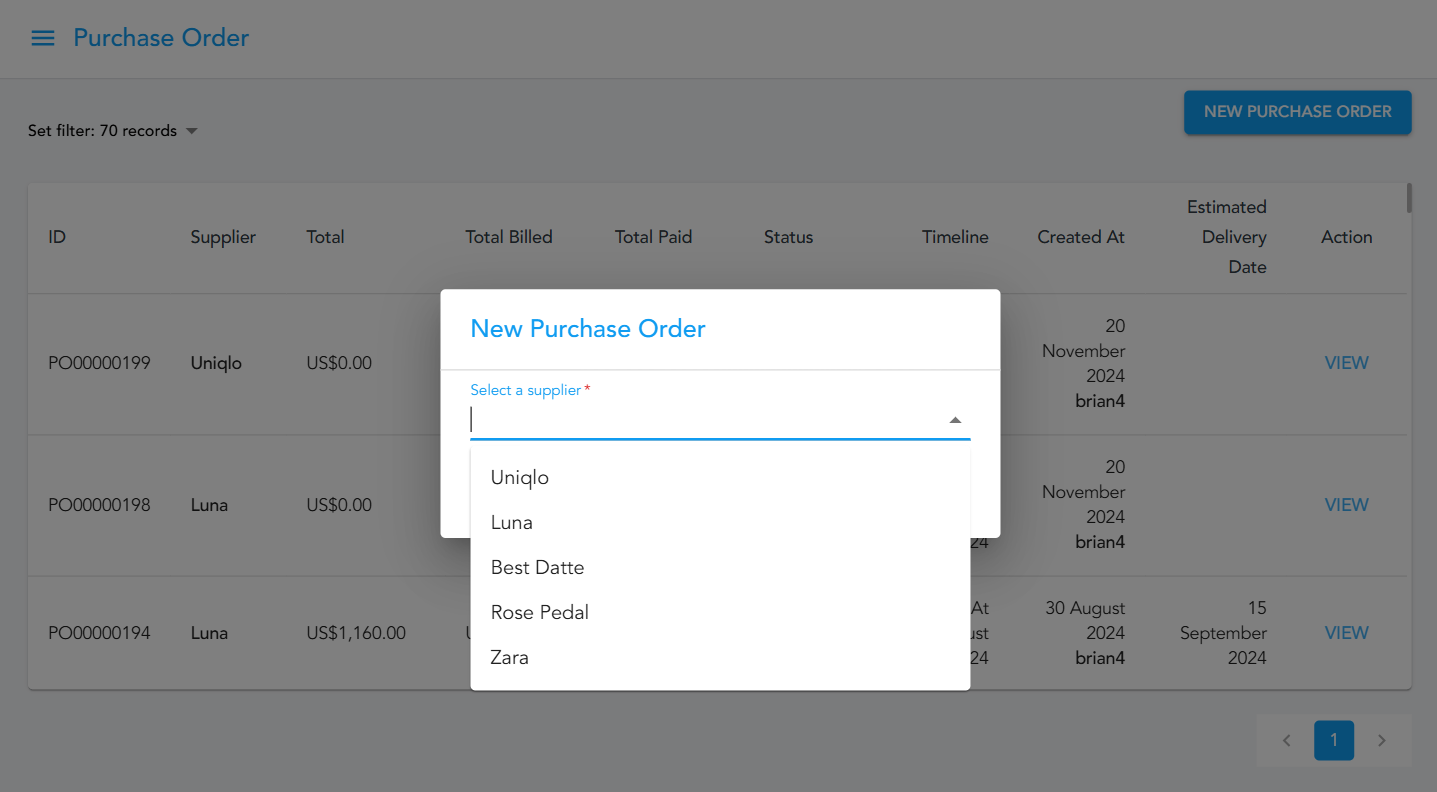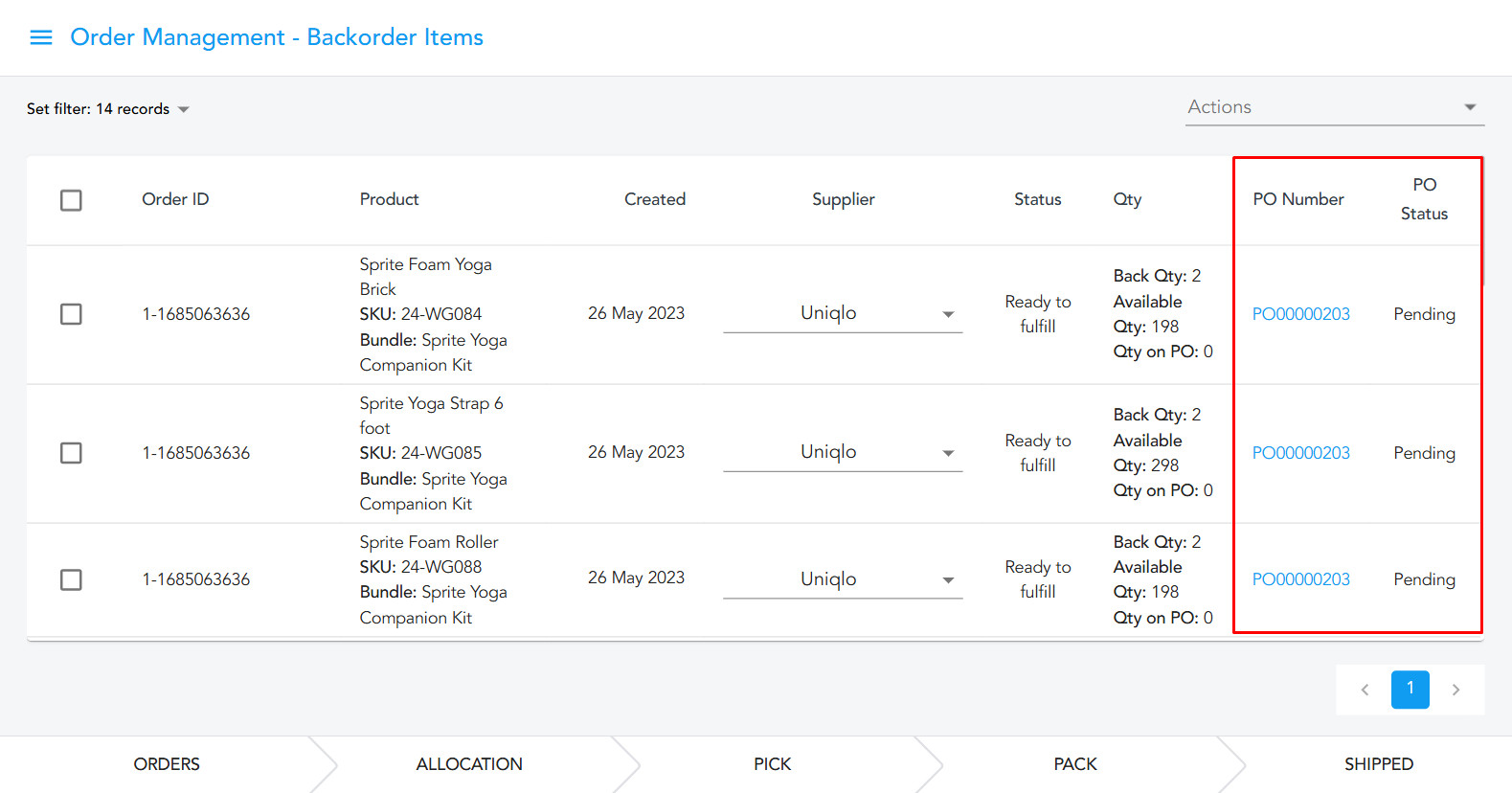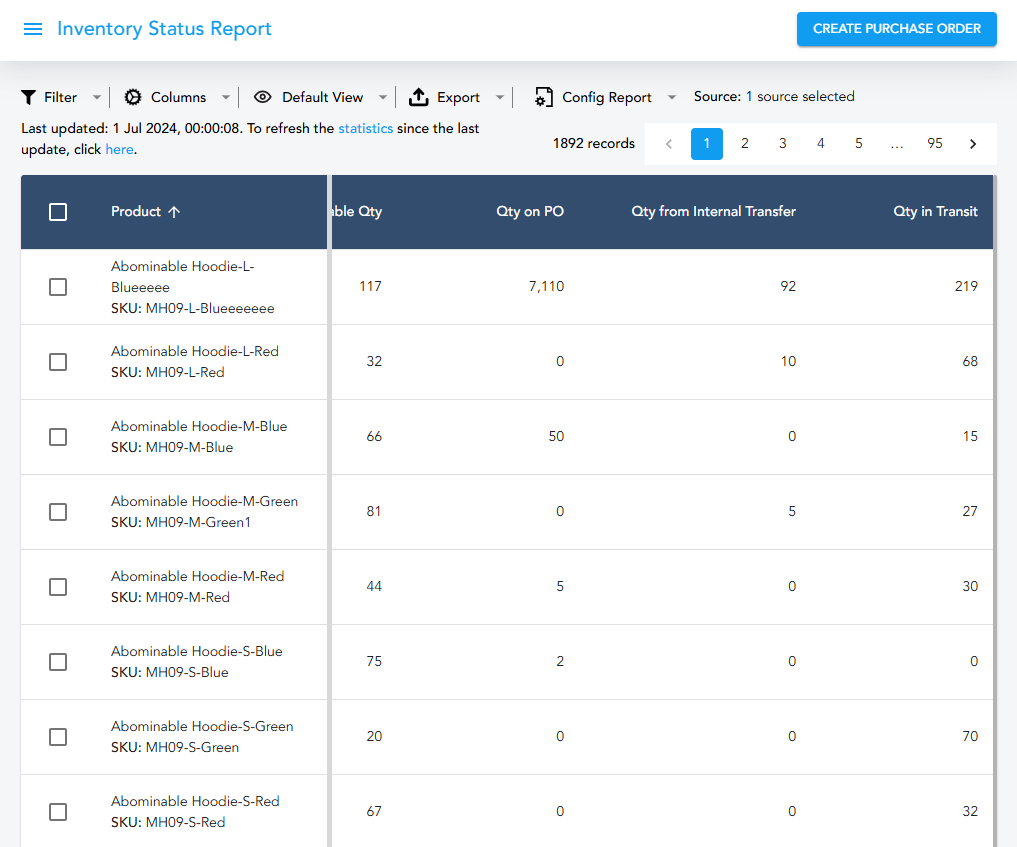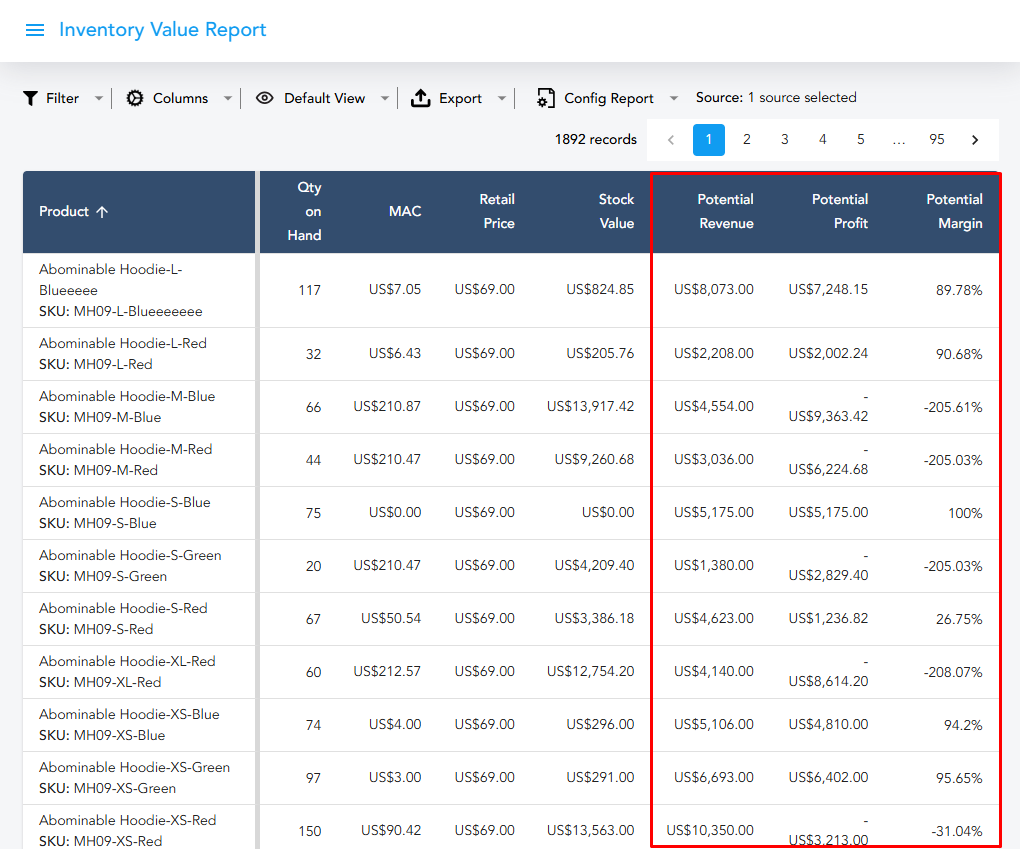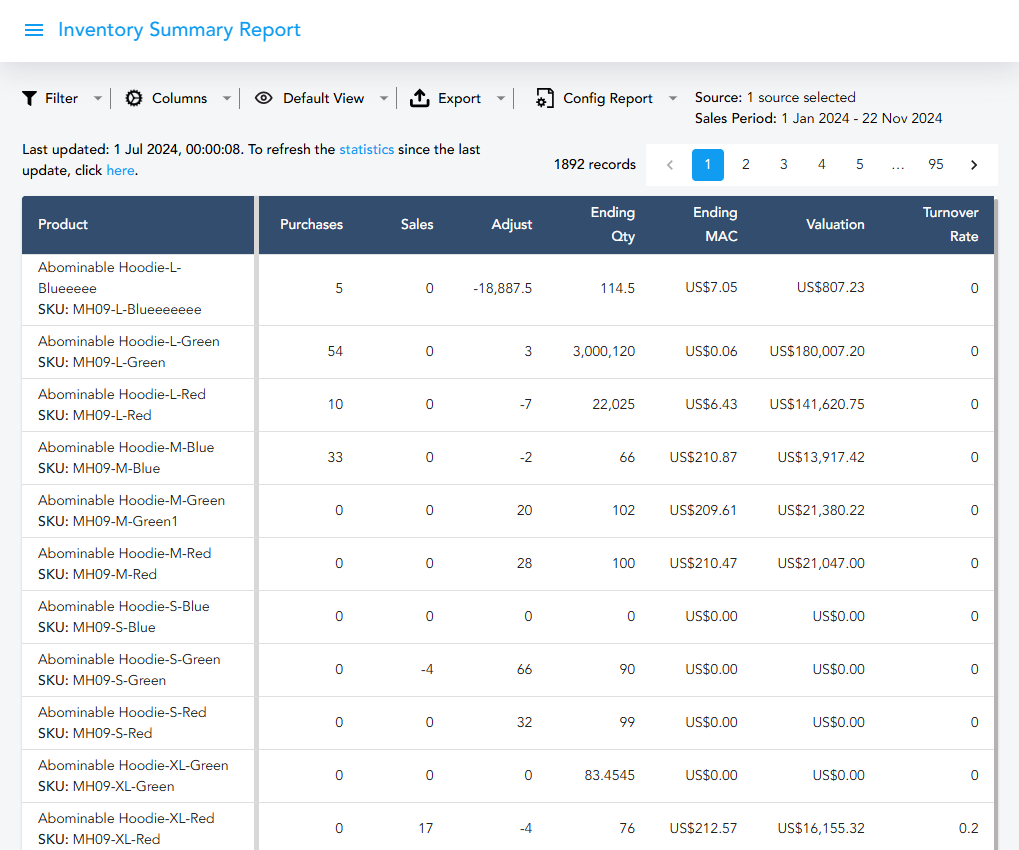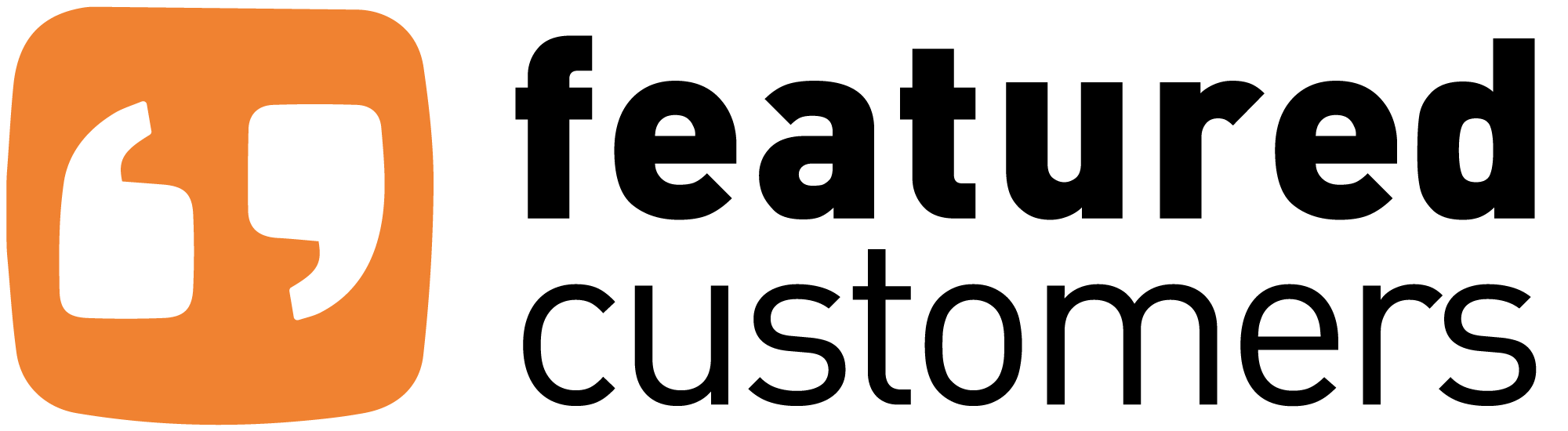Monitor multichannel stock with Magento Inventory Management
Magento 2 Inventory Management is a core component of Magestore POS (POS Commerce package) and Retail Store Software (RMS) for Magento. This system tracks stock flow across all sales channels and locations, ensuring the right stock is in the right place at the right time and cost.
Our inventory software is naturally compatible with Magento Open Source, Adobe Commerce, and Adobe Commerce Cloud. There’s no need for a connector to integrate Magestore inventory with the Magento platform.

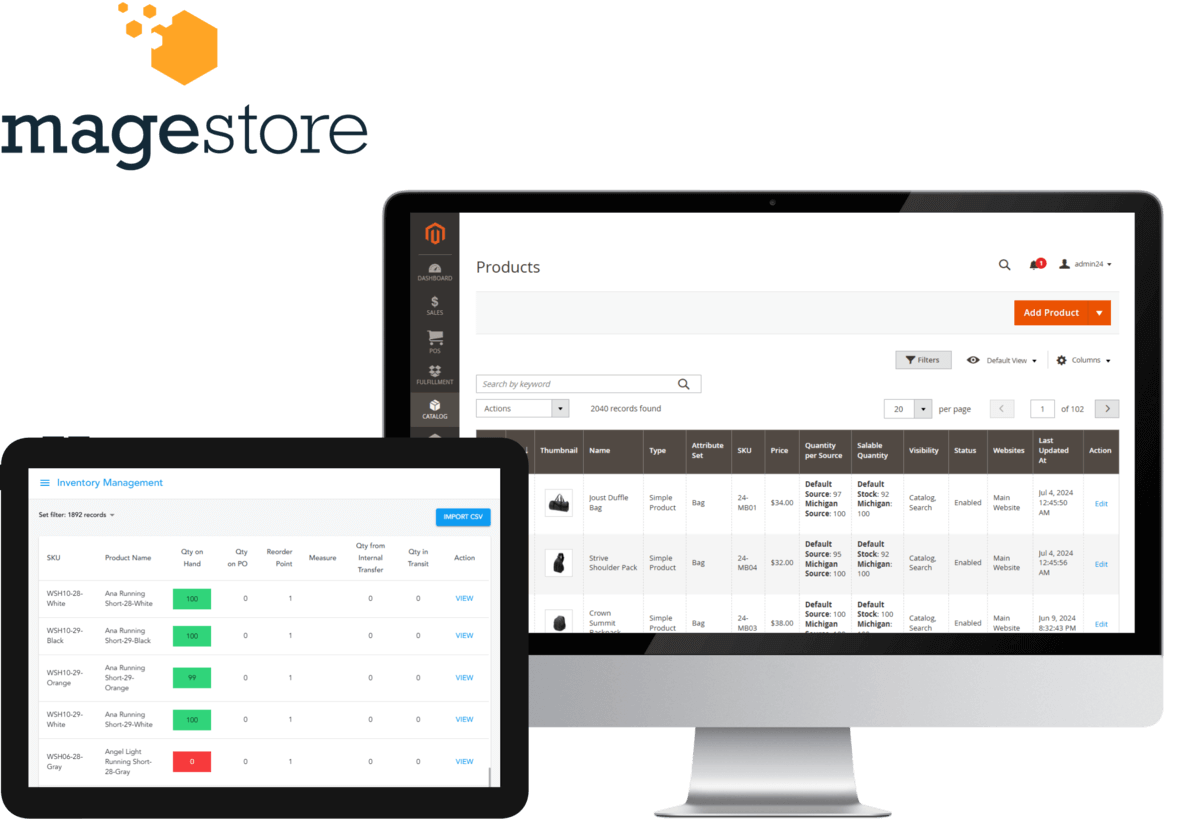
- Manage products with SKUs, barcodes, serial numbers, and units of measure
- Sync inventory across sales channels in real time for seamless omnichannel selling
- Transfer stock from and to multiple locations for flexible fulfillment
- Count and adjust inventory for accuracy
- Save audit time by stock movement
- Replenish items based on demand forecasting
- Allow backorders for out-of-stock items
- Set permission levels for managers and staff
- Access live and detailed inventory reports anytime
Track inventory from start to finish in a central dashboard
Maintain a single product catalog for all channels
Centralize and seamlessly sync products to eliminate errors and extra data entry. Apply pricing tiers and discounts across all products, sales channels, or customer groups.
Manage thousands of products smartly
- Create standardized SKUs for easy tracking within retail chains.
- Use barcodes to monitor all products, making it simple to scan and add items during sales, procurement, and inventory counts.
- Assign and monitor serial numbers in Magento to locate items, handle warranties, and prevent counterfeiting.
- Configure units of measure to track products at different stages, from production through sales.
Simplify inventory transfer
- Send branch requests to the main warehouse or other stores to guarantee an optimal stock level for sales and fulfillment.
- Move items between locations for shipments.
Perform stocktaking in 3 steps
Select products to check inventory, count items, and record discrepancies.
Adjust inventory with ease
Modify the recorded quantity in each location to reflect the actual number in your warehouse.
Manage stock movement from multiple locations
Oversee all fluctuations in inventory levels and the status of incoming and outgoing records. Save time on inventory system audits with our easy-to-read reports.
Effortlessly define roles for each inventory employee
Grant different permission levels for inventory managers and staff. Let your employees perform 10+ inventory operations based on their roles.
Sell without limits from an all-in-one inventory system for Magento 2
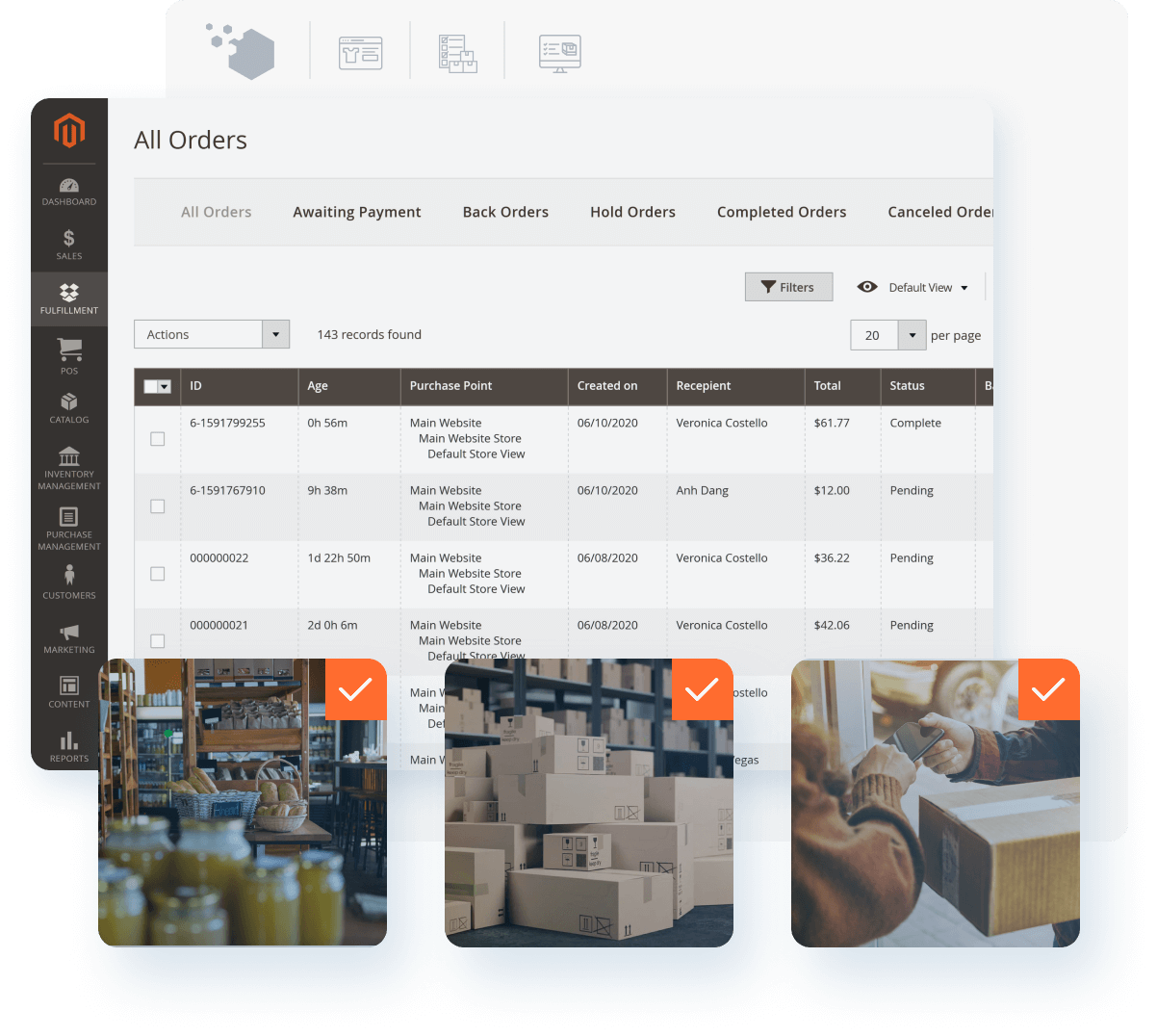
Sync multi-channel and multi-location inventory
Instantly update inventory across sales channels, warehouses, and stores from your Magento Inventory Management system to avoid costly overstocking or stockouts.
Ensure inventory accuracy
Track exact stock levels and reordering needs to streamline stock management.
Manage multi-warehouse effortlessly
Handle multiple warehouses as a unified unit for efficient multi-channel and multi-location selling.
Recommend ideal shipping options
Choose the best warehouse for shipping products or handling returns when creating credit memos.
Replenish products with demand forecasting from Adobe Commerce inventory management
Know when and what to buy
Determine the right reorder times and quantities according to demand trends, back orders, low-stock alerts, and historical stock reports.
Centralize purchase orders, suppliers, and pricelists
Manage all purchases in one warehouse inventory management system. Smoothly sync data with sales orders, current inventory levels, and your suppliers.
Create backorders for out-of-stock items
Let your customers place orders for unavailable products both online and in-store. Then you can send emails to notify them of the order status.
Make better decisions with in-depth inventory reports
Minimize inventory costs
Identify your best- and worst-selling items, the most efficient warehouses, and customer-favorite products to optimize your sales strategy.
Improve business profits
Track the Cost of Goods Sold (COGS) to measure the actual profit margin of your products, turnover rate, total revenue, total costs, etc., and drive profitable growth while saving time and resources.
Reduce the risk of overbuying
Maintain optimal stock levels with the Inventory Status Report. Control upcoming products on purchase orders and take prompt actions to minimize overbuying.
Save time on accounting
View your company’s inventory movements during a period in the Inventory Summary Report. Export inventory data anytime for accounting and stock value audits.
Comprehensive and customizable solutions for your business needs
While the inventory management function is included in both our Magento POS (POS Commerce package) and Magento Retail Management Software (RMS), the specific built-in features vary to meet different business requirements and budgets.
Magestore POS Commerce
Best fit for Magento merchants to connect online and offline sales channels.
- POS checkout
- Inventory Management
- Purchasing Management
- Order Management
- Order Fulfillment
- Reporting
Magento Retail Store Software
Ideal for retailers looking to expand Magento's core functionalities. You’ll perform all these tasks in the RMS, without Magento backend login.
- Advanced Inventory Management
- Data-driven Purchasing Management
- Centralized Order Management
- Robust Order Fulfillment
- Extensive Reporting
Magestore POS Commerce + Retail Store Software
Designed for businesses seeking to use Magento as the central hub for retail operations. This package includes the POS system and the powerful back office features in RMS.
- POS checkout
- All future-proof features of RMS
How Top Shoes successfully manages 5,000+ product SKUs in their franchise empire with Magestore

”I can take stock, make inventory transfers, and run reports of our warehouse. We’re having a really easy time with all these processes that would’ve taken a lot of time and resources to do manually
Matheus Santos, Owner of Top ShoesFootwear | Colombia
Why businesses choose Magestore inventory management system
Customize to your terms
Customize your Magento 2 stock management to set your business apart from competitors and win customers’ hearts.
Implement quickly
You focus on customer experience and business growth while we care for the system.
Self-serve option available
We have a wealth of helpful articles, user guides, and tutorial videos for you. Free for all customers.
FAQs
Quick answers to your top-of-mind questions
1. What is inventory management?
Inventory management for Magento Commerce helps retailers with single to multiple stores, warehouses, pickup, and drop-ship locations control sales quantities and handle shipments to fulfill orders.
Magestore inventory management solution is built for Magento Open Source merchants which keeps track of your stock flow across all sales channels and locations, ensuring the right stock is in the right place anytime, at the right cost.
2. Does Magento have an inventory management system?
Yes, Magento has an inventory management system. The detailed features of inventory depend on the Magento editions you choose.
3. How does Magento inventory management work?
The inventory management module in Magento Commerce includes the following features:
- Configurations for merchants with single and multiple inventory sources
- Stock tracking with aggregated quantities through assigned sources
- Concurrent checkout protection
- Shipment matching algorithms
Magestore inventory management solution provides exclusive features to streamline stock control. With that, merchants can:
- Track inventory quantities and status across all sales channels
- Count, adjust, transfer stock, count, and choose the best place to fulfill orders
- Configure your preferred product setting globally (for all stores and products), per source, and product
- Get live and granular inventory reports
4. What are the inventory sources in Magento?
A source in Magento is a physical location where the stock is stored, such as a warehouse, a brick-and-mortar store, a distribution center, a drop shipper, your home, or everywhere.
5. How to set up warehouse inventory management software for Magento?
Magento Commerce users can use their built-in inventory management module after purchasing the license.
Magento Open Source businesses can use Magestore inventory management software tailored to their unique business needs. Our development team will take charge of the solution delivery and installation to ensure you have a working system in the shortest time possible.
6. Which software is recommended for doing inventory management?
The best software should meet your needs without breaking the bank. You can choose a Magento inventory extension, a Magento-native inventory control software, or a standalone inventory solution.
For omnichannel merchants whose sales channels range from Magento eCommerce, online marketplaces, physical stores, pop-up stores, tradeshows, etc., Magestore’s omnichannel inventory software can efficiently manage stocks across all channels and locations.
7. How much does an inventory management system cost?
An inventory system can cost from $50/month to $500/month, depending on factors like features, the number of users, integration capabilities, and whether the system is cloud-based or on-premise.
8. Do I need to enable Magento Multi-Source Inventory (MSI) to use Magestore inventory software?
Yes, you need to turn on Magento MSI to use our Magento inventory and order management software.
Ensure optimal inventory levels and free up working capital for other key activities with Magestore’s stock management software
Contact us today, and together, we’ll build the ideal solution for your business. The earlier you start, the more opportunities you’ll seize.