Magestore vs Revel POS: Which is better for Magento merchants?
More and more Magento merchants are switching from Revel POS to Magestore POS to get a Magento-native point of sale that runs stably on different devices, easily scales up with your business, and timely gives efficient customer support at affordable and transparent prices.
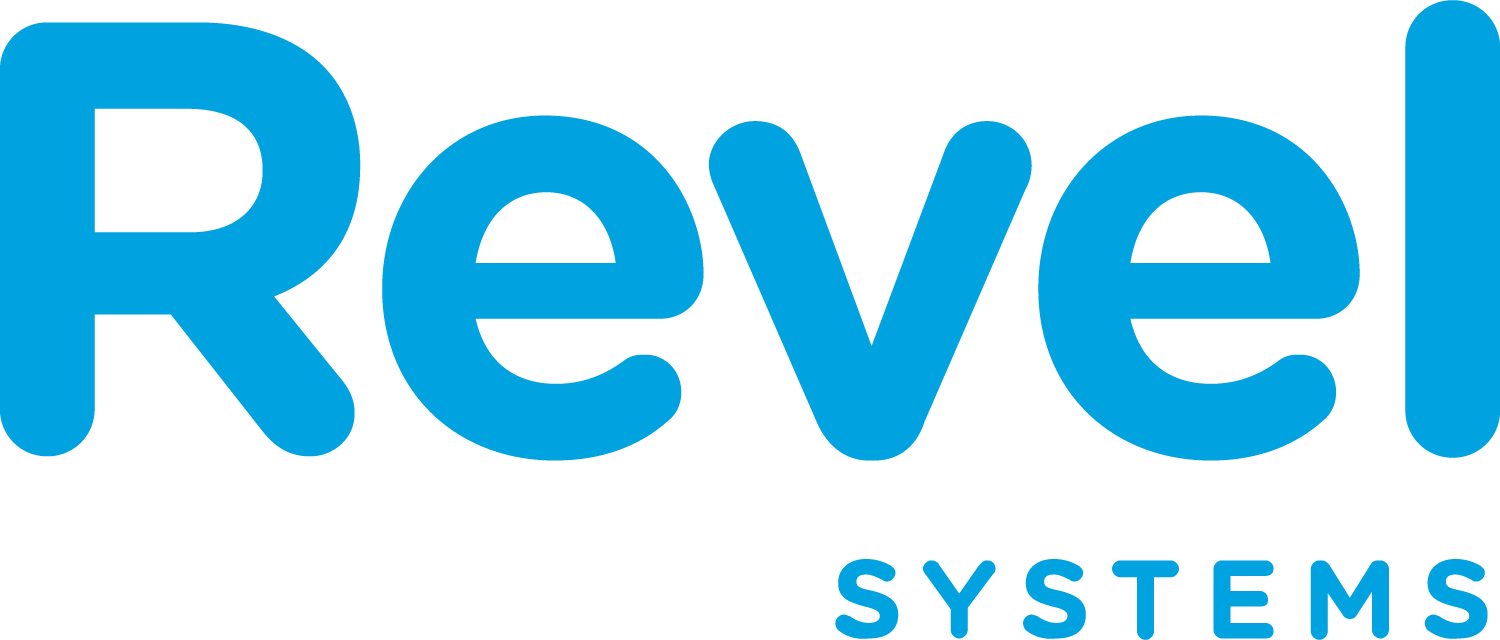

Magestore POS is a Magento-native point of sale that syncs inventory directly with the Magento backend, no connector needed. This fully functional and reliable web POS operates seamlessly on multiple devices, including PCs, iPads, and Android tablets, and connects with a wide range of retail hardware. In addition to standard checkout, Magestore POS supports omnichannel retail by enabling multi-channel selling, managing multiple locations, running unified loyalty programs across channels, and fulfilling orders with flexible options such as click and collect or ship-from-store.
- Order completed in under 15 seconds
- Natively compatible with the latest version of Magento 2.4.8
- Highly scalable and customizable
- Advanced features for inventory management, omnichannel order fulfillment, customer loyalty programs, and more
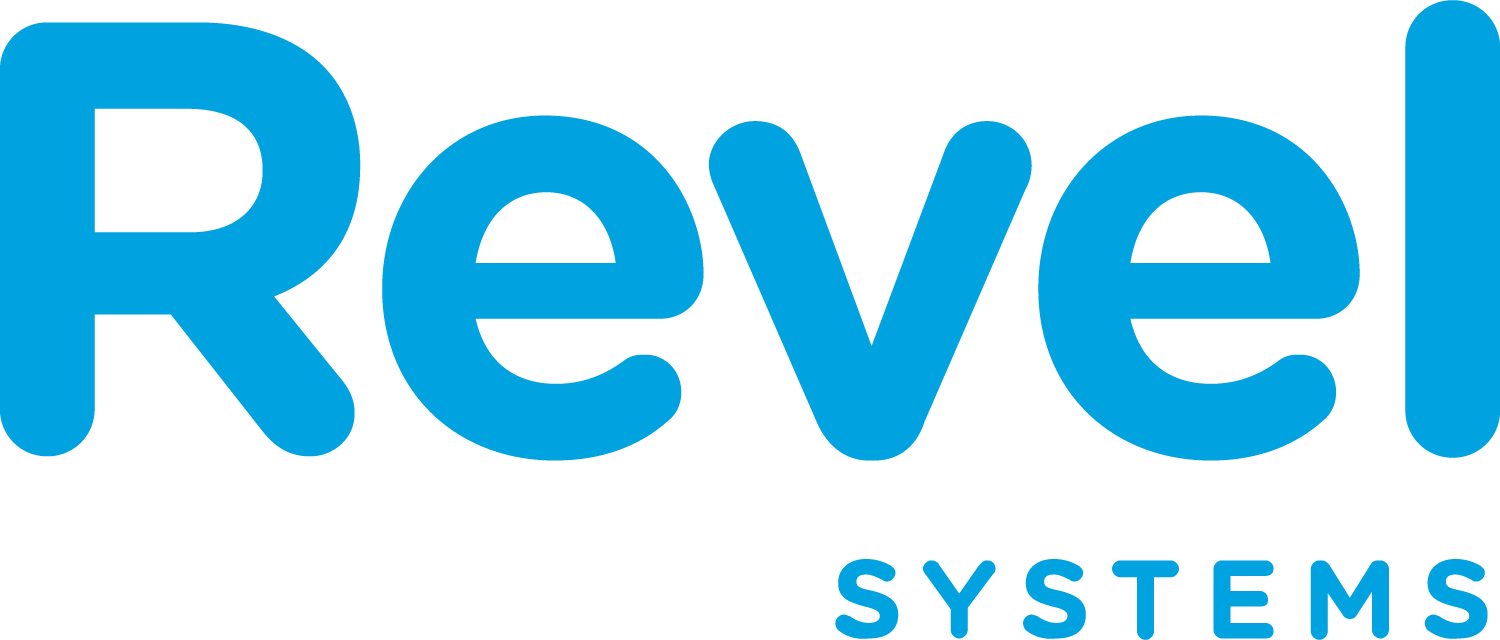
Revel POS is a cloud POS system with impressive features catering to restaurants and retailing. Using this iPad POS enables users to track inventory levels in real time, handle refunds, take orders online, and add more features for business management by integrating the POS with 3rd-party services.
- Track stock levels in real time, create low-stock alerts, and send purchase orders
- Offer in-house solutions for online ordering and mobile order takers
- Integrate with 3rd-party services to improve functionality
Magestore POS ensures more stable performance and uninterrupted business operations compared to Revel POS.
Magestore POS is a well-functioning POS that helps you better resolve business problems rather than creating more headaches!
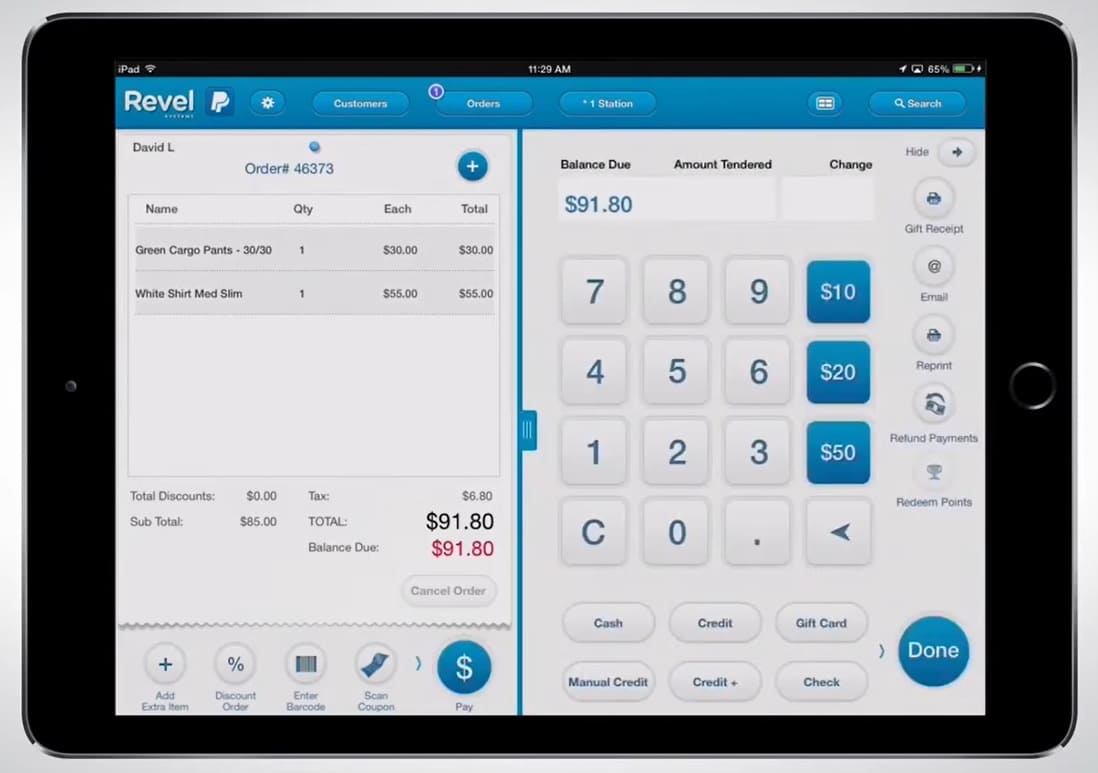
Revel POS
- Many users complain that the Revel POS system fails to function stably with frequent downtime, which requires lots of time and effort to get it back to work normally.
- They also report that the POS experiences numerous technical errors across different system functions, from credit card processing to inventory management. The new updates are also troublesome as they aren’t properly tested before launching. Besides, these updates remove certain features suddenly, thus creating extra problems for users.
- Notably, if your POS station doesn’t connect with the Revel Systems network, your iPad POS cannot communicate with barcode scanners, receipt printers, card swipes, etc.

Revel POS users report that the system is unstable and sometimes has technical issues.
- Most importantly, Revel point of sale faces many issues with real-time data syncs between online and offline stores like delayed data transmission, lost orders, and inaccurate inventory quantity tracking, which negatively affects overall business efficiency.
- For example, the unnoticed failure in uploading inventory using Revel’s Excel templates forces users to export inventory data for manual comparison. Besides, Revel doesn’t track inventory correctly, leading to over-purchasing decisions or low-stock situations of key products.

Magestore POS syncs online and offline data in real time.
Magestore POS
- Magestore POS is natively compatible with Magento, ensuring real-time data sync between the POS and your eCommerce storefronts. In this way, you can rest assured your data including orders, inventory, and customers are always up-to-date and consistent across all of your sales channels and locations.
- Magestore POS has powerful features that are well developed and thoroughly tested by Magestore’s seasoned experts before reaching customers; therefore, it has much lower risks of malfunctioning compared to Revel Systems.
- This robust POS can perform stably with minimal errors even when dealing with large amounts of transactions. It takes <1s to scan barcodes (tested on 100,000 SKUs) and around 15 seconds to complete a transaction.
Magestore web POS works smoothly with more devices, from PCs to tablets, compared to Revel POS.
Extend the range of devices on which you can use the POS to save money and improve flexibility!
Revel POS
- Revel Systems POS limits what devices merchants can run the POS on. As Revel only works on iPads, users need to invest in a new device if they don’t have an iPad that supports iPadOS 15, 16, 17 in place. Consequently, merchants not only have to incur extra costs for buying new equipment but they also do not have the freedom to choose what suits their businesses and budgets.
- Additionally, Revel’s updates on their POS software sometimes require users to repurchase Revel POS hardware like scales or printers if they don’t want to switch to another POS, thereby adding up a considerable amount to total business costs.
- Another critical problem is that Revel POS integration with some terminals is unstable. For example, the POS doesn’t connect with Moneris PIN Pads randomly, which causes difficulty in handling card payments from customers.
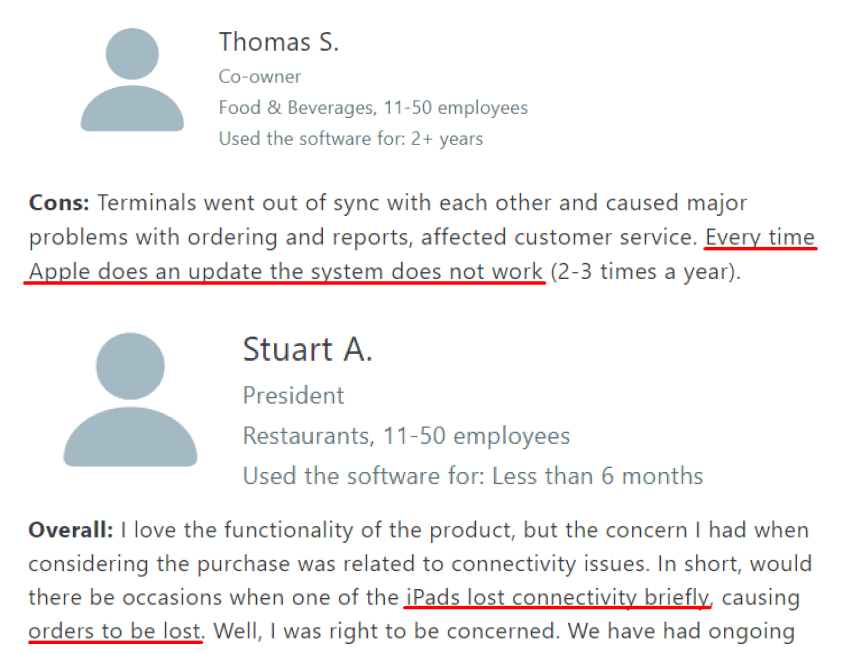
Eventhough, Revel POS only works on iPads, the POS performance isn’t stable.
Magestore POS
- Unlike Revel, Magestore POS gives you greater flexibility to choose your preferred POS hardware. Magestore can run smoothly on many devices, including PCs, iPads, and Android tablets; as a result, you can take advantage of your available equipment instead of making extra investments.
- Magestore Magento 2 POS also connects easily and stably with popular hardware devices on the market like receipt printers and barcode scanners. Thanks to this, you can minimize the need for replacing these POS peripherals so frequently.

Magestore POS works well on PCs, iPads, and Android tablets.
Magestore POS is highly scalable and customizable to satisfy your future needs.
Get any features your business requires to accelerate business growth and expansion!

Revel POS has no direct integration with Magento.
Revel POS
- Not being natively compatible with Magento, the Revel POS app needs to employ a 3rd-party connector to integrate with the Magento platform. Using an intermediary tool involves different parties in operating your business, thus making it more challenging to sync data accurately between stores and channels in real time, especially when you want to scale up your business.
- The Revel POS system has more features specifically geared toward restaurants; therefore, retailers need to spend a great deal of time navigating and customizing the system to tailor it to your specific retailing needs.
- Revel POS systems can integrate with a number of 3rd-party apps and software, including accounting and payment service providers. However, certain integration problems arise sometimes, which lead to business disruptions.
- For example, Revel POS might stop communicating with QuickBooks accounting without warning, thus deterring payment data transfer between the two systems.
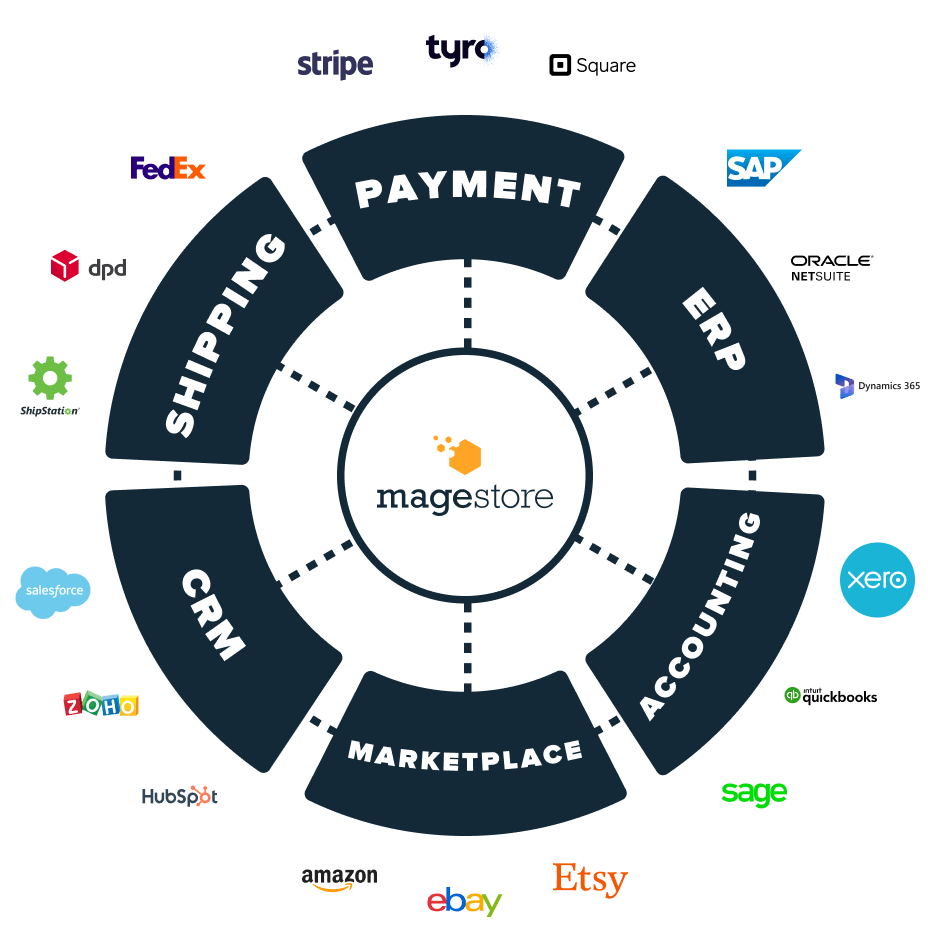
Magestore POS
- Since Magestore POS is highly compatible with the Magento platform, various Magento extensions, and multiple 3rd-party services, you can easily expand its functionality to meet any new business demands. The compatibility ensures seamless data transmission between systems, which helps streamline business operations for greater efficiency.
- Magestore POS possesses abundant features for managing retailing businesses effectively. What’s more, you can customize this open source POS to your demands on your own or with the help of our support team.
Magestore POS delivers more reliable and effective customer support than Revel POS.
Get help whenever you need to keep your business running, especially during peak hours.
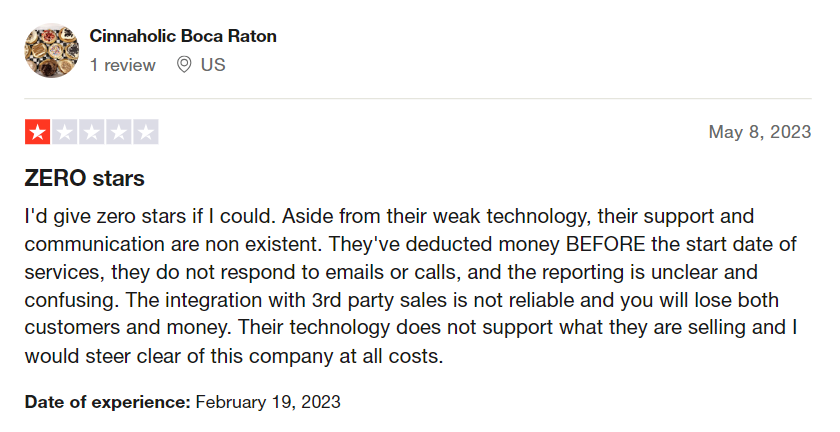
A Revel POS user complains about their unresponsive support.
Revel POS
- Although Revel point of sale offers email and phone support, customer services remain slow and ineffective. Lots of users claim that they often have to wait for hours, days, or even weeks to receive responses from the customer team. In some cases, retailers spend hours on support without getting helpful solutions.
- Revel POS support sometimes frustrates users. The support staff seems to lack a thorough understanding of the POS and technical expertise to handle arising issues quickly, which compels users to deal with the problems on their own rather than relying on customer services.
- Moreover, as different Revel’s support tiers don’t pass on necessary information to each other, users often find themselves repeatedly explaining their problems from the beginning whenever they need help, which wastes much time and causes endless frustrations.

A Magestore POS user expresses satisfaction with Magestore’s responsive and dedicated support team.
Magestore POS
- As the #1 Revel POS alternative, Magestore offers reliable and professional support through different stages of using Magestore POS, from planning, and implementation, to maintenance.
- Magestore has a dedicated team who accompany you from the start of your project to deeply understand your problems and give timely support, thus eliminating the inconvenience of repetitive explanations and saving time.
- Retailers can get support rapidly via many channels, including Slack, email, and online tickets. When you need help to solve a particular issue with this best POS for Magento, Magestore’s experts, with rich experience and in-depth technical knowledge, will directly check to identify and fix the errors at their roots.
Magestore POS provides more transparent and affordable pricing than Revel POS.
Pay one time and save money on other fees with flexible and affordable custom pricing from Magestore POS!
Revel POS
- Revel POS pricing is subscription-based. The POS software starts from $99/ month per terminal, which generates substantial monthly license fees, especially when your business expands with additional terminals.
- Users must also pay $674 for implementation services to have Revel’s experts set up the POS. Given that the Revel POS software is quite difficult to install, according to many Revel POS reviews, this amount is what you need to pay to get the POS up and running quickly.
- In addition, Revel automatically renews your contract and won’t allow you to cancel it. Therefore, you’ll have to keep paying monthly fees until the end of the contract even when you stop using the POS.
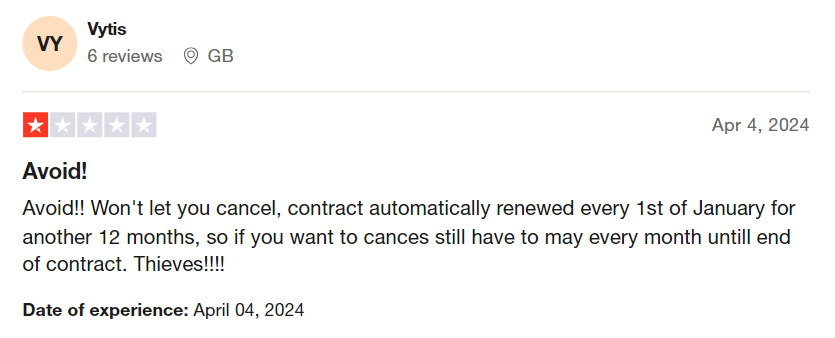
A Revel POS user reports that the system automatically renews your contract, preventing cancellation.
Magestore POS
- With Magestore POS, you only have to pay once to own the complete POS Commerce solution. The final cost depends on your business complexity, store number, and desired support level, so you can decide what suits your current and future business situations.
- Besides, Magestore offers POS Simple, a lite version of Magestore POS Commerce at $69/ month, with the necessary tools to operate startups and small businesses.
- You can consult our experts to find the most optimal solution for your business before purchasing. Apart from getting all the answers related to product features and pricing, you can access a free custom demo to experience Magestore’s omnichannel retail POS before making your final decision.
- Another plus is that Magestore charges no transaction and implementation fees. You can also add unlimited devices and users without paying any extra costs.
What you’ll get | What you don’t need to pay |
Full ownership of the POS and data | Extra fees for additional devices, users, Magento sites and stores |
1-year warranty | Transaction fees |
Professional support via Slack, online tickets, and email | Monthly fees for Magento POS Commerce |
One-on-one onboarding | |
Implementation service | |
90-day refund policy |
Magestore and Revel POS comparison
Compare the key features of Magestore POS and Revel POS to choose your preference!
Product comparison | Magestore POS | Revel POS |
Natively compatible with Magento | ||
Hardware compatibility | Work on PCs, iPads, and Android tablets | Only run on iPads |
Robust real-time data syncs | ||
Offline mode | ||
Customizability | ||
Multiple 3rd-party integrations | ||
Payment service providers | PayPal, Square, Adyen, Stripe, Moneris, Dojo, Pay., Braintree, Tyro, Global Payments, Authorize.net Other requested integrations | In-house Revel Advantage, First Data, Heartland, TSYS, Worldpay, Chase Paymentech, Elavon, Adyen |
Inventory management |
|
|
Loyalty programs | ||
Gift cards | ||
Loyalty points | ||
Store credits | ||
Employee management | ||
Working time | ||
Access control | ||
Sales performance | ||
Customer support |
|
|
One-on-one onboarding | ||
One-time fee | ||
No hidden cost | ||
Custom quote | ||
Customer's reviews | ||
Customers’ rating on Capterra | 4.7/ 5.0
| 3.7/ 5.0
|
Customers’ rating on GetApp | 4.7/ 5.0
| 3.7/ 5.0
|
Customers’ rating on Trustpilot | 4.7/ 5.0
| 1.4/ 5.0
|
5 steps to switch from Revel POS to Magestore POS
Start switching from Revel POS to Magestore POS with the following steps!
Magestore POS is a powerful, stable, and reliable alternative to Revel POS for any Magento merchant.
- Integrate directly with Magento for stable and real-time inventory sync, no connector needed
- Support a wide range of devices (PCs, iPads, Android tablets) and retail hardware (Receipt printer, barcode scanner, cash drawer, etc.)
- Process orders with low or unstable Internet and automatically sync data to the Magento backend when the connection comes back
- Sync orders, customers, and products across numerous channels and stores in real time
- Handle large volumes of transactions with the ability to create and process orders in seconds
- Provide self-checkout services and a customer-facing display mode for quick and transparent checkout
- Manage inventory with advanced features, including stock transfer, inventory forecasting, and purchase order management
- Accept unlimited payment types like cash, credit, debit cards, buy now pay later, loyalty points, gift cards, store credits, split payments, mobile payments, layaway, etc.
- Support omnichannel retail by enabling multi-channel selling, enabling multi-store management, unified loyalty programs (store credits, reward points, gift cards), and flexible order fulfillment options (in-store pickup, ship-from-store)
- Integrate with 3rd-party platforms and services to expand functionalities, including accounting (QuickBooks, Sage, Xero), payments (Square, Worldpay, Adyen, Stripe), marketplaces (Etsy, Amazon, eBay), CRM (Zoho, HubSpot, Salesforce), ERP (NetSuite, SAP, Dynamics 365), shipment (ShipStation, FedEx)
- Generate detailed reports for business insights, including sales reports, employee reports, inventory status, etc.
- Customize POS based on specific requirements. Add as many locations, POS users, devices, and products as needed for expansions.
- Charge no transaction fees, no hidden fees, no implementation fees
Trusted by 15,000+ retailers worldwide
Frequently asked questions
1. What is a Magento POS?
Magento POS is a point of sale software that integrates with Magento. Merchants use Magento POS to process in-store transactions and manage other store operations. The POS shares all sales-related data (orders, products, customers) with Magento.
There are two main types of Magento POS: Magento-native POS (direct integration) and standalone POS (requires a connector for integration with Magento).
2. What is Magestore POS?
Magestore POS is a Magento-native point of sale system that integrates directly with Magento, with no need of connectors or middleware. It syncs inventory between online and physical stores in real time. With PWA technology, Magestore POS completes checkout in under 15 seconds. You can use Magestore POS on desktops or tablets and flexibly select the retail hardware that fits your budget.
In addition to checkout, Magestore POS supports omnichannel retail: Multi-channel selling, multi-location management, unified loyalty programs (store credits, reward points, gift cards), and omnichannel order fulfillment (in-store pickup, ship-from-store). This scalable POS allows you to add unlimited locations, devices, users, and products at no extra cost.
3. How much does Revel POS cost?
Revel POS software starts from $99/ month per terminal. Besides, the POS provider also charges fees of $674 for implementation services.
4. Who uses Revel POS?
While Revel POS for Retail suits multi-location retailers, Revel Restaurant POS is a good option for small to medium restaurants that deliver their services online and offline.
5. Why does Revel POS need its own network?
If you don’t connect your iPad POS with the Revel Systems network, your POS cannot communicate with other POS devices, such as receipt printers, barcode scanners, and card machines.
Thus, to ensure that Revel POS can process transactions smoothly, you have to use the Revel network.
6. Is Revel a good POS?
It depends. Despite having many useful features to help manage your business, Revel POS has recurring errors that need lots of resources to be fixed. Therefore, you’d better consider carefully what to trade off and make a wise choice.
7. How much does Magestore Magento POS cost?
Magestore Magento POS Commerce has custom pricing. The total amount you pay for the POS Commerce depends on your business situation, store quantity, and expected support levels. Meanwhile, the POS Simple by Magestore (POS Lite plan) costs $69/ month.
8. Who should use Magestore POS?
Magestore POS has powerful omnichannel features, great customizability, and high stability, so it might be an ideal solution for a wide range of business types and scales. Being highly compatible with the Magento platform, Magestore POS works best for businesses that sell their items extensively on eCommerce and physical stores.
9. How many websites does one Magestore POS license allow me to use?
After purchasing, you’ll get the License Certificate with a license serial for:
- One dev Magento installation
- One live Magento installation
Therefore, one POS license is enough if you run many websites using a single Magento installation.
10. What devices does Magestore Magento POS work on?
Magestore Magento POS works well on different devices, including iPads, Android tablets, Macs, and PCs.
11. What browsers can I use Magestore POS on?
Magestore POS runs well on Safari, Chrome, Firefox, and more.
12. How to install Magestore POS?
You can install the Magestore POS by yourself with the detailed instructions provided by Magestore, or you can have our support team set it up for you. The installation process often takes 5 days with the following steps.
- Install Magestore POS software on your dev and staging site
- Test the app and fix any arising errors
- Deploy the POS on the live site and test again
- Configure the POS subject to your requirements
Run your business uninterruptedly with Magestore Magento-native POS
Get the chance to deliver a seamless shopping experience to your customers with our powerful Magestore POS now!








