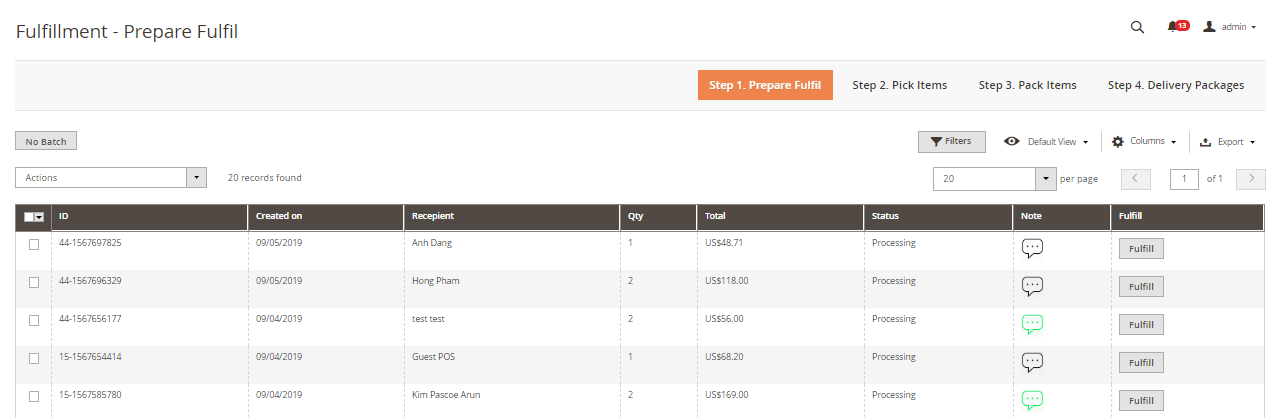Chapter 4: Omnichannel on Magento – 6 key customer experiences
Today Magento retailers often fail at delivering a true omnichannel experience because they’re insufficiently aware of the real needs and preferences of their customers across the buyer journey. To design an effective omnichannel strategy in Magento, you should equip yourself with an in-depth understanding of what customers want and focus on providing a seamless solution across sales channels to satisfy them. This chapter identifies the 6 key customer experiences and how you can deploy a Magento system that meets customer expectations.
Omnichannel expectations of consumers

You might have heard that some decades-old American businesses like Sears, Toys R Us, Mattress Firm, and even Forever 21 recently have filed for bankruptcy. These big brands had a strong brick-and-mortar presence. But they’re lacking in their omnichannel offerings and struggle to keep up with tech-savvy shoppers. In addition to a lack of customer insights, they were running an enormous operation/retail system with thousands of stores. Eventually, they run out of budget and efforts to invest in omnichannel transformation. The result is predictable. Their customers decide to leave. They lose in fierce competition and must narrow down business and restructure everything.
If you want to keep pace with industry competitors, you must embark on an omnichannel transformation that is not in isolation but as part of a seamless customer journey.
”But buyer journeys aren’t simple and a series of handoffs between traditional and digital channels can vary significantly by customer type.
Source: McKinsey
When customers have an experience that doesn’t match their expectations, they can easily get angry or disappointed. That’s why an effective omnichannel experience strategy requires an in-depth understanding of what customers truly want. Customers expect a seamless experience both in-store and physical stores. And as long as this experience remains smooth, customers will want to use your service again and again, increasing customer loyalty and also brand value.
Why choose Magento for improving customer experience
To solve the gaps in customer experience, we need an omnichannel system. The omnichannel structure is designed to pull all business data into one virtual pool for management and make it visible internally or publicly across different sales channels. But as your business grows and eventually gets more complicated, the system needs to be scalable. Imagine one day you find out the platform you choose doesn’t have the feature you want. It doesn’t let you “customize” to fit your scaling business model. All the efforts and money put into that platform – now you have to switch to another.
The best choice, as we mentioned in the first chapter, is to use Magento platform as a central hub for omnichannel data management. Magento is the most powerful eCommerce platform in the market which helps you expand without fear. The platform also offers tons of default features that already support some key customer experiences. In case you need more customizations or changes for a specific industry, Magento is flexible to do so.
After choosing Magento as your central control system, let’s build all the essential omnichannel services based on customer experiences.
Despite the fact that omnichannel implementation is not an easy task and not for everyone, you just need to understand the concept behind it. Before the system can actually show benefits, it needs complex integration across multiple technology and operations as you can see below:

In detail, Magento open source platform will play a role as a hub to store all data from online-to-offline stores and third-party software integrations. Data from the center will be used and updated across channels. Depending on what stages of omnichannel retail maturity you’re in, you will get the right omnichannel structure for yourself. The result is that you can gain an in-depth view of the customer and deliver a better experience for them.
Omnichannel is not just another feature, it’s about customer experience.
So, in this chapter, we’re going to show how to use Magento open source platform to build an omnichannel system that fits with 6 key customer experiences that any retail business needs to focus on.
Implement 6 omnichannel services on Magento to improve customer experience
Aberdeen Group’s research (via Internet Retailer) found that the companies with the strongest omnichannel customer engagement strategies:
- Retain an average of 89% of their customers
- Increase their annual revenue by an average of 9.5% year-on-year
- Decrease their cost per customer contact by an average of 7.5% each year
To get all the benefits above, it’s essential to build the right foundation, adapt systems and processes, and involve the personnel in a targeted manner.
In doing so, this has provoked a lot of questions for your retail business:
- Where to start?
- How to integrate sales channels in order to satisfy customers by means of a positive customer journey and keep them loyal to your brand?
- What technical, personnel and process-related requirements need to be met so as not to disappoint consumers and to ensure the long-term success of the strategic omnichannel initiative as well as gain a competitive advantage?
To answer all those questions above, let’s keep reading to find out!
Item-level inventory visibility in real-time
“Inventory visibility” simply means knowing what inventory you have on hand, and where that inventory is located, at any given moment. Inventory visibility is the foundation for all omnichannel activities related to customer experiences.
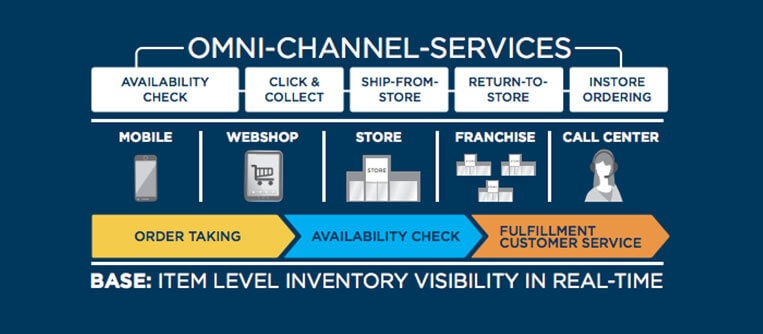
Inventory visibility in real-time covers three big components in the supply chain:
- Order taking: Purchase management with suppliers
- Availability check: Staff/customers can check product availability in any sales process
- Fulfillment customer service: Fulfill orders for customers
”Without inventory visibility, omnichannel services cannot be implemented efficiently.
Alex NguyenCTO, Magestore
Basic check: Can you offer your customers a view of inventory across all channels in real time?
To run an effective omnichannel business you need to show your customers what you have, and where it is. This permeates the supply chain. You need to know inventory levels at all your locations. Perhaps even more importantly, you need accurate inventory visibility and levels. After all, the whole point of omnichannel retail is to give your customers options.
Inventory visibility is about showing customers where you have stock of an item at any of your locations. That way, if a customer wants to order online, and have it shipped to them. Alternatively, if they don’t want to pay the shipping fees, they have choices too. They can opt to pick up their purchase directly from one of your stores (BOPIS). In this regard, real-time inventory visibility is a major play. If the customer sees that the store location near them has stock, that’s great. It means they have the ability to fulfill. The benefit of inventory visibility here is that the customer may choose to drop in and pick up the item directly. Bingo! The cost of shipping – saved, with a chance of upselling.

How to build a basic inventory visibility foundation on Magento
Inventory is often stored at many places throughout the supply chain, including the warehouse, shipment trucks, and on the shelf. The complexities of supply chains often make it difficult for businesses to implement accurate methods and technology to monitor their inventory.
In reality, many retailers currently do not have reliable availability checks because of isolated systems that are not integrated with each other. This means there’s no central or fast access to real-time data that provides dependable and accurate information on inventory.
Without real-time inventory visibility across stores, it’s also difficult to sell items from other stores; consequently, large amounts of time are spent on employees calling other stores to check inventory, verifying product information, and making changes or correcting mistakes in manual reports.
To set up an inventory visibility base for any other omnichannel services on Magento, you have to manage your inventory at the item level in order to provide information about product availability to customers at all times, on different devices, across channels:
Online channel
To show product quantity and location on the eCommerce Magento website, you can take advantage of Magento 2.3 with the latest Multiple Source Inventory (MSI) feature.
You can see the model below to understand more about Magento 2.3 and how Multi-source inventory (MSI) works:
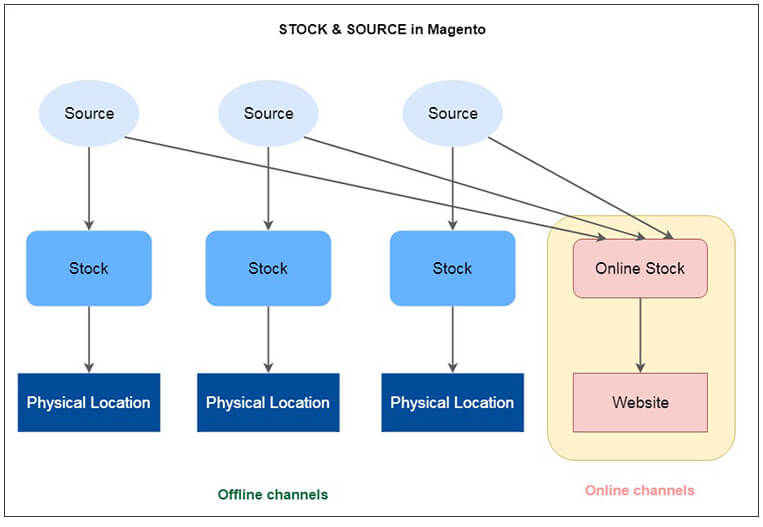
Each physical location of your business has a stock to manage inventory and they all pour data to online stock to show product availability on the website. Because this MSI feature of Magento allows retailers to:
- Assign products and their quantities to each fulfillment source (e.g. warehouses, stores, distribution centers, etc);
- Track inventory at each of these sources;
- Create rules to prioritize and control which inventory sources are used to fulfill orders for each website.
Brick-n-mortar store
Online transactions are easy to handle. How about buy online, pickup in-store, or any kind of fulfillment process starting online and ending at physical stores?
To create the ideal omnichannel experience, MSI is not enough. Besides Magento’s rich features in online sales, its ecosystem complements retail power, especially in the “offline” part. You will need to customize it more directly on the POS by finding another solution. Specifically, you will need:
- An eCommerce website using Magento 2.3 and a customized MSI feature.
- A POS that links to the Magento website to fulfill orders at physical stores.
After setting up the base of availability check, you are done with the basic part of setting up data for other omnichannel customer experience services. Let’s see how you can take advantage of it.
Endless aisle experience
With inventory visibility as a base, you can create an endless aisle experience for your customers at any sales process. It means you can enhance the customer experience in a way that they can purchase any time, anywhere without any hassles. By increasing your ability to match customers’ expectations, you’ll have more chance of getting your business and less chance of disappointing your customers.
The benefit is clear, but the question is how to create an endless aisle experience with Magento technology? Let’s see some suggestions for omnichannel services to work on:
In-store out-of-stock situation
When customers come into a store to make a purchase, there’s nothing more disappointing than finding out the item isn’t there. By offering customers the opportunity to browse & shop a wide range of products that are either out of stock or not sold in-store and fulfill them instantly, retailers can secure sales that might be lost. Your in-store staff can now effectively help shoppers purchase the out of stock items elsewhere by creating orders for multiple stores via a POS system.
Here’s a sample solution using Magento MSI plus Magestore’s Magento-native POS system, with customization:
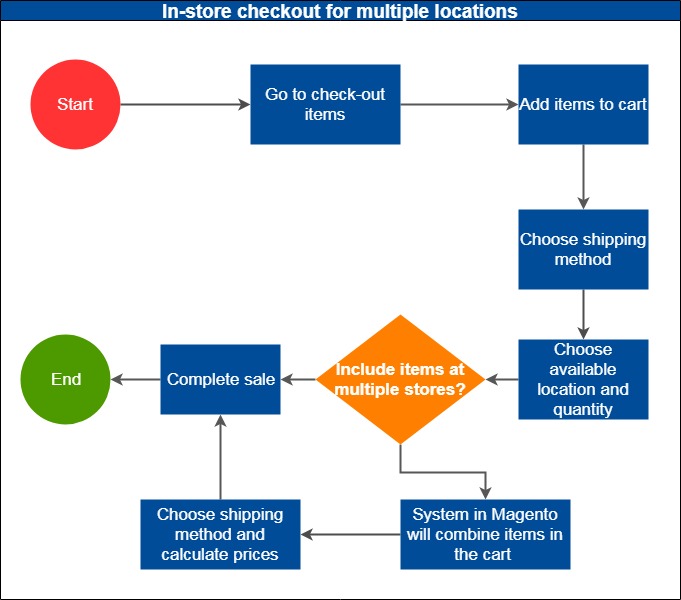
Now the process of creating orders for multiple stores is a lot easier:
- Step 1: Customers ask about check-out items. They can be available/out of stock at the current location and available at other stores.
- Step 2: The cashier will add these items to the cart.
- Step 3: Cashier then chooses Location and Quantity. In case the merchant has many physical stores, the ‘Choose location’ feature can use an algorithm to find nearby location(s) such as in the same city. This makes the customer shopping journey become more convenient and rewarding.
Interactive kiosk
Can your customers self-serve and order through a stationary in-store device such as a kiosk? Kiosks create a more attractive and engaging environment for customers while encouraging more purchases and a stronger affinity for your brand. For business leaders focused on developing attractive, engaging, and successful in-store experiences that match up with modern consumer desires and preferences, kiosks can play a vital role.
You can totally use POS solution from other providers in the market to integrate with kiosk devices. Customers can create orders through a POS but in a wider screen resolution than a normal POS. So all the order history and customer data will fall right back into your Magento system and streamline across all channels.
Buy online, pick up in-store (BOPIS)
It wouldn’t be true omnichannel without Buy online, Pick up in-store (BOPIS). For brick-and-mortar retailers, offering in-store pick up is a competitive edge over pure-play e-retailers because it offers a different and excellent customer experience level.
90% of retailers plan to implement BOPIS by 2021
Source: retailtouchpoints.com
What does BOPIS actually look like in practice?
Let’s dive in some big retailers which are trying to provide amazing experiences for customers through BOPIS.
Walmart
When visiting Walmart.com, customers can see their Store Pickup policy. Walmart allows customers to choose store Pickup for their online orders; check pickup status in the Walmart App & and pick up items in store.
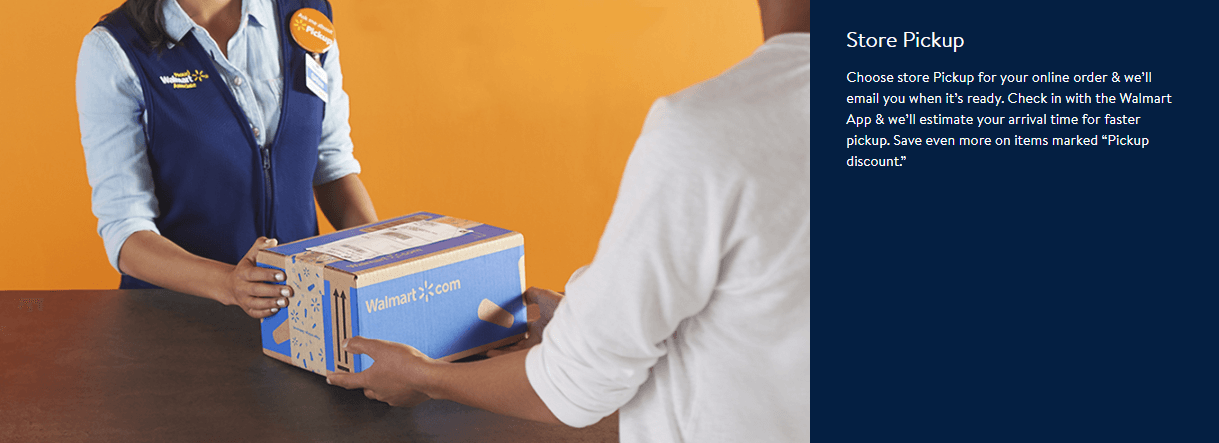
Ikea.com
Shopping in Ikeda.com, you can add products to your shopping cart; and at checkout, select Click & Collect to find a participating IKEA brick and mortar store near you. It is available at most IKEA stores.

Petco.com
Don’t wait for delivery, and avoid shipping fees is the key message Petco wants to convey to their customers via BOPIS.
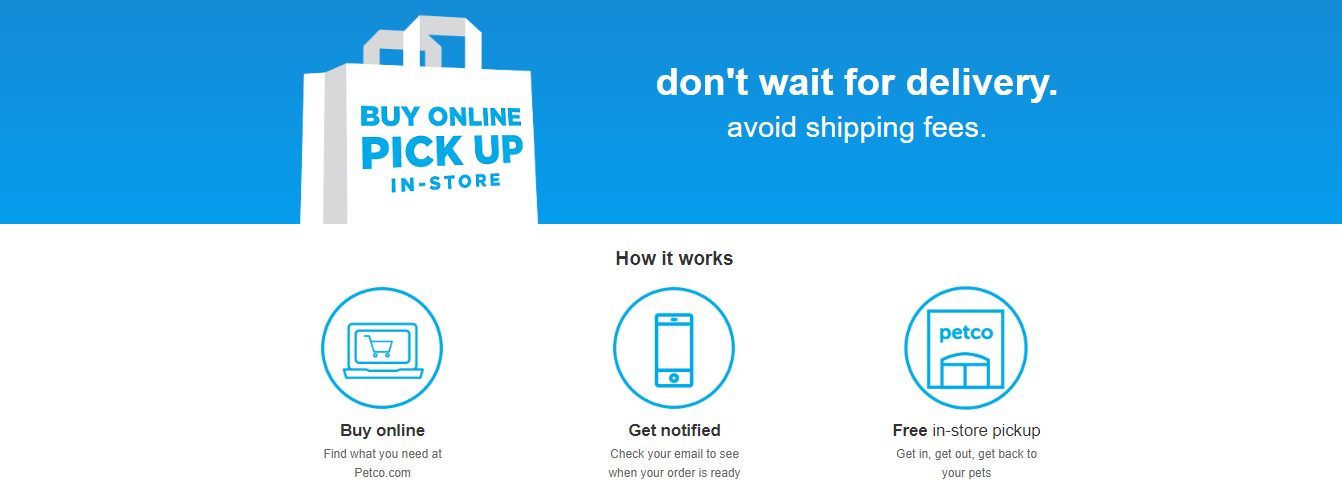
Buy online, pick up in-store allows customers to browse the catalog, add items to cart, pay online, and pick items in the available physical stores. Retailers can create better and more efficient customer experiences than traditional paths in a store.
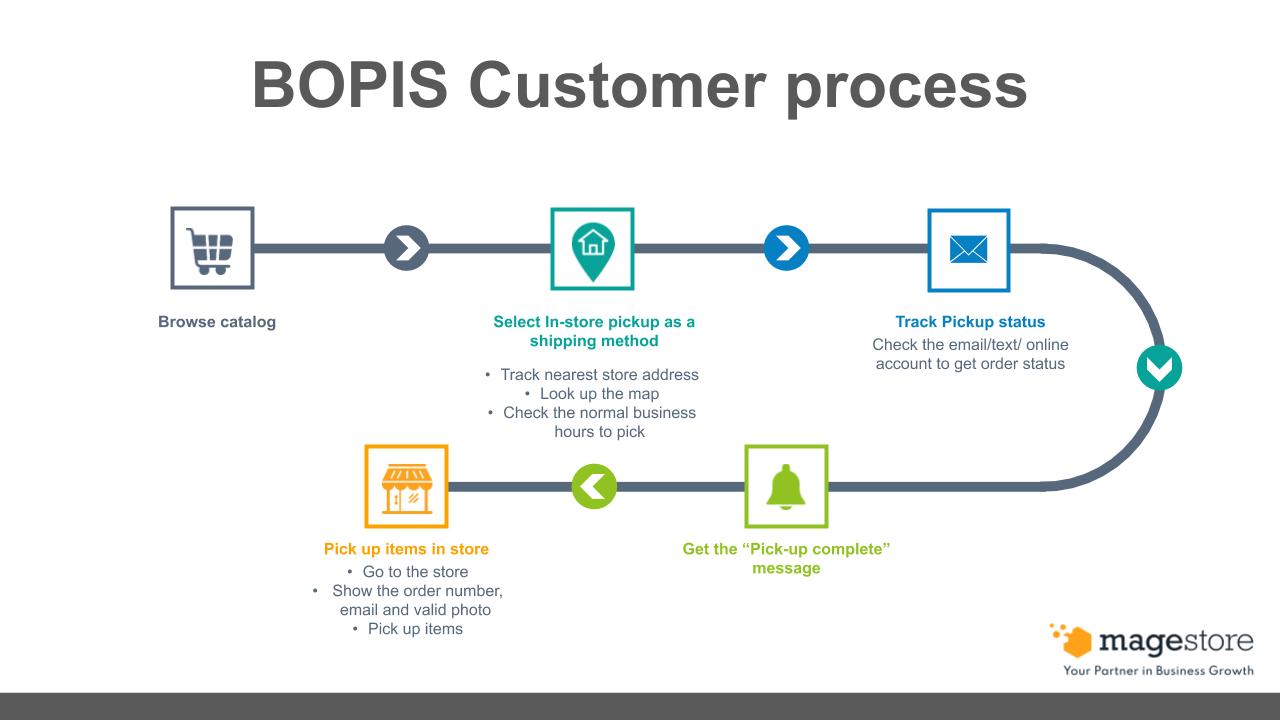
Merchants can consider more advanced options such as a self-service pick-up station that allows customers to check in by scanning barcodes or entering their names. The staff, after that, will process your picking request.
Streamline BOPIS with a smooth-running internal process
To implement BOPIS smoothly, you need to provide an excellent internal process. The most basic process to achieve this is as follows:
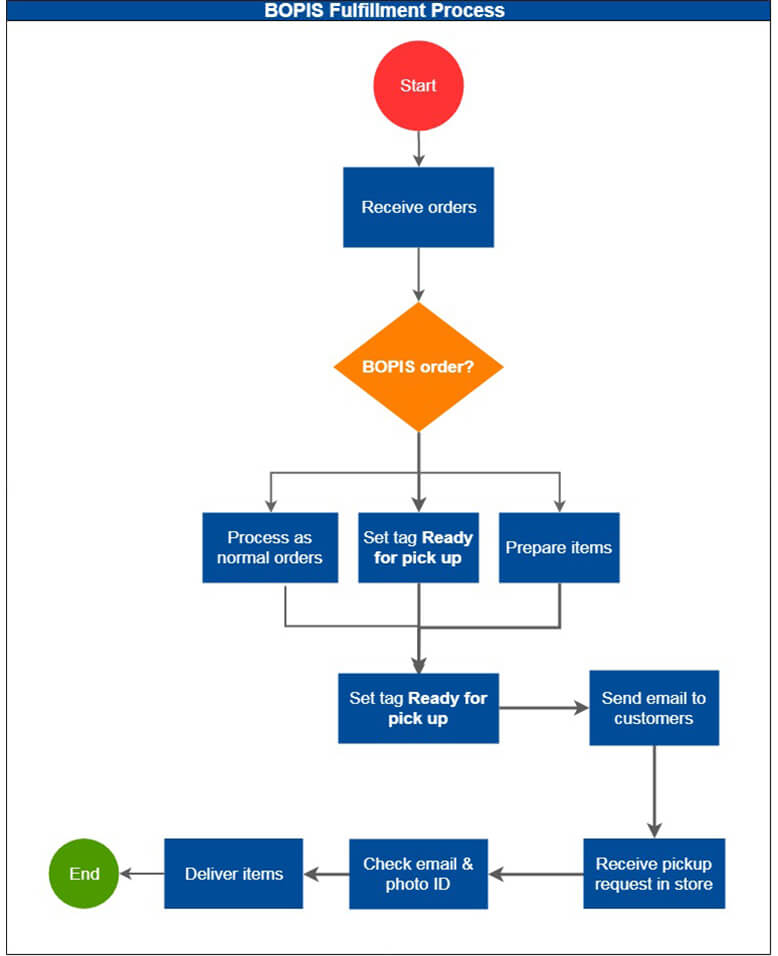
Note: If for any reason, one or more of the purchased items are not available for pickup, retailers will notify and refund the customer.
Plus, the merchant can consider some following suggestions to improve customer experience with BOPIS.
- Record shipment in POS when customers get items in-store instead of using Magento backend. This is recommended for stores that require quick activities with staff limitations.
- A separate view for orders with store pickup in Magento backend, which is suitable for store owners who have to process a large number of BOPIS sales orders.
How to implement BOPIS in Magento?
In-Store Pickup is expected to become the next major feature in the MSI release at the end of 2019. It’ll be available on both Magento Open Source and Commerce edition. Merchant can track the development progress through the Magento 2 Github repository. Besides, following Magento’s Open grooming & Demo meeting and Wiki on Github gives retailers a good idea of what it will look like.
Basically, the upcoming BOPIS feature can support the majority of the process suggested above.
In terms of general configuration, merchants can designate if a source is available to be used as a pickup location or not.

The delivery method will be available on Magento website after setting up the pickup location. Also, when the customer goes to the checkout page, they will be able to see the Pick in Store tab in the form.
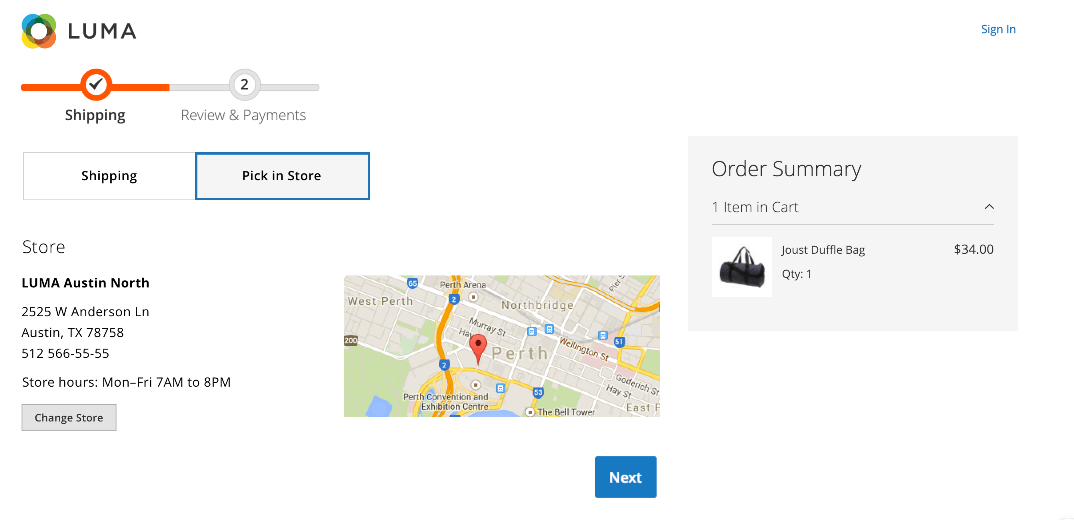
If the customer checks out with the in-store pickup delivery method, the system will suggest a list of available stores based on the entered address.
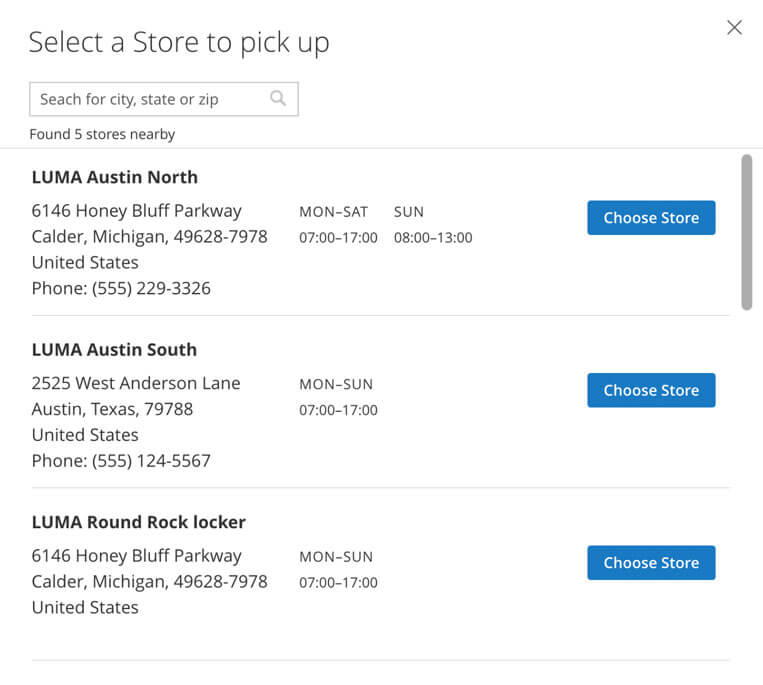
The address of the pickup store will be used as the shipping address. Customers will have to input the billing address if they don’t select ‘The same as Shipping’ checkbox for in-store pickup orders. Note that each order is only fulfilled from the pickup location.
To fulfill In-Store Pickup orders, the button Ready for Pickup will be added to the sales order page in the backend. After the admin clicks on this button, the customer will receive an email informing them that their order is ready to be picked up.
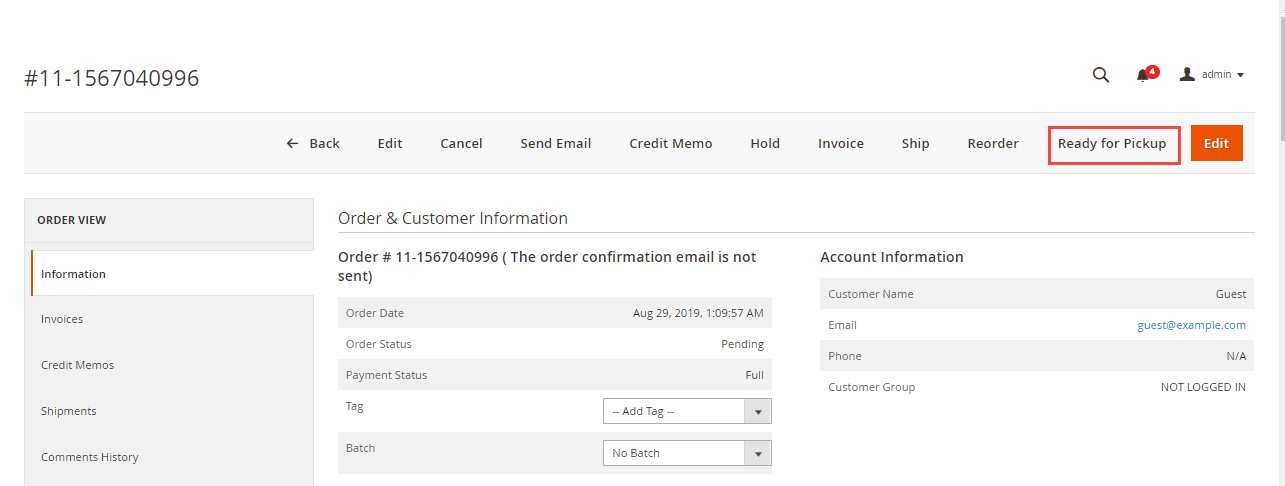
In the case that the items ordered are not available for pickup, the store owner will notify the customer, cancel, or refund as normal in Magento.
Retailers can wait for the official release from Magento to get this feature. However, if you’re looking to implement BOPIS sooner, or seeking better or more advanced features than Magento BOPIS, you can refer to BOPIS solution from third parties or utilize the customization service as an alternative.
Ship to store
What is buy online, ship to store (BOSS)?
There are no different processes for the customers between Buy online, ship to store (BOSS), and BOPIS. They still go through the following steps:
- Step 1: Browse the catalog online
- Step 2: Select location to pick up
- Step 3: Collect items in location chosen
The difference comes in the retailer’s internal fulfillment process. If the items are out of stock in the chosen stores, merchants will need to move stock from the central or another warehouse to the chosen store. It means that customers can order any items at any store. In that way, BOSS actually makes BOPIS stronger.
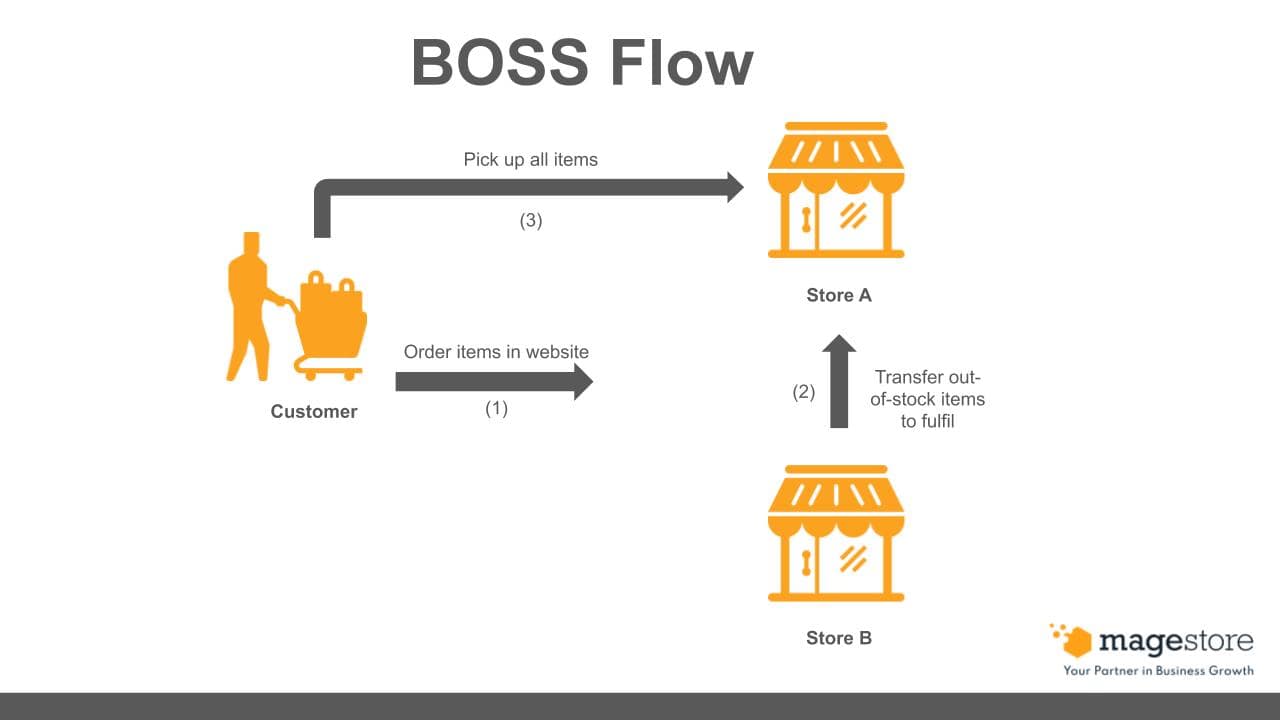
How does BOSS fulfillment work?
Let’s look at the ship-to-store fulfillment process:
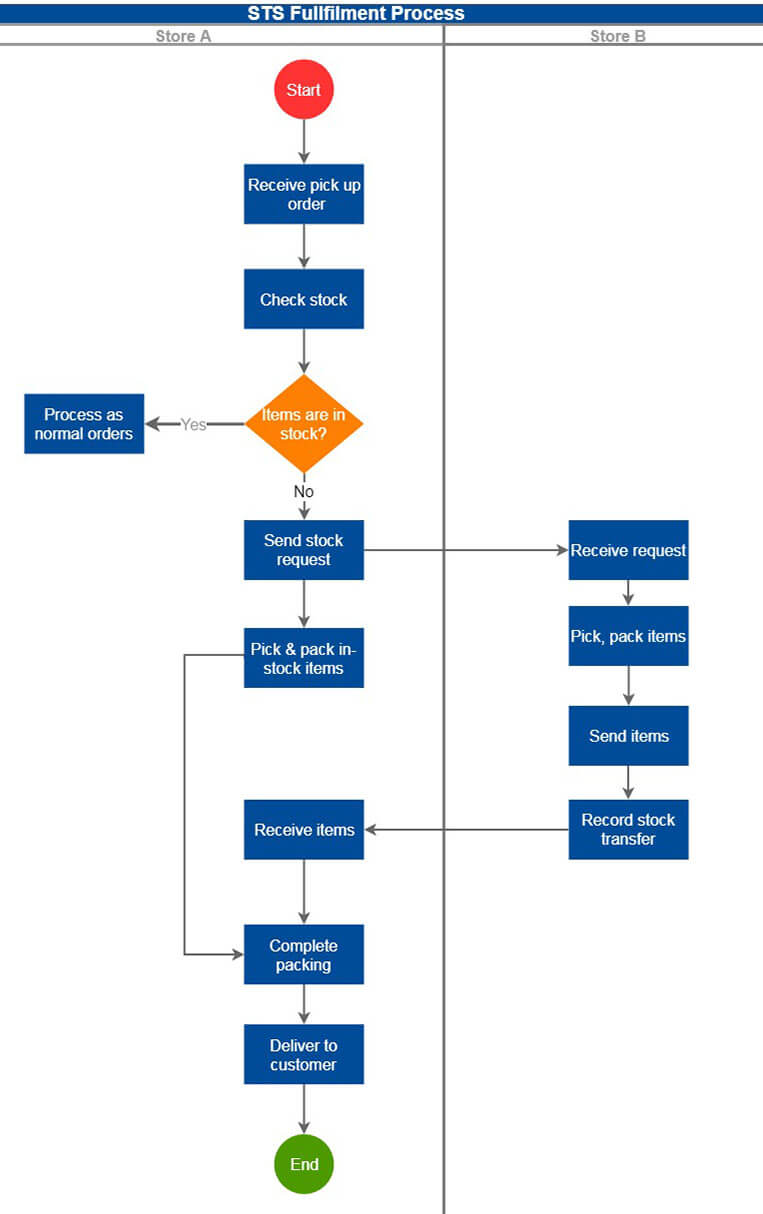
- After receiving the online order from the customer, the store owner will check if all items are in-stock in store A or not.
- If the quantity isn’t enough to fulfill, the store owner will create a stock request from store A to store B.
- At the same time, store A picks and packs items that are available.
- Store B will receive the request and prepare items to transfer to A.
- After items are sent to A successfully, store A will receive items and update the transfer status to B.
- Finally, store A can pack the rest of the items to deliver to customers.
Relating inventory, the quantity in Source A will increase after items are moved from B to A successfully. Stock in A will decrease when the customer collects the items.
How to implement BOSS fulfillment in Magento
To implement BOSS in Magento, retailers need to ensure the system addresses the process of both the customer and fulfillment departments.
Firstly, for the customer process, there are some options for merchants such as implementing upcoming Magento’s Store Pickup, installing a Magento-native store pickup solution from 3rd-parties, or buying customization service.
Secondly, retailers need to have a BOSS fulfillment feature in Magento which enables them to:
-
- Check on-hand quantity across sources
- Request stock between sources and notify receivers
- Verify stock transfer between sending source and receiving source
- Cover 3 steps of pick-pack-ship
- Process stock transfer by decreasing stock level in the sending source and increasing stock in the receiving source at the same time
Basically, Magento 2.3 Open Source helps merchants manage stock in multiple sources so they can define sources to fulfill out-of-stock items. However, just using the default Magento MSI feature is not enough for a complete BOSS process. There’s no feature to request stock transfer in core Magento. If retailers want to transfer any items to another source, they have to contact different sources out of the system. After that, you’ll have to update the quantity directly in each source manually or by importing. Also, Magento does not cover pick-pack-ship.
Here are some suggestions for you on how to solve these issues:
- If you intend to implement Magento’s upcoming Store Pick-up feature, you can customize a BOSS fulfillment feature in Magento backend, or integrate Magento BOPIS with an extension that supports BOSS fulfillment.
- You can also consider reaching out to a provider to get a complete Magento-native BOSS solution.
Ship from store
Ship from store is a fulfillment process in which retailers use stock from their stores to fulfill orders. As a truly omnichannel process, the orders might have come from any channel, for example, the website, via telephone, or mobile app. Fulfilling orders in this way turns the store into a virtual distribution hub (warehouse).
How to ensure “Ship from store” works
A clever alternative to shipping from the central warehouse is rapid delivery via the nearest store. In doing so, retailers gain several other advantages:
-
- If the ordered item is in stock at the store, retailers can skip ordering from the warehouse. There’s no need for elaborate single-picking and small quantity shipments from the warehouse. The flow of goods is optimized this way.
- In addition, shipping from the nearest store means faster delivery at lower costs. This builds towards a profitable long-term relationship with your customers. It can also be combined with appealing advertising and coupon deals, prompting customers to visit brick-and-mortar stores. Online customers can turn into offline customers and enjoy more personalized service.
- Nevertheless, both packaging and delivery services generate additional costs. When the ship-from-store process is organized intelligently and the store staff is supported by appropriate software and mobile devices, the advantages far outweigh the costs.
How to implement “Ship from store” on Magento
You can see the process of the “Ship from store” function on Magento below:
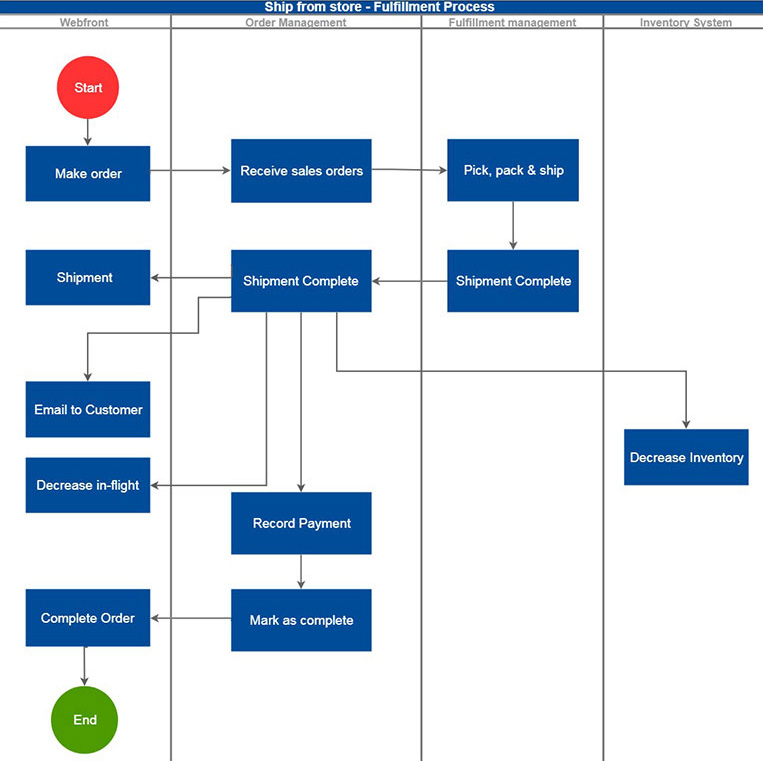
To implement this omnichannel delivery, the system needs to synchronize customer data and fulfillment operations. After receiving a shipment request, the system generates a picking list. In the meantime, the system also sends a notification to the customer’s account. When the shipment is complete, the inventory will be decreased. Staff can complete the order.
Return
Improve customer experience with the return, why not?
Omnichannel experience isn’t just about being customers can buy or be fulfilled everywhere. It should be everywhere when it comes to return too.
60% of shoppers actually read your return policy before completing a sale, and that the return policy ultimately influences 80% of the sales.
Source: smallbiztrends.com
Simply, the return aspect of omnichannel means allowing customers to return items in more than one touch point.
Here are a few ideas:
- Buy online, return in physical store or pop-up store
- Buy online, courier collection
- Buy in store A, return in store B
For example, to return an item purchased online from Walmart, customers can bring it along with the original packing materials & accessories to any offline store. Forgetting a sales receipt is not a problem because Walmart allows you to return items without a receipt.

Or if you bought a large item from IKEA and want to return it, you can contact them to request a return. IKEA will set up a pickup later.
The examples above are just two out of many retail giants with an omnichannel return strategy for customers. It is also attainable with medium-sized businesses looking to set up omnichannel returns in Magento. Keep your eyes on the suggestions below.
Roads to implement omnichannel return in Magento
Magento Open Source allows you to create Credit memos from original sales orders for a refund. Return to stock or not also depends on your choice. Also, you can add an adjustment refund and adjustment fee if necessary.

By using this feature, retailers can record returned items and return payments from any online or offline customers.
A Magento-native POS solution that supports the return process would be a good choice. Retailers can process return requests from online channels or other stores on the POS screen without accessing to Magento backend.
Here’s an example:
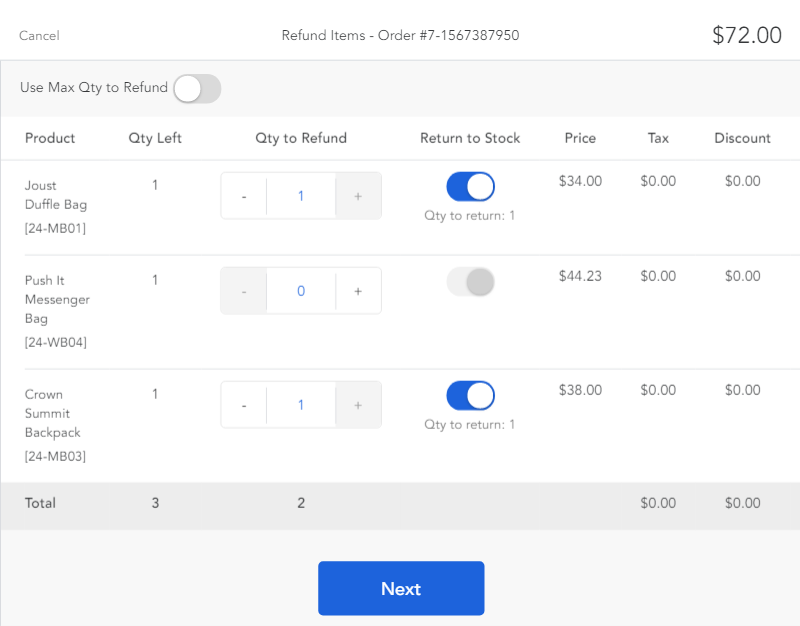
Plus, allowing returns without receipt is nice to have for merchants in creating a better shopping experience. Magento does not support this feature but you can reach a provider to build it if needed.
To sum up
Omnichannel on Magento is a clear YES for your customers. But how you can implement one that fits with your customer expectation is the key to retail success. Depending on the maturity of your business and how customer experiences are connected with your business operation, then you will design a suitable system that works.
Continue Reading
Previous Chapter
Magento Data Centralization
Next Chapter
Measure Omnichannel Success