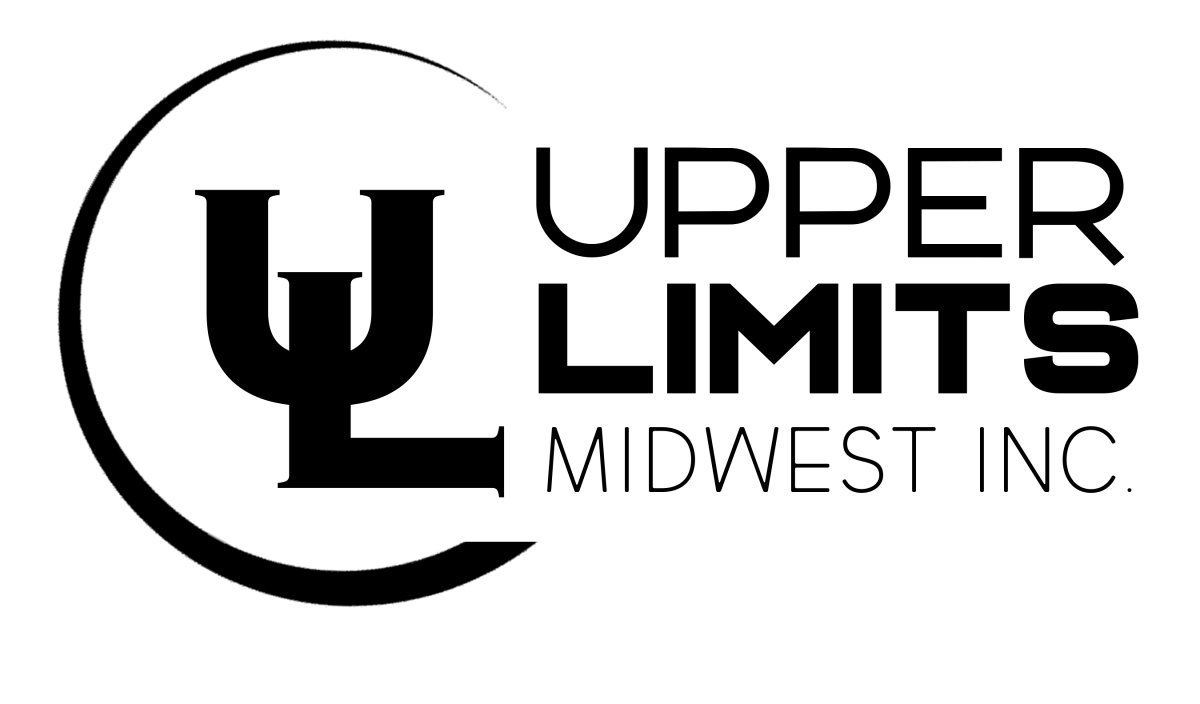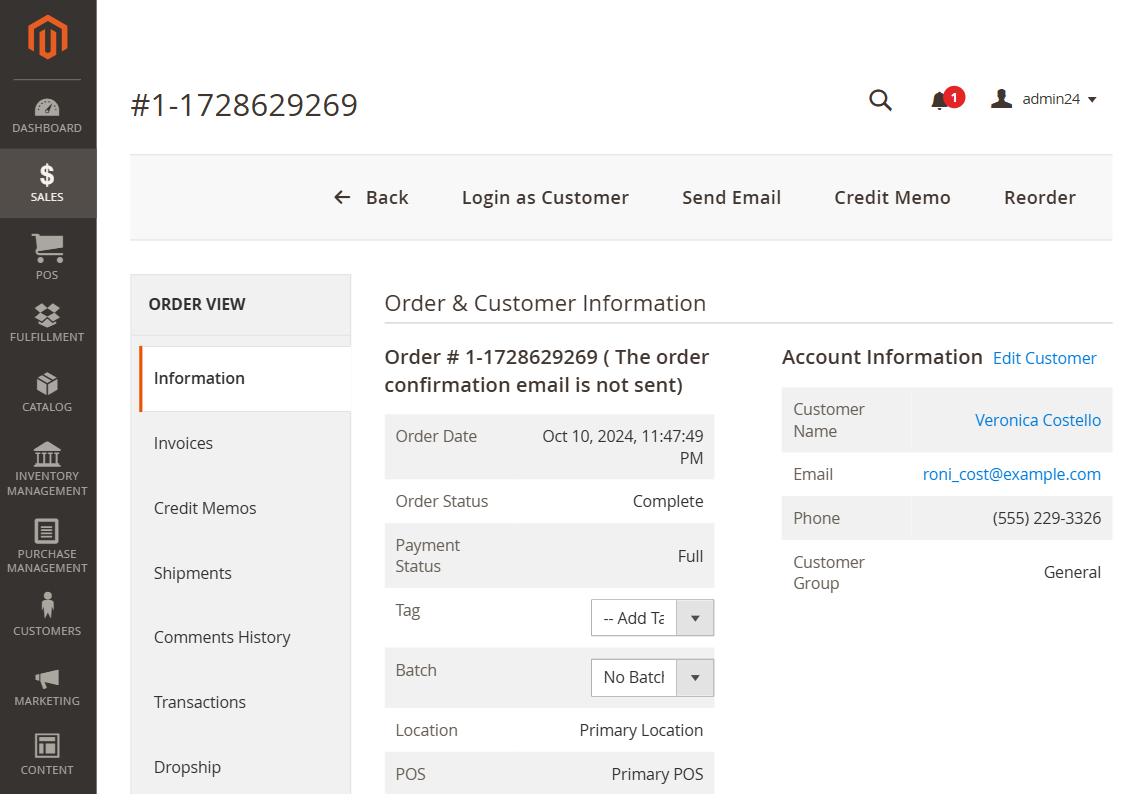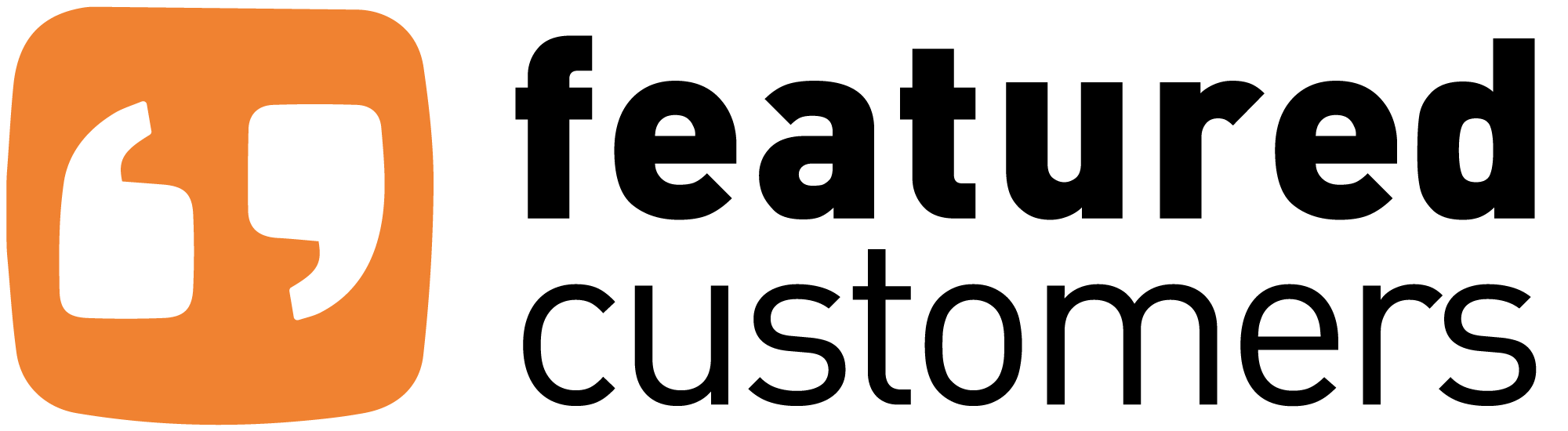Magento-native OMS to centralize all orders from various sources
A robust feature of Magestore’s POS and Retail Store Software (RMS) solution. Manage the entire order cycle in a single place and sync data from Magento, physical stores, and pop-up shops in real time. Compatible with all Magento editions.

10,000
50
15
- Automate order processing: Stop managing Magento and in-store orders separately. Instantly update sales channel stocks and keep Magento as a single source of the truth for all order information.
- Speed up order fulfillment by 3X: Handle many orders simultaneously with 5 steps: Verify, Prepare, Pick, Pack, Deliver.
- Save shipping costs: Available integration with Shipstation allows you to work with multiple carriers. Assign orders to the most appropriate and nearest fulfillment location.
- Save inventory costs: Sell with Magento Dropship in 3 steps: Request, Confirm, and Create shipment.
- Save 1,000 hours per year: Eliminate manual work while ensuring orders are fulfilled accurately and shipped quickly.
- Increase in-store customers by 2X: Provide customers with flexible shipping options, such as Click and Collect (BOPIS) and Ship from Store.
- Satisfy customers with a smooth exchange and refund process: Allow product exchanges and full or partial refunds for online and offline orders at POS checkout.
- Embrace the power of insightful reporting: Gain up-to-date reports, track order status, monitor key metrics and sales trends, and share them with your stakeholders.
How Magestore Magento order management software works

Mr. Pet’s is managing ~2,000 orders per day with Magestore POS for Magento 2
Mr. Pet used to have trouble managing approximately 100 employees and 1,200–1,800 orders per day. Now, with order management features in Magestore POS, such as backorders, drop shipping, and BOPIS, his business has witnessed spectacular changes.
“I am very happy with the solution and service. Very detailed and well planned out, we requested a lot of tasks that were not simple. Magestore made my dream a reality.”
Greg PennoFounder of Mr.Pet's
Our complete solutions with Magento order manager fit your business needs
Magento POS
- POS checkout
- Basic Order Management
- Basic Order Fulfillment
- Basic Inventory Management
- Basic Purchasing Management
- Basic Reporting
You’ll handle back office tasks directly in the Magento backend. We don’t sell these modules separately, but you can choose specific features for your Magento POS solution.
Magento Retail Store Software
- Advanced Order management
- Advanced Order Fulfillment
- Advanced Inventory Management
- Advanced Purchasing Management
- Advanced Reporting
With this PWA retail software, you'll manage complex operations more speedily, easily, and efficiently without logging into the Magento backend.
Magento POS & Retail Store Software
- POS checkout
- Advanced back office features of Magento Retail Store Software
This Magestore full-featured solution enables you to accelerate the whole omnichannel retail process by 2X. Manage your front office and back office operations from a complete system.
Why Magestore?
Certified Adobe partner
Cutting-edge solutions
Easy customization
Affordable pricing
One time payment
90-day money-back guarantee
No long-term contract requirement
Magento expert support
Excellent reviews
FAQs
What is the Magento order management system?
Magento 2 order management software is a powerful solution for retailers to seamlessly automate and manage the selling and fulfillment processes across sales channels. Retailers can utilize Magestore POS with Magento order management to sync order data, keep stock visible, and enhance customer experience while saving costs and time on omnichannel store operations.
What is OMS in Magento?
Magento OMS is a built-in order management solution in the Adobe Commerce edition (Magento Commerce). Merchants can use it to manage, sell, and fulfill orders from multiple sources.
Does Magento have OMS?
Yes. Magento provides an OMS solution only available in Magento paid editions (Adobe Commerce). Order management in Magento allows you to leverage order processing including inventory, shipment, and returns across multiple channels.
Can I use Magento OMS in Magento Open Source?
No. Magento OMS isn’t available in the Magento Open Source edition (Magento Community). Therefore, businesses using Magento Open Source should consider alternative solutions to handle their orders:
- Magento 2 order management extensions (for online management)
- Magento-native Order Management Solution from Magestore (for omnichannel management)
- 3rd-party standalone order management software (need extra integration with Magento)
- Self-custom solutions with APIs (need extensive expertise and technical knowledge)
What is the best operating system for Magento?
It’s up to your business demands.
- If you only sell online on Magento, utilize Magento’s built-in features and try Magento extensions on the Adobe Marketplace.
- If you sell omnichannel, a Magento POS with the order management feature allows you to sell, manage, and fulfill online and physical orders in a single place.
- If you want to enhance the out-of-the-box back office features of Magento Open Source, such as inventory control and purchasing, Magento RMS is a perfect solution.
How many orders can Magento handle?
Magento 2 can handle 100,000 orders and even more per day. This performance depends on several factors, such as server infrastructure, database, configuration settings, optimization, and customization.
Is OMS an ERP system?
No. OMS and ERP are two distinct tools to help retailers streamline operations. While OMS’s main role is managing orders, ERP is a more comprehensive system to manage various aspects of your business, including HR, accounting, supply chain, wholesales, inventory, CRM, and more. However, OMS software can be integrated with ERP systems to centralize all order status, inventory levels, and customer data.
How to process an order in Magento 2?
A Magento order goes through this flow: Place Order – Order Pending – Receive Payment – Invoice Order – Book a Single Shipment – Complete. Magento order processing includes the following steps:
Step 1: In the admin sidebar, choose Sales > Orders > View to check the order status: pending, processing, or complete.
Step 2: For orders with pending status, you can review the address information and click on Invoice to create an invoice > Submit Invoice
Step 3: Click on Ship to create a shipment record for the order > Submit Shipment
Step 4: When the order is shipped to customers, mark it as Complete
Does Magestore POS for Magento have order management functionality?
Yes. Magestore POS has omnichannel order management that allows you to manage all orders across sales channels.
Is Magestore Magento OMS native to Magento?
Yes. Magestore order management software is built into Magento, so it’s native and doesn’t need any extra integration.
Which Magento edition is Magestore Magento 2 OMS compatible?
Magestore OMS for Magento works on all Magento editions including Magento Open Source, Adobe Commerce, and Adobe Commerce Cloud.
Less time on errors, more time for sales & growth
Keep customers satistied with fast Magento order processing. Keep staff happy with streamlined fulfillment process. Let’s talk and see your dream order management system in action.