Add-on available
As game technology rolls out with greater frequency, customers are looking for ways to future-proof their purchases as well as be environmentally sensitive. Trade-in programs, because of that, can be a perfect solution to make the customer more satisfied and engaged with your new products.
Find out how to set up the solution with your current system by reading all the knowledge from our retail experts below.
Trade-in games and devices that are still usable
If you’re selling game accessories, chances are your customers are trading your products elsewhere in the gaming community. But how about you — as a retailer — run a trade-in program to fulfill the needs of the customers?
Take GameStop, as an example, which will take everything from old video games and consoles to smartphones and tablets.
If you want to push more sales for your new game products this year, let your customers trade-in their old ones first.
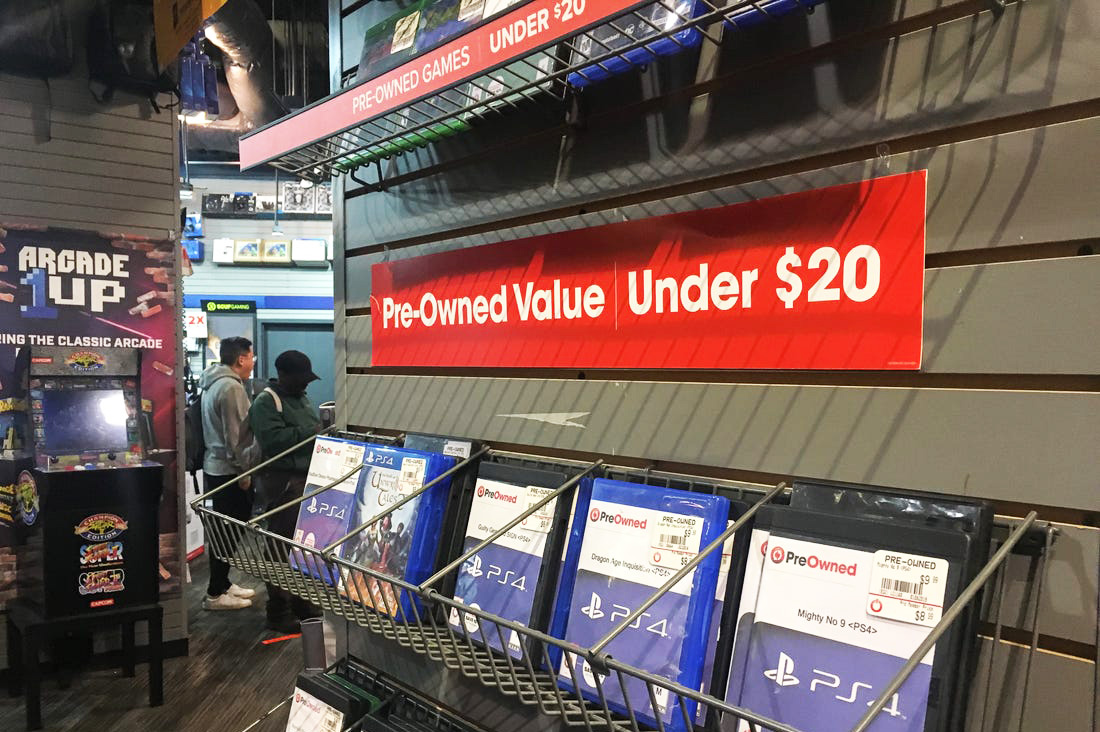
Source: At Gamestop’s physical store
Let’s talk about the benefits that game retailers will get from running a trade-in program in the game industry specifically.
Why retailers need a trade-in solution for gaming products
We had a chance to interview many video game merchants in the game industry.
One of the store owners mentioned that they buy back products that the customer no longer uses or it’s too outdated. In the game industry, one old CD game of this customer can be used as a new game for another customer. Therefore, retailers would want to encourage customers to sell old products back to the store so that they can buy new ones.
But the store owner needs a process to define the price for the buyback items. Some products might be too old, or can be bought at a cheap price. Some CDs are damaged then they need to polish to sell at a better price.
Also, there is one important thing for retailers: How to buy and sell trade-in products smoothly on both online and offline stores without messing up the current process for new products.

Source: At Gamestop’s physical store
After working with many projects for game business owners requesting trade-in solutions, we see that each business in the game industry has its unique requirements. However, the workflow on the online website and the offline store is similar for many businesses.
So let’s dig deeper into what the process looks like and how you can apply it to your business.
The process for a winning trade-in program for gaming products
To create a successful trade-in program, you need to design a solution that fits with your game business.
Not all game retailers have the same requirements. Depending on your capability and business model, retailers can consider which trade-in system is best:
- Only online channel (eCommerce website)
- Only offline channel (Point of sale system)
- Or both channels (Online-offline solution)
1. Use the online website as a product assessment tool and recommerce channel
Normally a trade-in process happens at stores where the staff can check the device and buyback items carefully. But, online channels like website are also a great way to help customers:
- Acknowledge the trade-in policies and other promotional offers
Online websites can be a perfect place to promote your trade-in program and provide a transparent policy. For example, GameStop has a landing page to show everything about their trade-in game program. By searching for available products that accept trade-in, customers can quickly know whether or not they can resell their stuff.
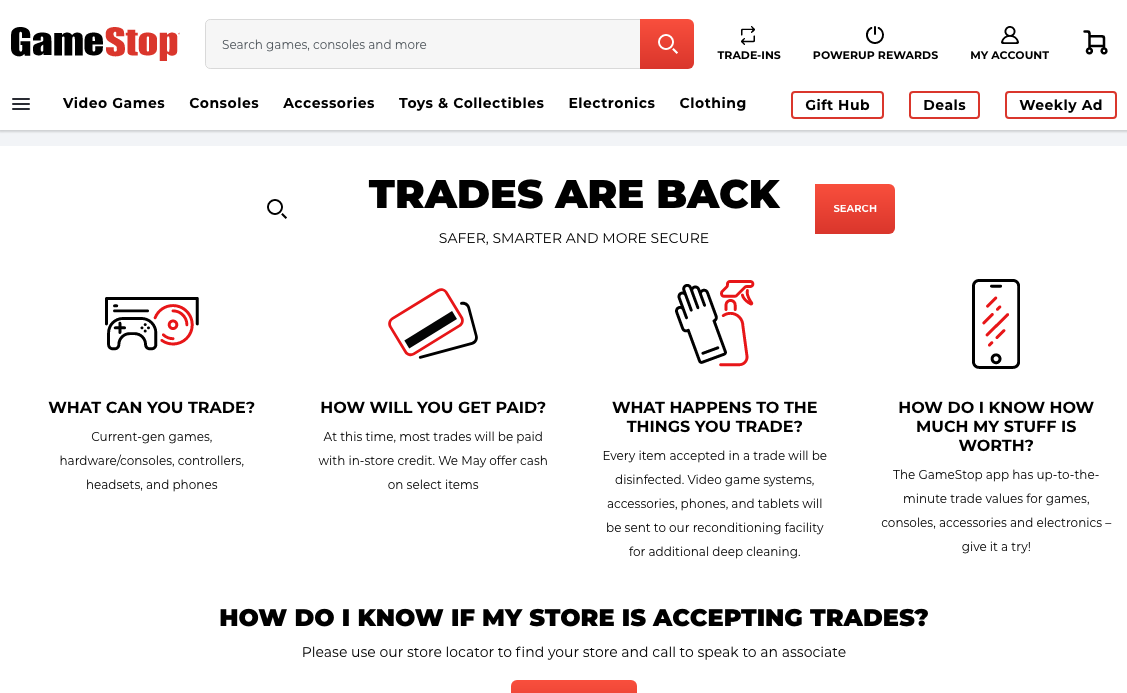
Example: Trade-in program promotion on Gamestop website
- Evaluate their products before going to the physical store
To improve customer experience, retailers can let them evaluate the value of their old game gears by using an assessment tool. It can be a trade-in page on the website. Customers need to fill in the specifications of their old devices. The system will enable your customers to select a product or model from a list of eligible buyback/trade-ins.
This is not a must-have since you still need to re-evaluate the items once the customer comes to the store. But it can save time and help them make decisions faster.
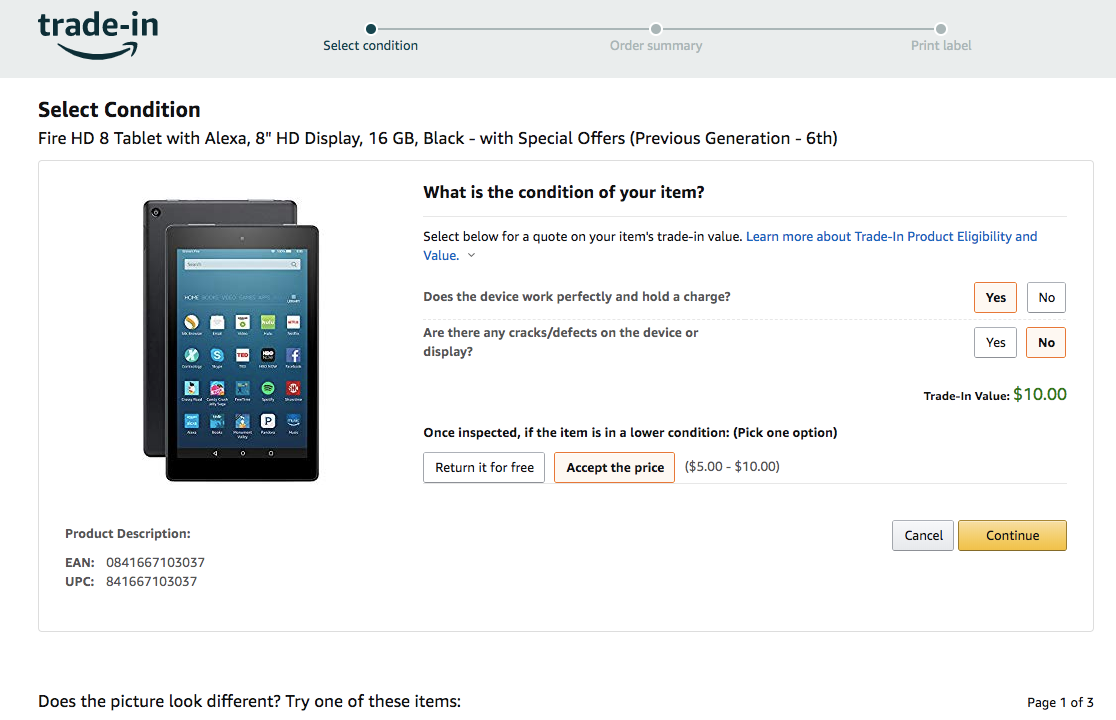
Example: Amazon online trade-in program
>> Read more at Step by step flow of an online assessment for trade-in programs.
- Let other customers buy used or refurbished items from the website listing
You can leverage the online website and ERP system to sell used items that you bought back from customers. By managing trade in products in the system with accurate quantity and conditions, you can save time and efforts to win more online trade-in sales and witness an increase in new product sales as well.
2. In-store trade-in with POS at physical stores
Unlike online trade-in flow, offline trade-ins are more simple. Retailers can take advantage of their POS system to set up a buyback order feature.
Benefits of in-store trade-in with a POS system
Most trade-in programs happen at the physical stores. For game retailers, it’s better to have a POS system that supports trade-in to satisfy the customer’s needs.
Instead of going to the backend system which is not user-friendly, staff can purchase items easily on POS. The buyback orders will be processed faster than manual work.
In case you have an ERP system, synchronizing all trade-in orders to a centralized system can help you sell more efficiently.

Source: Checkout counter at Game’s store
General workflow
A typical trade-in service in offline channels has 3 steps:
Step 1: Consumer visits physical stores and turns in their used products.
Step 2: After checking and testing the returned products, the sales staff can offer consumers some special discounts, reward points, or gift cards that can be used in their future purchases. The staff can determine purchase value based on the product “cost”, defined in the admin system.
Step 3: Staff will create a buyback order in the system (via POS). Then they can update stock and resell the product online or offline.
Suggested detailed solution for trade-in on POS
If you choose to perform your trade-in programs at the offline sales channel, a trade-in function on a POS can be a great choice.

- You need a separate view on POS for purchasing used items from customers. Your staff can switch between this and the normal POS checkout view easily.
- Items in this Purchase or Buy Back view need to have different prices based on the Cost attribute configured in the centralized system.
- You need a category in the backend listing all Purchases for Admin to manage.
- Staff can purchase items easily on POS at a cost smaller than the selling price.
- Purchase information should display on the receipt.
- The number of purchased items need to be updated on POS and backend in real-time.
- Admin/staff can add and record notes in POS and the backend.
- Purchase details (Seller info, product, note, and date) are available on POS and in the backend.
- Store owners can manage (filter/search/sort) purchased items from customers similar to Magento’s purchase order function.
- The buyback function integrates with your reward program so customers can redeem their points online and offline for the next purchase.
- Prices of items in Purchase View will change to Cost, instead of Normal Prices.
- The POS also needs a hold order function which helps you to put the purchase order on-hold while continuing to check out other orders.
3. What changes in the admin system
Split inventory or mixed inventory
Trade-in products are often managed separately from new products in the inventory. Buyback flow shouldn’t interfere with your normal selling activities and its inventory for new products.
But in case you want to manage all products in one inventory, you need to set up product attributes to distinguish old and new items in your back-end system. Each way will have pros and cons, depending on your business budget and current inventory structure.
Order fulfillment
Admin should be able to track all buyback stages. The customer should also see updates in their account and get an email notification about the changes if they trade online instead of offline.
The status label can differ from each business, but here’s a list of sample statuses for online purchases that you can apply to your business:
- Waiting for the reception – the customer has submitted the shipment, but the trade-in item hasn’t arrived.
- Received – the device has been received at the facility but hasn’t been reviewed.
- Under review – the device is being checked by your staff.
- Reviewed – the gadget has been successfully checked and approved for purchase.
- Paid – the payment sent to the customer (if you offer money instead of points or gift cards)
- Needs to be returned – the product needs to be shipped back to the customer.
- Shipped to Customer – the device has been shipped back to the customer.
For offline purchases, you can skip some unnecessary steps to complete the buyback order.
If you’re using an omnichannel or ERP system that connects online and offline sales channels, your trade-in items will be updated in the inventory. You can sell them along with the new products on both channels.
To sum up
Not every item in your game store can be traded-in. Each product category should have its own program, and you can choose whether you’d like to perform the trade-in online or in-store, or both. Know your customer’s needs and understand which sales channels would be better for them.
If you want to build your own solution, the above knowledge can be helpful for you to get started. If you need help to know more about the technology, contact our experts to get a free business consultation for this trade-in workflow.






