System integration is a critical strategy to elevate an eCommerce business to its peak potential, especially syncing sales channels and ERP for consistent business data. There are countless underlying issues when transferring and unifying data from channel to channel and from software to software, such as duplicate data, wrong customer or product code, incompatible data formats, etc.
For European retailers, you may want a Magento Visma integration to optimize core financial operations, enhance customer satisfaction, and control your business more effectively.
In this article, we’ll lift the curtain on the top 8 connectors that facilitate a smooth connection between Magento and Visma. Above all that, if you’re an omnichannel retailer struggling with managing data in various locations, you’ve arrived at the right place as you’ll undoubtedly find our exclusive reveal invaluable. Let’s dig in.
Why do we need Magento Visma integration?
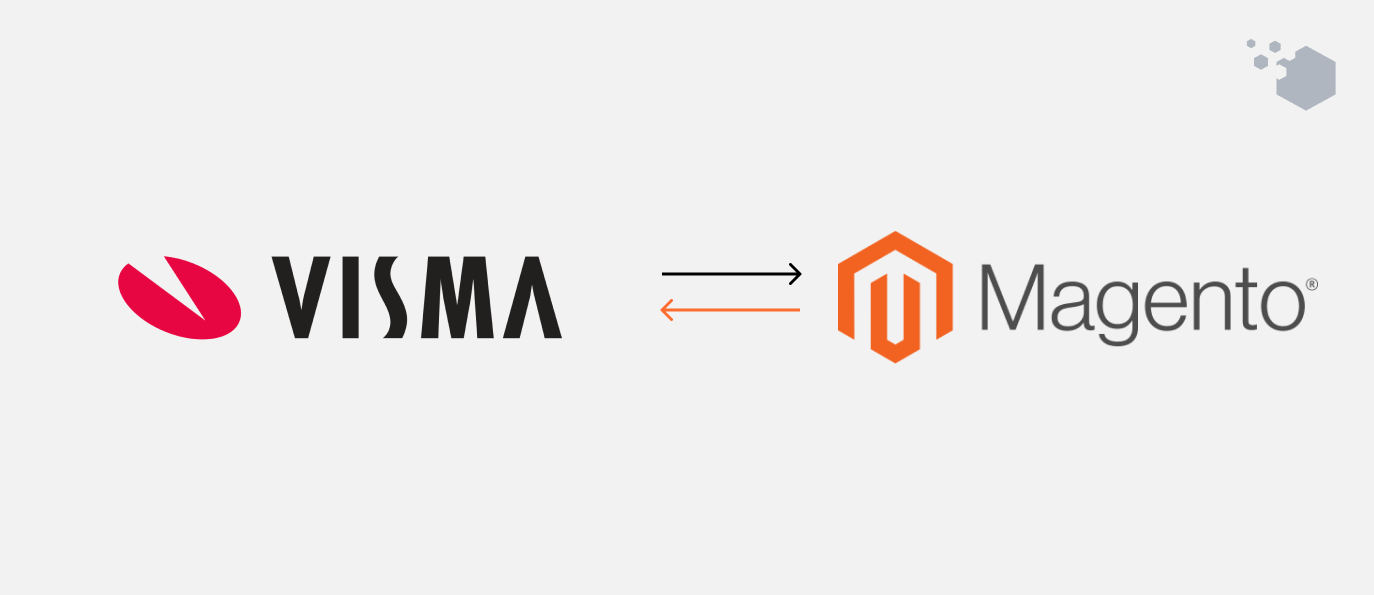
Visma integration with Magento helps online businesses optimize their management schemes and streamline essential operations by automating data flow between the two systems. These benefits could range from managing inventory, reducing the risk of financial loss, to improving customer satisfaction. In detail, you’ll:
- Simplify data management: The integration allows auto-sync of these important data points:
- Customer information: Contact details, purchase history. You can quickly resolve issues with relevant information at your fingertips.
- Inventory: Product availability, stock levels, location. Inventory updates help you keep the closest watch on inventory status, thus preventing overselling or stockouts.
- Orders: Order status, shipping details, fulfillment progress. Real-time visibility of order status ensures that your orders are handled promptly and precisely.
- Invoices and payments: Billing information, payment status. With the rapid exchange of invoice and payment details, you can timely manage your cash flow and billing.
- Products: Pricing, customer-specific pricing, promotions, discounts. This data gives deeper insights into your customers that will help you tailor marketing campaigns to win their loyalty and increase sales.
- Maintain precise accounting: As Magento 2 transactions are synced with Visma’s accounting system, you can rest assured that payments, taxes, and sales are reflected without manual entry errors.
- Refine customer experience: Besides securing accurate customer data for your eCommerce business, the integration allows customers to check their real-time shipment tracking and other updates. Transparency and personalized experience are the factors that contribute to better customer satisfaction.
- Gain in-depth business insights: Visma business Magento integration offers a comprehensive view of your operations, including sales, customer value, business operation costs, etc. This supports in making data-driven decisions to grow your business.
How to integrate Visma with Magento?
Regarding Magento integrations with Visma, there are two most common ways you can choose. We’ll discuss the benefits and drawbacks of each method below for your guidance.
Option 1: Integrate Magento and Visma using a third-party connector
Using an external connector for Visma and Magento 2 integrations is the most common method among eCommerce business developers. Many connectors have earned a niche in this market, such as Zapier, Elogic, Maco, and Junipeer.
To set up your Visma.net Magento integration with this option, follow these general steps:
- Sign up with the connector provider
- Install the connector extension in your Magento backend
- Set up the connector to link with your Visma ERP account
- Map data fields between Magento and Visma
- Test the integration to confirm everything functions properly
Pros and Cons
Pros | Cons |
|
|
With these criteria, it’s undeniable that using a third-party connector is ideal for businesses that prioritize a cost-effective solution with standard integration needs.
Option 2: Integrate Magento 2 and Visma with custom development
In case the third-party connector cannot meet your specific requirements for the Visma and Magento 2 connection, custom development is the alternative. This means you’ll use APIs of Magento and Visma to create custom integration. However, do note that this option requires a Magento developer’s consultation.
A typical custom development process would include:
- Collect business requirements for the integration
- Design and develop the integration solution
- Match the imperative data like product data, inventory, inventory levels, fulfillment status, etc.
- Test the integration to ensure data is transferred accurately between Magento and Visma
- Deploy the solution to the production environment
Pros and Cons
Pros | Cons |
|
|
Therefore, custom Magento Visma integration is better for companies with complex workflows or unique features that the off-the-shelf connectors can’t meet.
How to choose the best integration solution?
Retailers should consider diverse factors before coming down with the most suitable integration solution. The vital criteria include your organization’s size, business goals, and budget. Based on those, you can:
- Define the data you want to sync from Magento and Visma, such as orders, inventory, customer preference and order history, product information, accounting data, etc.
- Consider the sync frequency that works best for you, whether it’s real-time or scheduled sync
- Consider the budget for integration as it’ll involve upfront costs for different API solutions or ongoing costs, such as subscription or maintenance fees
- Ensure the solution’s adherence to data security standards and protection of sensitive data
- Consult with developers about the available Visma API integrations for Magento stores to ensure the solution fulfills all your requirements. For example:
- Visma eAccounting
- Visma e-conomic
- Visma.net ERP
- Visma.net Payroll
- Tripletex
- etc.
Retailers who sell omnichannel may frequently encounter fragmented data from both online and offline sources, so a more comprehensive and unified business integration solution will help you effectively resolve this challenge.
To seamlessly transfer and sync data between Magento and Visma, you should centralize data across channels in Magento before transmitting it to Visma. We’ll discuss how to execute it below.
8 Best Magento Visma connectors
Knowing that you may get overwhelmed with the vast choices of Visma-Magento connectors, Magestore experts have compiled top-notch Magento Visma solutions based on the key features, pricing, and customer reviews.
No more beating around the bush and find the most useful information for you right now.
Connector | Key features | Pricing | Customer rating |
Elogic |
| Contact to get a quote | 5.0/5.0 on G2
|
Alumio |
|
| 4.6/5.0 on Capterra
|
APIcenter |
|
| No ratings yet |
SyncCloud from Exelement |
| Contact to get a quote | 5.0/5.0 on HubSpot
|
SaaS Integrator |
| Free trial, contact for a quote | 4.5/5.0 (170 reviews) on their website
|
Zapier |
|
| 4.7/5.0 on Capterra
|
maco.io |
| Contact for a quote | No ratings yet |
Junipeer |
|
| No ratings yet |
1. Elogic
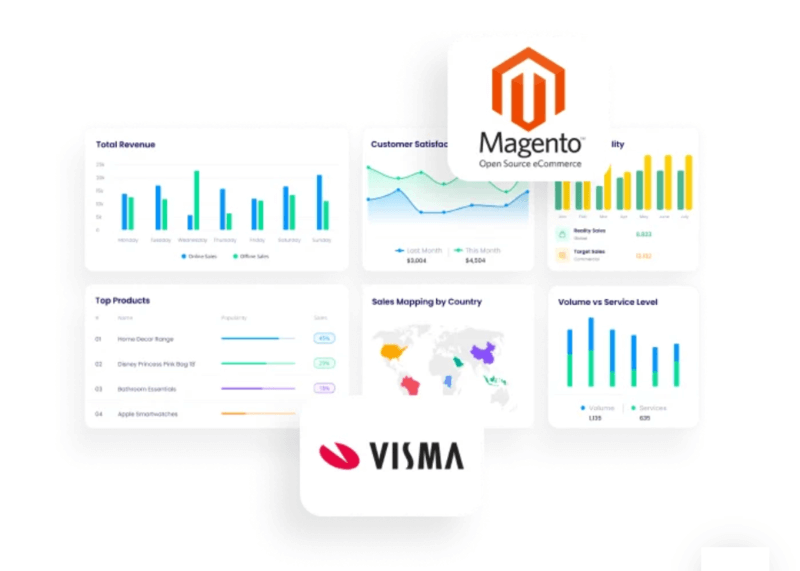
Elogic is one of the top services when it comes to cutting-edge Magento 2 Visma integration. They offer seamless integration connectors for businesses without coding expertise. For developers, they also bring about custom API-based extensions to meet specific business needs.
Features:
- Automate order creation, tracking, and fulfilment in Visma upon order placement
- Update real-time inventory on the website
- Update shipping status and automatically notify customers when a tracking link is created
- Sync real-time data for effective order management
- Enable instant customer support responses to order and shipping inquiries
- Support integrating eAccounting, e-conomic, Tripletex, Visma payroll, Visma.net ERP with Magento stores
Pricing
You may contact Elogic for more deets regarding the pricing plans.
Compatibility
Elogic Visma business integration is compatible with Magento 2.
2. Alumio
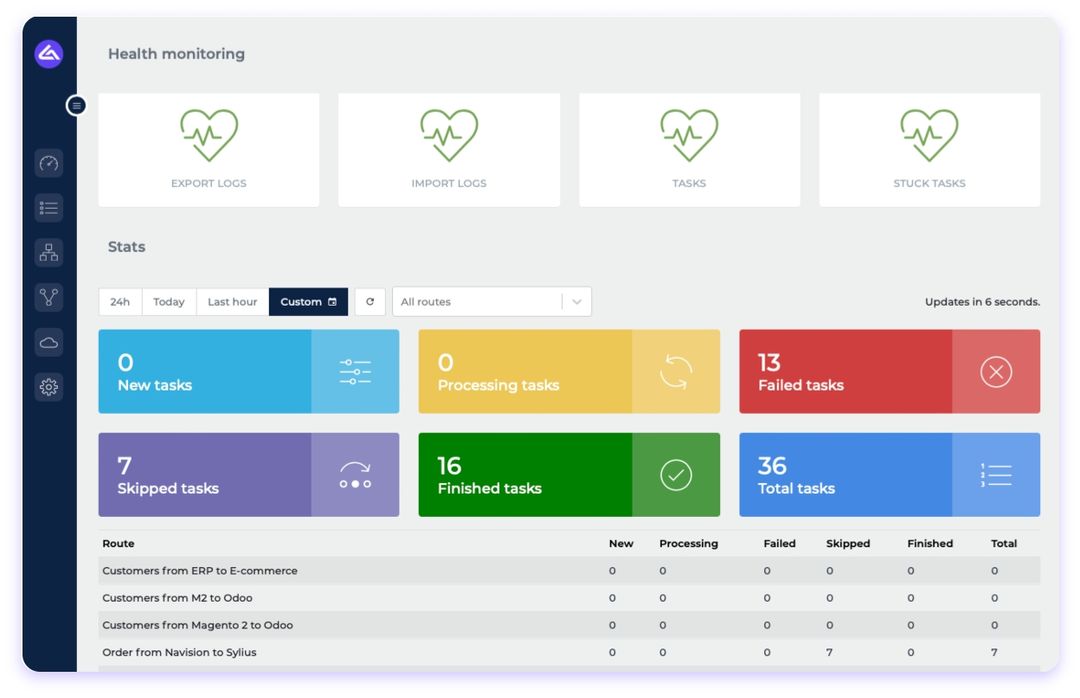
Another candidate for the best Visma.net Magento integration option is Alumio which is regarded as user-friendly and handy for quick integration between two data sources. As a low-code solution, their connector consists of pre-configured data that makes integration with other software much more effortless.
With information stored and processed via their platform, you can automate data transfer from software to software, and adjust integration rules, while also monitoring and reporting the integration performances.
Features:
- Sync customer-specific pricing, including tiered options
- Offer live updates for order status and invoices, inventory levels, pricing
- Auto-create order, tracking in Visma when there’s an order placement in Magento
- Provide a monitoring and logging system that automates real-time error detection
Pricing
Alumio offers 3 pricing plans for their integration connectors:
- Essential Edition: Start from €999/month, for basic data syncs and low data dependency
- Growth Edition: Start from €1,699/month, for critical data syncs and data dependency
- Custom Edition: Custom quote based on your unique use cases
Compatibility
Alumio’s Visma Magento 2 integration service is compatible with Adobe Commerce (Magento), Adobe Commerce Cloud, and Magento 2.
3. APIcenter
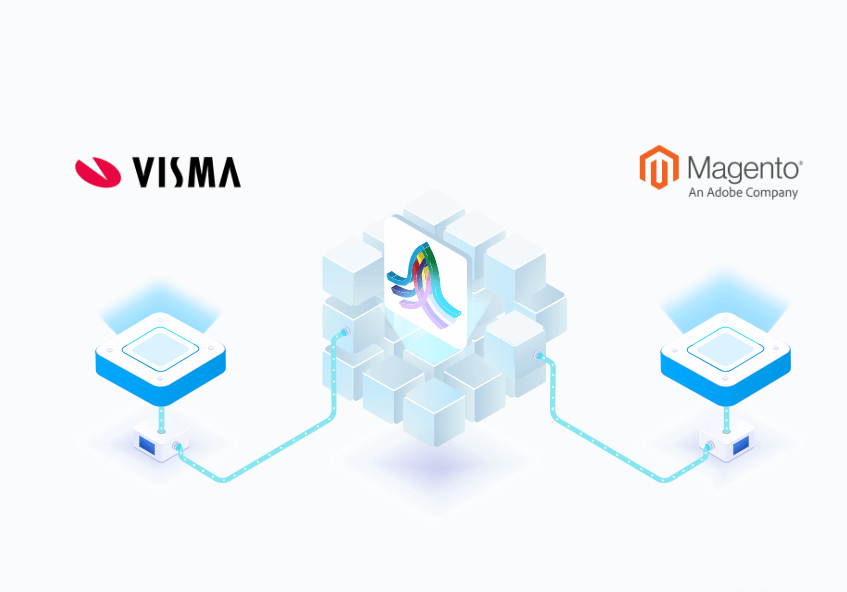
Whether you run a solo operation with a few customers and orders or own a multinational organization with countless mutations and extended teams, APIcenter has an ideal integration option for all.
The APIcenter platform lets you integrate various ERP systems, such as Visma.net ERP, SAP B1, Exact, Microsoft Dynamics 365 Business Central, Odoo, and more. Simply set up the basics within 15 minutes and adjust settings to your preferences, including business rules and field mapping.
Features:
- Support the following data flows:
- Visma – Magento:
- Stock
- Customers: Revenue account by country, customer updates, TAX-code per country, custom fields
- Shipments
- B2B prices: Discounts, pricelists, tiered pricing, customer groups
- Products: Articles, update checkbox, custom filters possible, product image, custom fields, unlimited transactions, item attributes
- Magento – Visma: Financial mutation, sales orders, invoices, customers, stock, TAX-code, TAX-code per country, shipping costs, shipping methods, payment conditions, payment methods, discounts, revenue account by country, order status, default debtor, custom fields
- Visma – Magento:
- Transfer your data over an end-to-end encrypted connection
- Offer customizations for specific use cases
Pricing
- Integration packages depend on which data you want to sync:
- Stocks: €47.98/month
- Customers: €49.98/month
- Shipments: €49.98/month
- B2B prices: €49.98/month
- Sales orders: €48.98/month
- Products: €49.98/month
- Installation cost:
- Do It Yourself plan is free and suitable if you have adept IT knowledge.
- The Installation Package starts from €995,00 for those who need expert consultation to start the integration.
Compatibility
The eCommerce ERP integration that Apicenter provides is compatible with Magento 2.
>>> You may want to read: Top 7 Magento (Adobe Commerce) SAP integration connectors in 2024
4. Exelement
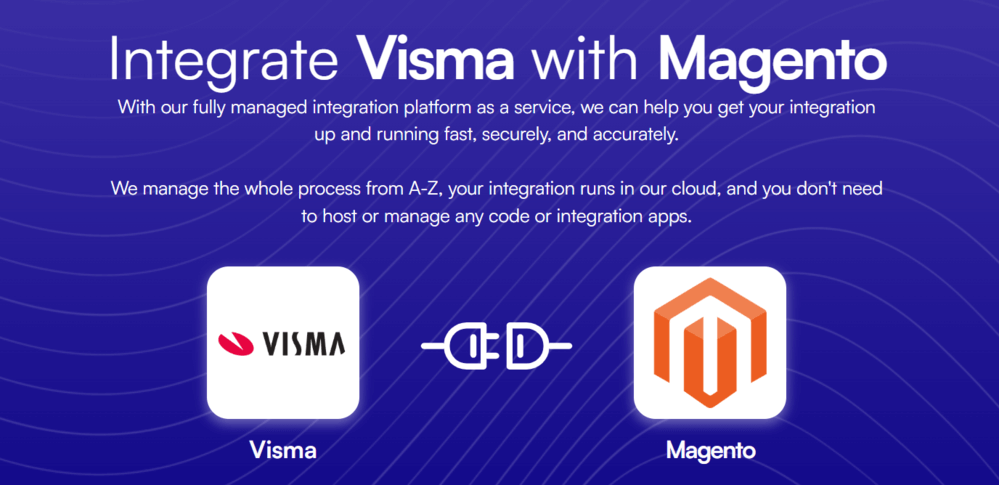
The Magento Visma integration provided by Exelement, called SyncCloud, is amongst the leading services you should take into consideration. While they manage the entire process, your integration is operated in their cloud and you won’t have to manage or host any app or code. The data exchange, migration, and replication are handled without a hassle.
Features:
- Sync customer data, orders, products, and stock
- Offer instant and scheduled sync
- Support integrating Magento with various Visma software solutions: e-conomic, Tripletex, eAccounting, Visma.net ERP, Visma.net Payroll, Dinero, Route Optimization, Visma.net Employee, Visma.net HRM and Payroll
- You can build the integration based on your needs.
- Map and move data between applications
- Access transaction logs to identify issues
- Offer 300+ integration connectors to popular apps and services
- Offer rapid custom API connector development, including for on-prem systems
Pricing
You can contact Exelement for a quote.
Compatibility
Exelement is compatible with Magento, Magento 2, and Magento 2 Webhooks.
5. SaaS Integrator
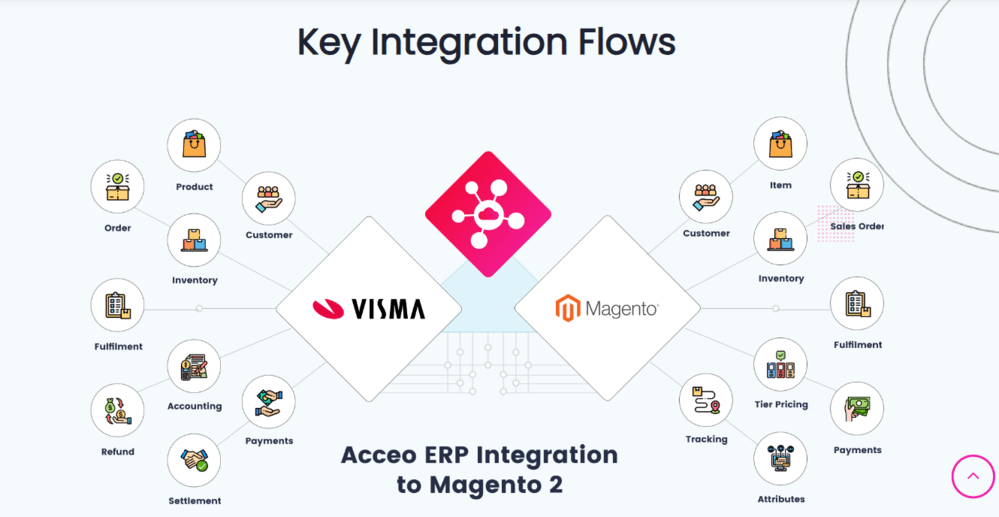
SAAS Integrator is a user-friendly integration tool that easily connects your business systems with other platforms. Whether frontend, backend, or third-party, it’ll set up API connections between your systems and adjust the data sync for each module and data field.
For example, it can automate order fulfillment on your eCommerce store. When you receive orders in Magento 2, it automatically transfers data about orders, cancellations, order history, and customers to Visma.net ERP to process. Or for syncing product information, it can map product titles, descriptions, categories, attributes, meta fields, variants, SKU or barcodes, prices, tax classes, and quantities between systems.
Features:
- Synergize real-time data
- Support various modules, such as product syncing, order and invoice syncing, customer syncing, price syncing, discount syncing, inventory syncing, B2B
- Encrypt data that flows between your Visma.net ERP and Magento 2 systems
- Automate error management
- Provide a customizable and unified dashboard to view customer interactions, orders, inventory, accounts, and more
Pricing
You need to contact the provider for further information.
Compatibility
SaaS Integrator solution is compatible with Magento and Magento 2.
6. Zapier
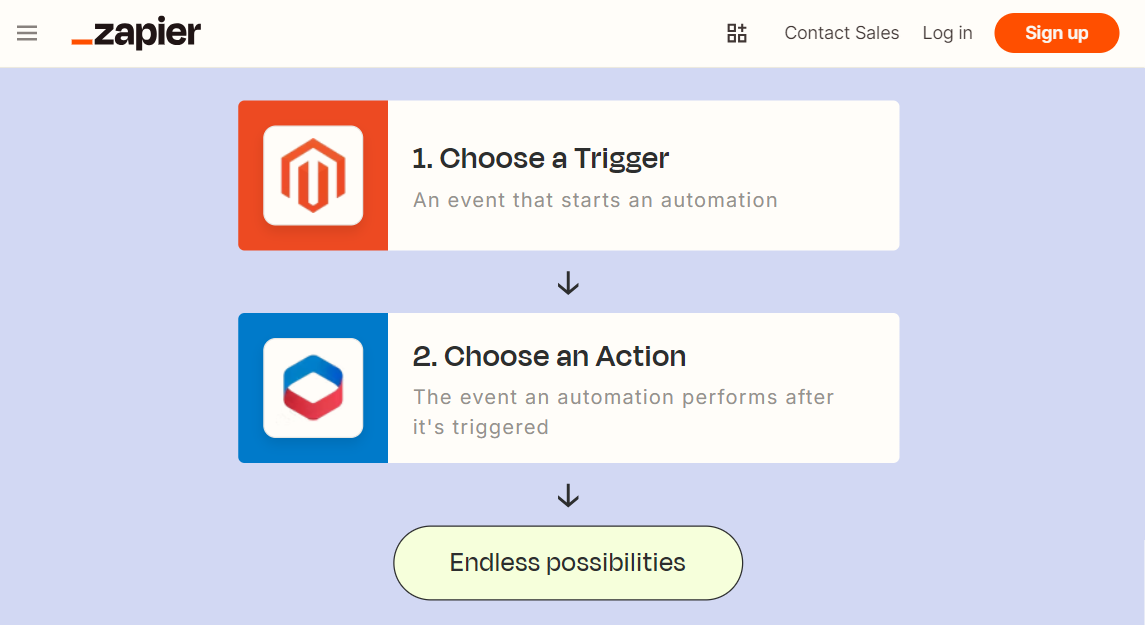
While some of the listed options may appear relatively new to users, Zapier may be more similar as it has already ranked as one of the biggest integration providers for web applications.
With Zapier, you can integrate Visma eAccounting with more than 1,300 other apps and services in the blink of an eye, such as email, payment solutions, webshops, etc.
Features:
- Sync product information, order and invoice, customer, price, discount data, inventory, B2B
- Integrate without additional code
- Allow workflow customization
- Offer real-time notifications and alerts
Pricing
- “Free Forever” package for core features: Best for basic use
- Professional plan: Start from $19.99/month, billed annually, best for solo users
- Team plan: Start from $69/month, billed annually, best for teams
- Enterprise plan: Require contacting for more details
Compatibility
Zapier’s Visma integration is compatible with Magento and Magento 2.X.
7. Maco.io
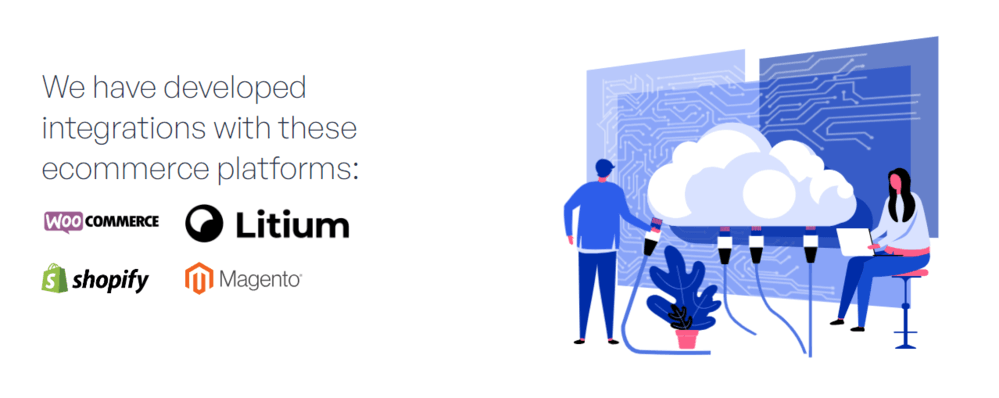
maco.io’s Magento 2 Visma solution is ideal for businesses of all sizes. Apart from providing you with a straightforward integration, they also let you opt for a custom solution tailored to your business’s specific requirements.
Product data maintained in Visma Business is automatically updated in Magento. The system also downloads orders placed in Magento to Visma Business for further processing.
Customers can access their complete order history and view net prices, discounts, and offers.
Features:
- Sync product data and stock status from Visma Business to Magento
- Download orders from Magento to Visma Business for processing
- Provide B2B customers with access to order history from Visma via Magento
- Update repeating orders, product suggestions, and purchase lists
Pricing
You should contact Maco for further pricing information.
Compatibility
Maco’s integrators can connect Visma Business, Visma eAccounting, Visma Global, and Visma Retail with Magento.
8. Junipeer
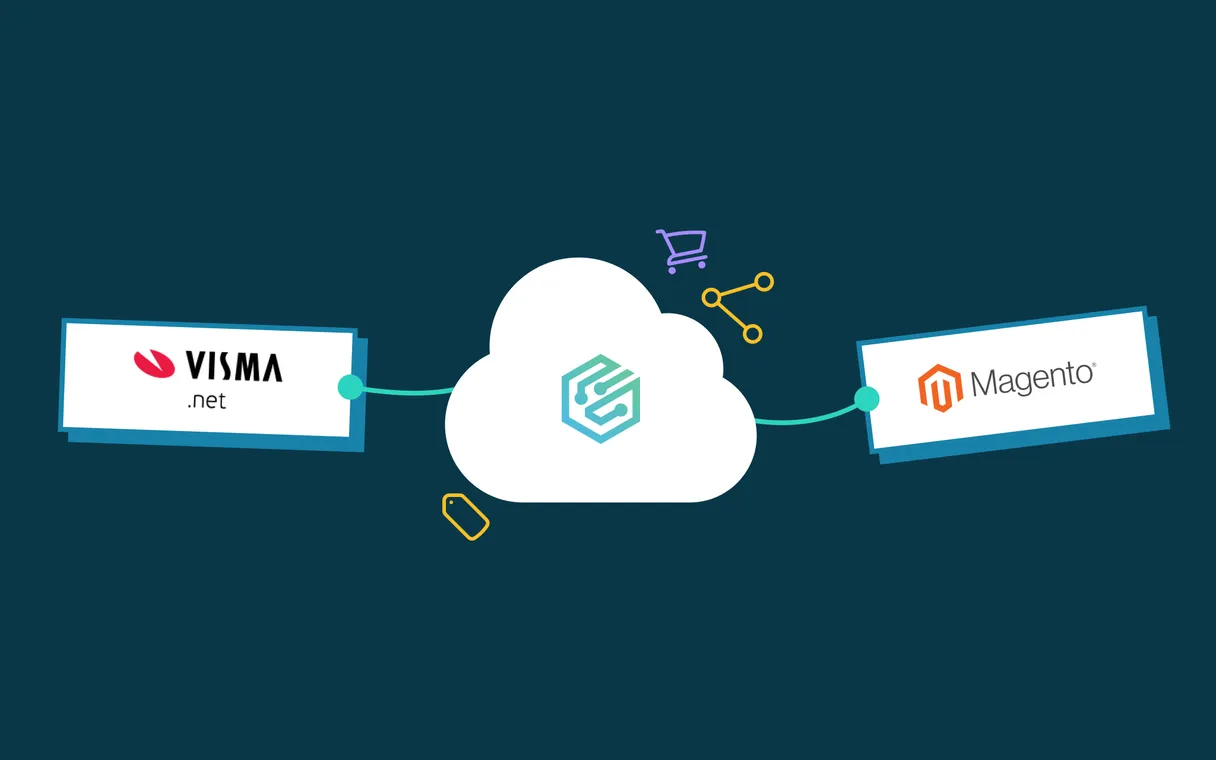
Junipeer works perfectly as a Magento Visma integration connector for both B2B and B2C businesses. The sync is straightforward in every aspect.
Features:
- Integrate orders across ERPs, eCommerce platforms, and POS systems
- Ensure transparency in delivery status for eCommerce merchants
- Handle complex product integrations with ease
- Manage simple to complex inventory, including multi-source (MSI)
- Integrate both B2B and B2C pricing models, customer and company data in B2C and B2B flows
Pricing
- After a 14-day trial, you can choose whether to continue the package with a starting price of €549.00/month for up to 1,000 orders. You can also have custom pricing based on your needs.
- For additional orders, you’ll need to pay €0.05/order.
Compatibility
As an outstanding eCommerce ERP integration solution, Junipeer’s Visma.net is compatible with Magento Open Source.
Exclusive for omnichannel retailers: A comprehensive solution for online and offline data sync with Visma
Syncing data is an essential procedure for every eCommerce operation. Poorly synced orders or decentralized inventory are some of the many common obstacles for omnichannel retailers in that regard.
According to CBInsight, “Only 1 in 10 consumers believe businesses can deliver a seamless omnichannel experience”.
Therefore, centralizing scattered data from different channels (e.g. online Magento stores and physical stores) before transmitting it from Magento to Visma, or vice versa, will produce more business outcomes.
So, what is the solution to this omnichannel hurdle?
Your sales channels have expanded to physical outlets besides the Magento eCommerce platform. You’ll also need to move in-store data to Visma ERP. The ideal solution is to centralize your cross-channel data in Magento first and share it with Visma later. A Magento-native POS like Magestore can sync this data with Magento without 3rd-party connectors. Let’s see how to execute.
Step 1: Sync data from online and offline channels with a Magento-native POS
The Magento-native POS (Adobe Commerce POS) captures every sales transaction made in physical stores, with details like product information, quantities sold, payment methods, as well as customer data in some cases. Then the POS directly and automatically transmits this data to Magento to ensure consistent information across your retail system.
Step 2: Sync data from Magento to Visma
Now your data from online and physical stores are centralized in the Magento backend. You can refer to either one of the 8 connectors we’ve shortlisted in the previous part to link and share necessary data between Magento and Visma.
What data is synced and how often is the sync?
- From POS to Magento: The POS system will sync data including inventory, customer details, orders, and products to your requirements.
- From Magento to Visma: You can also sync specific data between Magento and Visma ERP based on your business needs.
You’ll enjoy up-to-date data as the sync between the virtual and physical stores takes place in real time. For Magento and Visma integration, you may customize the frequency based on your preferences and the connector’s capacity.
Why not a standalone POS?
Compared to a standalone POS, using a Magento-native POS like Magestore POS to connect your online and offline channels will give you a package deal:
- Enjoy a more cost-effective approach: There’s no need for multiple connectors between Magento and POS.
- Simplify operations: Your data flows directly from physical stores to the Magento backend. Fewer steps lead to fewer errors.
- Offer strict data security: Thanks to the direct connection, your data doesn’t go through any middleware, leading to better protection.
- Require fewer contact points: You’ll have faster support and more efficient management.
- Leverage Magento features: The POS inherits all Magento features, therefore, you can bring all Magento power to your physical stores to create consistent shopping experiences for your customers.
Conclusion
Choosing the best Magento Visma integration solution can be challenging, as it involves evaluating numerous factors to find the right fit. From evaluating budgeting, the quality of data sync to ease of use and support, everything has to be done in the hopes that customers are satisfied while your business operation also stumbles on as few risks as possible.
We hope that our article clarifies the Visma.net Magento integration process and navigates you towards the best connector. If you need guidance on a custom retail POS system to sync online and offline data, our Magestore experts are always ready to address your concerns and provide a solution tailored to your business.
Contact us today to discover how we can transform your experiences.













