Pay.nl (also known as Pay.) is a leading Dutch payment service provider that excels at processing payments through various channels. However, Pay.nl doesn’t come with its own POS system. But the good news is that retailers can integrate some sound POS systems with Pay.nl without a hitch. These Pay.nl POS solutions will do more than just let you receive payments. They will also assist you in managing your stock and analyzing the customers’ data.
Now, let us showcase the top 5 POS fully compatible with Pay.nl. One of these will fit your needs:
- Magestore POS: The best for retailers selling goods and services in the physical store and on eCommerce platforms like Magento and Shopify. It’s extremely easy to set up as it directly links to Pay.nl.
- Lightspeed POS: Designed for SMBs that need to manage various product attributes
- Shopify POS: Useful for Shopify businesses that want to start selling offline
- MplusKASSA POS: Best integrated Pay.nl point of sale for Dutch businesses across all sectors
- Countr POS: Best Pay.nl POS for retail shops and restaurants in the Netherlands
Read more!
Does Pay.nl have a POS system?
NO, Pay.nl doesn’t provide a POS system because Pay.nl is specifically a payment service provider, not a POS software provider. Their core is to assist retailers in transactions and link various store payment systems.
So, what exactly do you get with Pay.nl — a comprehensive payment processor in the Netherlands? Two key things:
- To begin with, they’ll take care of all your payment dealings. They offer both stationary and mobile ones as well as different types of payment terminals suited for various shops. Whether you need a Pay. card terminal for your retail store or a mobile terminal for your food truck, they have solutions to handle the entire transaction process.
- Secondly, they support 90+ systems integration, such as POS, accounting, booking, ticketing, and other business software.
As you can see, Pay.nl can help you process transactions but lacks the renowned features usually found in a POS system. There is no inventory management, staff management, items for sale, or any other functional tools supporting routine retail operations.
In such cases, businesses with online and offline customers need a retail management solution that combines Pay.nl and a POS system to streamline the checkout process and automate day-to-day activities.
Why need a POS system with Pay.nl integration
Running a store today means dealing with many types of payments. You need tools that make this easy. A POS system that works with Pay.nl helps you handle payments, track what you sell, keep your customers happy, etc. Here’s what makes this combo work so well for your business.
1. Unify payment processing
Pay.nl processes every single transaction through their payment terminals and automatically submits them to the POS system. Then, they together transfer your data without manual entry each time a customer swipes, taps, or scans their card at the payment terminal.
The integration acts as a central hub where payment data from online and offline stores is received and sent, enabling retailers to view every transaction, manage refunds, and document everything in one place.
So, if this integration didn’t exist, staff would have to input payment information to the POS system or the eCommerce site, or their hands could just get tired. There is no doubt that it can save time and reduce costly mistakes that happen with manual data entry.
2. Expand payment options
Accessing over a hundred payment systems from POS and Pay.nl is one of the most significant advantages of this combination. This is of utmost importance in the modern-day market because customers want to have many forms of payment available to them.
- Recent surveys claim this matters – about 31% of small enterprises gained new clients simply by incorporating additional payment methods.
- Even more worrying, 21% of customers will walk away if they can’t pay how they want.
3. Track your inventory in real time
Pay.nl excels at handling transactions but doesn’t include built-in inventory management features. A POS system fills this gap by allowing you to monitor stock levels in real time, manage various product variants, set up automated alerts for low stock, and handle purchase orders efficiently.
4. Connect all sales channels
Besides transferring and centralizing customer payment data online and in-store, a POS system helps you keep track of everything in one place — your products, sales, and customer information.
When someone buys something from your store or website, the system automatically updates stock levels and orders in all business channels. This saves you time since you don’t have to update things in different places manually, and it’s really helpful when you want to start selling online.
5. Build stronger customer relationships
We agree that Pay.nl effectively deals with the payment side. But to really know your customers and keep them coming back, you need a fuller picture. And POS can work alongside Pay.nl to capture other customer data, such as what your customers like to buy, when they prefer to shop, and how often they visit.
Once you combine this information, you get to know your customers better, almost like remembering the preferences of regular visitors to your store. Hence, it’s easier to create more targeted loyalty programs, personalized marketing campaigns, and improved customer experiences that drive repeat business.
6. Analyze sales in detail
Pay.nl reporting focuses on payment-related metrics, but a POS system expands this by offering detailed product-level sales analysis, category performance tracking, and profit margin calculations.
This deeper level of analytics helps businesses understand not just what payments are coming in but exactly which products are driving profitability, how different categories perform against each other, and where to focus inventory investments.
7. Manage your staff better
Although your staff uses Pay.nl payment terminals the most at physical stores, these terminals don’t have a feature to manage your staff. They only accept payment. A POS system, on the other hand, allows you to observe the effectiveness and scheduling of employees. As such, you can set up the system with varying degrees of access and pay employees based on displayable sales and their worked hours.
8. Simplify complex operations
Some retail industries require advanced features that aren’t limited to payment processing. Thus, using a POS system to complement a payment terminal enables businesses to fulfill operational requirements.
5 Top powerful POS systems integrated with Pay.nl
POS solution | Payment integrations | Key features | Best for |
Magestore POS |
|
|
|
LightSpeed POS |
|
|
|
Shopify POS |
|
|
|
MPLUSKASSA POS |
|
|
|
Countr POS |
|
|
|
1. Magestore POS: Best omnichannel POS with strong native Pay.nl integration
Magestore POS smoothly integrates with Magento and Shopify online stores. Their system directly interfaces with the Yomani ML payment terminal, one of Pay.nl’s most popular POS terminals. But that’s not your only option. Magestore POS can connect with many different payment terminals to match what your business needs.
As an all-in-one POS system, Magestore point of sale is professional and best suited for medium to large retailers with more than one store and multiple sales channels.
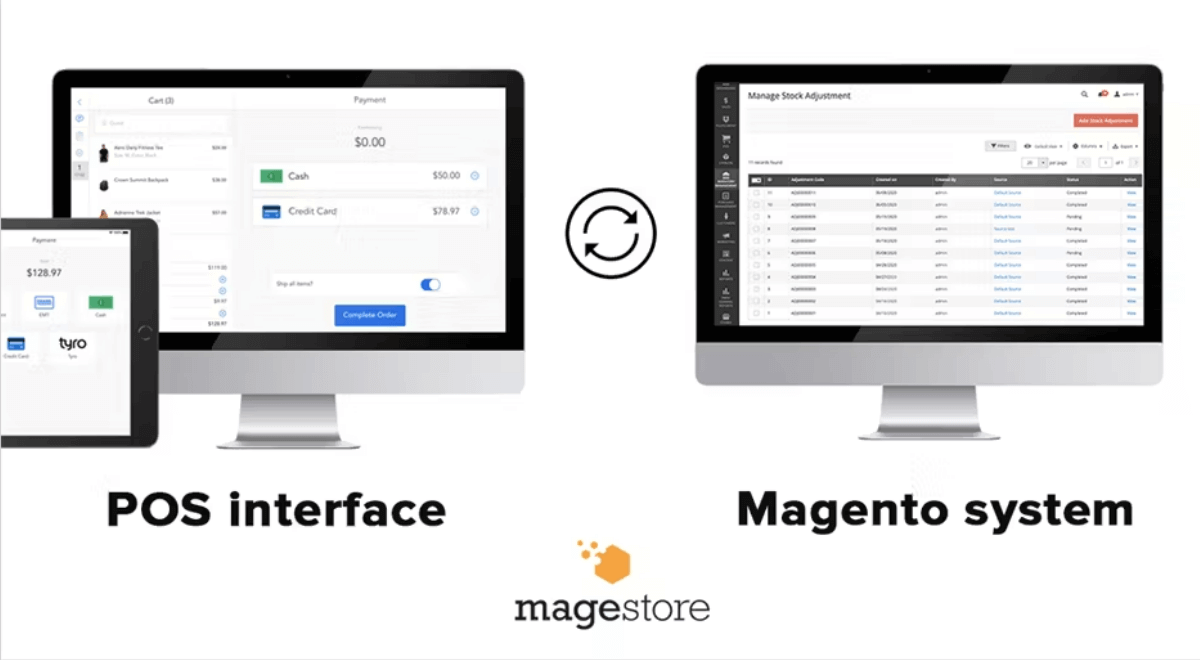
The POS provides real-time tracking of your inventory across all store locations. If an item is out of stock, you can still make sales by creating backorders. This means customers can purchase products even when the items are temporarily unavailable in your warehouse.
Connecting the payment rules of Pay.nl is easy, as store owners need to insert the Token Code, the API Token, and the ServiceID associated with their Pay.nl accounts in the backend settings. In case of a need, Magestore POS can also support other payment terminals according to the user’s requirements.
To enhance customer experience, Magestore adopts a self-checkout system complemented with a customer display screen. This makes the overall pace of the checkout process much faster. The system has been proven to be reliable as it processes thousands of orders each day without hassle.
There is also a simpler version for the Shopify store owners. It has all the essential features yet is still at a lower price, which is ideal for online stores that intend to set up physical stores.
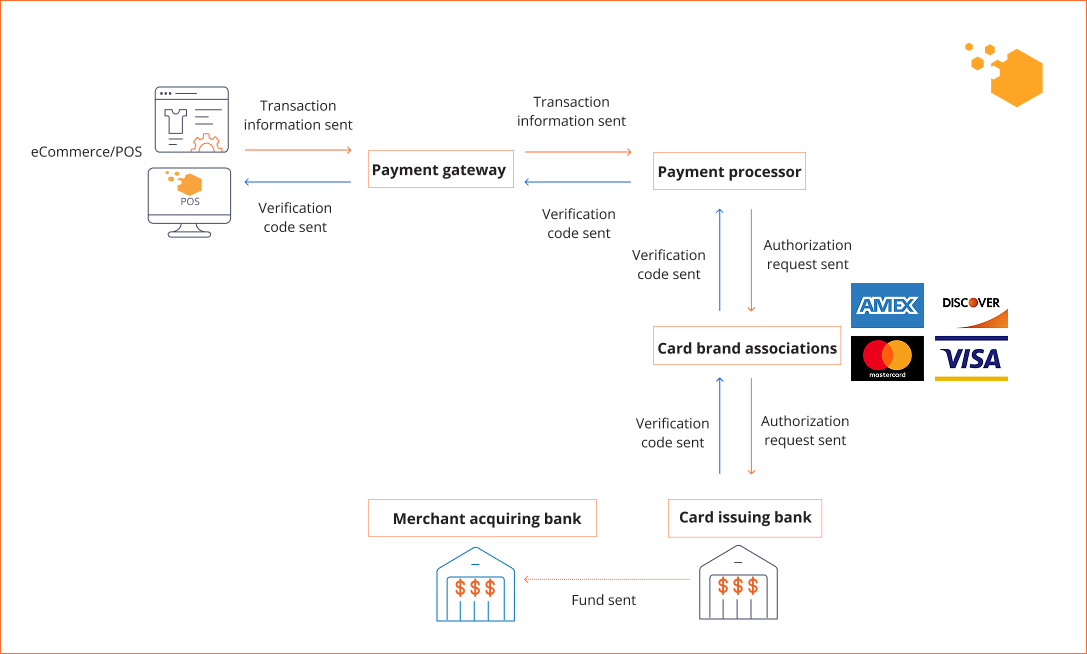
Key features:
- Native Pay.nl integration with Yomani ML terminal and custom payment terminal integration capabilities
- Accept diverse payment methods, including cash, credit, debit cards, buy now pay later, reward points, and split payments
- Real-time inventory synchronization across all channels and locations
- Fast order processing with the ability to handle thousands of orders daily
- Omnichannel fulfillment options, including click-and-collect
- Customer-facing display mode and self-checkout services
- Comprehensive staff management with performance tracking
- Offline mode capability on multiple device types
- Advanced purchase order management system
- Detailed real-time reporting and analytics
- Integrate with major marketplaces (Amazon, eBay, Etsy), shipping services (ShipStation, FedEx), ERP systems (NetSuite, SAP), accounting software (Xero, QuickBooks), payments (Worldpay, Adyen, Square, Stripe, Paymentsense, Braintree, Revolut), etc.
- Highly scalable and customizable platform
Pricing:
- Magestore POS for Pay.nl Magento 2 integration:
- POS Lite: $69/month (Subscription)
- POS Commerce: Custom pricing, one-time payment
- POS Customization: Custom pricing, one-time payment
Your business complexity and level of support and services determine the final quote for Magento POS Commerce and POS Customization. If you want to create more locations, users, and connect new devices with the POS, you won’t have to pay anything extra.
- Magestore POS for Shopify:
- Lite: $15/ month for 1 location
- Standard: $50/month/location
- Free demo available
>>> Might you like: Magestore POS also integrates with several leading payment providers in the Netherlands, for example, Buckaroo POS.
2. Lightspeed POS: Good Pay. POS for SMB businesses needing flexible inventory capabilities
Lightspeed POS is expanding quickly across Europe, now providing services to 8,500+ shops across 11 countries to assist in scaling SMB businesses. You can get started with Pay.nl through their easy-to-setup plugin. Installation only takes a few clicks. Your customers can then pay using:
- Direct payments through iDEAL and Bancontact
- Credit cards and coupons
- Buy now, pay later options like AfterPay, Riverty, and Billink
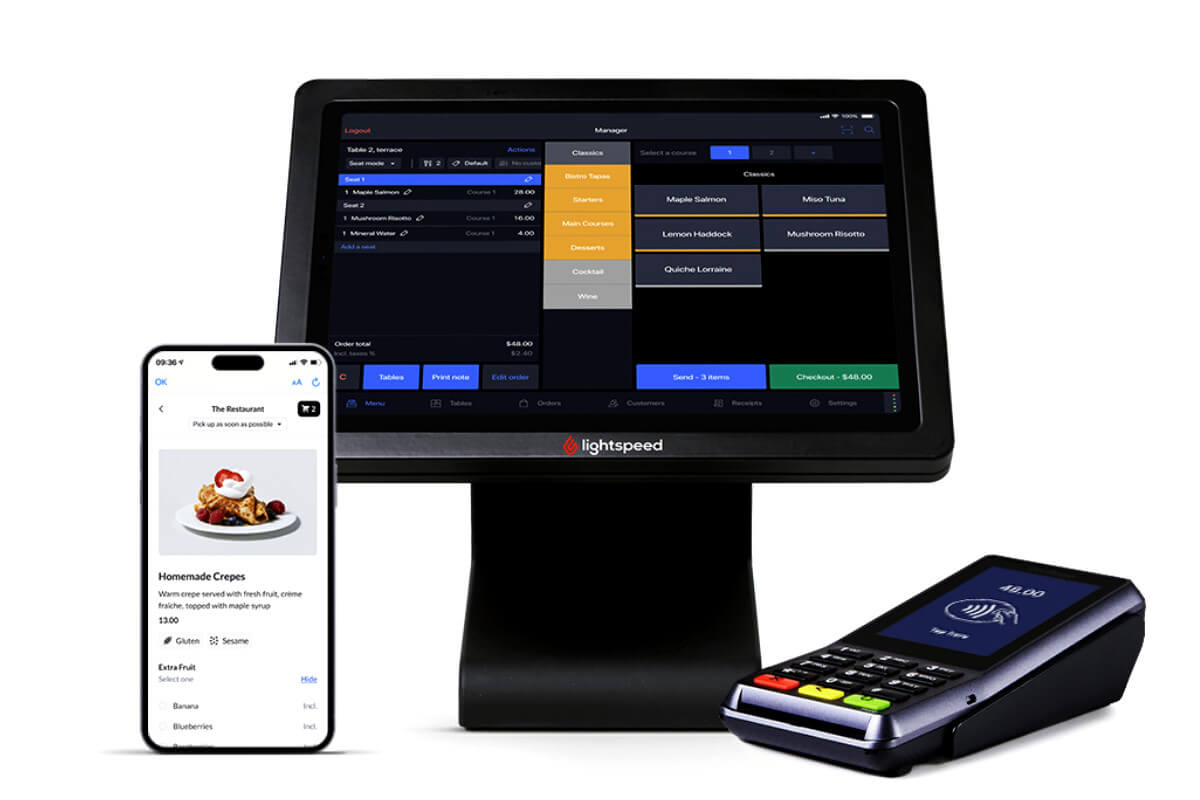
Retailers can manage their business through both mobile devices and computers with a Lightspeed interface that guides staff on exactly what to do at each step. Moreover, they can add notes and customer information during transactions to keep track of important information.
However, Lightspeed has two notable drawbacks. First, it doesn’t offer interface customization options. Second, while Lightspeed provides its payment processing solution, retailers who use 3rd-party payment will face an additional $400 monthly fee. You can avoid this fee by switching to Lightspeed Payments, though this requires applying for a new merchant account.
Key features:
- Manage inventory across multiple locations easily
- Simplify payments with built-in Lightspeed Payments
- Integrate with apps like accounting, customer service, and Pay.nl easily via APIs
- Centralize customer and sales data from all channels
- Sell on social media, marketplaces, and websites
- Get real-time, customizable reports
- Use features like online and QR code ordering
- Access versatile hardware like Bluetooth scanners
- Reward customers with omnichannel loyalty programs
Pricing:
- Basic: $89/month when paying annually
- Core: $149/month when paying annually
- Plus: $289/month when paying annually
Note: Lightspeed POS pricing varies based on your location, the number of store locations, and how many registers you need. They offer personalized quotes to meet specific business needs. The prices above are for retail POS systems — restaurant POS pricing will differ.
3. Shopify POS: Best POS integrated with Pay.nl for Shopify merchants
Shopify POS integrates eCommerce capabilities and physical retail solutions, resulting in an impressive G2 score of 4.4 out of 5 in management features. The POS offers more than 20 forms of payment through the Pay.nl Shopify app interface using Pay.nl as a mediator. Such integration is beneficial for Dutch merchants. Also, it has additional functions such as Pay.nl iDEAL backup planning and enhanced measures against credit card fraud.

Similar to LightSpeed POS, if you use Pay.nl (a 3rd-party payment provider) for online orders, you WILL have to pay Shopify’s additional transaction fees. Here’s how it works:
When processing online orders:
- Using Pay.nl: You pay BOTH Pay.nl’s processing fees AND Shopify’s transaction fees
- Using Shopify Payments: You only pay the standard credit card processing fees, NO additional Shopify transaction fees.
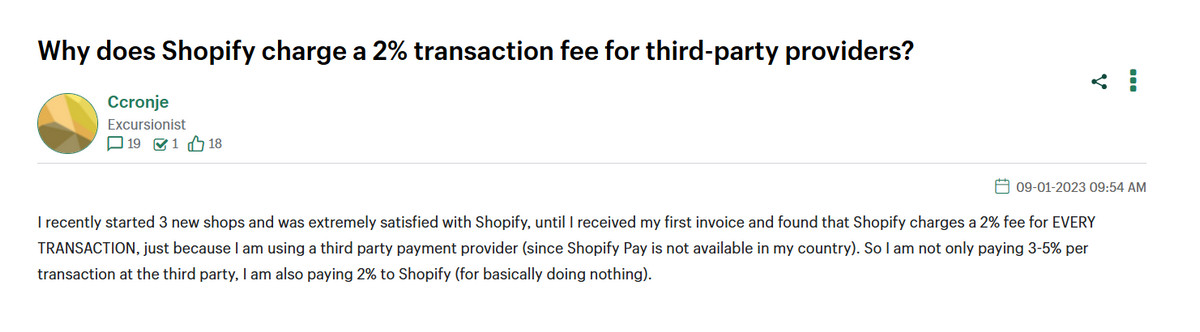
Shopify’s transaction fees for online orders using 3rd-party payment providers vary by plan:
- Basic: 2% per transaction
- Shopify: 1% per transaction
- Advanced: 0.5% per transaction
- Shopify Plus: Fees are waived if Shopify Payments is your primary gateway
Key features:
- Seamless online-offline integration
- Custom payment integration support
- Smart inventory management
- Customer profiles and history
- Mobile checkout capability
- Digital receipt options
- EU tax compliance
- Staff management tools
Pricing:
Sell in person:
- Starter plan: $5/month/location/1 POS login
- Retail: $89/month/location/unlimited POS logins
Sell everywhere:
- Basic plan: $25/month/1 admin accounts + $89/month for each POS Pro location
- Shopify plan: $65/month/5 admin accounts + $89/month for each POS Pro location
- Advanced plan: $399/month/15 admin accounts + $89/month for each POS Pro location
4. MPLUSKASSA POS: Best retail Pay.nl POS integration for Dutch businesses
MplusKASSA offers a complete POS that integrates with the Pay.nl payment terminal. They have a history dating back to 1985 and help businesses with QR and card payments via the C-TAP protocol. Since their inception, they’ve provided extensive services to over 5,500+ customers. That, alongside their ability to integrate with the payment system, gives them a lot of expertise in the local region.
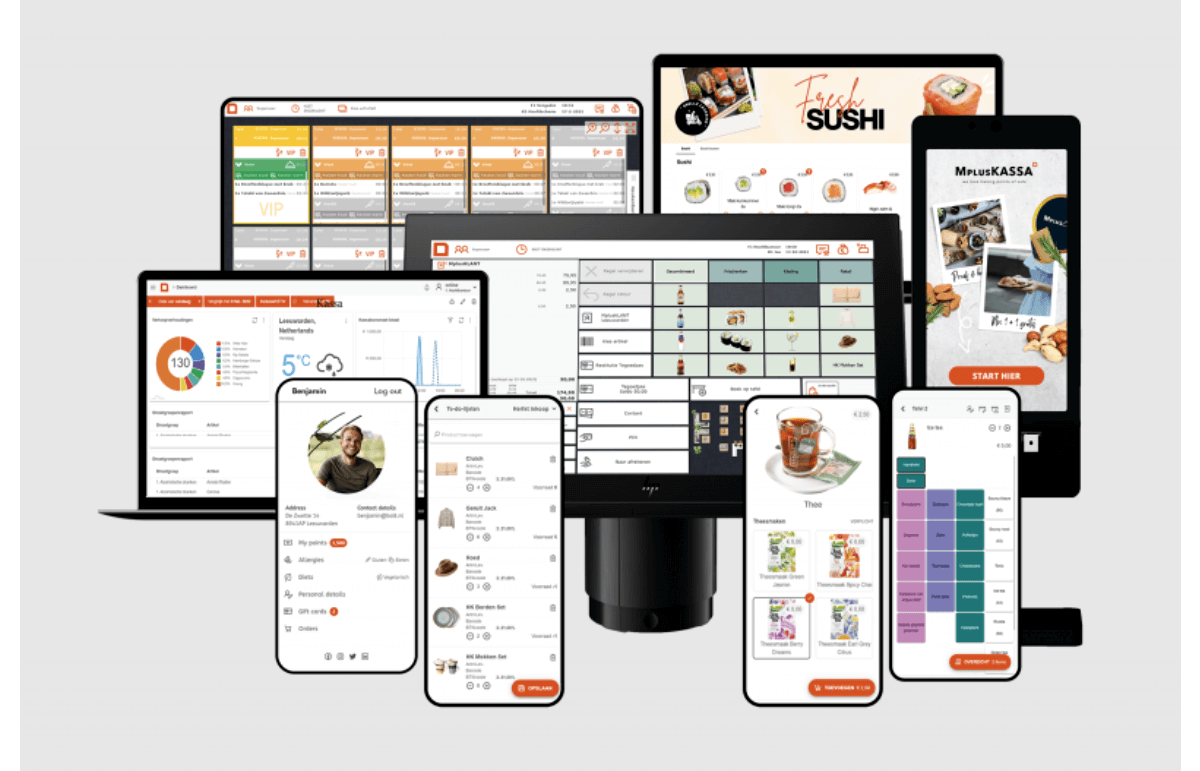
Retailers can contact MplusKASSA directly for custom pricing based on their specific needs and the modules required. Their modular system ensures you only pay for the features you need. While MplusKASSA requires the webhook module to be activated for Pay.nl integration, the integration itself is free. The system requires:
- A Pay.nl account
- MplusKASSA with activated webhook module
- Pay.nl payment terminal for traditional card payments (if needed)
Key features:
- Native Pay.nl integration with a quick 15-minute setup
- Specialized Pay. POS systems for retail, hospitality, healthcare, and other sectors
- Flexible payment options, including SoftPOS (turning Android devices into payment terminals)
- Real-time insights into pin transactions
- Faster and more stable payment processing
- Comprehensive inventory management across channels
- Multi-location support
- Advanced analytics and reporting tools
- Integration with 150+ systems, including accounting and ERP
- Specialized solutions for retail, hospitality, healthcare, and other sectors
Pricing: Contact for a quote.
5. Countr POS: Ideal POS for Dutch retailers and hospitality businesses
Countr POS is another best point of sale solution that integrates the physical store with the online world, especially for both the retail and hospitality industries. After merging with Valk Solutions and Obur, Countr retained its hardware-agnostic model and has been able to grow in its offerings.
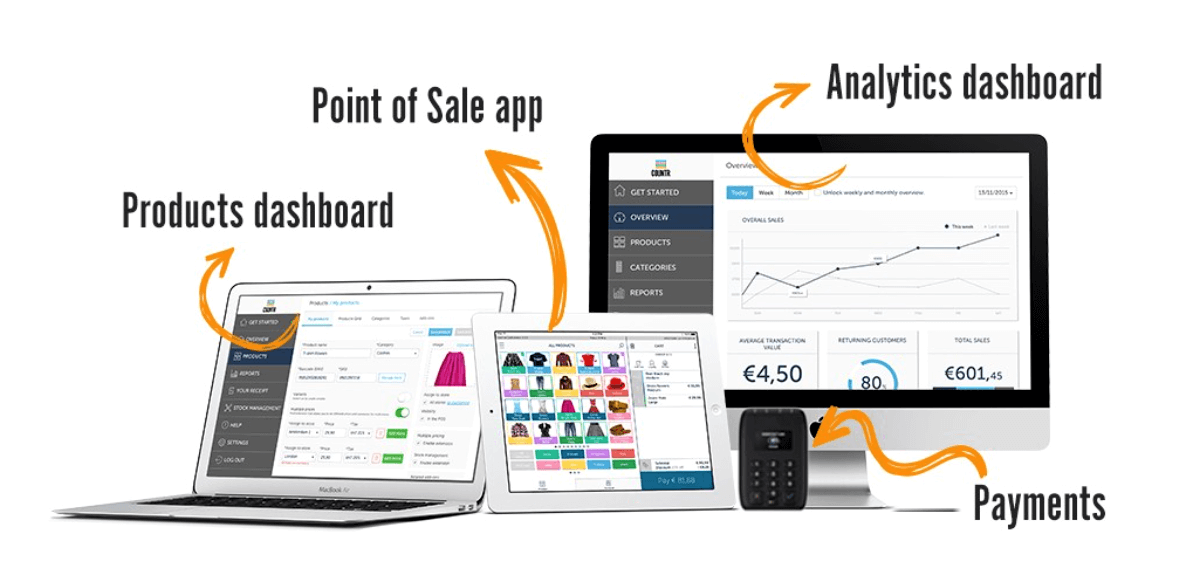
Most importantly, Countr POS integrates with Pay. payment terminals. This connection allows merchants to be on-boarded in less than an hour and provides a full suite of payment handling through the Admin Panel of Pay.nl.
Key features:
- Quick Pay.nl POS integration setup (within one hour)
- Comprehensive transaction monitoring through Pay.nl Admin Panel
- Offline operation capability with cloud sync when back online
- Multi-location support connecting physical and online stores
- Self-service kiosk options with integrated hardware
- QR code ordering system for hospitality businesses
- Integrated customer web app for takeaway and delivery
- Support sub-merchant management
- Real-time inventory tracking across channels
- Advanced analytics and reporting tools
Pricing:
- Start-up POS system: €49/month/location/ 1,000 transactions and €10/month per extra device
- Pro POS system + Omnichannel: €99/month/location/unlimited transactions and €10/month per extra device
What is the best POS for Pay.nl Payments?
The first step in choosing a suitable POS system that works with Pay.nl is considering its features and how it can help propel business operations. Different systems are good at different things, so pick one that matches your business needs.
If you are operating a small business or a startup, consider three viable options.
- MplusKASSA POS is flexible and can grow as your business grows. You can start taking payments just minutes after setting it up.
- Countr POS also works great for small businesses in the Netherlands. It takes just about one hour to connect, and the good part is that if there’s an outage, it still functions normally.
- Shopify POS is an affordable entry point for small businesses starting their offline journey, especially if you’re already using Shopify for eCommerce.
Looking at costs, Magestore POS is a standout choice for its excellent Pay.nl integration. They don’t charge extra when you add more accounts or devices. This is different from Lightspeed and Shopify, which require extra costs when you increase the number of POS or locations. Moreover, both Lightspeed and Shopify charge extra fees for using 3rd-party payment processors, limiting your payment options and increasing business costs.
Regarding reliability, big businesses will find that Magestore POS handles high volumes well. The POS is capable of handling thousands of daily orders seamlessly. Moreover, with its robust integration capability, you can connect the POS with the payment terminal that best suits your business. This will make it easier to scale your operation while keeping payments running smoothly. And for those looking to stay organized while selling online and in stores using Magento or Shopify, Magestore POS does precisely that for you.
Finally, consider your current needs, growth plan, and budget. Specific software should have certain advantages that suit your business requirements. Thank you for reading!













