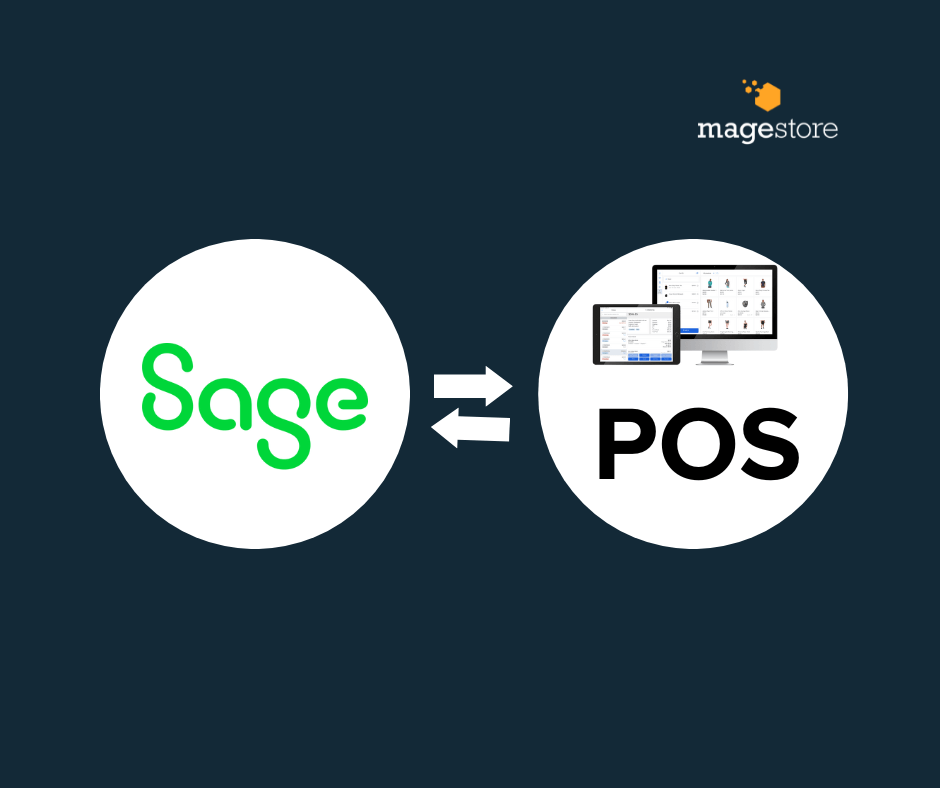Best Sage POS integration mostly depends on your specific business needs, the size of your business, and how you plan to expand. For startups and small businesses, Sage 50 Cloud POS Pastel Xpress is a prime example.
Its intuitive design and the obvious link to Sage products make it a prominent choice if you’re using other Sage products like Sage accounting. Combined inventory and financial insights show you where profits will most likely be found. However, the limited features of Sage 50 POS, such as limited scale, advanced inventory, and financial features, dictate your next move.
As we enter 2025, let’s delve into the top 5 Sage POS systems that stand out for their ability to sync real-time data, providing businesses with the most accurate and up-to-date information for decision-making.
Whether you’re a small business owner or a manager of a large retail chain, this guide will help you navigate the best Sage retail POS systems that best fit your needs.
Does Sage have a POS system?
YES, Sage has a point of sale system. One of their flagship offerings is Sage 50 Cloud POS Pastel Xpress. This system is an affordable, simple, and secure means to handle payments in general, in this case, combined with features of POS for accounting. With large display areas and simple screens, this cashier-based system is ideal for any point of sale or till point.
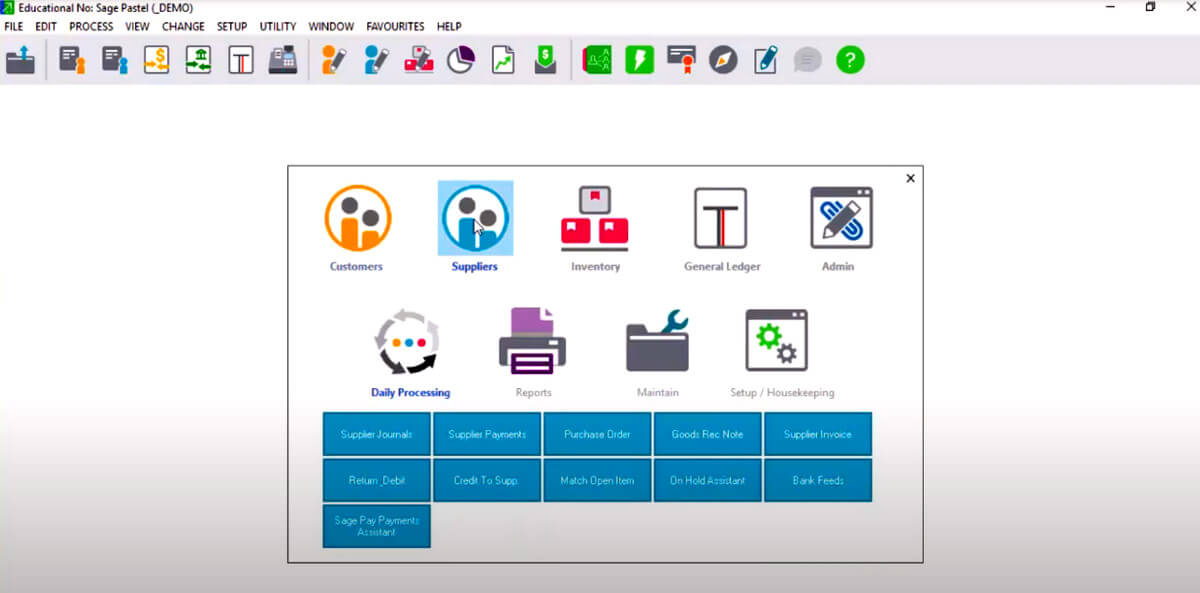
The POS integrates seamlessly with popular barcode scanners, cash drawers, and pole displays. Once you install and set up the software, a trained teller can work in no time.
Besides, it can work as a standalone product and offer easy tools to run your business regardless of location. And unsurprisingly, for the POS functionalities, it’s designed to work best in integration with other Sage products.
You may note that Sage 50 point of sale is primarily accounting software. Thus, the POS has very minimal features. That’s why we suggest it for startups and small businesses. When your business grows, you’ll need to consider better Sage POS capabilities that can speed up your business success.
Pros of Sage 50 Cloud POS Pastel
- User-friendly even for beginners
- Integration: Integrate with other Sage products, providing a seamless experience in all your business processes
- Inventory control: Ensure that one has the right amount of stock all the time
- Financial insights: Provide accurate and important financial insights based on sales trends and cash flow
Cons of Sage 50 Cloud POS Pastel
- Limited features: The Sage 50 POS system lacks advanced features such as loyalty programs, omnichannel sales capacity, offline mode, and order fulfillment.
- No scalability: This POS can’t support your business growth in the long run. Merchants need a more adaptable or powerful system to cope with more transactions, products, or multi-locations.
- Limited customization: Sage POS doesn’t allow much flexibility in tailoring the system to your business needs. You cannot change the look and feel of the user interface nor add custom features and integrations that are specific to your industry or workflow.
- Integrations with eCommerce platforms: If seamless POS integration with eCommerce platforms is paramount to your business, you must consider Sage 50 Cloud carefully, as it lacks many eCommerce integrations.
- Employee management: This Sage point of sale system doesn’t include features for employee management, such as the tracking of commissions and role-based permissions.
- Limitations of cash book: Cash book functionality sometimes doesn’t meet the expected standards because of the multi-currencies involved. Transactions in foreign currency reversed directly from the cash book cause a double data entry.
Putting the disclaimer that there are a lot of strong points to the Sage 50 Cloud POS Pastel Xpress, the cons are highlighted here to show the area the users may find challenges in.
Summary of 5 POS for Sage accounting and ERP
Sage POS system | Pricing plans | Best for | Key features | Integration with Sage versions |
Magestore POS |
| Omnichannel retail stores, cafes |
|
|
AccuPOS | Start at $74/month | Retailers, restaurants, and hospitality businesses |
|
|
InfoPOS | $155/month | Retailers, specialty stores, and franchises |
|
|
Elite POS | Custom pricing | Retailers, boutiques, and small businesses |
|
|
KCPOS | No public | Retailers, cafes, and quick-service restaurants |
|
|
Top 5 Sage point of sale for seamless integration: Pros and cons
1. Magestore POS: Robust inventory POS solution tailored for businesses of all sizes
Magestore POS places its focus on seamless integration into the competitive Sage POS market, especially among companies that run through the Magento and Shopify platforms. It offers a web POS system native to Magento and a POS system compatible with Shopify, ensuring reliable functionality across both. This product is tailored for mid-scale customers and offers comprehensive A-Z service complemented by professional team support. They ensure the smooth running of the product, with excellent backing from setup all through operations.
Moreover, Magestore POS scores specifically in offering real-time data synchronization — a significant feature usually overlooked by many other traditional ERP POS solutions. This means you can create and checkout orders in seconds and manage customers easily, thus improving user experience.
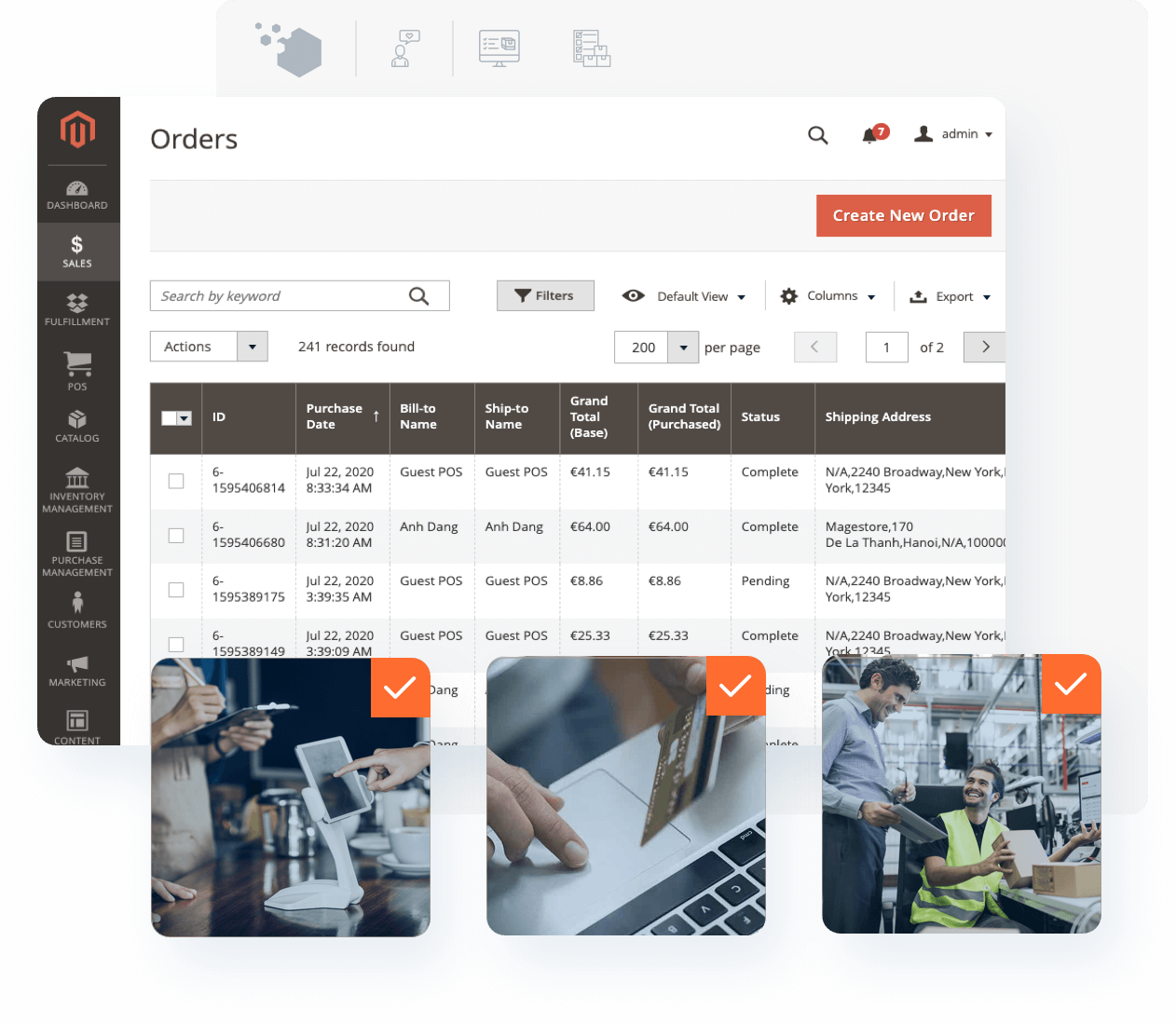
Furthermore, Magestore POS helps process complex inventory and customer data efficiently, coupled with speed and accuracy. Therefore, it’s a perfect solution for businesses to smoothly integrate online and offline sales channels.
It won the audience with flexibility in customization and excellent integration capabilities using open API. More than 10,000 happy customers in over 50 countries are using Magestore POS. And what about you?
Key features
- Effortlessly integrate with Sage accounting to transfer transactions for daily reconciliation
- Create and checkout orders in seconds
- Control all your stores and warehouses from one spot
- Send invoices and orders from the POS to Sage ERP right away, or group them for a summary as needed
- Keep your stock levels updated in real time everywhere
- Move items quickly between online, offline stores and warehouses
- Know when to order more based on sales, low stock alerts, and reports
- Print barcode labels without hassle
- Quickly find product details using barcode scanning and serial numbers
- Offer omnichannel order fulfillment with BOPIS, home delivery
- Take payments in many ways: cash, cards, mobile pay, and gift cards, split payment, buy now pay later
- Loyalty program for your regulars like points, discounts, and gift cards
- Track and manage how your team is doing and set their tasks
- Have self checkout and customer facing display features
- Work well in offline mode
- Connect smoothly with online marketplaces, web stores, apps, and more through open APIs
Pros and cons
Pros | Cons |
Easy to use interface | As Magestore Magento POS Commerce and POS Customization operate directly on Magento’s backend, merchants need technical understanding to complete installation. The setup must comply with Magento’s configuration principles to ensure smooth integration with other extensions. This one-time effort results in a fully synchronized, reliable POS experience. |
Seamlessly integrate with Sage software | |
Keep inventory updated instantly | |
Tailor inventory setup to your needs | |
Keep selling even when offline | |
Work on any web browser, iPad, and Android tablet | |
Add as many users and devices for free | |
Accept various payment options | |
One-time payment, no extra fees or hidden costs | |
Wide selection of addons and integrations | |
Full ownership of solution and data | |
1-year warranty | |
90-day money-back guarantee for POS license |
Pricing
Magestore Magento POS:
- POS Lite: $69/month
- POS Commerce: Custom pricing, one-time payment
- POS Customization: Custom pricing, one-time payment
The custom price varies by business complexity and support level needed. Magestore doesn’t charge fees for extra locations, users, and devices.
Shopify POS:
- Lite: $15/month for 1 location only
- Standard: $50/month per location
2. AccuPOS: Best Sage POS for small to medium-sized retail and food service businesses

The fact that AccuPOS integrates with other Sage simply accounting software makes it even more beneficial to business owners. Every transaction takes the payment and stores the information related to each sale, making it easier for business owners to manage their sales.
However, many users have had negative experiences with this software. One of the most reported complaints was the slow inventory upload. Besides, system glitches also caused a significant bottleneck in getting the POS to load every morning.
AccuPOS’s cons could outweigh its pros and affect the system’s end-user experience and the POS system’s flexibility, cost-effectiveness, and reliability. Hence, businesses must first know what they need from the software, what to expect, and whether AccuPOS is the right Sage POS accounting integration.
Key features
- Connect smoothly with Sage accounting software
- Offer powerful tools for reports and managing your business, like keeping track of stock, recording work hours, signing digitally, and scanning tickets
- Save on paper and grow your customer list by sending receipts via email
- Get standard or custom reports for quick insights into essential business metrics
- Enjoy powerful connections with accounting software, smart stock management, on-screen work time tracking, detailed reporting
- Display detailed bills, personalizing your store’s look, or adding ads and promotions
- Can run special programs based on different levels of spending, digital loyalty cards, points to collect and use, social media perks, and other rewards
- Provide cloud-based data reporting, allowing you to access your business data from anywhere
- Users can access color-coded tabbed menus to pick and utilize whatever hotkeys and buttons they need quickly.
- Add your logo, receipts, emails, and screens to the interface
Pros and cons
Pros | Cons |
Seamlessly integrate with Sage and QuickBooks | The interface might feel outdated. |
Work well on both PC and Android devices, along with different tools and accessories | The pricing details are not very transparent. |
Simple-to-use screen | The addons for AccuPOS are expensive, which might increase the overall cost of using the system. |
Offer a wide range of features specifically designed for the restaurant and hospitality industry | As it isn’t a large software vendor with a massive sales volume, the product lacks the level of maturity and sophistication that some might expect. For example, they don’t offer advanced analytics, complex inventory management, or barcode label printing. |
Powerful and flexible reporting capabilities | No customer service on weekends according to customer reviews on Software Advice |
Pricing
- Start at $74/month
- Additional station: $35/month
=> You might like: 7 Best POS Systems for QuickBooks Integration (Real Client Story)
3. InfoPOS: Best Sage POS software tailored for medium retail industries

InfoPOS has a full suite of features that make it the ideal system for any retailer looking to optimize their operation and enhance efficiency. For that reason, it’s a great choice for any business that’s open to using an integrated solution with their infinitely powerful Sage accounting software.
One of the most essential features of the software is its ease of use. And it looks like they are open to any service that can make it even better.
Unfortunately, the possible downside might be its training. InforPOS can be equipped with a wide range of functionality, but the addons are pretty expensive, and a good internet connection is required for top performance. We recommend arranging a demo or trial period with the system to see if this Sage point of sale software meets your expectations and specific needs.
Key features
- Take orders, get customer details, and handle payments using a mobile device
- Use detailed analytics to monitor how well the business is doing and make it more efficient
- Keep track of stock at each store accurately
- Optimize stock transfers with flexible configurations, including automatic or manual options for fetching or pushing transfer information
- Reward loyal customers with special programs
- Set shipping prices by time and place
- Connect easily with your favorite shipping service using the InfoPOS API
- Offer a layaway option to enable customers to hold items and pay gradually
Pros and cons
Pros | Cons |
Simple to install and learn | Costly for some businesses as it needs a server and a separate license for each checkout point |
Offer a full range of features when used with Sage ERP for POS needs | Not work well with certain equipment or software not supported by Sage, like barcode readers, printers, or online sales platforms |
Easily integrate with existing 3rd-party applications in your business | Customizing and setting up to meet a business's unique needs can take a lot of time and effort. |
Enhance shopping experiences with a tablet-friendly option |
Pricing
- Sage 300 POS integration: $4,500 upfront + $155/month/pos
- Sage 3x POS retailers integration: $20,000 upfront + $155 month/pos
4. Elite POS: Ideal cloud-based POS for small businesses seeking Sage integration

The Elite POS is a cloud-based system that uses an innovative hybrid approach to provide a flexible and scalable solution. This POS integrates with many Sage accounting solutions:
- Sage 50 or Sage 200 POS delivers fully on the solution and can be customized and configured to adapt to your bespoke business processes. Merchants can use it in retail, hospitality, fast food, and eCommerce environments.
- Sage Business Cloud Accounting uses the simple month-end journals.
It directly enhances the user’s existing Sage functionality of customers, products, pricing, and full cash management into the standard POS front end with full real-time sync to the back office.
Key features
- Look up and trade using Sage Intacct AR accounts right at the POS
- Process refunds and exchanges at the POS, updating AR and AP as needed
- Grant complete control over all POS features through full permissions-based management
- Enable sign-on through PIN, swipe card, or Dallas key for secure access
- Accelerate product searches and inquiries across multiple branches with efficient tools
- Customize touch screen hotkeys at multiple levels for an optimized user interface
- Allow manual price adjustments and discounts, subject to access controls
- Use detailed analytics to monitor how well the business is doing
- Check stock levels in Sage Intacct warehouses across the company or entity
- Quickly find customers using wildcard searches for name, code, or address
Pros and cons
Pros | Cons |
Instantly sync frontend and backend data | Need a large initial payment for buying and setting up the equipment and software, plus training costs |
Easily link POS receipts and payment types | Offer limited customization for the user interface, features, or reports |
Access data from anywhere via cloud storage | Require a reliable internet connection to work well |
Customizable interface, layout, and reports to fit your business | |
Offer addons like integrated payments and loyalty programs | |
Accept payments through any method |
Pricing
- Custom pricing based on the number of till points and your region
5. KCPOS: Best EPOS for small to medium companies with stock control needs
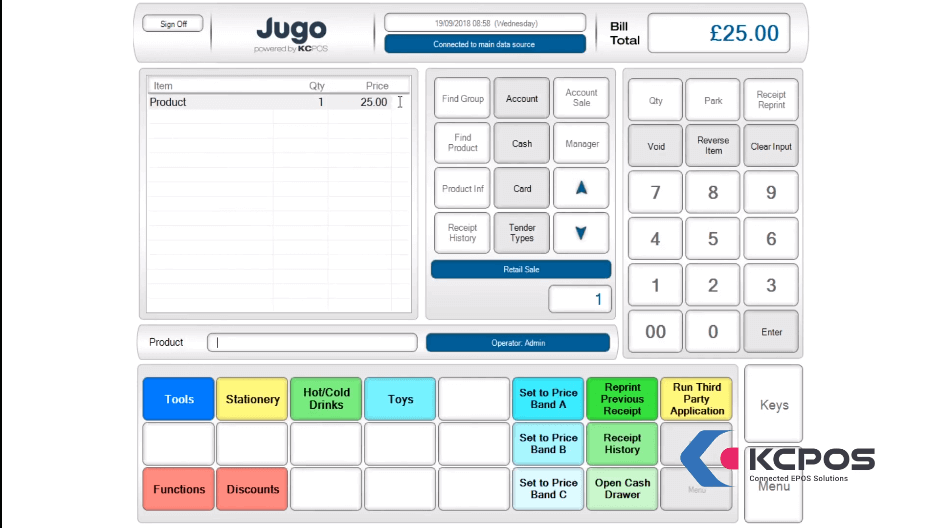
KCPOS syncs smoothly with Sage accounting software, providing an all-around solution for small to medium enterprises. Manage your eCommerce and physical stock levels across multiple locations and have them automatically reconciled against your Sage accounts in real time.
In addition, automated purchasing will calculate your stock requirements based on historical sales and seasonal trends to keep your customers happy without carrying excess stock.
Key features
- Seamlessly track everything from inventory to finances
- Connect your cash registers to inventory management and online stores
- Offer instant reports from each location, warehouse, till, or user to highlight your top earners. You can access these reports from any internet-enabled device or any location.
- Enter product details once and share them across all devices, including cash registers and online shops
- Easily sync product changes between EPOS and online sales
- Receive stock alerts from various warehouses and storage areas
- Boost the amount customers spend by offering personalized loyalty programs
Pros and cons
Pros | Cons |
Keep track of your inventory everywhere, online and in-store, and sync it with your Sage accounts instantly | Charge an extra yearly fee for keeping the software and hardware up to date, along with technical support |
Use past sales and seasonal trends to determine when to order more stock | Require 3rd app for features like loyalty programs, gift cards, CRM, or detailed reports and analytics |
Work well with Sage and can be tailored to your business needs | Not be compatible with specific hardware or software not supported by Sage, such as barcode scanners, printers, or specific e-commerce platforms. |
Fast customer support | Can be challenging to learn due to its complex functions and settings |
Pricing
- No public
Key advantages of Sage POS integration
Integrating a POS system with Sage accounting and Sage ERP offers several benefits to businesses:
- Automated sales recording: Sage POS integration allows every sale made at POS systems to be recorded automatically in your books for later reconciliation.
- Inventory valuation in real time: With Sage POS integrated, merchants can update inventory valuation within Sage accounting software. Report against financials accurately and maintain cost-of-goods sold with just-in-time information.
- Better cash flow management: It facilitates integrating real-time sales and inventory for better cash flow management. For instance, knowing the right time to reorder stock could prevent the locking up of cash through excess inventory.
- Compliance and tax duties: POS is necessary for the collection and correlation of financial data along with your Sage accounting software. It automatically separates sales tax and allocates accurate credit amounts to prepare your information for tax time.
- Improve customer relationships: The whole mechanism of Sage ERP POS integrated solution gives your business a consolidated view of all your customers, made available to all the relevant stakeholders, from the front office salesperson to your back office staff. Such information access also allows your salespeople to build deeper relationships with the customers in a more personalized way.
What is the best POS software for Sage?
The Sage POS software review clarifies that each POS system has unique advantages and disadvantages.
- For example, Magestore POS gets a nod for its robust account synchronization with Sage, real-time inventory management, and fast order fulfillment, particularly for businesses with omnichannel selling and multiple stores.
- AccuPOS wins for its Sage accounting software integration and robust feature set for restaurants and hospitality — even though some users had trouble mastering the upload speed on inventory and experienced a glitch in the system.
- InfoPOS has a strong cloud-based last-mile solution with hefty sales reporting and loyalty programs, making it a strong candidate for retailers, specialty stores, and franchises.
- Elite POS has a customizable cloud app for small businesses and tech retailers.
- Finally, the cloud-based KCPOS can manage the order cycle from inventory to sales, which is suitable for small and medium enterprises requiring more complex stock control.
In addition to evaluating the prospects’ integration capabilities, make sure to consider how well the Sage POS system will grow with your business, the level of support and training you can access, and the total cost of ownership.
Keep these factors in mind as you conduct your research, and you’ll be well on your way to selecting a POS for Sage that addresses the current needs and facilitates your future growth and success.
Thank you for reading. To see how our retail point of sale solutions work with Sage and your current tech stack, please contact us. We appreciate the opportunity to support your business success.
FAQs
1. What is POS in Sage?
POS in Sage is a point of sale system that integrates Sage accounting or Sage ERP software. It’s designed to improve business management and increase productivity by combining all of a business’s backend processes under one system. This includes finance, accounting, purchasing, inventory management, supply chain management, and more.
2. What POS integrates with Sage?
Magestore POS works with any version of the Sage system. Other POS systems integrating with Sage include AccuPOS, InfoPOS, Elite POS, and KCPOS.
3. When to use a standalone POS to integrate with an ERP system and when to use an ERP POS?
Standalone POS suits businesses prioritizing lightning-fast order processing and data sync across sales channels. ERP POS is for businesses that wish to use solutions from the same provider. Let’s look at the benefits of each to choose the best fit for your needs.
3.1 Standalone POS benefits:
- Quick and easy to install and use, especially if you must quickly checkout orders and process a high volume of orders daily, as you’ll create new orders and customers right from the POS frontend without logging into the backend.
- Real-time data sync between the online and offline channels, locations for sales, inventory, or customer information
- More integrations with various hardware, software, and eCommerce platforms
- Advanced features and functionality fitting a greater number of business cases, such as promotions, discounts, or loyalty programs, etc.
- Easy to customize and scale as per business growth and changes
3.2 ERP POS benefits
- The integrated data updates between ERP modules such as POS, accounting, inventory, CRM, etc. happen almost in real time and are consistent.
- Integration is at less cost and complexity since POS and ERP systems are from the same vendor or compatible with each other.
- Single point of contact for support and maintenance versus working with multiple providers
4. How to cancel POs in Sage 100?
The steps for canceling purchase orders in Sage 100 will be as follows:
- Step 1: Click on Purchase Orders and select the orders to be canceled.
- Step 2: Click on Amend Deliveries.
- Step 3: Click on Off Order, then Close.
Please remember that if the order has been completed, you can’t take it off the order. Hence, the way out is to delete the order, increase the stock, and then raise the order again. According to these steps, the purchase order will be marked as canceled and have the status “CANCEL.”
Meet the experts

Eden D.
Eden is a seasoned Magento expert and software solution architect with 10 years of experience. As a Magento Maintainer, his expertise extends to a profound understanding of cross-platform solutions. He creates high-quality solutions tailored to the exact needs of the customers, ensuring that the systems operate smoothly, efficiently, and securely.

Sophie H.
Sophie is Growth Manager at Magestore with over 5 years of experience in managing Magento and Shopify projects. She works directly with customers to understand their needs and challenges when integrating systems. Therefore, more than anyone else, she understands the intricacies involved and provides effective solutions for seamless integration.

Luna H.
Luna is Project Manager at Magestore with over 10 years of experience. She holds a Master's degree in Information Technology and leads the forefront of Magestore's solutions. Her extensive understanding of product values, customer demands, and the pros and cons of various solutions on the market provides practical insights for Magestore's product development to align with the evolving customer needs.