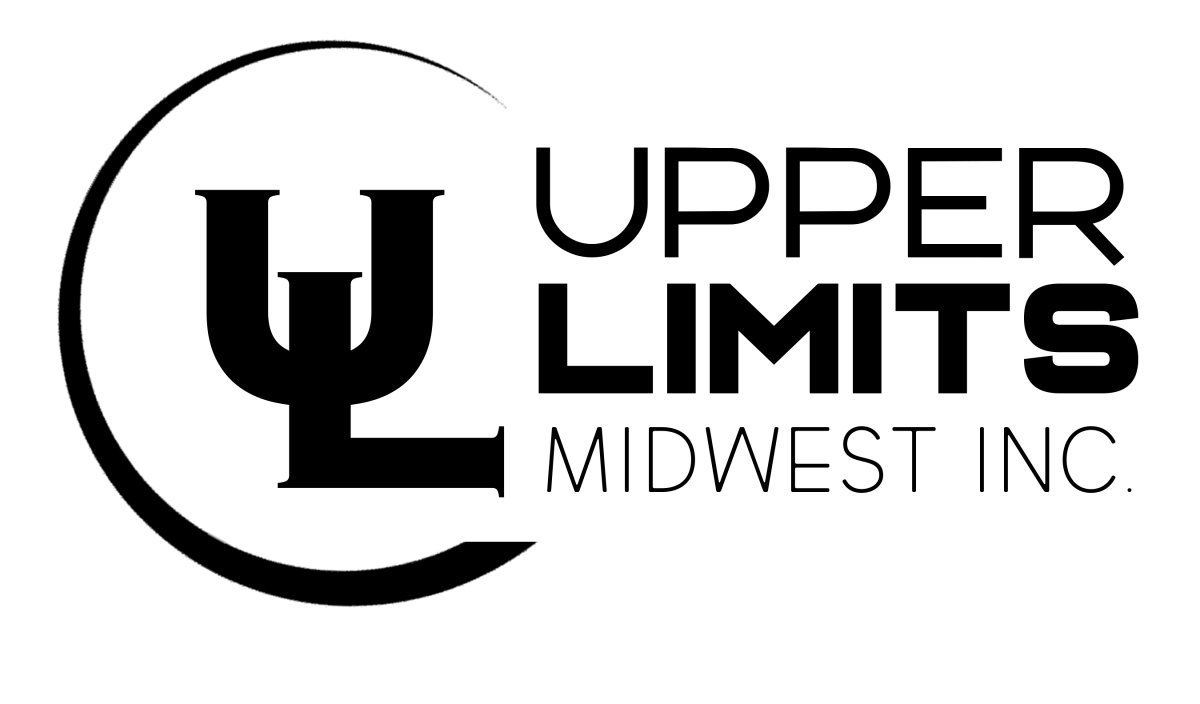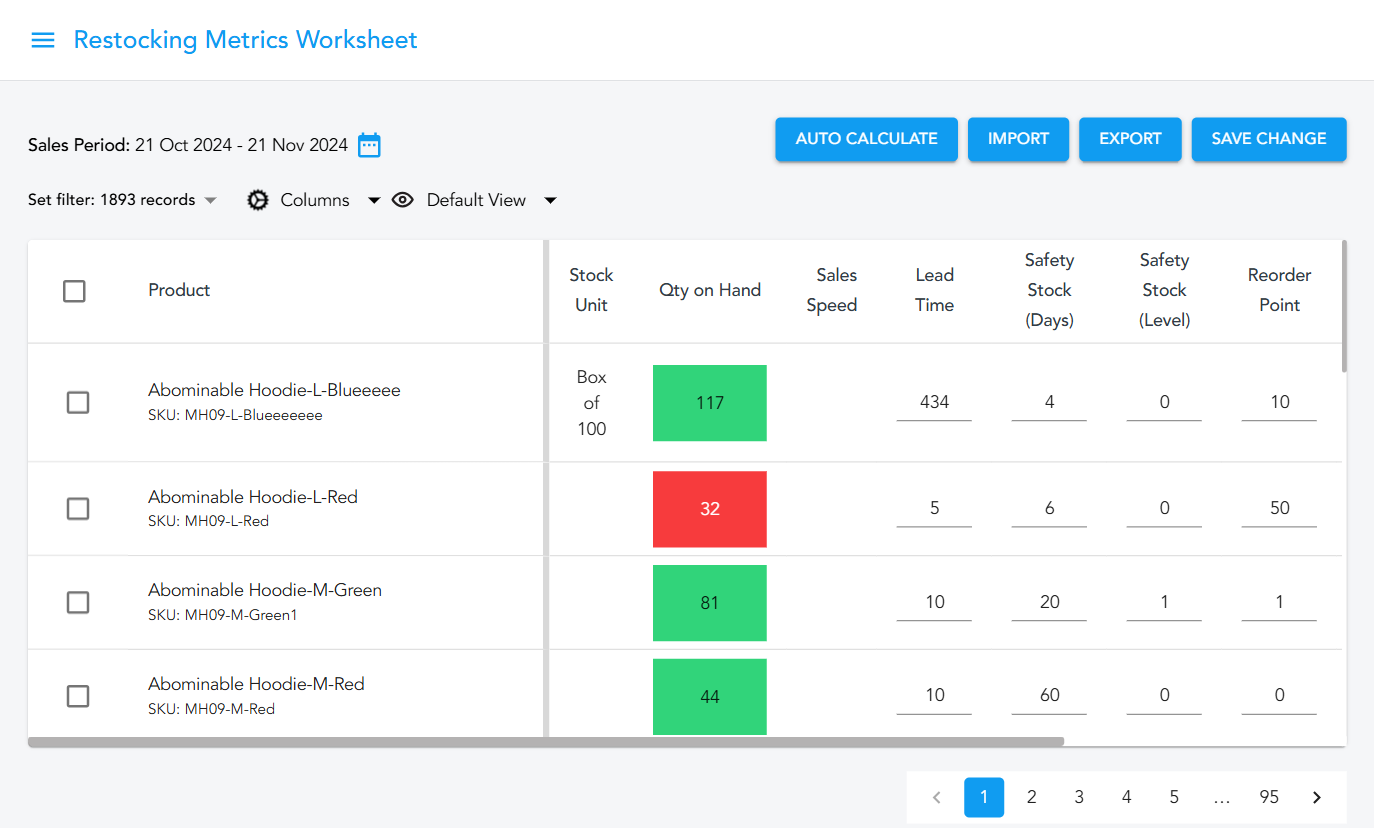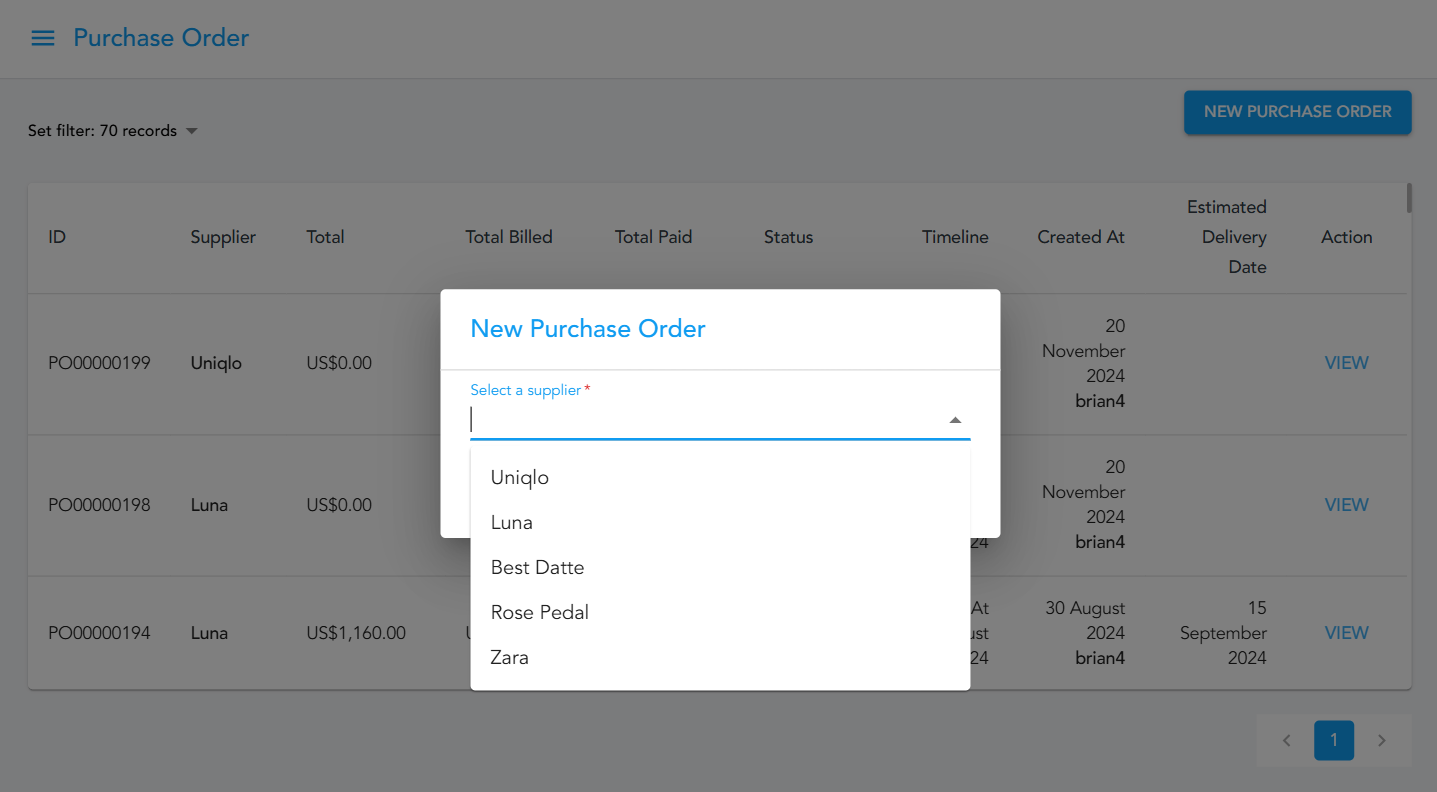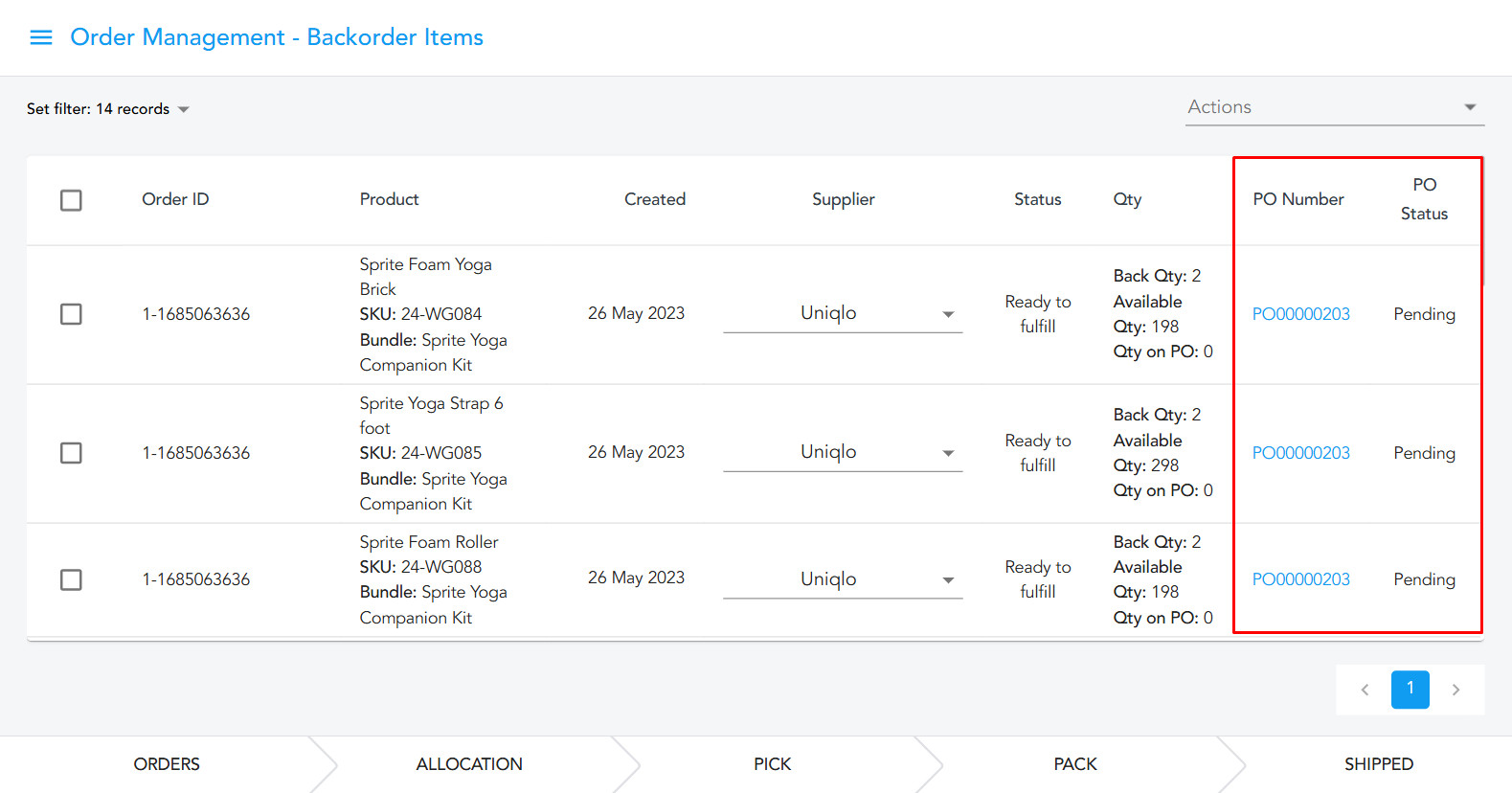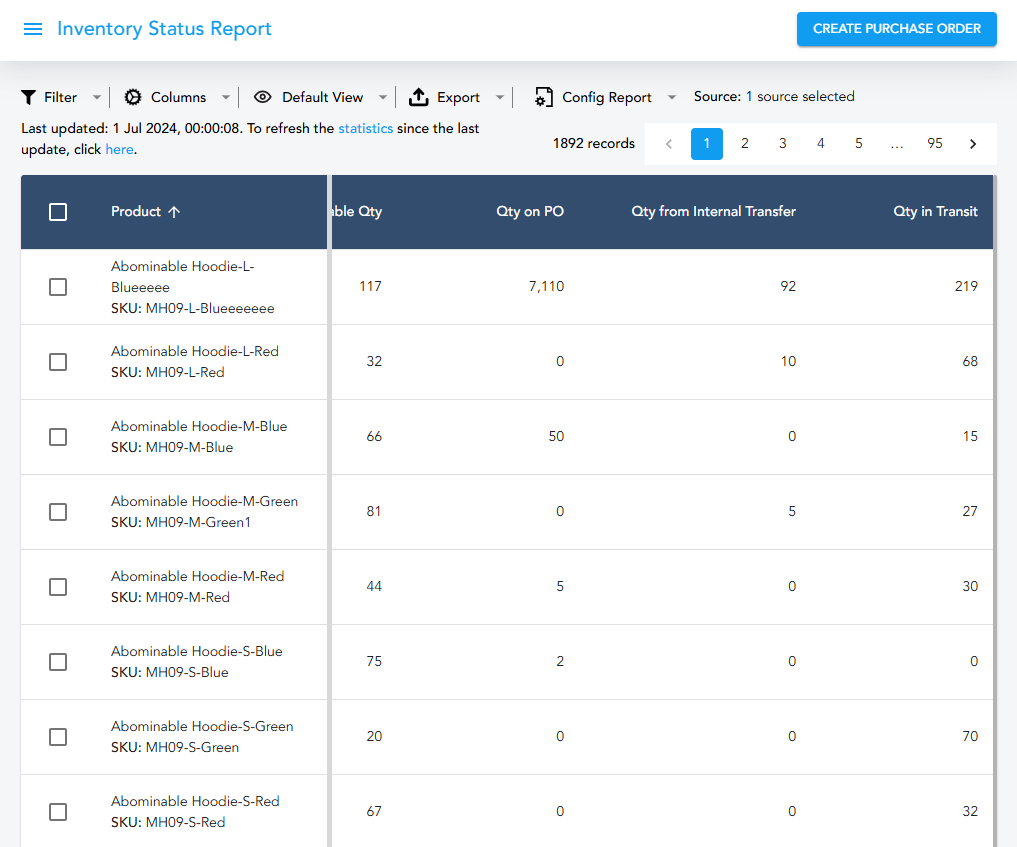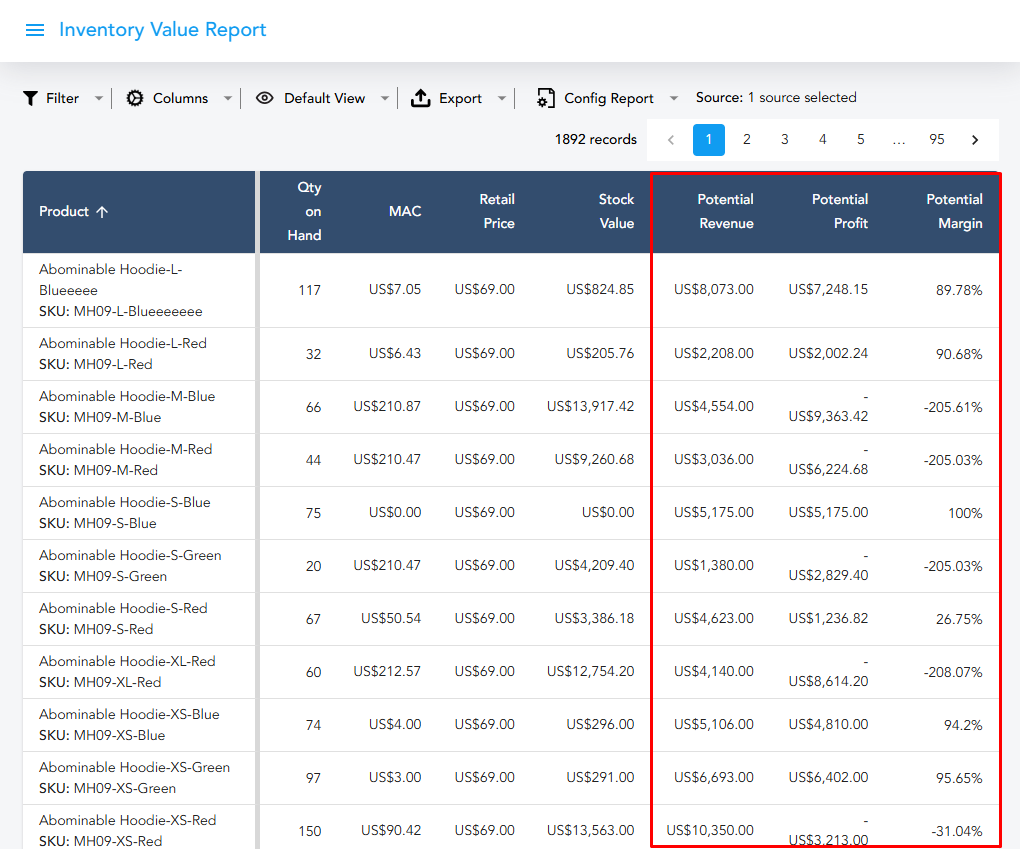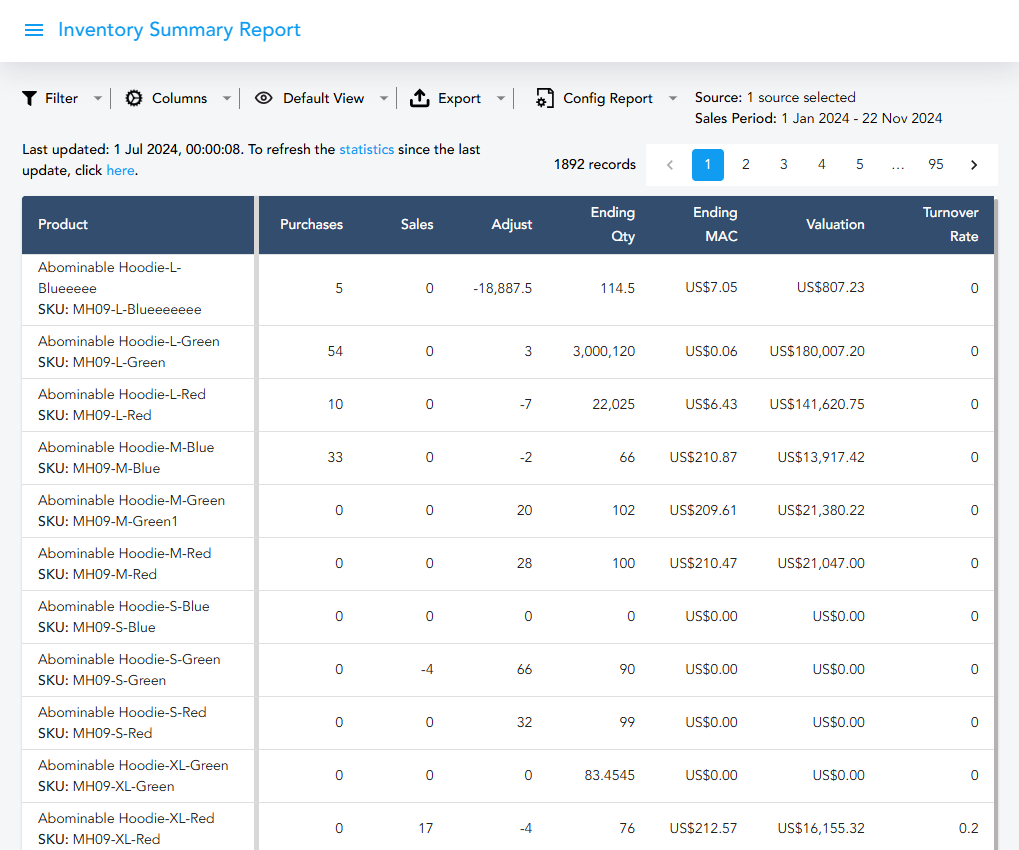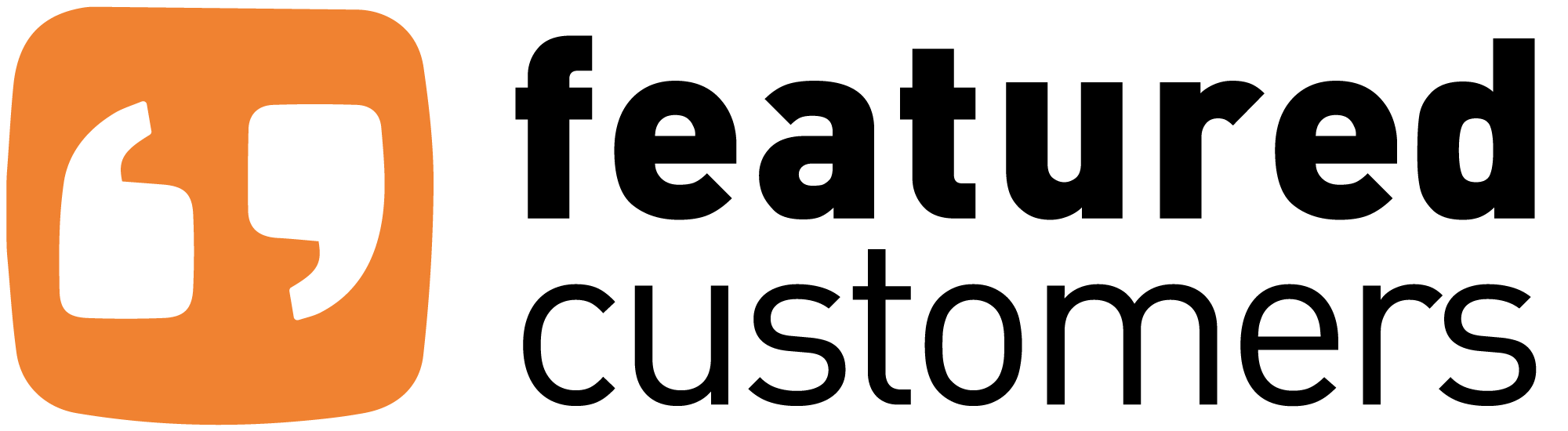Automate your procurement-to-pay process with Magento Purchase Order software
Magento 2 Purchase Order is part of Magestore POS and Retail Store Software. Our PO solution is naturally compatible with the Magento eCommerce platform, eliminating the need for middleware.
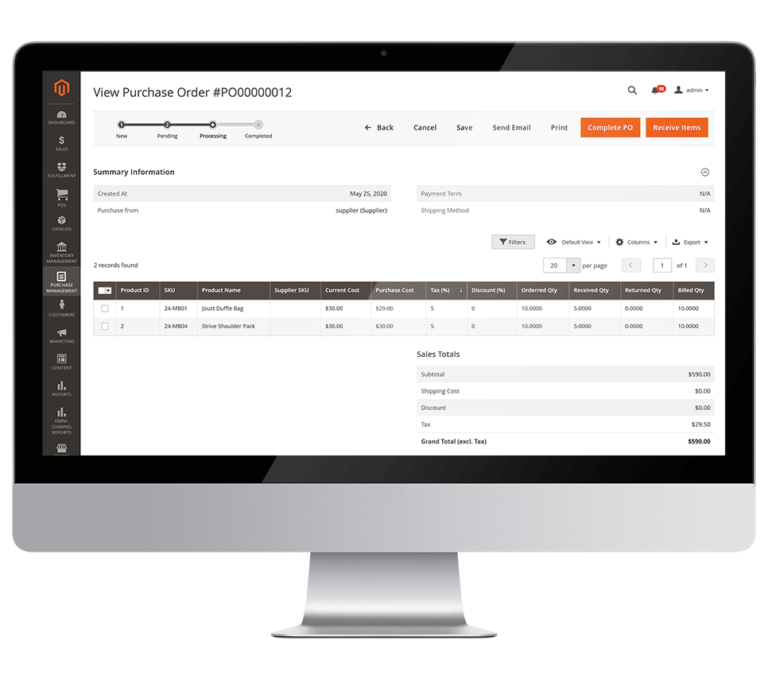
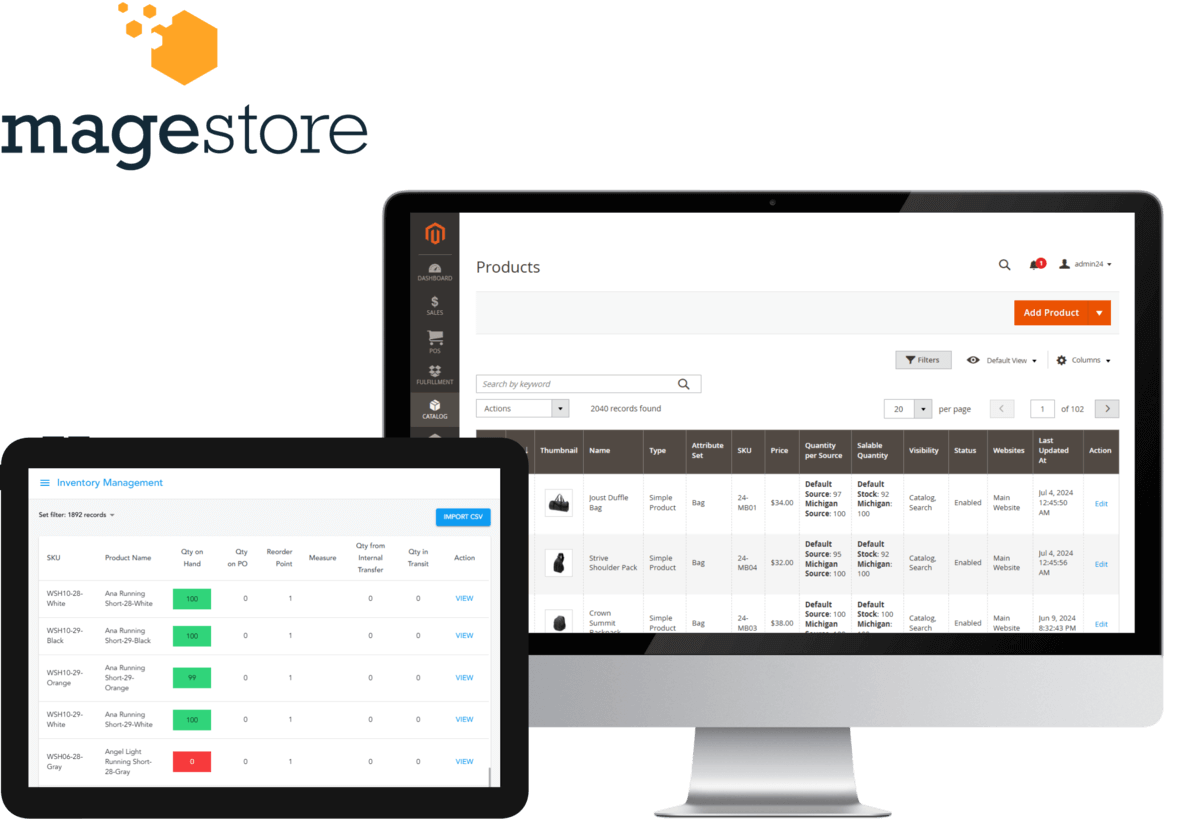
- Forecast demands and replenish inventory with restocking metrics
- Centralize suppliers, pricelists, and POs in a single dashboard
- Create and convert purchase requisitions into POs effortlessly
- Negotiate prices with suppliers before placing POs
- Handle receiving and processing return POs smoothly
- Send suppliers invoices and track payment with ease
- Allow backorders for out-of-stock products
- Provide real-time and granular reports on procurement performance
Identify needs with demand forecasting
- Plan reorders using insights from back sales lists, safety stock levels, auto low-stock alerts, and historic stock reports with restocking metrics features.
- Know what, when, and how many products to replenish, ensuring enough stock for sales and fulfillment.
- You can manually fill in the restocking metrics, update the metrics for many products at once by importing CSV files, or auto-calculate the metrics with our Retail Management Software.
- Make data-driven purchase decisions based on sales demand and organization resources.
Optimize purchase requisitions and price negotiations
- Create purchase requisitions on mobile devices while counting stocks in the warehouse.
- Sync purchase data to Magento in real time for purchasing staff to use later.
- Send purchase quotations to your suppliers, deal for the best price, and receive approval notifications via email.
Simplify PO processing and minimize human errors
- Convert quotations into POs seamlessly to minimize human errors.
- Draft and approve POs when ready.
- Add PO items quickly by:
- Scanning barcodes
- Importing files
- Selecting products from supplier lists
- Enable backorders to serve customers even for out-of-stock items.
- Assign multiple suppliers for a single product.
Manage PO receiving and product returns
- Receive items quickly using barcode scanning and transfer POs to the desired destination warehouses.
- Track and oversee the end-to-end procurement process, from PO creation to approval and receiving.
- Filter and export data for supplier confirmations when necessary. You can also edit the PO after confirmation.
- Scanning barcodes to add returned products faster, ensuring accurate inventory levels across your Magento Purchase Order system.
Enhance invoicing and payment tracking
- Approve and convert POs into invoices with unique purchase order numbers.
- Support multiple payment methods for suppliers to suit your needs.
- Convert POs currencies into your currency for better cost-tracking.
Monitor purchase data in a single-view system for convenient coordination
- Centralize all purchases, suppliers, and product prices in one platform. Apply filters to extract expected data and export it to spreadsheets for thorough analysis.
- Immediately sync data among sales orders, current inventory levels, and sales channels for data consistency. Your sales reps will know where there are opportunities to increase profits and your purchasing staff is aware of product replenishment.
- Quickly compare and spot which suppliers often offer you the best prices. Easily repurchase from them to get the highest value goods at optimal costs.
Ensure complete traceability with real-time reports
- Access live and detailed inventory reports anytime. Always know precisely what you’ve already purchased and the PO process to make cost-effective decisions.
- Spot opportunities with potential suppliers from instant reports. Use the insights to discuss better deals with your suppliers and foster long-term partnerships.
All-in-one and customizable solutions for your business needs
As part of the inventory control solution, Magestore PO software integrates seamlessly with inventory and order management modules in Magestore POS and Retail Store Software, forming a unified solution to monitor the entire order cycle.
The main differences between the PO module in POS and RMS are the specific built-in features designed to meet different business requirements and budgets.
Magento POS
Perfect fit for Magento retailers to bridge online and offline sales channels.
- POS checkout
- Inventory Management
- Purchasing Management
- Order Management
- Order Fulfillment
- Reporting
Magento Retail Store Software
Best for retailers seeking to expand and complement Magento’s default functionalities. This separate PWA requires no Magento backend login.
- Advanced Inventory Management
- Data-driven Purchasing Management
- Centralized Order Management
- Robust Order Fulfillment
- Extensive Reporting
Magento POS + Retail Store Software
Exclusive for businesses seeking to turn Magento into a central hub for retail operations. This package includes the POS system and powerful back-office features:
- POS checkout
- All robust features of RMS
How Mobile Mall saves time and minimizes costs with Magestore Purchase Order
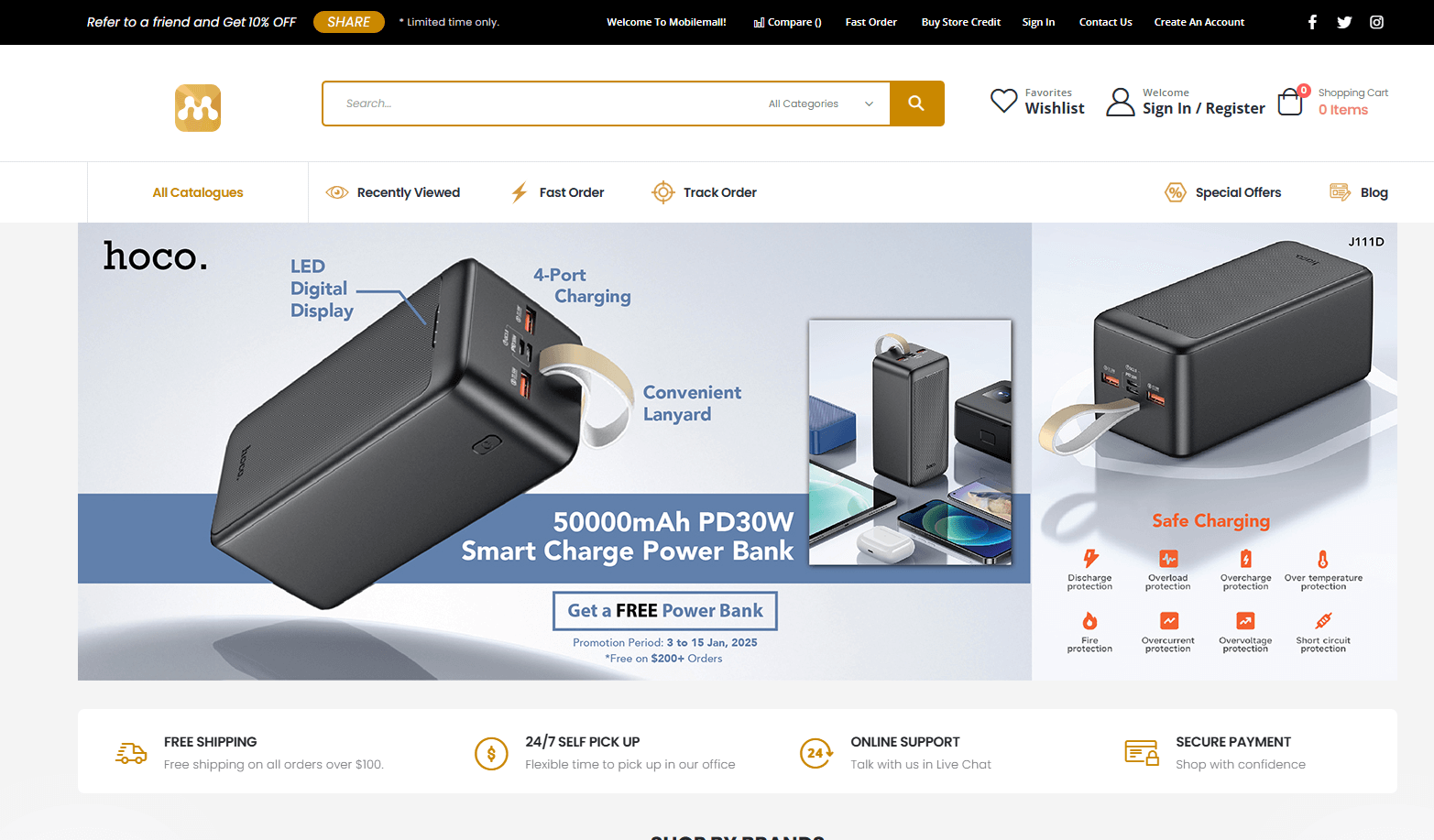
”The system Magestore built for us saves time and costs. We never have out-of-stock anymore. It helps us to create reports easily.
Kam Chiu, Owner of Mobile MallHobbies & Toys | Australia
As we have more than 7,000 products, it's hard to decide which and how many items we order from our suppliers. However, the Magestore system will calculate how much stock we need to maintain our stock level for certain periods. It comes up with the report in a minute, saving a lot of time.
Because we don't run out of stock anymore, our sales are increasing. We highly recommend Magestore for your business improvements.
Customize your own Magento Purchase Order system
Unique workflows? Let’s create the right procurement system for your business together.
Install and set up in the shortest time
Let us help install your procurement solution while you run the store.
Customize it on your terms
Customize your purchase order and supplier workflow to your exact needs.
Provide one contact point for direct collaboration
No more back-and-forth communication. You’ll only work with one dedicated team from start to finish.
Explore full features for a perfect inventory control
FAQs
Quick answers to your top-of-mind questions
1. What is a Magento Purchase Order PWA?
A Magento Purchase Order PWA (Progressive Web App) is a lightweight application that uses PWA technology to handle the procurement process. It allows users to manage purchase orders without logging into the Magento backend, reducing backend workload.
2. What is a purchase order (PO) and a purchase order number in Magento 2?
- A purchase order (PO) in Magento 2 is an official document issued by the retailers to the suppliers, showing quantities, types, and agreed prices for products or services.
- A purchase order number or PO number is a unique number given to each order that helps the buyer and seller save and keep track of their purchases effectively.
3. What are the four types of purchase orders?
The four types of purchase orders include standard purchase orders (PO), planned purchase orders (PPO), blanket purchase orders (BPO), and contract purchase orders (CPO).
4. What are a purchase requisition (PR) and the differences between PO and PR?
- A purchase requisition is an internal request submitted to your purchase or finance department to get permission to buy from suppliers.
- While purchase requisitions are for internal approval, purchase orders are for external use between you and your suppliers.
5. What is the difference between a purchase order and an invoice?
- A purchase order is a formal buying document that buyers send to sellers to initiate a purchase.
- While an invoice is an official document the sellers send to buyers after the purchase informing them of the payment requirements.
6. What does a PO workflow look like?
The purchase ordering process in different businesses may vary. However, a procurement process generally includes identifying and confirming your business product needs, creating and receiving POs, and completing the requests. For details, please keep reading our guide to purchase orders.
7. How to configure a purchase order payment method?
- Magento Commerce users can use their purchase order module to manage procurement. Follow this guideline to see how to set up payment methods.
- Magento Open Source businesses can use Magestore purchase order software to centralize and simplify purchasing tasks. Read our user guide to learn how to configure purchase orders along with the payment methods.
8. How to generate a PO in Magento?
To generate a purchase order (PO) in Magento, follow these steps:
- For Magento Commerce users: Use the built-in purchase order module. Navigate to the backend, select the “Purchase Orders” section, and create a new PO by specifying supplier details, products, quantities, and prices. Save and submit the PO for approval.
- For Magento Open Source users: Use Magestore’s Purchase Order software. Access the software dashboard, choose Purchase Management, and input order details. The system syncs your PO with inventory and sales data for streamlined procurement.
Optimize procurement and boost cash flow with Magento Purchase Order
Schedule a quick chat with our solution specialist today—start saving more while working smarter!